Have you ever asked yourself, “what are the best equalizer settings?” after diving deep into the audio settings of your favorite music device, trying to understand how it works or trying to discover if there’s a magical configuration that gives you the best sound for your money no matter what speakers you’re rocking?
Well, you’re not alone.
In this article, we’ll help you understand a few things to help you find the perfect setup for your speakers and genres of music. Because no, there isn’t an ideal equalizer setting for everybody, no matter what other people think. The best settings depend on your hearing capabilities, the quality of your speakers, and even the type of music your listening to.
But first of all, let’s go over the basics, as you will need to know this information to keep up with the rest of the article.
What’s an Equalizer (EQ)?
An equalizer is a processor that allows you to boost or decrease certain frequency ranges to modify or enhance the sound quality. It usually works with frequencies between 20 Hz to 20,000 Hz, which are theoretically the frequencies humans can hear, although, in reality, our range could be decreased by age and other factors.
Decades ago, equalizers were managed via a physical console where you could tune up and down levers to adjust your settings. Still, since most audio is consumed digitally nowadays, equalizers have been implemented in most devices, such as computers, smartphones, etc., to allow you to adjust your audio settings and get the most out of your speakers.

You can also find equalizers in most stereo sound systems, Blu Rays, Smart TVs, Car stereos, etc. An example of a digital equalizer is shown below:
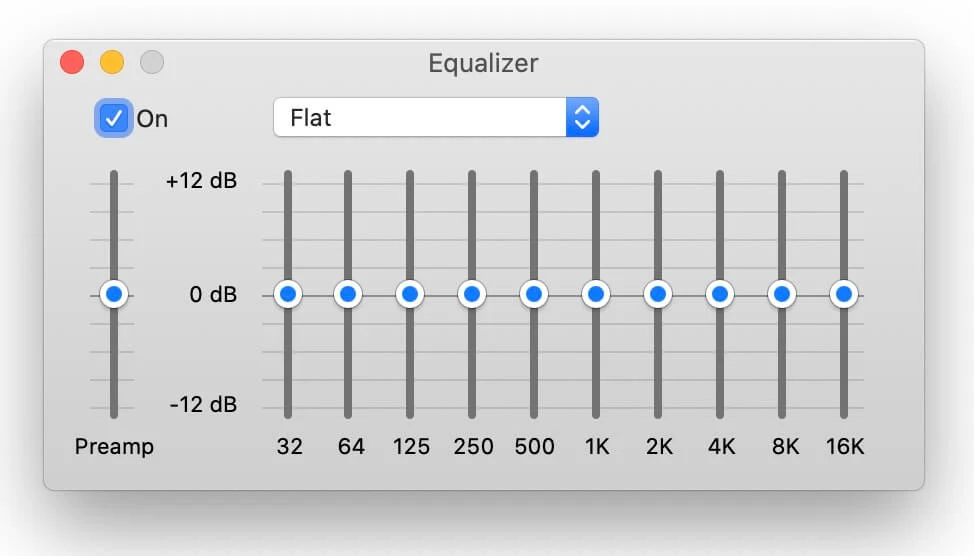
What are frequency ranges?
Frequency in “audio” terms is the number of times a wave repeats itself in a lapse of time. Simply put, if you have a low-frequency sound, you’ll hear waves in the bass or sub-bass range. Low-frequency sounds require more power and bigger speakers, while higher-frequency sounds require less energy and smaller speakers.
That’s why you always see small speakers around your surround sound but a colossal bass speaker to give some punch.
Here is a breakdown of the frequencies:
- 20 Hz – 60 Hz: Super low frequencies on the EQ. Only sub-bass and kick drums reproduce these frequencies, and you need a subwoofer to hear them or a good pair of headphones.
- 60 Hz to 200 Hz: Low frequencies requiring a bass or lower drums to be reproduced.
- 200 Hz to 600 Hz: Low mid-range frequencies. You’ll hear this range of frequencies if you play the lower end of many musical instruments, such as guitars or a piano.
- 600 Hz – 3,000 Hz: Mid-range frequencies. This is the range we are used to hearing, and vocal sounds are located in this range. Most instruments, such as guitars and pianos, are played in this range.
- 3,000 Hz – 8,000 Hz: Upper mid-range frequencies. This is played in the upper range of instruments, such as guitars or violins. It’s a spectrum where you can enjoy the music if done well, but it can often be very annoying.
- 8,000 Hz and above: Theoretically, we can hear up to 20,000 Hz, yet most humans have limited hearing capabilities due to age and other factors. We need trebles to reproduce these high-frequency sounds.
Now that you understand the frequency ranges, you’ll see an equalizer, know how it works, and test some settings yourself.
It’s important to understand that usually, equalizers are set flat, so you can hear the sound as it was initially recorded. However, you can always improve your audio experience by tweaking the settings according to the genres of music you’re listening to and your speaker’s capabilities.
Here are some examples of the best settings according to some popular music genres:
Best Equalizer settings for Acoustic music
If you love hearing acoustic versions or enjoy the love of instruments without tons of bass or digitally modified sounds, this is an excellent way to set up your equalizer:
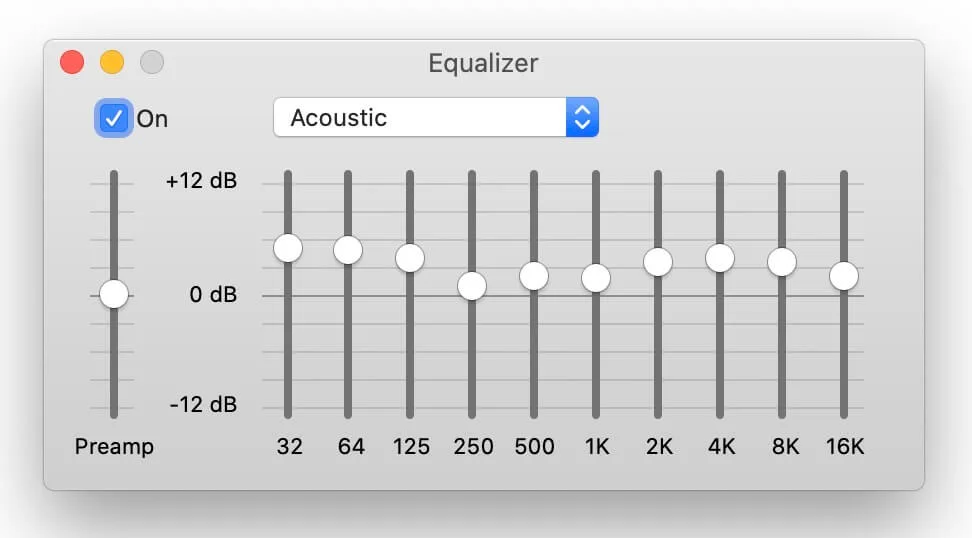
You’re going to be pumping just a bit the bass frequencies and the mid and higher mid frequencies, which works perfectly to boost people’s voices and the sound of most acoustic instruments without going overboard.
Best equalizer settings for Electronic music
If you love electronic music, you know the bass is super important, and since many times it doesn’t focus on vocals, you want to get the most out of digital sounds in the high ranges, which is why you can test a setting like this one and tweak it to your needs:
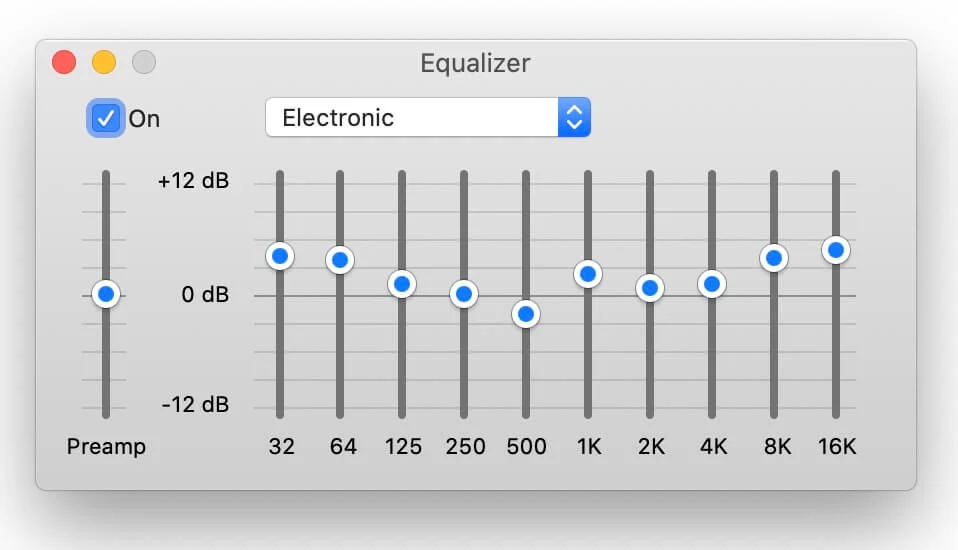
Best equalizer settings for Latin music
Latin music is all about bass and trebles, with solid vocals that generally don’t require to be boosted more. Check out this configuration and test if you like it:
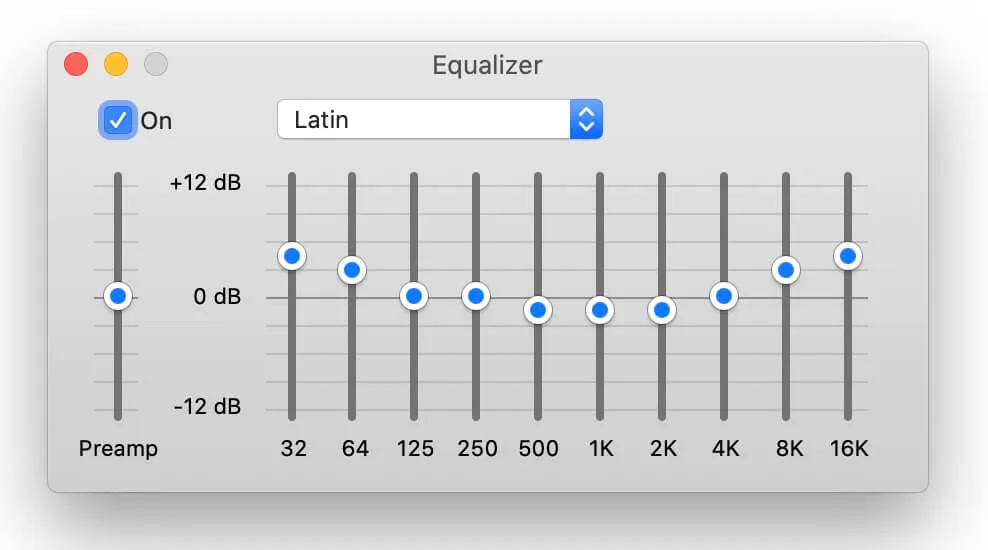
Best equalizer settings for Piano and Classical music
If you love to hear Chopin, Beethoven, and other classical music authors, most sounds come from instruments such as pianos, violins, acoustic guitars, or a full orchestra. Try these EQ settings to get the most out of it:
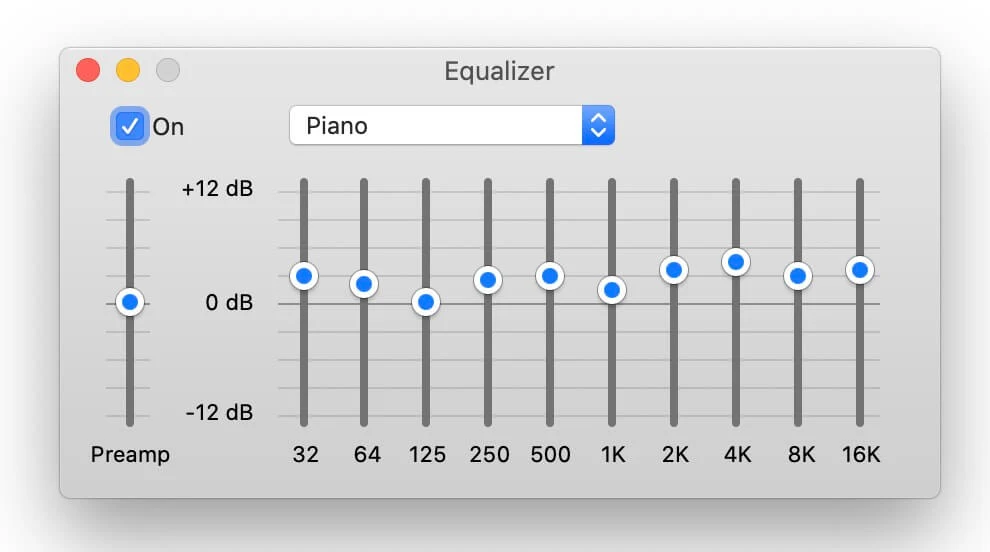
Best equalizer settings for Pop music
Pop is mostly about vocals and mid-range sounds. We’re going to boost the mid-range frequencies more than anything else and also boost a bit the low-mid and high-mid frequencies, as shown in this image:
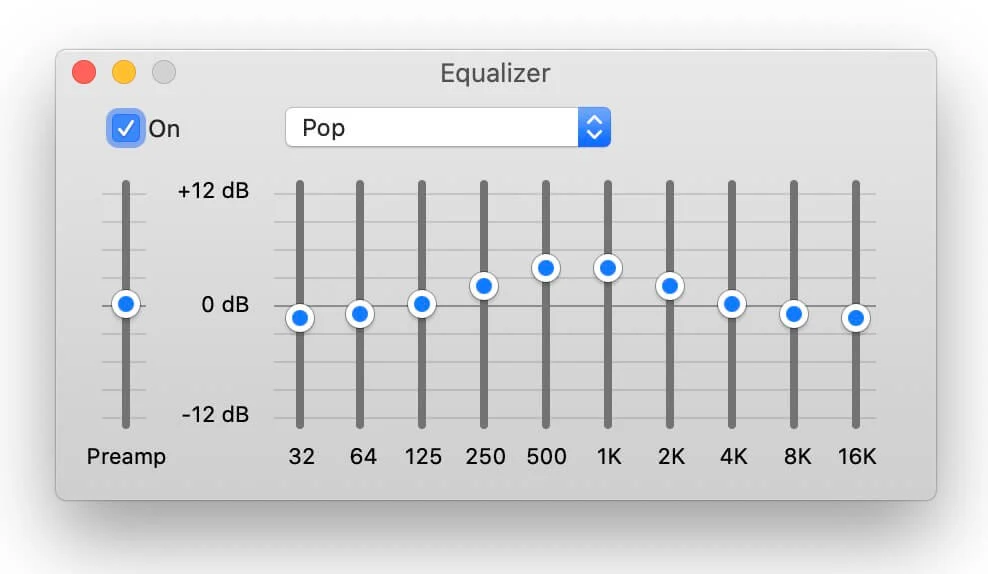
Best equalizer settings for Rock music
Rock is one of the top genres, and it focuses a lot on low-frequency sounds and high-frequency sounds made by electric guitars, etc. Test these EQ settings (classical Rock curve) that pretty much elevate everything besides the mid frequencies and enjoy your Rock songs like there’s no tomorrow:
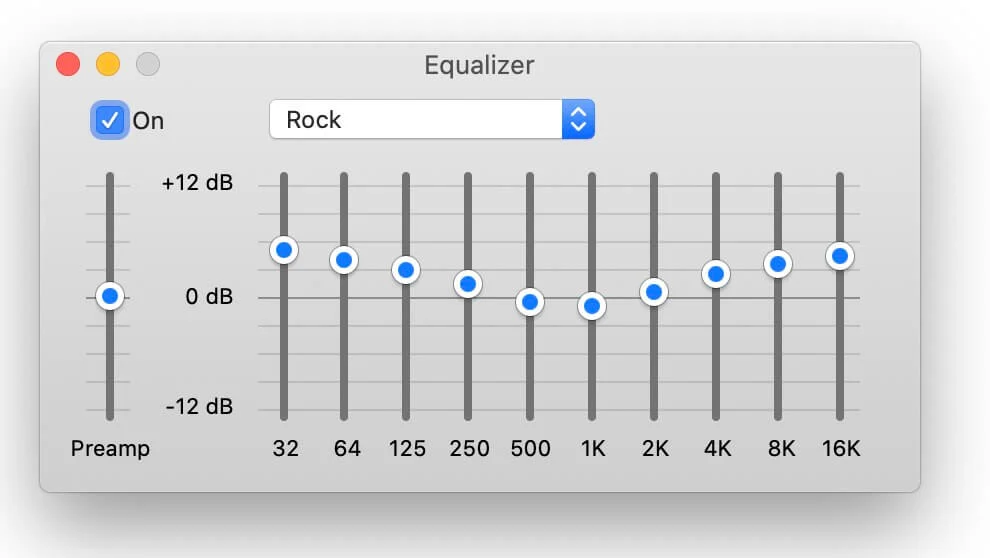
Best equalizer settings for bass
Bass isn’t a music genre, yet many people are looking for this as they want to max out the punch sound of their bass. If you understand the frequency ranges correctly, you’ll end up with something like this:
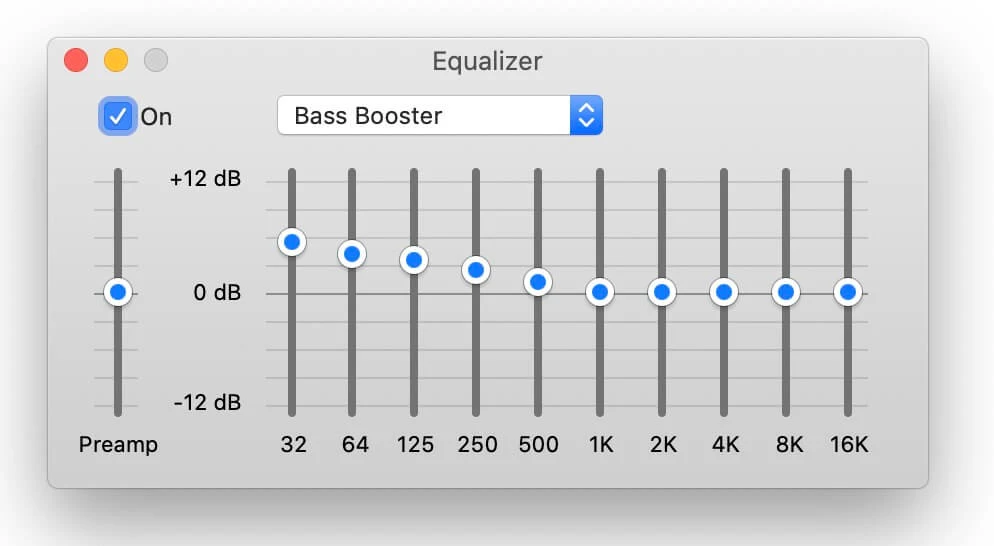
You’re maxing out the lower frequencies up to 500 Hz and then leaving everything else flat. While I recommend using other settings according to the genre, some people want to maximize their bass, which is what works.
Remember, for this or any other settings to work and increase your music’s bass, you’ll need a decent woofer or subwoofer to reproduce the sound.
What are the benefits of using high-quality IEMs?
Using high-quality In-Ear Monitors (IEMs) offers numerous benefits for music enthusiasts. These premium IEMs, such as the V-Moda Remix Remote, Tour Beats by Dre, Denon AH-C700, Atrio M5, Shure E3c, and the Etymotics ER-6i, provide a remarkable audio experience with excellent sound quality throughout the frequency spectrum.
One of the major advantages of using high-quality IEMs is the rich and precise audio reproduction. These IEMs deliver full bass and treble coverage without compromising the clarity of mid-range frequencies. By wearing these IEMs, you can rediscover your favorite music and encounter details that were previously hidden. You will be able to hear subtle nuances, intricate melodies, and layers of instruments that you may have never noticed before.
Comfort is another key benefit of premium IEMs. They are designed to provide an exceptional fit and allow for extended listening sessions without causing discomfort. With their ergonomic design and customized ear tips, high-quality IEMs ensure a secure and comfortable fit, blocking out external noise and immersing you in a world of pristine sound.
Moreover, using high-quality IEMs enables you to enjoy your music at a lower volume level. These IEMs are engineered to deliver superior sound without the need to crank up the volume or manipulate equalizer settings, which can distort the audio. By maintaining a lower volume level, you can take care of your hearing health and still experience the full depth and richness of your music.
Lastly, investing in high-quality IEMs allows you to enjoy your music the way it was intended to be heard. The exceptional sound reproduction, combined with the comfortable fit and reduced reliance on volume or equalizer adjustments, creates a truly immersive and captivating listening experience. By using high-quality IEMs, you can elevate your enjoyment and appreciation of music to a whole new level.
In conclusion, the benefits of using high-quality IEMs include exceptional audio quality with full frequency coverage, enhanced comfort, the ability to enjoy music at lower volume levels, and a truly immersive listening experience. So, if you want to fully appreciate and enjoy your music, investing in high-quality IEMs is the way to go.
Conclusions
There you go. You can try many other settings to get better sound out of your music device. You can get started with any of those presets and then tweak it accordingly.
Make sure you reproduce some music while tuning your equalizer, as you will immediately see the difference when you apply the changes. From there, you can tweak up and down each frequency range and see what sounds better for you because, as we’ve said before, music is personal and what sounds best for you might not be the best for your friends.
Also, remember that your speakers are an essential part of this. You need a good speaker setup like a soundbar, a surround sound setup, or a decent pair of headphones to make the most out of an equalizer. You’ll only get cracks and audio distortion if you try to boost some frequencies in a cheap laptop with integrated speakers.
Once you learn what works better for your setup and your ears, you’ll discover more sounds in your songs that perhaps you have never heard before, and you’ll enjoy your music even more with the best equalizer settings for your favorite genres.
NotaPlant
Saturday 13th of May 2023
Any suggestions for heavy music, like the most brutal deathcore and such but also less extreme metalcore stuff?
Ron
Wednesday 5th of April 2023
What settings to accentuate human voice dialog?
Phin G
Sunday 8th of January 2023
Hey, which EQ setting should I use for Vocal Percussion (Beatboxing)
Many Thanks P.G
Rishik
Friday 4th of November 2022
Hey,could you please send me the previous Eq setting which was named 'perfect'.I loved it but got deleted accidently. Please send it.
Bob.
Saturday 15th of January 2022
I have a really heavy classical music piece. More specifically Shostakovich's 8th String Quartet, what's the setting that there will be more bass but the strings will still be loud and clear