Oculus Quest 2 is a virtual reality headset developed to offer an immersive gaming experience. The device features a high-resolution display, a powerful processor, and built-in sensors that track your movements in real-time, allowing you to explore virtual worlds and naturally interact with objects. The device includes hand controllers with haptic feedback, allowing for more realistic and precise game interactions.
But, if you plan on using it, one of the first things you’d like to know as a gamer is, “does the Oculus Quest 2 have a mic?” And how does it work? Can you mute and unmute it easily? Does it offer high-quality sound?
Does the Oculus Quest 2 have a mic?
Yes, it does. One of the key features of the Oculus Quest 2 for gamers is its built-in microphone, which allows for seamless voice communication with other players.
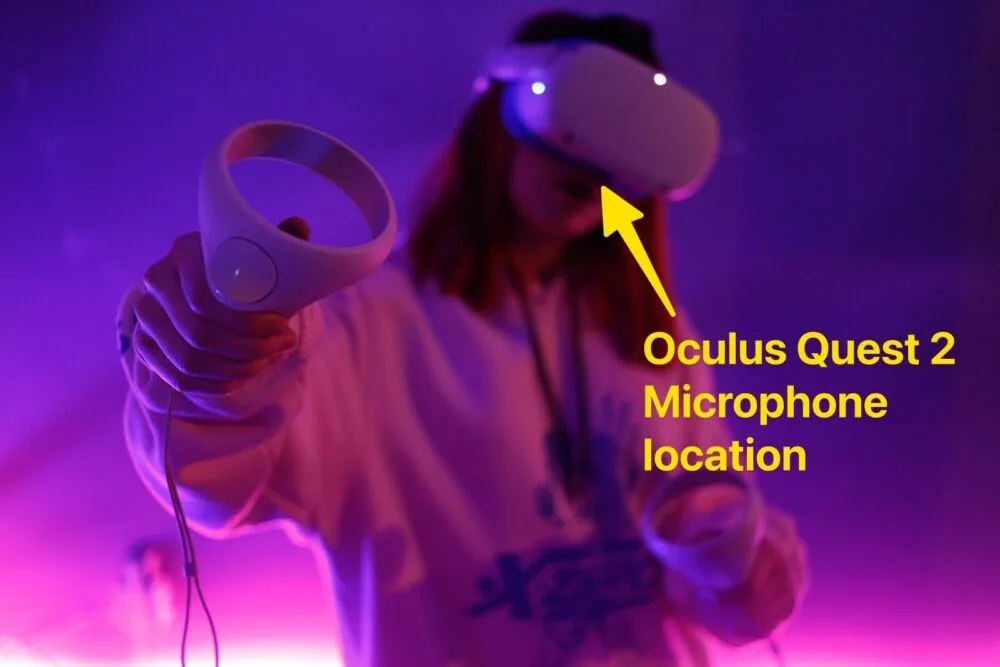
Oculus Quest 2 Mic’s Quality
The mic is positioned near the lower end of the headset, in proximity to your mouth. This makes perfect sense; the closer it is to your mouth, the clearer and more precise your voice will sound during conversations.
The Oculus Quest 2’s built-in mic serves its purpose well, but it’s not the best in the world. The company focused heavily on providing premier VR effects while keeping the headset’s price point affordable, resulting in a lack of emphasis on other features. While the built-in speakers and mic are functional and satisfactory, their sound quality may not impress users.
Besides, the speakers may leak sound, picking up background noise from the game and interfering with in-game communication. To avoid this, users can turn down the game volume, use wired headphones (how to connect headphones to the Oculus Quest 2), or experiment with the Bluetooth feature to connect to a personal headset.
How to mute and unmute Oculus Quest 2 Mic
This is how you mute and unmute your mic while playing in-game or in an app:
- First, open the game or app’s menu or shortcut menu.
- Next, locate the microphone icon within the menu. To enable or disable the microphone, toggle the icon on or off. A blue icon indicates that the microphone is active, while a red icon with a slash or line over the microphone symbol indicates that it has been muted.
And this is how you mute and unmute your Oculus Quest 2 mic before playing:
- Press the Oculus button on your right controller to open the universal menu.
- Select the Settings option from the top right of the pop-up screen, represented by a gear icon.
- In the Settings menu, look for the left panel under the word Settings and select the Device option.
- Scroll down the options in the right panel using the right thumbstick until you find “Mute microphone.“
- To mute the microphone, select Mute Microphone and toggle the option. The toggle should appear blue. To unmute, toggle the option off, and it should appear gray.

Oculus Quest 2 Mic isn’t working
If the mic isn’t working, you need to check the following:
- Verify that your Quest 2 is not connected to a computer. If it is connected, ensure that the computer’s microphone is not overriding the Oculus Quest 2’s microphone. Ensure that the audio input is coming from your Oculus microphone.
- Check if you have accidentally muted the microphone.
- If you cannot join in-game chats, verify that you’re not currently in a Party Chat.
Restarting the device may resolve the issue if your Oculus Quest 2 microphone is not detecting your voice. Follow these steps to restart your headset:
- Locate the Power Button on the side of your Oculus Quest 2 and press and hold it for a few seconds until the shutdown screen appears.
- Select the Restart option to reboot your device.
- Allow some time for your headset to restart. After restarting, check if the microphone can detect your voice.
On the Oculus Quest 2 Microphone
The Oculus Quest 2 microphone is an excellent feature for gamers who want to interact with others during gameplay. While it may not be the best microphone in the world, it’s a helpful tool that does the job. Once you get familiar with the options and settings, it’s pretty easy to use.
The ability to mute the microphone with a simple toggle option is also convenient. However, users may experience sound leakage from the built-in speakers, so using wired headphones or experimenting with the device’s Bluetooth feature with a personal headset for better sound quality is advisable.