Static from speakers even when muted? This is a common problem for many people. No matter the volume, the static can be heard, and it’s usually just a hiss or buzz. Why does this happen? What is static anyway? Let’s look at why there’s static from speakers even when they’re muted and how to fix it!
But what is static, and why does it appear?
We’ll start with static: “Static” refers to an electrical noise amplified by your speaker system. It may also refer to interference in the power line which causes electromagnetic waves that will interfere with other signals on the same frequency band and create random pulses of the current inside your electronics (known as dirty electricity).
Static can be heard when there is a lack of “clean” electricity in your speaker cables. The speakers are picking up the dirty electricity, which results in hissing or buzzing noises, even if they’re muted.
So how can you fix this pesky issue? Well, let’s look at the three most common ways to remedy this: check your connections, check for ground loop problems, and check if there’s electrical interference in the power line.
Check your cable connections
Checking your connections is one of the first things you should do when dealing with static from speakers, even when they’re muted. Make sure all cables are correctly connected and securely to both your computer and speaker system.
Disconnect each one of the cables and see if the static goes away, and then plug them again to see if you can find a culprit. Sometimes a bad cable or a loose connector causes the hissing, and it’s easy to fix by re-soldering the cable or buying a new one.
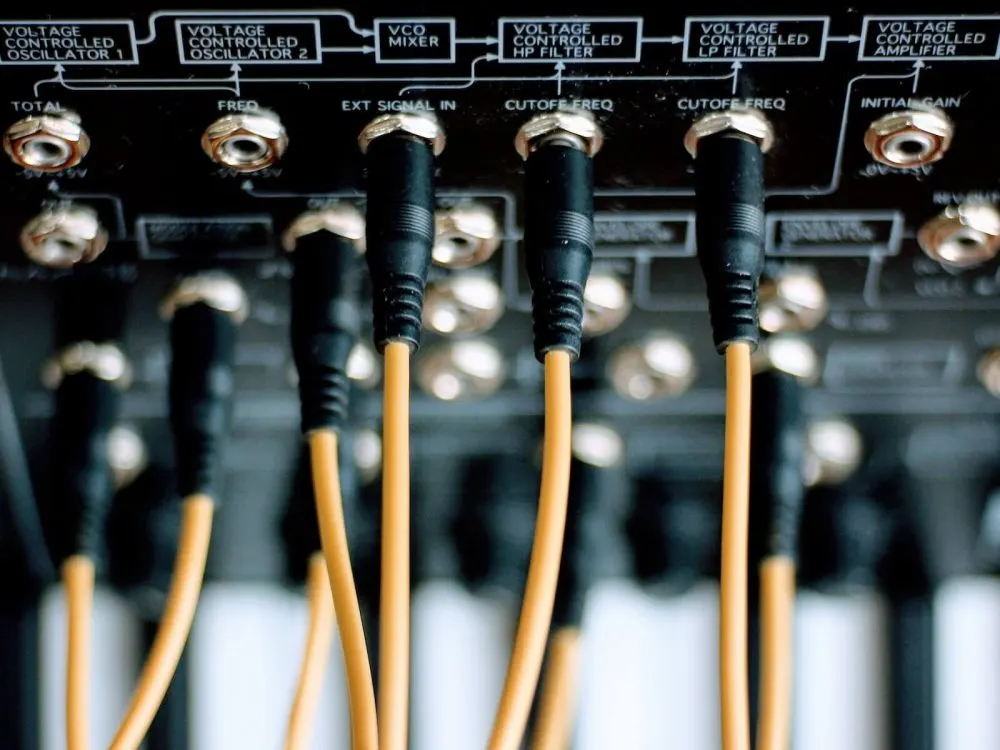
Make sure any grounding for them is also correct, as this can cause havoc with how well signals transfer through different parts of a circuit (or between circuits). Speaking of ground loops…
Check for ground loops
Ground loop problems can be another reason there’s static coming from speakers, even when muted. This occurs because sometimes an audio signal will create current fluctuations in other devices or within cable wires themselves, resulting in noise amplified by your speaker system. That ground loop can form if you have multiple pieces of audio equipment connected (for example, your computer and speakers).
If this is the case, you need to check for any devices in between where electricity flows from a power source into the speaker system, amp, or sound card itself. A simple solution would be splitting these up so they’re not sharing one line of current flow from either end before connecting them again. This can reduce noise significantly and improve overall performance while listening to music or watching videos online!
An electrical ground loop breaker is a simple device that can help you solve this:
Check for dirty electricity / electrical interference
Dirty electricity/electrical interference makes static more likely because it disrupts and distorts signals across micro-second timescales, transferring random pulses through your speaker system.
What you can do to fix this is to check the quality of your electricity supply (e.g., an audio filter). Sometimes it’s cheaper, but if that doesn’t work, there are other more expensive options, such as installing power conditioners or UPS units that will filter out these disruptive frequencies and give a consistent signal for cleaner sound!
If you recently bought a fridge or a washing machine and you believe the static sound wasn’t there before, that’s another reason why it may have started to appear. These items generate a significant amount of dirty electricity, carried through the wiring within your walls or plugged into an outlet near where you’re listening to music/watching videos online!
Lastly, check your speaker cones
If you’ve tried all of the above and there’s still static, then it may be possible that your speaker cones are damaged. This is rare, but when this happens, sound quality will gradually deteriorate due to wear and tear, eventually resulting in a loud buzz from both speakers as they struggle to move at even the slightest volume!
This issue can only be fixed by replacing the whole set of speakers or getting them repaired professionally, so make sure to keep these options in mind if this happens!
Final thoughts
That should do it – now you know why there’s static coming from speakers even when muted, along with some simple tips on fixing issues related to dirty electricity/electrical interference and speaker cones, which are the most common reasons why this occurs in the first place! If you’re having a similar problem with your headphones, here’s how to fix it.
In conclusion, ensure all cables are connected properly and securely to your computer and speaker system. Disconnect each one of the cables and see if you can fix static by checking for ground loop problems, electrical interference in a power line, or damage to the speaker cone. If none of those work, then replacing speakers may be necessary.