TikTok has taken the world by storm with its innovative video content and creative features. As a TikTok enthusiast, you may be wondering if it’s possible to edit captions on your TikTok videos. Captions are an essential element for conveying information, adding context, and improving accessibility. Let’s dive into the world of TikTok captions and explore the possibilities of editing them.
Key Takeaways:
- You cannot directly edit captions on TikTok once a video is posted.
- Alternative methods include using third-party captioning tools or deleting and re-uploading the video with the desired changes.
- Adding captions to your TikTok videos can be done manually or automatically using TikTok’s caption feature.
- TikTok’s new “Edit post” feature allows users to make changes to videos within the last 7 days without reposting.
- Creating captivating captions and engaging with your audience are key to maximizing the impact of your TikTok videos.
How to Add Captions to Your TikTok Videos

Adding captions to your TikTok videos can enhance their accessibility and engagement. Here’s a step-by-step guide on how to add captions to your TikTok videos:
- Open the TikTok app and create or upload a video.
- In the editing menu, locate the caption feature.
- Add your desired caption text by typing it in manually.
- Customize the appearance of the caption, such as font size and color, to make it visually appealing.
- Review the caption for any errors or typos and make necessary edits.
- Save and publish your TikTok video with the added caption.
Alternatively, TikTok also offers an auto-captioning feature that generates subtitles based on speech recognition. To use this feature, follow these steps:
- Open the TikTok app and create or upload a video.
- In the editing menu, locate the caption feature.
- Enable the auto-captioning feature by toggling the switch.
- Review the automatically generated captions and make any necessary corrections.
- Save and publish your TikTok video with the auto-captioned subtitles.
By adding captions to your TikTok videos, you can make them more accessible to a wider audience and improve engagement by providing additional context. Experiment with different caption styles and techniques to find what works best for your content.
How to Edit Captions on TikTok After Posting
While TikTok does not allow direct editing of captions after a video has been posted, there are workarounds to make changes to the caption. One method is to save the video to your device, delete the original post, and then re-upload the video with the desired caption edits. This process may seem cumbersome, but it allows you to have full control over the caption content.
Another option is to use third-party captioning tools that allow you to add or edit captions on TikTok videos. These tools provide more flexibility and convenience, as they often offer features like real-time editing, customizable captions, and automatic syncing with your TikTok videos. Some popular captioning tools for TikTok include Vizard, Kapwing, and MixCaptions.
Before deciding on the best method for editing your TikTok captions, it’s important to consider the visibility and engagement of your video. Deleting and re-uploading a video can affect its performance in terms of views, likes, and comments. However, if the caption changes are crucial for conveying your message accurately or improving accessibility, it may be worth the trade-off.
In conclusion, although TikTok does not provide a built-in option for editing captions after posting, there are alternative solutions available. Whether you choose to save and re-upload the video or use third-party captioning tools, these methods will allow you to make necessary changes to your TikTok captions and enhance the overall impact of your videos.
Tips for Creating Captivating TikTok Captions

Captions play a crucial role in capturing the attention of viewers on TikTok and keeping them engaged with your content. To create captivating TikTok captions, consider the following tips:
- Address commonly asked questions: Think about the questions or doubts that your viewers may have and address them in your captions. This not only provides valuable information but also shows that you understand your audience’s needs.
- Use clear and concise statements: TikTok is a platform where quick and snappy content resonates with viewers. Keep your captions short, sharp, and to the point to grab attention and deliver your message effectively.
- Incorporate intriguing prompts or unexpected statements: Engage your audience by using prompts or statements that make them stop scrolling and think. Capture their curiosity and encourage them to watch your video.
Remember, the character limit for captions on TikTok is 100 characters, including hashtags, mentions, and emojis. Make every word count and ensure that your caption reflects the essence of your video.
Examples of Effective TikTok Captions:
“Discover the secret to perfecting your makeup looks in seconds. Watch now!”
“Get ready to be amazed! This simple hack will transform your cooking game. Try it out!”
| Tip | Explanation |
|---|---|
| 1 | Utilize emojis: Emojis can add personality and visual appeal to your captions, making them more captivating and eye-catching. |
| 2 | Incorporate humor: Injecting humor into your captions can entertain your audience and make them more likely to engage with your content. |
| 3 | Include a clear call-to-action: End your caption with a call-to-action to encourage viewers to like, comment, or share your video. |
By implementing these tips and being mindful of your audience’s interests, you can create captivating TikTok captions that enhance the overall impact and engagement of your videos.
New Feature Alert: Edit Post Option on TikTok
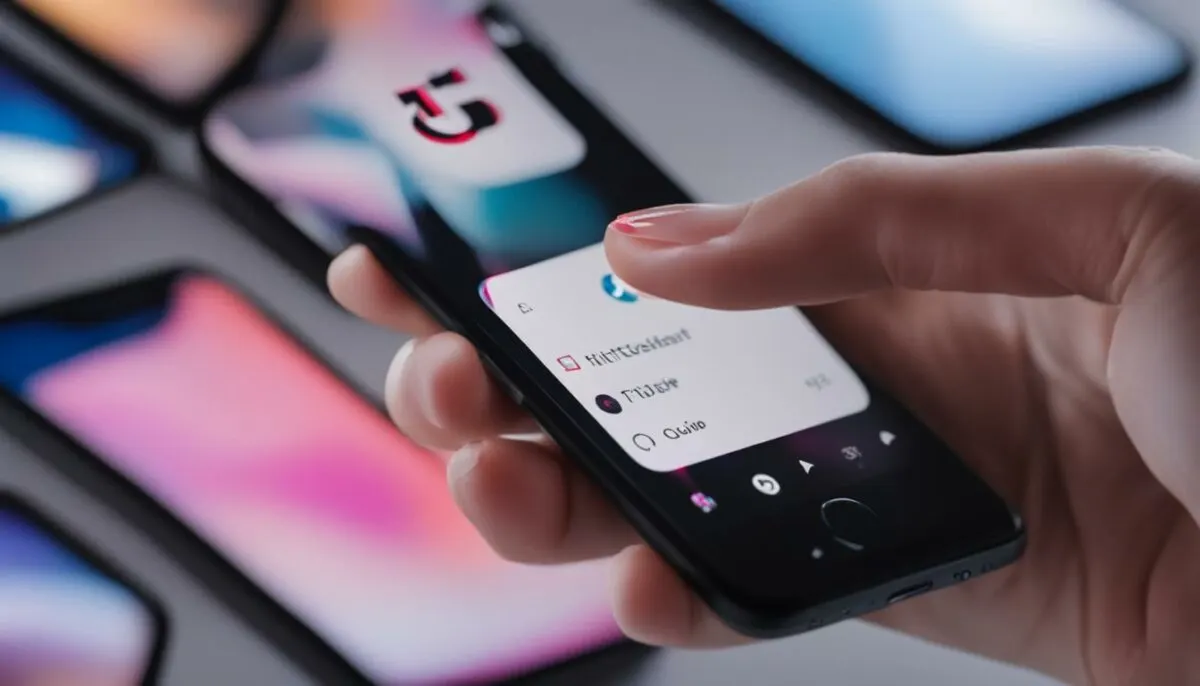
TikTok, the popular social media platform known for its short-form videos, has recently introduced an exciting new feature that allows users to edit their posts even after they have been published. This new “Edit post” option provides users with greater flexibility and convenience when it comes to making changes to their TikTok videos without the need to repost them.
With the “Edit post” feature, TikTok users can easily access their previously published videos and make edits to various elements, including the video’s description, hashtags, thumbnail, and cover text. This allows for quick updates and adjustments to be made without the hassle of deleting the original post and re-uploading the video.
By selecting the desired video and clicking on the three-dot menu, users can access the “Edit post” option and begin making the necessary changes. This new feature provides a streamlined editing process and helps save time, especially for creators who want to refine their content without disrupting their existing viewership.
The introduction of the “Edit post” option on TikTok is a valuable addition for users who want to enhance their videos and make updates without having to start from scratch. This feature empowers creators to refine their content, improve the accuracy of their captions, and stay up-to-date with the latest trends and information.
Benefits of the Edit Post Option:
- Effortless editing: With the “Edit post” feature, users can easily update their TikTok videos with just a few clicks, eliminating the need for reposting and starting over.
- Improved accuracy: Editing captions and descriptions ensures that the content accurately reflects the intended message, enhancing the overall quality of the video.
- Time-saving: The ability to edit posts directly on TikTok saves creators valuable time and effort, enabling them to focus on creating more content and engaging with their audience.
- Flexible adjustments: The “Edit post” feature allows for dynamic changes, giving creators the opportunity to adapt their videos to evolving trends and user feedback.
With the introduction of the “Edit post” option on TikTok, users now have more control over their content and can easily make updates to their videos without the need for reposting. This feature reflects TikTok’s commitment to providing a user-friendly experience and empowering creators to produce high-quality content that resonates with their audience.
How to Edit TikTok Captions Using EaseUS VideoKit

When it comes to editing captions on TikTok, EaseUS VideoKit is an excellent third-party tool that can enhance your caption editing capabilities. With this tool, you can easily add captions to your TikTok videos with customizable appearance options, including fonts, styles, colors, and sizes. Not only that, but EaseUS VideoKit also offers other editing features like removing background noise, extracting audio, and editing audio and video without watermarks.
Using EaseUS VideoKit for TikTok caption editing is straightforward. Simply import your TikTok video into the tool, access the caption editing feature, and customize the appearance and content of the captions to suit your preferences. You’ll have full control over how your captions appear in your TikTok videos, allowing you to create more engaging and visually appealing content.
With the ease and flexibility that EaseUS VideoKit provides, you can elevate your TikTok caption editing to new heights, ensuring that your videos stand out and captivate your audience. Whether you’re a TikTok creator looking to add captions for accessibility or want to enhance the storytelling aspect of your videos, EaseUS VideoKit is a valuable resource to have in your editing toolkit.
| Benefits of Using EaseUS VideoKit for TikTok Caption Editing |
|---|
| Customizable appearance options for captions |
| Additional editing features like removing background noise and extracting audio |
| No watermarks on edited videos |
| User-friendly interface for easy navigation |
| Enhanced caption editing capabilities for more engaging content |
Exploring the TikTok Interface and Recording Techniques

Before diving into the world of TikTok caption editing, it’s important to familiarize yourself with the app’s interface and master some recording techniques to create captivating videos. TikTok offers a user-friendly and intuitive interface that allows you to explore different sections, discover trending content, and engage with other users.
Exploring the TikTok Interface
When you open the TikTok app, you’ll be greeted by the “For You” page, which showcases a curated selection of popular videos from around the platform. To create your own video, simply tap the plus sign icon in the bottom center of the screen. This will open up the recording interface where you can start capturing your content.
Once you’re in the recording interface, you can explore various features and settings to enhance your videos. TikTok offers different recording modes such as continuous shot, stop-and-start recording, and hands-free recording. These techniques can help you create dynamic and engaging content.
Additionally, TikTok provides various filters, effects, and editing tools that can be applied to your videos. Experimenting with different filters and effects can add visual appeal to your content and make it stand out.
Recording Techniques on TikTok
To create interesting and eye-catching TikTok videos, consider incorporating different recording techniques. Here are a few tips to make your videos more engaging:
- Experiment with different camera angles and perspectives to bring a fresh perspective to your content.
- Play around with the speed settings to add dramatic or comedic effects to your videos.
- Use props or costumes to enhance the storytelling in your videos.
- Utilize creative transitions and editing techniques to make your videos more seamless and visually appealing.
By exploring the TikTok interface and utilizing various recording techniques, you can create unique and captivating videos that will capture the attention of your audience.
Using Filters, Effects, and Soundtracks on TikTok
TikTok offers a wide range of creative tools to enhance your videos and make them more engaging. By using filters, effects, and soundtracks, you can add unique visual and audio elements that captivate your audience. Let’s explore how you can leverage these features to make your TikTok videos stand out.
Filters
Filters are a fantastic way to enhance the overall look and feel of your TikTok videos. They can completely transform the mood and aesthetic of your content with just a tap. Whether you want to give your video a vintage vibe, a pop of color, or a dramatic effect, there’s a filter for every style. Experiment with different filters to find the one that best suits your video’s theme and message. Remember, consistency in filters can also help create a cohesive visual identity for your TikTok profile.
Effects
TikTok offers a plethora of effects that can add a touch of creativity and fun to your videos. From AR (augmented reality) effects to animated stickers and text overlays, the possibilities are endless. Effects can be used to make your content more visually dynamic and interactive. For example, you can use the green screen effect to change your background, or the time warp effect to create mesmerizing transitions. Get creative and explore the different effects TikTok has to offer to make your videos more engaging and entertaining.
Soundtracks
Soundtracks play a significant role in setting the tone and mood of your TikTok videos. TikTok has an extensive library of popular songs, trending tracks, and sound effects that you can choose from to complement your video content. Whether you want to add a catchy tune that matches the energy of your video or include sound effects to enhance specific moments, soundtracks can elevate the overall impact of your content. Use the search function in TikTok’s music library to find the perfect soundtrack that resonates with your video’s theme and amplifies its message.
| Benefits of Using Filters, Effects, and Soundtracks on TikTok | Enhanced visual appeal | Increased engagement | Improved storytelling |
|---|---|---|---|
| Keyword: using filters and effects on tiktok | Keyword: enhancing tiktok videos with filters and effects | Keyword: adding soundtracks to tiktok videos |
By utilizing filters, effects, and soundtracks on TikTok, you can enhance the visual appeal of your videos, grab the attention of viewers, and keep them entertained. These features help create a more immersive and engaging experience for your audience, encouraging them to like, comment, and share your content. Moreover, filters, effects, and soundtracks can aid in conveying your story more effectively, adding depth and emotion to your videos. So don’t be afraid to get creative and explore the myriad of possibilities TikTok offers to make your videos truly unforgettable.
Engaging with Your TikTok Audience

Building a strong relationship with your TikTok audience is crucial for creating a thriving community and maximizing engagement. By actively engaging with your audience, you can foster a sense of connection, encourage participation, and gain valuable insights. Here are some key strategies for engaging with your TikTok audience:
Replying to Comments on TikTok
Take the time to read and respond to comments on your TikTok videos. Engaging with your audience in the comments section shows that you value their feedback and appreciate their support. Reply to comments that ask questions, provide feedback, or share their thoughts. This not only strengthens your relationship with your existing audience but also encourages others to engage with your content.
Managing Direct Messages on TikTok
In addition to engaging with comments, it’s important to actively manage direct messages on TikTok. Direct messages provide a more intimate and personalized way to connect with your audience. Respond to direct messages promptly and thoughtfully, as this can lead to deeper conversations and collaborations with fellow TikTokers. Direct messages are also an opportunity to gather feedback, address concerns, and build a loyal fan base.
Using TikTok Analytics for Audience Engagement
leveraging the power of TikTok Analytics can provide valuable insights into your audience’s demographics, active times, and popular videos. By understanding your audience better, you can tailor your content to their preferences and interests. Pay attention to the trends and patterns identified in TikTok Analytics, and use this knowledge to create engaging and relevant content that resonates with your audience.
Engaging with your TikTok audience is a two-way street. By actively responding to comments, managing direct messages, and utilizing TikTok Analytics, you can foster a sense of community and build a loyal following. Remember to be authentic, genuine, and responsive in your interactions, as this will help create a positive and engaging TikTok experience for both you and your audience.
Safety on TikTok: Protecting Yourself and Creating a Safe Environment
Ensuring safety on TikTok is a top priority for users and creators alike. By implementing the right safety settings, reporting abuse, and blocking users, you can create a secure and enjoyable TikTok experience. Here are some essential tips to help you navigate the platform safely:
Safety Settings on TikTok
TikTok offers a range of safety settings that allow you to control who can view your content and interact with you. Take the time to review and adjust these settings to suit your preferences and comfort level. You can choose to make your account private, which means that only approved followers can see your videos and interact with you. You can also restrict comments, enabling you to filter out unwanted or inappropriate messages. By utilizing these safety settings, you can maintain control over your TikTok experience.
Reporting Abuse on TikTok
If you encounter any form of harassment, bullying, or other abusive behavior on TikTok, it is important to report it. TikTok has a reporting feature that allows you to flag content or user accounts for review. When reporting, provide specific details about the issue and any evidence you have, such as screenshots or videos. TikTok takes reports seriously and will take appropriate action against accounts found to be in violation of their community guidelines. By reporting abusive behavior, you contribute to creating a safer environment for everyone.
Blocking Users on TikTok
If you come across a user who is being disruptive, making you feel uncomfortable, or engaging in harmful behavior, you have the option to block them. Blocking a user on TikTok prevents them from viewing your content, sending you direct messages, or interacting with you in any way. To block a user, simply go to their profile, tap on the three-dot menu, and select “Block.” Remember, blocking is a powerful tool that helps you maintain a safe online space and should be used whenever necessary.
| Benefits of Safety Settings on TikTok: | How to Report Abuse on TikTok: | Blocking Users on TikTok: |
|---|---|---|
| – Control who can view your content | – Tap on the user’s profile | – Prevent disruptive behavior |
| – Filter out unwanted comments | – Tap on the three-dot menu | – Maintain a safe online space |
| – Protect yourself from harassment | – Select “Report” | – Stop feeling uncomfortable |
Creating a safe environment on TikTok is essential for both your well-being and the well-being of the community as a whole. By using safety settings, reporting abusive behavior, and blocking users when necessary, you can actively contribute to a positive and secure TikTok experience. Remember to always stay alert, trust your instincts, and prioritize your safety above all else.
Conclusion
To conclude, editing captions on TikTok is a valuable tool for enhancing your videos and maximizing their impact. While direct caption editing is not currently available on the platform, you can still make changes by using alternative methods and third-party tools. These options include deleting and re-uploading the video with the desired caption edits or utilizing third-party captioning tools like EaseUS VideoKit.
Creating captivating captions is essential for catching and maintaining the attention of viewers on TikTok. By addressing common questions, using clear and concise statements, and incorporating intriguing prompts or unexpected statements, you can engage your audience and make your videos stand out.
Engaging with your TikTok audience is crucial for building a strong community and increasing visibility. Take the time to respond to comments, engage in direct messages, and utilize TikTok Analytics to gain insights into your audience. By tailoring your content and prioritizing safety on the platform, you can create a positive TikTok experience.
In summary, editing captions on TikTok allows you to provide context, accessibility, and engagement in your videos. While direct caption editing may not be available, there are alternative methods and tools to help you achieve your desired edits. By crafting captivating captions, engaging with your audience, and ensuring a safe environment, you can make the most of your TikTok journey.
FAQ
Can you edit a TikTok caption?
Unfortunately, once a video with a caption is posted on TikTok, the caption cannot be edited. However, there are alternative methods for editing captions, such as using third-party captioning tools or deleting and re-uploading the video with the desired changes.
How do you add captions to your TikTok videos?
To add captions to your TikTok videos, open the TikTok app, create or upload a video, and use the caption feature in the editing menu to add, customize, and tweak the caption as needed. TikTok also has an auto-captioning feature that generates subtitles based on speech recognition, which may not be available in all regions. Third-party captioning tools like Vizard can also be used to add dynamic text and video captions to your TikTok videos.
Can you edit captions on TikTok after posting?
TikTok does not allow direct editing of captions after a video has been posted. However, you can save the video to your device, delete the original post, and then re-upload the video with the desired caption edits. Another option is to use third-party captioning tools that allow you to add or edit captions on TikTok videos. It’s important to make any necessary caption edits before posting, as these methods may affect the visibility of your video.
What are some tips for creating captivating TikTok captions?
To create captivating captions on TikTok, consider addressing commonly asked questions, using clear and concise statements, and incorporating intriguing prompts or unexpected statements. Short and sharp captions are more likely to catch the viewer’s eye on the fast-moving TikTok feed. It’s also important to keep in mind the character limit for captions on TikTok, which is 100 characters including hashtags, mentions, and emojis.
Is there a way to edit TikTok posts?
TikTok recently introduced a new “Edit post” feature that allows users to edit videos that have been published within the last 7 days without having to repost. To access this feature, select the video you want to edit, click the three-dot menu, and choose “Edit post”. From there, you can make changes to the video’s description, hashtags, thumbnail, and cover text.
How can I edit TikTok captions using EaseUS VideoKit?
EaseUS VideoKit is a third-party tool that can be used to edit captions on TikTok videos. It allows users to add captions with customizable appearance, including fonts, styles, colors, and sizes. EaseUS VideoKit also offers other editing features like removing background noise, extracting audio, and editing audio and video without watermarks. This tool can be a valuable resource for TikTok creators looking to enhance their caption editing capabilities.
What should I know about the TikTok interface and recording techniques?
TikTok has different sections, such as “Discover” for trending videos and “Home” for content from the people you follow. To create a video, simply tap the plus sign at the bottom center of the screen. When recording, you can utilize techniques like continuous shot, stop-and-start recording, different camera angles, and speed settings for creative effects.
How can I enhance my TikTok videos with filters, effects, and soundtracks?
TikTok offers a variety of filters, effects, and soundtracks to enhance your videos. Filters can be used to adjust the appearance of your video, while effects can add fun and creative elements. Soundtracks play an important role in setting the mood and message of your video. You can choose from a wide range of songs and sound effects provided by TikTok to enhance the overall impact and engagement of your TikTok videos.
How can I engage with my TikTok audience?
Engaging with your TikTok audience is crucial for building a strong community and gaining more visibility. Take the time to respond to comments, especially those that ask questions or provide feedback. Engage in direct messages to have deeper conversations and collaborate with fellow TikTokers. Utilize TikTok Analytics to gain insights into your audience demographics, active times, and popular videos. This information can help you tailor your content and increase engagement.
How can I ensure safety on TikTok?
Creating a safe environment on TikTok is essential for both users and creators. Review and adjust your privacy settings to control who can view your content and interact with you. If you encounter any form of harassment or bullying, report it to TikTok for appropriate action. You also have the option to block users who may be disruptive or make you feel uncomfortable. By taking these measures, you can enjoy TikTok while feeling safe and protected.