When it comes to car audio, one of the most common issues that can affect sound quality is clipping. Even if you are not familiar with the term, you may have experienced the unpleasant sound that this phenomenon can cause. In this comprehensive guide, we will explain what clipping in car audio is, how it affects your listening experience, and most importantly, what you can do to prevent it from happening.
Simply put, clipping is a form of distortion that occurs when an amplifier is pushed beyond its limits. It can happen when the volume is turned up too high or when the audio signal is too strong, causing the amplifier to produce a distorted, unpleasant sound.
If you want to achieve the best possible sound quality in your car, it is essential to understand clipping and how to prevent it. With the right knowledge and techniques, you can enjoy crisp, clear audio without any distortion or harshness.
Key Takeaways
- Clipping is a form of distortion that can occur in car audio when the amplifier is pushed beyond its limits.
- Clipping can cause a harsh, unpleasant sound and a decrease in overall audio performance.
- Proper gain adjustment, adequate power supply, high-quality audio sources, and advanced audio processing techniques can prevent clipping and improve sound quality.
What is Clipping in Car Audio?
Clipping in car audio occurs when the amplifier is pushed beyond its capacity to deliver power to the speakers. The amplifier can only produce a specific level of power output before it reaches its limit. When the volume of the audio signal exceeds this level, the amplifier clips the signal, and the sound becomes distorted.
This distortion occurs because the amplifier can only reproduce the top part of the waveform, known as the crest, while cutting off the bottom part, known as the trough. When the amplifier clips the audio signal, the square waves produced cause the distortion that makes the sound harsh and unpleasant.
In simpler terms, clipping is like trying to fit more water into a bottle than it can hold. The bottle spills over, and the excess water is wasted. Similarly, when the amplifier tries to produce more power than it is capable of, the excess power is clipped, causing distortion and a loss of sound quality.
Understanding the concept of clipping is essential to prevent it and optimize the sound quality in your car audio system.
Causes of Car Audio Clipping

Clipping in car audio can occur due to various reasons. Identifying these causes is crucial for effectively resolving the issue and preventing it from happening in the future. Here are some common causes of car audio clipping:
| Cause | Description |
|---|---|
| Improper Gain Settings | If the gain on your amplifier is set too high, it can lead to clipping. On the other hand, if the gain is too low, it can result in a weak and distorted sound. |
| Overdriving the Amplifier | If you try to push your amplifier beyond its limits, it can cause clipping. Overdriving the amplifier can happen due to various reasons, such as using a low-quality source, setting the gain too high, or playing music that has a high volume level. |
| Mismatched Audio Components | If the audio components in your system are not well-matched, it can cause clipping. For instance, pairing a low-power amplifier with high-power speakers can result in clipping, as the amplifier will struggle to keep up with the speaker’s demands. |
| Using Low-Quality Audio Sources | If you play music from low-quality audio sources, such as MP3 files or streaming services that use low bit rates, it can cause clipping. These sources may have uneven volume levels or compression artifacts that can lead to distortion. |
In the next section, we will discuss the symptoms of car audio clipping, which will help you identify if your system is experiencing this issue.
Symptoms of Car Audio Clipping

Clipping can negatively impact your car audio experience, manifesting in various symptoms that are crucial to recognize. Here are some common car audio clipping symptoms:
- Distortion: Clipping produces a distorted sound that can be heard as crackling, popping, or static noises.
- Harshness: The clipped signal can sound harsh and unpleasant to your ears.
- Lack of clarity: Clipping can cause a loss of clarity and intelligibility in the audio, especially for vocals and high-frequency sounds.
- Decrease in overall audio performance: Clipping affects the overall performance of your car audio system, leading to a poor sound quality experience.
Identifying these symptoms can help you take prompt corrective action to prevent further damage to your car audio components.
The Impact of Clipping on Sound Quality
Clipping affects sound quality by introducing distortion to the audio signal. Distortion alters the original waveform, reducing the dynamic range and clarity of the sound. The harsh and unpleasant sound produced by clipping can also damage speakers and other audio components, impacting overall performance and longevity.
One way to understand how clipping affects audio signals is to visualize the waveform. In a properly amplified audio signal, the waveform is smooth and rounded, with peaks and valleys that correspond to the volume of the sound. However, when clipping occurs, the peaks of the waveform become flat, causing a squared-off appearance. This distortion occurs when the amplifier fails to accurately reproduce the input signal, resulting in a harsh and unpleasant sound.
“Clipping is to be avoided at all costs, as it drastically impacts sound quality and can even damage your audio components. Preventing clipping requires careful attention to amplifier gain and other settings, proper component matching, and high-quality audio sources.”
How to Prevent Clipping in Car Audio
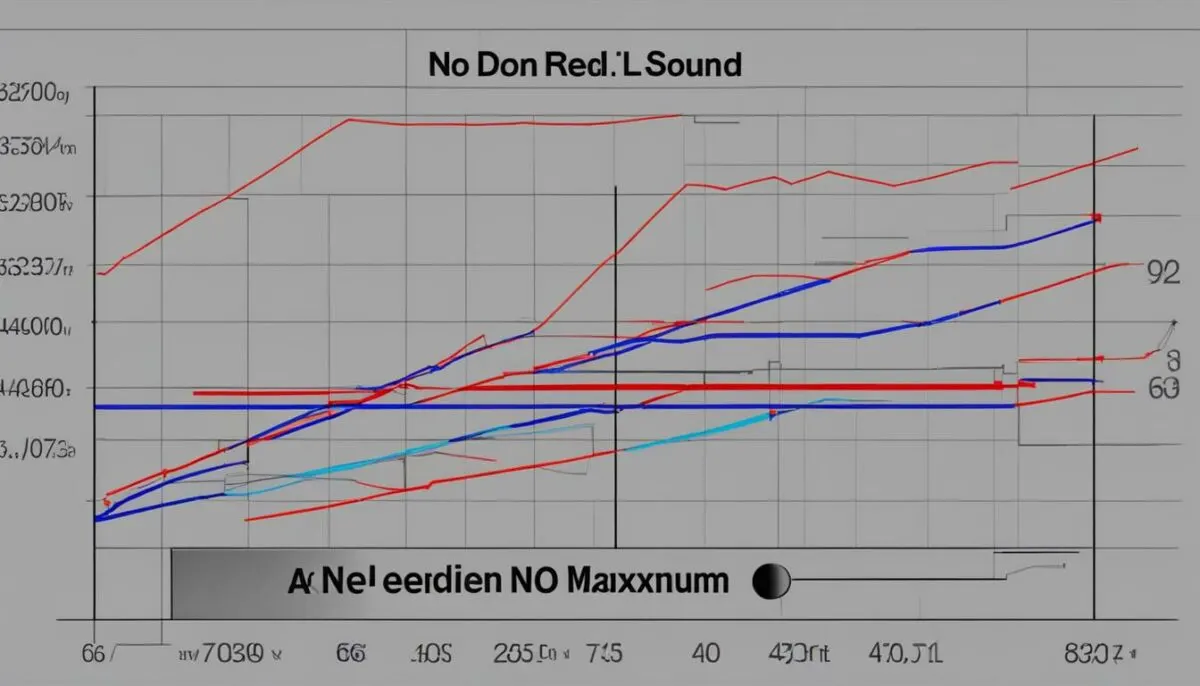
Preventing clipping is essential for maintaining high-quality sound in your car audio system. Here are some solutions:
Adjusting Gain Settings
The gain controls the amount of power the amplifier sends to the speakers. Properly setting the gain is crucial to prevent clipping. Follow these steps:
- Turn your volume to its highest listening level.
- Set the gain to the minimum level.
- Slowly increase the gain until you hear distortion.
- Back off the gain slightly to avoid clipping.
Regularly checking and adjusting your gain settings can help prevent clipping and improve your sound quality.
Power Supply Considerations
Insufficient power supply can contribute to clipping in car audio systems. Here are some tips:
- Choose a power source that can handle your amplifier’s power needs.
- Ensure proper grounding for your power source.
- Upgrade your battery and alternator if necessary to provide adequate power supply.
By addressing your power supply, you can prevent clipping and maintain consistent performance.
Choosing High-Quality Audio Sources
The quality of your audio sources affects the risk of clipping. Here are some tips:
- Use high-quality audio files with a high bit rate.
- Avoid using compressed or low-quality audio sources.
- Invest in high-quality audio devices, such as a digital audio player.
Choosing high-quality audio sources can minimize the chance of clipping and help you achieve superior sound reproduction in your car.
Advanced Audio Processing Techniques
Implementing advanced audio processing techniques can further enhance sound quality and prevent clipping. Here are some approaches:
| Technique | Description |
|---|---|
| Equalization | Adjusting frequency levels to enhance sound quality. |
| Compression | Maintaining consistent audio levels to prevent distortion. |
| Loudness control | Enhancing bass and treble levels at lower volume levels to compensate for human hearing. |
Employing advanced audio processing techniques can prevent clipping and improve your car audio system’s overall performance.
By taking a proactive approach to preventing and addressing clipping issues in your car audio system, you can achieve optimal sound quality and enjoy your audio experience to the fullest.
Adjusting Gain Settings

One of the most critical aspects of preventing clipping in car audio is properly adjusting the gain on your amplifier. Gain refers to the amount of amplification applied to the audio signal, and improper gain settings can result in clipping.
Adjusting the gain is a straightforward process, but it requires a few steps to ensure optimal results. Follow these steps to adjust the gain correctly:
- Turn off your car audio system.
- Locate the gain control on your amplifier.
- Set the gain to its minimum level, usually counterclockwise.
- Play a reference tone through your car audio system. You can find reference tones online or use an audio CD with test tones.
- Gradually increase the gain until the reference tone reaches the desired volume, without audible distortion.
- Turn the gain down slightly to ensure that there is no audible distortion.
- Test other audio sources and adjust the gain as necessary for optimal performance.
Remember to maintain proper gain adjustment to avoid clipping and ensure optimal sound quality.
Properly setting the gain on your amplifier is vital to preventing clipping.
Power Supply Considerations
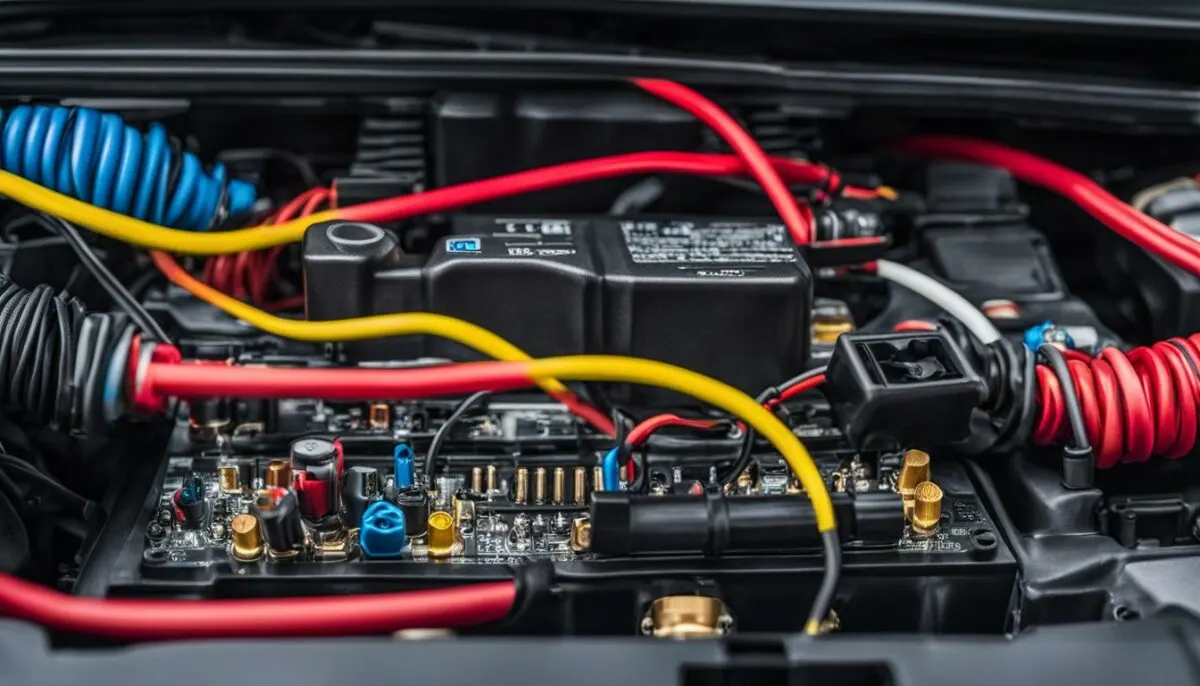
Not having an adequate power supply is one of the main causes of clipping in car audio systems. To ensure consistent performance and prevent clipping, here are some power supply considerations:
- Check your car’s battery and alternator: Your car’s battery and alternator play a crucial role in powering your car’s audio system. Have a professional check these components to ensure they are in good condition and can handle the power demands of your audio system.
- Select a high-quality power cable: Quality power cables help ensure a steady flow of power to your amplifier. Look for heavier-gauge cables that can handle high current loads. Poor-quality cables can lead to voltage drops, leading to clipping and other audio issues.
- Ground your amplifier: Proper grounding minimizes electrical noise and interference, leading to better sound quality and reduced clipping. Ground your amplifier to a clean, solid metal surface to ensure a steady supply of power.
- Consider a capacitor: Capacitors can help maintain a steady supply of power to your amplifier, reducing the risk of clipping. They can also help improve bass response and overall sound quality. However, they may not be necessary for all systems, so consult a professional before adding one.
By paying attention to your power supply considerations, you can prevent clipping and maintain optimal performance in your car audio system.
Choosing High-Quality Audio Sources

When it comes to preventing clipping in car audio, choosing high-quality audio sources is essential. The quality of your audio files and devices can significantly impact the sound performance of your car audio system.
One essential factor to consider when selecting audio files is their format. Lossless audio formats, such as FLAC and ALAC, offer higher sound quality than compressed formats, like MP3 and AAC. Lossless files preserve more details of the original recording, which contributes to a richer and more detailed sound experience.
Another factor to consider is the audio resolution. Higher resolution audio files have better sound quality than lower resolution ones. For example, 24-bit/96kHz audio files provide more detail and clarity than 16-bit/44.1kHz files.
When selecting audio devices, consider their output capabilities. Choose devices that have high signal-to-noise ratios (SNR) and low total harmonic distortion (THD). These specifications indicate how much background noise the device generates and how much distortion it adds to the audio signal.
It’s also essential to ensure that your audio devices are compatible with your car audio system. Some devices may have different impedance or voltage levels that do not match your car’s audio components. Mismatched audio components can contribute to clipping and damage your car audio system.
“Choosing high-quality audio sources is one of the most critical steps in preventing clipping in car audio. Lossless audio formats, higher audio resolution, and compatible devices are key factors to consider when selecting audio files and devices.”
Advanced Audio Processing Techniques

Advanced audio processing techniques can enhance your car audio system’s sound quality and prevent clipping. The following techniques are highly effective and recommended for achieving superior audio performance:
Using a Digital Signal Processor (DSP)
A digital signal processor (DSP) is a powerful tool that enables you to fine-tune your car audio system’s sound quality. It offers precise control over the sound and lets you adjust various parameters, such as volume, equalization, time alignment, and crossover frequencies.
By using a DSP, you can eliminate unwanted frequencies and optimize your system for your car’s specific acoustics. This will result in a significant improvement in sound quality and help prevent clipping.
| Audio Processing Technique | Benefits |
|---|---|
| Digital Signal Processor (DSP) | – Provides precise control over sound parameters – Minimizes unwanted frequencies – Optimizes system for specific acoustics |
| Active Crossovers | – Separates frequencies for better performance – Prevents speakers from reproducing unwanted frequencies – Reduces phase distortion |
| Sound Deadening | – Absorbs unwanted vibrations and noise – Improves sound quality – Prevents distortions |
Active Crossovers
An active crossover is a device that splits the audio signal into different frequency ranges and sends them to the appropriate speakers, preventing distortion and ensuring optimal sound quality. It separates the frequencies precisely, preventing speakers from reproducing unwanted frequencies and reducing phase distortion.
By using an active crossover in your car audio system, you can achieve a higher level of performance and improve sound quality.
Sound Deadening
Sound deadening materials are used to absorb unwanted vibrations and noise in your car’s interior, creating a quieter environment and improving sound quality. It prevents distortions caused by unwanted vibrations and enhances bass response.
By installing sound deadening materials in your car, you can achieve a more natural, balanced sound and prevent clipping.
Conclusion
Clipping in car audio is a common issue that can compromise the listening experience in your car. By understanding what clipping is, its causes, symptoms, and impact on sound quality, you can take the necessary steps to prevent and address it effectively.
Proper gain adjustment, ensuring adequate power supply, using high-quality audio sources, and employing advanced audio processing techniques, such as a digital signal processor, are some ways to prevent clipping and achieve optimal sound quality in your car.
Remember to periodically inspect your car audio system for any signs of clipping and address the issue promptly to avoid damaging your speakers and other audio components. With the right preventive strategies and techniques, you can enjoy a high-quality sound experience in your car without worrying about clipping.
FAQ
What is clipping in car audio?
Clipping in car audio occurs when the amplifier is pushed beyond its maximum power output capability, resulting in distortion and harsh sound.
What causes car audio clipping?
Common causes of car audio clipping include improper gain settings, overdriving the amplifier, using low-quality audio sources, and mismatched audio components.
How can I recognize if my car audio system is experiencing clipping?
Symptoms of car audio clipping include distorted sound, lack of clarity, harshness, and a decrease in overall audio performance.
What impact does clipping have on sound quality?
Clipping introduces distortion to the audio signal, leading to a loss of dynamic range, clarity, and potentially damaging speakers and other audio components.
How can I prevent clipping in car audio?
Preventing clipping requires proper gain adjustment, ensuring adequate power supply, using high-quality audio sources, and employing efficient audio processing techniques.
How do I adjust gain settings to avoid clipping?
Properly setting the gain on your amplifier is crucial. We will provide step-by-step instructions on how to correctly set the gain to prevent clipping and ensure optimal performance.
What should I consider regarding power supply to prevent clipping?
Insufficient power supply can contribute to clipping. We will explain the importance of a robust power supply and offer tips on selecting and installing the right power source.
How can I choose high-quality audio sources to minimize clipping?
The quality of your audio sources affects the risk of clipping. We will guide you in selecting high-quality audio files and devices to minimize the chance of clipping.
Are there any advanced audio processing techniques to prevent clipping?
Implementing advanced techniques, such as using a digital signal processor (DSP), can enhance sound quality and prevent clipping. We will explore these techniques and their benefits in detail.
What is the conclusion of this guide on clipping in car audio?
Understanding the causes, symptoms, and impact of clipping is crucial for maintaining high-quality sound in your car. By following prevention strategies and employing advanced audio processing techniques, you can prevent clipping and optimize your car audio system.