Are you wondering if Life360 works when your phone is off? Curious about its functionality when your device is powered down or in airplane mode? In this article, we will explore the capabilities of the Life360 app when your phone is not actively connected to GPS, Wi-Fi, or the cellular network.
Turning off your phone or enabling airplane mode can impact the performance of location-sharing services like Life360. These services rely on your device’s access to GPS, Wi-Fi, and the cellular network to accurately track and share your location. So, what happens to Life360 when your phone is off?
Key Takeaways:
- Life360’s functionality is limited when the phone is turned off or in airplane mode.
- The app cannot actively track the location of a powered-down phone.
- Life360 can still provide the most recent location data that was uploaded to the user’s account.
- Premium users have access to the last 30 days’ worth of location history.
- Understanding the limitations of location sharing when the phone is off is crucial for making informed decisions about privacy.
How Does Turning Off Your Phone Affect Location-Sharing Services?

When you turn off your phone or put it on airplane mode, you may wonder how it affects location-sharing services like Life360. Turning off your phone can have an impact on the functionality of these services, as they rely on essential components such as GPS, Wi-Fi, and the cellular network to track and share location.
GPS, or Global Positioning System, is a satellite-based navigation system that provides accurate location information. When you turn off your phone, it loses access to GPS signals, which are necessary for determining your device’s position. Additionally, Wi-Fi and the cellular network are used to transmit location data, but when your phone is off, it is disconnected from these networks.
Without access to these components, location-sharing services like Life360 cannot actively track the location of a powered-down phone. However, it’s important to note that Life360 can still provide the most recent location information that was uploaded to the user’s account, allowing you to view the device’s location history.
Impact of Turning Off Phone on Location Sharing
| Component | Impact when Phone is Off |
|---|---|
| GPS | No access to GPS signals, resulting in the inability to determine device location. |
| Wi-Fi | Disconnected from Wi-Fi networks, preventing the transmission of location data. |
| Cellular Network | Unable to connect to the cellular network, which is necessary for sharing location information. |
While turning off your phone can limit the real-time tracking capabilities of location-sharing services, it’s essential to understand that these services can still provide valuable location history. Consider your privacy needs and the limitations of location sharing when making decisions about your device’s connectivity.
Can Your Location Be Tracked When Your Phone Is Off?
When your phone is off, it no longer sends signals to the cell towers, making it difficult to track its location. However, certain entities may still have access to your last known location before the phone was turned off and the current location once it’s turned back on. While your location may not be actively tracked when the phone is off, your service provider or internet provider may still have access to this information.
In terms of location-sharing services like Life360, the app also relies on the phone’s GPS, Wi-Fi, and cellular network for accurate tracking and sharing. Therefore, when the phone is off, Life360 cannot actively track the location of the device. However, it does retain the ability to provide the location history of the device for a period of 30 days. So, even if the phone is off, Life360 can still access and display past location data once the device is turned on again.
To summarize, while location tracking becomes limited when the phone is off, certain entities may still have access to your last known location. Life360, as an app, cannot actively track a turned-off phone, but it can provide the most recent location data once the device is powered back on. It is important to be aware of these limitations and consider your privacy settings accordingly.
Table: Availability of Location Tracking When Phone is Off
| Location Tracking | Phone On | Phone Off |
|---|---|---|
| Active Tracking | Yes | No |
| Location History | Yes | Yes (for 30 days) |
| Access by Service Providers | Yes | Yes |
Note: The table above summarizes the availability of location tracking when the phone is on or off. Active tracking is not possible when the phone is off, but location history can still be accessed by certain apps and service providers.
Can Life360 See Location If Your Phone Is Off?
Life360, being an app, is also disconnected from tracking and sharing location when the phone is turned off. However, Life360 retains the ability to provide the location history of the device for a period of 30 days. This means that even if the phone is off, Life360 can still access and display past location data.
While the app cannot actively track the location of a powered-down phone, it can provide the most recent location information that was uploaded to the user’s account. This feature is particularly useful for reviewing past movements and tracking someone’s whereabouts during the time the phone was on.
It is important to note that Life360’s ability to access past location data when the phone is off is limited to a 30-day period. After this time, the app will no longer be able to provide any information on the location history of the device. Therefore, it is recommended to regularly synchronize the app with the phone to ensure the most up-to-date location data is available.
| Functionality | Phone On | Phone Off |
|---|---|---|
| Real-time tracking | Yes | No |
| Location history | 30 days | 30 days |
| GPS functionality | Active | Inactive |
As shown in the table above, Life360’s real-time tracking functionality is dependent on the phone being turned on and connected to GPS, Wi-Fi, and the cellular network. However, the app retains the ability to provide location history for a period of 30 days, even when the phone is off. So, if you’re wondering whether Life360 can see the location if your phone is off, the answer is yes, but only for the past 30 days.
Can Life360 Track a Turned Off Phone?
Life360 is unable to track the location of a turned-off phone because the GPS functionality of the device is also deactivated. Since Life360 relies on GPS data to calculate a person’s location, the app won’t work properly without access to this information.
When a phone is turned off, it no longer sends signals to the cell towers, making it difficult for any location-tracking service, including Life360, to determine its whereabouts. The app requires an active connection to GPS, Wi-Fi, or the cellular network to accurately track and share location information. Without these components, Life360 is unable to provide real-time updates on the location of a turned-off phone.
However, it’s worth noting that Life360 retains the ability to provide the location history of a turned-off phone for a period of 30 days. This means that even if the phone is off, the app can still access and display past location data. This feature can be useful for reviewing where a device has been during the time it was powered on.
| Feature | Availability |
|---|---|
| Real-time tracking | Unavailable when phone is turned off |
| Location history | Available for 30 days |
| GPS tracking | Inactive when phone is turned off |
While Life360 cannot track the location of a turned-off phone, it remains a useful tool for staying connected with your loved ones. The app offers features such as location history, emergency alerts, and notifications, which can help ensure the safety and well-being of family members. It’s important to understand the limitations of location sharing when the phone is off and make informed decisions about your privacy and device usage.
Can Someone See Your Location If Your Phone Is Dead?

When your phone is dead, the Life360 app won’t provide your current location information. However, there is still a way for others to determine if your phone is dead. Life360 has a feature that displays the battery life percentage of a specific device. This can indicate whether a person’s phone has died and why their location isn’t available.
“My phone died, that’s why my location isn’t showing up on Life360. It’s at 0% battery.”
While your exact location may not be visible, the battery life information can be an indirect indicator. This feature helps to differentiate between a deliberate privacy setting or a phone that has simply run out of battery.
To provide transparency and peace of mind, Life360 offers this battery life display as a way for users to understand why a person’s location may not be available. It helps to alleviate concerns and avoids any misunderstandings or anxieties related to location visibility when a phone is dead.
Table: Battery Life Status and Location Availability
| Battery Life Status | Location Availability |
|---|---|
| Above 0% | Location may be visible |
| 0% | Location is not available |
By displaying the battery life percentage, Life360 ensures transparency and provides a clear understanding of why a person’s location may not be visible. It allows users to have peace of mind and eliminates any potential misunderstandings within the family Circle.
Can You Pause Location on Life360 Without Anyone Knowing?

Life360, a popular location-sharing app, offers users the ability to stay connected with their friends and family. However, some users may have concerns about their privacy and wonder if it’s possible to pause location sharing on Life360 without other Circle members knowing. Unfortunately, the answer is no.
Within a Circle on Life360, other members can see if your phone’s location services are turned off or if your phone is dead. This transparency ensures that all members have accurate and up-to-date information about each other’s whereabouts. It’s not possible to turn off your location on Life360 without other Circle members knowing, unless you decide to leave the Circle altogether.
But don’t worry, if privacy is a concern, Life360 offers a feature called “Bubbles” that provides less precise location information for more privacy within the app. Bubbles allow you to set a virtual radius around a location, such as your home or workplace, to provide a general idea of your whereabouts without revealing your exact location. This can give you peace of mind while still maintaining some level of privacy within your Circle.
Preventing Location Sharing on Life360
If you want to prevent your location from being shared on Life360 temporarily, you can manually turn off the location services on your smartphone. This will stop the app from accessing your location data and sharing it with other Circle members. However, it’s important to note that other Circle members will be able to see that your location services are turned off, indicating that your location is not available.
Remember, Life360 is designed to provide a sense of security and peace of mind by allowing families and friends to stay connected. It’s important to have open and honest conversations with your Circle members about your privacy preferences and find a balance that works for everyone.
Does Location Sharing Drain Phone Battery?

One of the concerns many users have with location-sharing services like Life360 is the impact they have on the battery life of their phones. Since these apps rely on GPS functionality to track and share location, it is natural to wonder if they drain the battery faster than usual.
The good news is that Life360 has taken steps to optimize their app and minimize battery drain. While location sharing does require the use of GPS, Life360 has implemented techniques to reduce the power consumption associated with it. This means that you can use Life360 without significantly affecting your phone’s battery life.
It’s important to note that battery drain can still occur while using location-sharing services, especially if you have other apps running in the background or if your phone’s battery is already in a low state. However, Life360 has made efforts to ensure that their app is efficient and doesn’t cause excessive battery drain.
| Factors Affecting Battery Drain | Impact |
|---|---|
| GPS Usage | Modest |
| Background Processes | Minimal |
| Battery State | Variable |
As shown in the table above, the impact of location sharing on battery drain is modest, especially when compared to other factors such as background processes and the current state of your phone’s battery. So, you can use Life360 with peace of mind, knowing that it won’t significantly drain your phone’s battery.
Keep Connected With Your Friends and Family Through Life360

Life360 is not just a location-sharing app; it’s a powerful tool that helps you stay connected with your loved ones. With Life360, you can easily keep track of your family members’ whereabouts, ensuring their safety and providing peace of mind. Whether you’re separated by distance or simply want to stay updated on each other’s activities, Life360 offers a range of features to help you stay in touch.
One of the key benefits of Life360 is its real-time location sharing. You can see the exact location of your family members on a map, making it easier to coordinate meetups or track their journeys. This feature becomes especially useful when you’re worried about their safety or need to know if they have arrived at their destination safely.
In addition to location sharing, Life360 also allows you to create private groups called Circles. Within these Circles, you can message each other, share photos, and even create events. This makes it easy to plan family outings or stay connected with distant relatives. Life360 ensures that you never miss an important family milestone and can celebrate together, no matter where you are.
Added Security and Parental Peace of Mind
Life360 offers a variety of safety features that can be particularly beneficial for parents. You can set up customizable alerts to receive notifications when your loved ones arrive or leave a specific location. This is especially useful for keeping an eye on teenagers or elderly family members who may require extra support.
Moreover, Life360 has a built-in Driver Protection feature that can monitor and analyze driving behavior. You can receive alerts for speeding, sudden braking, or even phone usage while driving. This feature allows you to address any concerns about safe driving habits and encourages responsible behavior on the road.
Stay Connected, Stay Informed
Life360 offers more than just location tracking; it is a powerful tool that can help you stay connected with your family. With features like real-time location sharing, private messaging, and customizable alerts, Life360 ensures that you never miss a moment with your loved ones. Whether you’re planning a family outing, ensuring everyone’s safety, or staying informed about each other’s activities, Life360 is the ultimate app to keep your family connected.
What Is Life360 And How Does It Work?
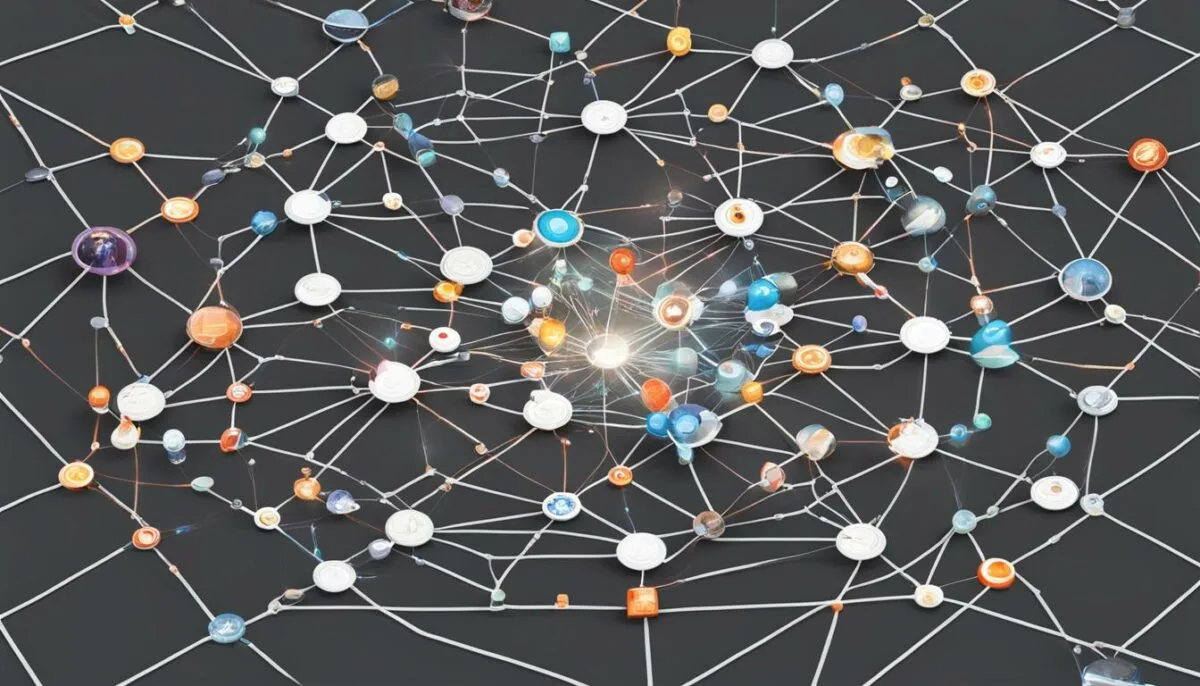
Life360 is a monitoring app designed to enhance communication and safety within families. It allows users within a designated Family Circle to share their locations with each other. The app sends location requests to the cellular carrier and stores location data, which can be shared with social networks. Life360 relies on GPS, Wi-Fi, and the cellular network to determine the device’s position and facilitate accurate tracking and sharing of location.
With Life360, family members can stay connected and have peace of mind by knowing the whereabouts of their loved ones. It provides the ability to view the location history of the device for up to 30 days, even when the phone is off. The app also offers features such as battery life display, which can indicate whether a person’s phone has died and why their location isn’t available.
To provide users with more privacy, Life360 offers a feature called “Bubbles” that provides less precise location information within the app. This allows users to have more control over their location visibility without completely turning off location sharing. Life360 has optimized the app to minimize battery drain while still providing location sharing functionality, ensuring that users can stay connected with their friends and family without compromising their device’s battery life.
Features Overview
| Feature | Description |
|---|---|
| Location Sharing | Users within a Family Circle can share their real-time locations with each other. |
| Location History | Life360 retains the location history of the device for 30 days, even when the phone is off. |
| Battery Life Display | Life360 displays the battery life percentage of a particular mobile device, indicating if the phone is dead or powered on. |
| Bubbles | Provides less precise location information within the app for more privacy. |
| Battery Optimization | Life360 has optimized the app to minimize battery drain while still providing location sharing functionality. |
Life360 offers a comprehensive set of features that allow families to stay connected and ensure the safety and well-being of their members. By leveraging the capabilities of GPS, Wi-Fi, and the cellular network, the app provides real-time location sharing, location history, and battery life display. Additionally, Life360 addresses privacy concerns with the Bubbles feature, allowing users to have more control over their location visibility within the app. With its user-friendly interface and optimized performance, Life360 is a valuable tool for families to stay connected and informed.
Does Life360 Work If the Phone Is Off?
When your phone is powered down, Life360’s tracking capabilities are limited. The app cannot actively track the location of a powered-off device. However, it can still provide the most recent location data that was uploaded to the user’s account. This means that while the app may not be able to provide real-time location updates, it can still offer valuable information about the device’s last known location.
Premium users of Life360 have the added benefit of accessing the last 30 days’ worth of location history. This feature allows users to review past locations even when the phone was powered off. So, if you’re a premium user, you can still have access to detailed location information for a significant period of time.
While Life360’s functionality is limited when the phone is off, it’s important to note that the app is designed to enhance communication and safety within families. It provides peace of mind by allowing you to know the whereabouts of your loved ones. Although real-time tracking may not be possible when the phone is powered down, the app still offers valuable location history features to help you stay connected with your family.
Table: Life360 Functionality When Phone Is Off
| Functionality | Availability |
|---|---|
| Real-time tracking | Not available when phone is off |
| Most recent location | Available from uploaded data |
| Location history (Basic users) | Not available when phone is off |
| Location history (Premium users) | Available for the past 30 days |
Although Life360’s tracking capabilities are limited when the phone is off, the app still offers valuable features to help you stay connected with your family. Whether it’s reviewing past locations or having access to the most recent location data, Life360 ensures that you have the necessary tools to keep in touch with your loved ones.
Conclusion
In conclusion, when the phone is turned off or in airplane mode, Life360’s tracking capabilities are limited. The app relies on GPS, Wi-Fi, and the cellular network for accurate location tracking and sharing, which are not available when the phone is off. However, Life360 still offers some functionality even when the phone is powered down.
While Life360 cannot actively track the location of a turned-off phone, it retains the ability to provide the most recent location data that was uploaded to the user’s account. This means that users can still access the location history of the device for a period of 30 days. Additionally, the app has a feature that displays the battery life percentage of a particular mobile device, allowing users to know if a person’s phone has died.
It’s important for users to be aware of these limitations and make informed decisions about their privacy. Although Life360 may not be able to track a turned-off phone, it remains a valuable app for staying connected with friends and family. It allows users to share their locations within a designated Family Circle and provides peace of mind for thousands of families who use it to ensure the safety and well-being of their members.
FAQ
Does Life360 Work When Phone is Off?
No, Life360 does not work when the phone is off. Location-sharing services like Life360 require access to GPS, Wi-Fi, and the cellular network, all of which are deactivated when the phone is turned off or in airplane mode.
How Does Turning Off Your Phone Affect Location-Sharing Services?
When you turn off your phone or put it in airplane mode, location-sharing services like Life360 are unable to track your location. This is because the phone no longer has access to GPS, Wi-Fi, or the cellular network, which are essential for accurate location tracking.
Can Your Location Be Tracked When Your Phone Is Off?
No, your location cannot be actively tracked when your phone is off. However, your service provider or internet provider may still have access to your last known location before the phone was turned off and the current location once it’s turned back on.
Can Life360 See Location If Your Phone Is Off?
No, Life360 cannot see your location if your phone is off. The app relies on GPS data to calculate your location, and when the phone is off, the GPS functionality is also deactivated.
Can Life360 Track a Turned Off Phone?
No, Life360 cannot track a turned off phone. The app requires the phone to be powered on and connected to the GPS, Wi-Fi, or cellular network in order to determine and share its location.
Can Someone See Your Location If Your Phone Is Dead?
No, if your phone is dead, your location cannot be seen on Life360. However, other members within your Circle can see if your phone’s location services are turned off or if your phone is dead, as indicated by the app.
Can You Pause Location on Life360 Without Anyone Knowing?
No, you cannot pause location on Life360 without other Circle members knowing, unless you decide to leave the Circle. However, Life360 does offer a feature called “Bubbles” that provides less precise location information for more privacy within the app.
Does Location Sharing Drain Phone Battery?
Yes, location sharing services like Life360 can reduce battery charge as the GPS hardware in your phone requires more power to function. However, Life360 has optimized the app to minimize battery drain while still providing location sharing functionality.
Keep Connected With Your Friends and Family Through Life360
Life360 is a valuable app for staying connected with friends and family. It allows you to know the whereabouts of your loved ones and provides peace of mind. Thousands of families use Life360 to ensure the safety and well-being of their members.
What Is Life360 And How Does It Work?
Life360 is a monitoring app that allows users within a designated Family Circle to share their locations with each other. The app sends location requests to the cellular carrier and stores location data, which can be shared with social networks. It is designed to enhance communication and safety within families.
Does Life360 Work If the Phone Is Off?
No, Life360 does not work if the phone is off. The app relies on GPS, Wi-Fi, and the cellular network for accurate location tracking and sharing, all of which are deactivated when the phone is turned off or in airplane mode.