Welcome to our comprehensive guide on whether Discord notifies users when someone takes a screenshot of their content. In this article, we will delve into Discord’s screenshot notification policies, privacy protection features, and explore ways to maintain your privacy while using the platform. Stay informed and learn how to navigate this aspect of Discord’s functionality.
Key Takeaways:
- Discord does not notify users when someone screenshots their content.
- Users have the freedom to capture and save any content on Discord without triggering any notifications or alerts.
- Discord places the responsibility for protecting shared content on the users themselves.
- Be cautious about sharing sensitive or private information on public spaces within Discord.
- Consider joining privacy-respecting groups to minimize the risk of your content being screenshotted.
Discord’s Privacy Policies on Content Sharing
When it comes to sharing content on Discord, the platform has specific privacy policies in place. Discord acknowledges that the responsibility for protecting shared content lies primarily with the users themselves. While they provide security measures for data transmission, users have the freedom to choose what communities to join, what information to provide, and what messages to send or post.
It’s important to note that if content is shared in public spaces on Discord, it can be accessed by anyone and may have less legal protection. Discord encourages users to be mindful of the information they share and recommends utilizing private, trusted spaces for sensitive content.
Overall, Discord’s privacy policies emphasize user control and discretion when it comes to sharing content. By being aware of the potential risks and making informed decisions about what and where they share, users can take an active role in protecting their shared content.
| Discord’s Privacy Policies on Content Sharing |
|---|
| – Users have the freedom to choose what communities to join |
| – Users have control over the information they provide |
| – Discord recommends using private, trusted spaces for sensitive content |
“Discord states that the responsibility for protecting shared content lies with the users themselves.”
Does Discord Notify Screenshots?

One common question among Discord users is whether the platform notifies others when someone takes a screenshot of their content. The answer is no, Discord does not send any notification or alert when a screenshot is captured. Whether it’s a chat message, a profile, or a video call, users can freely capture and save any content without others knowing.
This information is confirmed by multiple sources and remains consistent across different devices and browsers. Discord values user privacy and does not have any built-in feature to notify screenshot takers. This means that users can capture and save content on Discord without worrying about others receiving any notifications or alerts.
It is important to note that while Discord does not notify when screenshots are taken, users should still exercise caution when sharing sensitive or private information on the platform. As with any online platform, it is recommended to be mindful of the content you share and who you share it with to protect your privacy.
Why Discord’s Lack of Screenshot Notifications is Significant
“Discord’s lack of screenshot notifications gives users the freedom to capture and save content without others knowing. This can be particularly useful in situations where users want to save important information or share content in a private setting. However, it also highlights the need for users to be cautious about what they share on the platform to maintain their privacy and security.”
The absence of screenshot notifications on Discord has both positive and negative implications. On one hand, it allows users to freely capture and save content without worrying about others being notified. This can be beneficial for users who want to save important information or capture memorable moments without disrupting the flow of the conversation or interaction.
On the other hand, the lack of notifications can also create potential privacy concerns. Users should be mindful of what they share on Discord, especially in public spaces, as screenshots can be captured without their knowledge. It is advisable to exercise caution when sharing sensitive or private information and to use private and trusted spaces for such content.
The Importance of User Responsibility
Discord’s approach to screenshot notifications aligns with its emphasis on user responsibility. The platform places the onus on users to make informed decisions about what they share and with whom they share it. While Discord provides data transmission security, it cannot protect content that is voluntarily shared in public spaces or with untrusted individuals.
By empowering users to control their own privacy and take responsibility for their shared content, Discord encourages a safer online environment. Users are advised to be cautious, exercise discretion, and make use of privacy features to protect their information and ensure a positive and secure Discord experience.
Can You See Who Screenshots Your Content on Discord?
![]()
Unfortunately, Discord does not provide any feature or functionality to track or identify screenshot takers. This means that there is no way to determine who exactly took a screenshot of your content on Discord. The platform does not offer any visibility or notification system regarding screenshots. This lack of information emphasizes the importance of being cautious about what you share on Discord and with whom you share it.
Protecting your privacy on Discord is crucial, especially since there is no way to know if someone has screenshotted your content. It is recommended to exercise discretion when sharing sensitive or private information, and to be mindful of the communities and spaces in which you share your content. Being selective in your content sharing can help minimize the risk of your content being screenshotted without your knowledge.
Tracking Discord Screenshots
Discord’s privacy policies do not allow for the tracking of screenshots. The platform prioritizes user privacy and aims to provide a safe space for communication and content sharing. While other messaging and social media platforms may offer some form of screenshot tracking, Discord does not implement any such feature.
Therefore, it is important to remember that when you share content on Discord, you do so at your own risk. The platform does not provide any means to detect or prevent others from taking screenshots of your content. To protect your privacy and ensure a safe online experience, it is essential to exercise caution and be mindful of the content you share on any platform, including Discord.
| Pros | Cons |
|---|---|
|
|
How to Know If Someone Screenshots Your Discord Content
Discord does not offer any native method to discover if someone has taken a screenshot of your content. However, there are a few indirect ways to potentially find out. One approach is to directly ask the user if they have taken a screenshot of your content. While this may not always yield the desired outcome, it can provide some clarity.
Another way to increase privacy and reduce the risk of your content being screenshotted without your knowledge is to join privacy-respecting groups on Discord. These groups often have rules against screenshotting and enforce a culture of trust and respect. By participating in such communities, you can add an extra layer of protection to your shared content.
It’s important to remember that while these methods may help in certain situations, they are not foolproof. Discord’s lack of a built-in notification system for screenshots means that ultimately, you cannot definitively know if someone has screenshot your content unless they tell you directly. Therefore, it’s crucial to exercise caution and be selective about the information you share on Discord.
Example Table
| Method | Pros | Cons |
|---|---|---|
| Asking the user directly | Gives a chance for direct clarification | Relies on the honesty of the user |
| Joining privacy-respecting groups | Provides an added layer of protection | Does not guarantee complete privacy |
By being mindful of the content you share and adopting these strategies, you can navigate Discord with greater confidence and protect your privacy to the best of your abilities.
Can Discord See Screenshots?
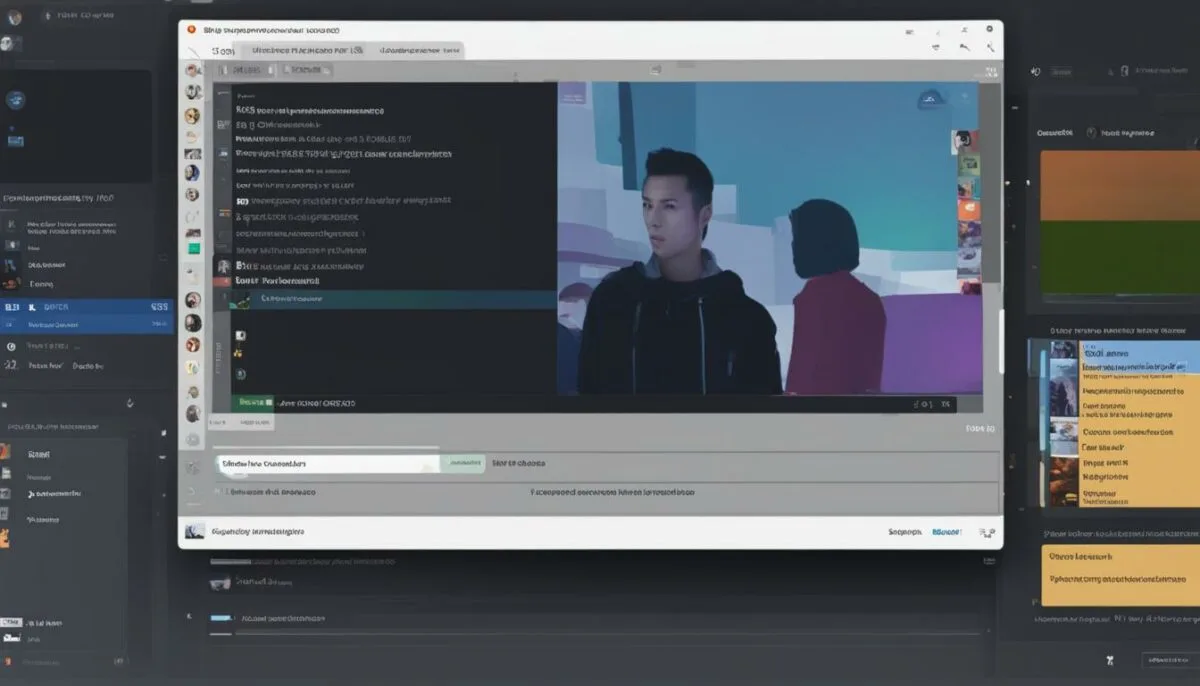
Discord does not have the ability to detect or monitor screenshots taken on the platform. As an open and privacy-focused communication platform, Discord respects user privacy and does not penalize users for capturing screenshots. Whether you take a screenshot on your phone, computer, or any other device, Discord does not have the capability to track or identify the act of screenshotting.
Discord’s focus is on providing a safe and secure space for users to communicate and share content. The platform does not notify anyone when a screenshot is taken, ensuring that users have the freedom to capture and save content without others knowing. This approach allows for a more open and unrestricted experience on Discord.
“Discord’s commitment to user privacy means that the platform does not have the ability to see or track screenshots taken by users. This ensures that users can freely capture and save content without any restrictions or notifications.”
Monitoring of Screenshots on Discord
Discord’s privacy policies and design do not include any mechanisms for monitoring screenshots taken by users. The platform is designed to prioritize user privacy and to provide a safe and secure environment for communication. Discord places the responsibility for protecting shared content and respecting privacy on the users themselves, making it important for individuals to exercise caution when sharing sensitive or private information on the platform. While Discord cannot see or monitor screenshots, it is always advisable to be mindful of what you share online.
| Discord’s Ability to Detect Screenshots | Monitoring of Screenshots on Discord | |
|---|---|---|
| Capability | No | No |
| Notifications | No | No |
| Tracking | No | No |
In summary, Discord does not have the ability to detect or monitor screenshots taken by users. The platform’s focus on user privacy ensures that users can freely capture and save content without any restrictions or notifications. However, it is important to exercise caution when sharing sensitive information on any online platform.
Capturing Screenshots on Discord

Discord provides users with various methods to capture screenshots of content shared on the platform. The process for taking screenshots varies depending on the device being used.
On Android:
To take a screenshot on an Android phone, you can either press the power and lower volume buttons simultaneously or swipe down from the top of the screen and select “Screenshot.” This will capture the current screen and save it to your device’s gallery.
On Windows PC:
If you’re using a Windows PC, you can use tools like Snipping Tool or Snip and Sketch to capture screenshots on Discord. These tools allow you to select a specific area of the screen or capture the entire screen and save it as an image.
On iOS:
For iOS devices, you can take a screenshot on Discord by pressing the side button and volume up button simultaneously. This will capture the screen and save it to your device’s photo library.
By utilizing these methods, users can easily capture and save screenshots of Discord content for various purposes, such as sharing interesting conversations or preserving memorable moments.
It is worth noting that while capturing screenshots on Discord is possible, the platform does not provide any built-in feature or notification system to inform users when their content has been screenshotted by others. Therefore, it is essential to be mindful of the information you share and ensure you have the necessary permissions to capture and store screenshots of any content that belongs to others.
Privacy Protection on Discord

Discord offers various privacy protection features that prioritize the security and confidentiality of user information. These features empower users to have control over their shared content and personal data, ensuring a safe and private experience on the platform.
Content Editing and Deletion
Users have the ability to edit or delete messages and content they have sent or posted on Discord, as long as they still have access to the space where the content was shared. This allows users to modify or remove any information that they no longer wish to have available to others.
Server and Channel Control
Discord gives users the authority to edit and delete their own Discord servers and channels. This level of control allows users to maintain the privacy and security of their communities, ensuring that only trusted individuals have access to the shared content.
Identity Protection
Discord does not require users to verify their identities, allowing them to use usernames and profile photos that do not reveal their true identity. This protects user privacy and anonymity while using the platform. It is recommended not to associate social media accounts with Discord to minimize the risk of potential identification.
| Privacy Feature | Description |
|---|---|
| Content Editing and Deletion | Users can edit or delete their sent or posted messages and content. |
| Server and Channel Control | Users have the ability to edit and delete their Discord servers and channels. |
| Identity Protection | Discord does not require identity verification, allowing users to maintain anonymity. |
By offering these privacy protection features, Discord aims to create a secure environment for users to communicate and share content without compromising their personal information. It is important for users to take advantage of these features and be mindful of the information they share to ensure their privacy is upheld.
Discord’s Lack of Screenshot Prevention

When it comes to screenshot prevention, Discord unfortunately does not offer any built-in features or mechanisms. This means that users are unable to block others from taking screenshots of the content they share on the platform. Discord’s focus is primarily on providing an open and free space for communication and content sharing, rather than implementing restrictions or limitations on capturing screenshots.
While this lack of screenshot prevention may be seen as a drawback for some users, it’s important to understand that Discord’s design philosophy prioritizes user freedom and privacy. By not implementing screenshot restrictions, Discord allows users to freely capture and save content without being impeded by notifications or alerts.
Protecting Your Privacy on Discord
Since Discord does not offer screenshot prevention, it is crucial for users to take precautions when sharing sensitive or private information on the platform. Here are a few tips to help protect your privacy on Discord:
- Be mindful of the information you share: Avoid sharing personal or sensitive information in public spaces where it can be easily accessed by anyone.
- Use private channels and trusted communities: When sharing confidential content, consider using private channels or joining communities with specific rules against screenshotting.
- Regularly review and manage your privacy settings: Take advantage of Discord’s privacy features, such as editing or deleting messages and content, to maintain control over your shared information.
By following these best practices, you can minimize the risk of your content being screenshotted without your knowledge and maintain a safer online experience on Discord.
Discord’s Notification Policies
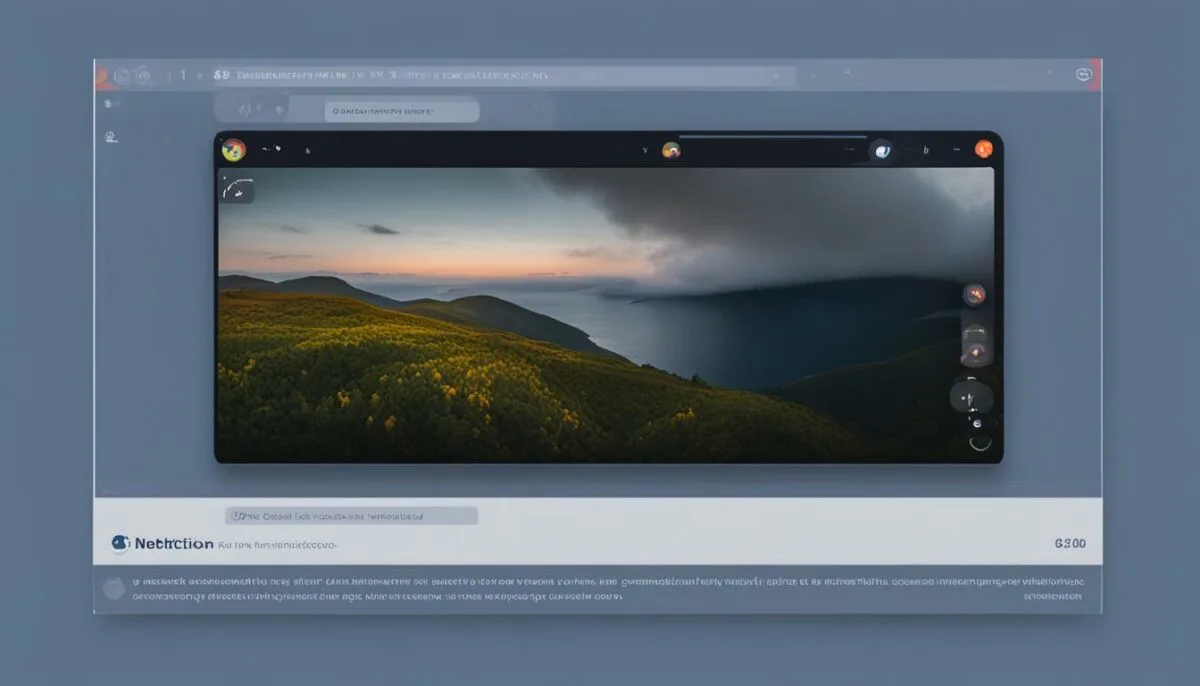
Discord does not notify users when someone takes a screenshot of their content. This extends to various types of content, including messages, profiles, video calls, and anything else shared through text or media. Discord’s notification system does not include any alerts or notifications specific to screenshots. Users can screenshot freely without worrying about others receiving notifications or alerts.
Discord’s emphasis on user privacy and providing a safe space for communication and content sharing is evident in their decision not to notify users about screenshots. This approach allows users to freely capture and save content without fear of repercussions or the need to constantly monitor who might be taking screenshots of their shared content.
While this lack of notification might be seen as a positive aspect for some users who value their privacy, it also highlights the importance of being cautious about the content shared on Discord. Users should always consider the sensitivity of the information they share and make informed decisions about what and with whom they share it.
Discord’s notification system focuses on other aspects of communication, such as message notifications, mentions, and server updates, ensuring that users are informed about relevant activities without overwhelming them with unnecessary alerts. This approach allows for a streamlined user experience while maintaining a balance between privacy and functionality.
Discord’s Emphasis on User Responsibility
Discord puts a strong emphasis on user responsibility when it comes to protecting content shared on the platform. While Discord provides security for data transmission, users have control over the communities they join, the information they provide, and the messages they send or post. It is essential for users to be mindful of the content they share and to make informed decisions about where and how they share sensitive or private information.
By placing the responsibility on users, Discord encourages a sense of awareness and caution. Users should be selective about the content they share, especially in public spaces. It’s important to remember that anything made public on Discord is available for others to use as they please. Taking proactive steps to protect one’s privacy is crucial in maintaining a safe online experience.
Discord’s approach to user responsibility reinforces the need for individuals to be cautious and thoughtful in their content sharing practices. By being mindful of what is shared and with whom, users can take significant steps towards protecting their content and personal information on the platform.
Table: Tips for Protecting Content on Discord
| Tips | Description |
|---|---|
| 1. Be selective with sharing | Consider who you are sharing content with and the potential risks involved. Be cautious when sharing sensitive or private information. |
| 2. Use private, trusted spaces | Opt for private channels or direct messages when sharing sensitive content. This reduces the risk of unauthorized access or unwanted distribution. |
| 3. Avoid sharing personal information | Avoid sharing personal details, such as full names, addresses, or contact information, in public spaces on Discord. |
| 4. Regularly review your privacy settings | Take the time to review and update your privacy settings on Discord to ensure they align with your desired level of protection. |
By following these tips and being mindful of your content sharing practices, you can take an active role in protecting your content and personal information on Discord.
Conclusion
In conclusion, Discord does not notify users when someone takes a screenshot of their content. Whether it’s a chat message, a profile, or a video call, no notification is sent to the user whose content has been screenshotted. Users have the freedom to capture and save any content on Discord without others knowing.
However, it’s crucial to exercise caution when sharing sensitive or private information on any platform, including Discord. While Discord provides security for data transmission, users are responsible for protecting their shared content. Being mindful of the information you share and using private, trusted spaces for sensitive content can help maintain your privacy.
Remember, Discord’s focus is on user privacy and providing a safe space for communication and content sharing. While there is no way to determine who took a screenshot of your content on Discord, taking proactive steps to be selective in your content sharing can help protect your privacy online. Stay vigilant and enjoy a secure and enjoyable experience on Discord.
FAQ
Does Discord notify you when someone screenshots your content?
No, Discord does not notify users when someone screenshots their content. Screenshots on Discord are not accompanied by any notifications or alerts.
What are Discord’s privacy policies on content sharing?
Discord places the responsibility for protecting shared content on the users themselves. While the platform provides data transmission security, users have control over the communities they join, the information they provide, and the messages they send or post.
Does Discord notify screenshots?
No, Discord does not notify users when someone takes a screenshot of their content. Whether it’s a chat message, a profile, or a video call, no notification is sent to the user whose content has been screenshotted.
Can you see who screenshots your content on Discord?
No, there is no way to determine who exactly took a screenshot of your content on Discord. Discord does not provide any feature or functionality to track or identify screenshot takers.
How to know if someone screenshots your Discord content?
Discord does not offer any native method to discover if someone has taken a screenshot of your content. However, you can directly ask the user or join privacy-respecting groups that have rules against screenshotting content for added protection.
Can Discord see screenshots?
No, Discord does not have the capability to detect or monitor screenshots taken on the platform. Discord’s focus is on user privacy and providing a safe space for communication and content sharing.
How to take screenshots on Discord?
To take a screenshot on Discord, simply use the screen capture feature on your device. The process varies depending on the device being used.
What privacy protection does Discord offer?
Discord offers several privacy protection features, including the ability to edit or delete messages and content you have sent or posted. Users also have control over editing and deleting their Discord servers and channels.
Does Discord prevent others from taking screenshots of your content?
No, Discord does not offer any feature or mechanism to prevent others from taking screenshots of the content you share. Users should be cautious about what they share and where they share it to protect their privacy.
What are Discord’s notification policies?
Discord does not notify users when someone takes a screenshot of their content. The platform’s focus is on providing a safe space for communication and content sharing rather than implementing restrictions or limitations on capturing screenshots.
What is Discord’s emphasis on user responsibility?
Discord emphasizes that the responsibility for protecting shared content lies with the users themselves. Users are encouraged to be mindful of the information they share and to use private, trusted spaces for sensitive content.
Conclusion
In conclusion, Discord does not notify users when someone takes a screenshot of their content. Users are free to capture and save any content on Discord without others knowing. It is important to be cautious about what you share on Discord to protect your privacy and ensure a safe online experience.