Did you know that setting the right mixing levels can make or break the quality of your audio tracks? It’s not just about turning the volume up or down; it’s a meticulous process that requires precision and skill. Whether you’re a budding producer or an experienced audio engineer, mastering the art of setting mixing levels is essential for creating professional-sounding mixes.
In this article, we will explore the concept of headroom and its role in mixing and mastering. We’ll dive into the importance of setting appropriate levels, understanding headroom in audio engineering, and harnessing headroom for creative mixing. Additionally, we’ll discuss the crucial role of headroom in mastering and provide tips on setting mixing levels for proper mastering.
By the end of this article, you’ll have a solid understanding of how to set optimal mixing levels and unlock the secrets of professional audio mixing techniques.
Key Takeaways:
- Setting the right mixing levels is crucial for high-quality audio tracks.
- Understanding headroom is essential for achieving clarity and balance in your mixes.
- Leaving sufficient headroom during mixing allows for flexibility and prevents distortion.
- Headroom plays a crucial role in allowing for processing effects during mastering.
- Properly setting mixing levels before mastering is essential for a successful master.
Understanding Headroom in Audio Engineering
In the world of audio engineering, headroom plays a vital role in ensuring optimal sound quality. But what exactly is headroom, and how does it affect the mixing process? Let’s dive into the details.
Headroom refers to the difference between the nominal level and the maximum level an audio system can handle before distortion occurs. In simpler terms, it’s the available level above the standard operating level. When the audio system reaches its maximum capacity, it enters a state called clipping, which results in unwanted distortion.
In digital audio systems, clipping occurs when the signal reaches 0 dBFS (decibels full scale), while in analog equipment, clipping can vary between +18 and +28 dBu. The nominal level, on the other hand, represents the average signal level at which an audio device is designed to operate. For professional analog equipment, the typical nominal level is around +4 dBu.
Understanding headroom is not only about knowing the levels; it also involves recognizing the relationship between headroom and crest factor. Crest factor measures the difference between the average and peak levels in a signal. By considering crest factor, engineers can better manage the dynamic range of the audio, ensuring that it remains consistent and balanced.
Did You Know? Clipping can occur in both digital and analog systems, but the consequences are different. In digital systems, clipping can result in harsh, digital distortion, while in analog systems, it can produce more subtle, saturated harmonics.
Optimal headroom allows audio engineers to maintain fidelity and avoid distortion during the mixing process. By leaving enough headroom, they have flexibility when making adjustments or adding elements to the mix without compromising the overall sound quality.
Now that we have a basic understanding of headroom, let’s explore its importance in the context of mixing and how it contributes to creating professional-sounding audio tracks.
Importance of Headroom in Mixing

When it comes to mixing your audio tracks, leaving sufficient headroom is of utmost importance. Headroom refers to the amount of available level above the nominal level before clipping occurs. By maintaining ample headroom, you create a buffer zone that allows for flexibility in making level adjustments and adding elements to your mix without introducing distortion.
Without proper headroom, you run the risk of encountering unwanted distortion. If the peak levels in your mix are already near the clipping point early on in the mixing process, any additional tweaks can push the levels into distortion territory. To prevent this, it is essential to start with a balanced mix and set appropriate levels.
One helpful tool in setting optimal levels is the K-System metering, which was developed by mastering engineer Bob Katz. The K-System provides a standardized method for monitoring audio levels, with different metering scales such as K-20, K-14, and K-12. By using K-System metering, you can ensure that your average levels stay around the 0 mark on the K-20 meter while allowing for peak levels below the clipping point.
Optimizing headroom in your mix by utilizing K-System metering results in a well-balanced mix that provides enough room for further processing and adjustments during the mastering stage.
In the image above, we can see an example of how headroom allows for proper level adjustment and prevents clipping in a mix. With sufficient headroom, you have the freedom to make creative decisions and shape your mix without compromising its quality.
Harnessing Headroom for Creative Mixing
Effectively utilizing headroom in mixing provides you with creative options in your mixing toolbox. By setting appropriate levels, you can manipulate the crest factor of your mix without worrying about clipping. This allows you to explore different mix balances and create unique and impactful sonic experiences.
The crest factor, which measures the difference between average and peak levels, plays a significant role in shaping the character and energy of your mix. Let’s take a look at a couple of scenarios to understand how crest factor impacts creative options:
Scenario 1: High Crest Factor
In a mix with a crest factor of about 12 dB, the drums can be more forward and snappy, creating a dynamic and energetic feel. The higher crest factor allows the drums to cut through the mix and grab the listener’s attention. This approach works well for genres like rock and pop where the rhythm section drives the track.
Scenario 2: Moderate Crest Factor
On the other hand, a mix with a crest factor of about 10 dB may have a more balanced sound with the bass driving the mix. Here, the lower crest factor gives more prominence to the bass, creating a solid foundation and groove. This approach is suitable for genres like hip hop and EDM where a deep, powerful bass is essential.
Both options are valid creative choices and convey the energy of the track in different ways. The key is to ensure that there is no concern of clipping and sufficient headroom is available to accommodate your desired crest factor.
Comparing Crest Factors in Mix Balances
| Mix Balance | Crest Factor (dB) |
|---|---|
| High Drum Presence | 12 dB |
| Bass-Driven Mix | 10 dB |
Being mindful of the crest factor and harnessing headroom opens up endless creative possibilities. It allows you to sculpt your mix and craft a sonic landscape that best complements the genre, style, and emotion of your music. So, experiment with different mix balances and let the crest factor be your guide to unlocking exciting creative options.
The Role of Headroom in Mastering

In the mastering process, headroom plays a crucial role in allowing for the application of various processing effects to the mix. It provides the necessary space for adjustments such as EQ boosts and cuts, compression, and limiting without introducing clipping or distortion.
Headroom refers to the level of available space above the nominal level before audio signals clip. It ensures that there is room for the mastering engineer to make changes and enhancements to the mix without compromising the overall quality. By having sufficient headroom, the mastering engineer can apply the necessary processing effects to achieve the desired sonic characteristics.
One important consideration when mastering is the target format of the final material. Lossy codecs like MP3 or AAC are commonly used for digital distribution and streaming. These codecs employ compression techniques that can introduce artifacts and degrade the audio quality. By ensuring that a master has some headroom, the encoding process can be performed without further compromising the audio quality.
To illustrate the role of headroom in mastering, consider the following table:
| Processing Effects | Headroom Requirements |
|---|---|
| EQ boosts and cuts | Sufficient headroom is needed to make precise adjustments to the frequency response without causing clipping or distortion. |
| Compression | Headroom allows for the application of compression to control dynamic range and shape the overall sound of the mix. |
| Limiting | Headroom ensures that limiting can be applied to increase overall loudness without introducing distortion. |
Image:
By understanding the role of headroom in mastering and considering the target format, the mastering engineer can achieve optimal results and deliver a professional-sounding final product.
Setting Mixing Levels for Proper Mastering

Properly setting mixing levels before mastering is essential for a successful master. It is recommended to have around 3 to 6 dB of headroom in the mix to provide enough room for further adjustments during mastering.
If the peak level of your mix breaches the recommended threshold, lowering the overall level by adjusting the gain can give you more headroom. Several methods, such as lowering individual track levels or using a gain plugin on the output channel, can help achieve the desired headroom.
Optimizing Headroom for Mastering
When preparing your mix for mastering, it’s important to consider the optimal headroom to ensure flexibility and avoid distortion. By leaving a sufficient amount of headroom, you provide space for mastering engineers to apply necessary processing without compromising the quality of your mix.
Properly setting mixing levels allows for further adjustments during the mastering process, ensuring ample headroom for processing effects and maximizing the overall audio quality.
When your mix’s peak levels exceed the recommended threshold, adjusting the gain can help create more headroom. This can be achieved by decreasing the overall levels of individual tracks or utilizing a gain plugin on the output channel.
By applying gain adjustment methods, you can optimize your mix’s headroom for mastering, allowing for a more controlled and refined final product.
Having sufficient headroom in your mix is crucial for delivering a well-balanced and professional master. By mastering your tracks with optimal headroom, you can ensure that the full potential of your mix is realized with clarity and precision.
Understanding Loudness Units Relative to Full Scale (LUFS)
In the world of audio, understanding the concept of loudness and how it is measured is essential for achieving high-quality mixes and masters. One important measurement scale used for this purpose is LUFS, which stands for loudness units relative to full scale.
LUFS provides a standardized way to measure the perceived loudness of audio material. By utilizing LUFS meters, which come in both short-term and integrated versions, audio engineers can analyze the loudness levels of a track over a specified period of time.
Different loudness targets can be set based on the desired outcome. These targets ensure that the audio material meets industry standards and maintains consistency across various playback systems.
One key consideration when working with LUFS measurements is the dynamic range of the audio. Dynamic range refers to the difference between the softest and loudest parts of a track. It plays a crucial role in the overall listening experience, as a small dynamic range can result in a mix that lacks depth and excitement.
LUFS Measurement and Loudness Targets
LUFS measurements provide valuable insights into the loudness levels of a track. When analyzing LUFS readings, it is important to set appropriate loudness targets based on the genre and intended sound characteristics.
For example, a modern pop track may have a target loudness of around -10 to -8 LUFS, while a film score might aim for a more dynamic range with a target loudness around -16 to -14 LUFS.
By setting these targets, audio engineers can ensure that their mixes and masters are optimized for the intended listening environment, whether that be on streaming platforms, television, or live performances.
It is worth noting that LUFS measurements and loudness targets are closely related to the concept of dynamic range. A proper understanding of dynamic range helps audio engineers make informed decisions when adjusting levels, applying dynamic processing, and mastering their tracks.
An Example LUFS Measurement Table
| Track | Short-Term LUFS | Integrated LUFS |
|---|---|---|
| Track 1 | -9.2 | -10.1 |
| Track 2 | -8.6 | -10.2 |
| Track 3 | -10.5 | -11.3 |
Table 1: Example of LUFS Measurements for Various Tracks
This table showcases the short-term and integrated LUFS measurements for three different tracks. These measurements provide valuable information about the overall loudness levels of the tracks. By comparing the LUFS readings, audio engineers can gain insights into potential loudness discrepancies and make necessary adjustments to ensure consistency and optimal playback on different platforms.
Understanding LUFS measurements, setting appropriate loudness targets, and considering the dynamic range are crucial steps in achieving professional-sounding mixes and masters. By harnessing the power of LUFS, audio engineers can create captivating and immersive listening experiences for their audience.
Analyzing Stereo Field and Phase Issues
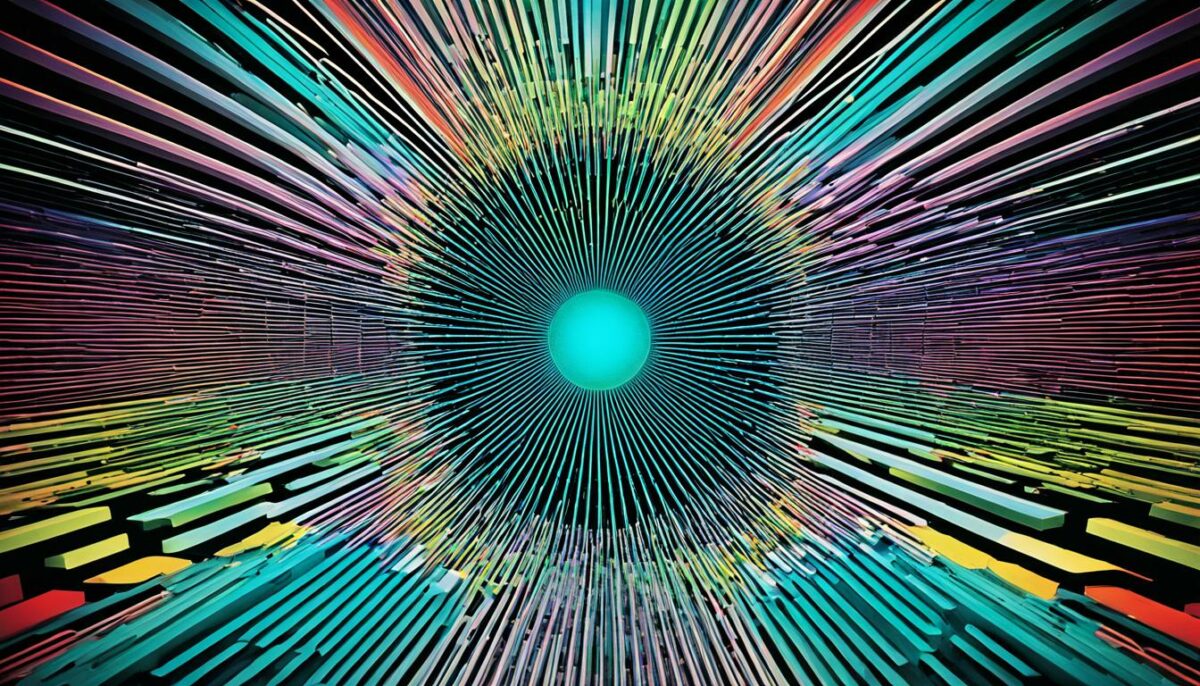
The stereo field analysis plays a crucial role in determining the placement of audio elements within the stereo image. By understanding the spread and width of the mix, you can create a balanced and immersive listening experience for your audience.
One useful tool for analyzing the stereo field is the vectorscope. It visually represents the position of audio signals in the stereo spectrum, helping you identify any imbalances or anomalies. By observing the vectorscope, you can ensure that the audio elements are appropriately distributed and avoid any unwanted lopsidedness or phase cancellation issues.
To maintain a balanced stereo image, it’s essential to pay attention to the correlation meter. This meter indicates the similarity between the left and right channels of your mix. A high correlation value (close to +1 or -1) suggests a well-aligned stereo image, while a low correlation value (close to 0) signifies potential phase cancellation issues.
Correcting Phase Cancellation
Phase cancellation occurs when audio signals with opposite polarities overlap and cancel each other out. This phenomenon often arises from incorrect microphone placement or certain synth patches, resulting in a thin and weak mix.
Fortunately, there are several techniques to address phase cancellation and restore a robust stereo image. One method is to employ proper panning, ensuring that mono-compatible elements are placed at the center and that stereo elements are appropriately spread across the stereo field.
“Proper panning techniques can help enhance the depth and width of your mix, reducing the chances of phase cancellation and creating a more engaging sonic experience.”
Additionally, stereo placement plugins or phase alignment tools can be employed to correct phase issues. These tools enable you to align the phase of audio signals, compensating for any inconsistencies and optimizing the stereo image.
| Common Causes of Phase Cancellation | Resolution Techniques |
|---|---|
| Incorrect microphone placement | Reposition the microphones for proper phase alignment |
| Out-of-phase synth patches | Audition and correct the phases of the involved tracks |
| Unbalanced stereo panning | Adjust the panning positions to optimize the stereo field |
By addressing phase cancellation issues through proper analysis and corrective techniques, you can ensure a robust and captivating stereo mix.
Importance of Low Pass Filtering in Stereo Field
Low-pass filtering in the stereo field section is a critical technique that allows you to isolate and manage specific frequencies in your mix. By using a low-pass filter, you can control the placement and movement of low-frequency elements, such as the kick and bass, in your stereo image. This process plays a vital role in achieving a powerful, balanced, and well-defined mix.
When you keep the low frequencies predominantly in mono, you minimize the risk of phase cancellation issues. Phase cancellation can occur when the same audio signal is out of phase in different channels, resulting in a weaker, less focused sound. By maintaining mono compatibility, you ensure the low-end energy remains intact, providing a solid foundation for your mix.
Placing the kick and bass frequencies in mono also allows for efficient use of the stereo spectrum. By clearing up space in the stereo field, you create more room for other elements, such as vocals, guitars, and synths, to shine and breathe. This technique enhances the overall clarity and separation of your mix, contributing to a wider, more immersive soundstage.
To achieve the desired placement and control over the stereo field, consider utilizing stereo placement plugins. These plugins offer precise control over the positioning of individual elements, allowing you to fine-tune the stereo image and create a more engaging listening experience.
Remember, low-pass filtering in the stereo field is a powerful tool that, when used effectively, can significantly enhance your mix’s impact and clarity. By optimizing the placement of low frequencies and ensuring mono compatibility, you pave the way for a professional and immersive audio production.
Conclusion
Properly setting mixing levels is essential for achieving clarity and balance in your audio tracks. Understanding the concept of headroom and its role in mixing and mastering can help you create professional-sounding mixes. By leaving sufficient headroom and utilizing various meters and tools, such as K-System metering, LUFS meters, and stereo field analysis, you can optimize your mixing levels and produce high-quality masters.
It is important to consider the specific requirements of the target format and ensure that your mix has the appropriate dynamic range and stereo placement. By following these techniques, you can elevate your audio production skills and unlock the secrets of professional mixing.
Mastering techniques, such as EQ boosts and cuts, compression, and limiting, can be effectively applied when there is adequate headroom in the mix. Additionally, utilizing low-pass filtering in the stereo field can isolate and optimize specific frequencies for optimal placement and mono compatibility.
In conclusion, by setting optimal mixing levels, understanding the significance of headroom, and implementing mastering techniques, you can achieve professional-quality audio mixes. Take advantage of the available tools and meters to fine-tune your mixes, and consider the specific requirements of the target format. Keep experimenting and refining your skills, and you’ll be well on your way to creating outstanding audio productions.