Do you ever feel like your car audio just doesn’t sound quite right? Maybe the bass is too overpowering, or the vocals are getting lost in the mix. The good news is, with a bit of know-how and some patience, you can tune your car audio equalizer to achieve the best possible sound quality.
In this section, we will explore the step-by-step process of tuning your car audio equalizer, from understanding the basics to fine-tuning your settings for different music genres. So, buckle up and get ready to create the ultimate driving soundtrack.
Key Takeaways:
- Understanding the basics of car audio equalizers is essential before diving into tuning
- Familiarize yourself with the different frequency bands and their impact on audio quality
- Setting a baseline and fine-tuning with custom presets can help you achieve optimal sound quality
- Testing and adjusting your settings in real-life driving conditions is crucial
- Don’t be afraid to seek professional help if you need it
Understanding Car Audio Equalizers
If you’re serious about getting the best sound quality from your car audio system, you’ll need to have a good understanding of how equalizers work.
An equalizer is a device that allows you to adjust the levels of different frequency bands in your audio signal. By doing so, you can fine-tune the sound and compensate for any deficiencies in your car’s speaker system.
There are several types of equalizers: Graphic Equalizers, Parametric Equalizers, and Digital Signal Processors (DSPs).
Graphic Equalizers
Graphic equalizers are the most common type of equalizer found in car audio systems. They allow you to adjust the levels of different frequency bands using sliders or knobs. Typically, they offer a fixed set of frequency bands, such as bass, midrange, and treble.
Parametric Equalizers
Parametric equalizers offer more control over your audio signal. They allow you to adjust specific frequencies and adjust the bandwidth of each frequency band. This means you can fine-tune the sound even further and compensate for any deficiencies in your car’s acoustics.
Digital Signal Processors (DSPs)
Digital Signal Processors (DSPs) are the most advanced type of equalizer. They offer a wide range of customization options and can be programmed to adjust the sound based on specific parameters, such as the type of music you’re listening to or the acoustics of your car.
When selecting an equalizer for your car, it’s important to consider your audio needs and budget. A graphic equalizer may be sufficient for casual listeners, but serious audiophiles will likely want to invest in a more advanced system.
Getting to Know Your Equalizer Settings
Before we dive into the process of tweaking your car audio equalizer settings, let’s first familiarize ourselves with the various equalizer settings available in most car audio systems.
The primary function of an equalizer is to adjust the frequency response of your audio system to your liking. This is achieved by controlling the levels of various frequency bands, such as bass, midrange, and treble.
Most car audio systems come with a built-in equalizer that offers a range of presets. These presets allow you to quickly adjust the equalizer settings to suit various music genres or audio preferences. Some systems also allow you to create custom presets, providing more control over your sound.
When exploring your equalizer settings, it’s important to keep in mind that each frequency band has its own characteristics and impact on the overall sound quality.
Understanding Frequency Bands
Equalizers typically have multiple frequency bands that allow you to adjust the audio in different ranges. Let’s take a closer look at the common frequency bands:
| Frequency Band | Range | Characteristics |
|---|---|---|
| Bass | 20Hz-250Hz | Controls the low-end frequencies of the audio, providing depth and impact to the sound. |
| Midrange | 250Hz-4kHz | Contributes to the clarity and presence of vocals and instruments, essential for creating a balanced sound. |
| Treble | 4kHz-20kHz | Controls the high-end frequencies of the audio, responsible for the level of detail and brightness in the sound. |
Each frequency band can be adjusted up or down, typically ranging from -12dB to +12dB, depending on your car audio system. It’s important to understand the role of each frequency band when adjusting the equalizer, as overcompensating in one area can lead to an unbalanced or distorted sound.
Now that we’ve covered the basics of car audio equalizers and frequency bands let’s move to the next section to discuss how to set a baseline for your equalizer settings to achieve the best sound possible.
Setting a Baseline

Before diving into the fine-tuning process, it’s important to set a baseline for your equalizer settings. This will help ensure that you start with a clean slate and can make adjustments according to your personal preferences.
The process of resetting your car audio equalizer to its default settings may vary depending on your system. Refer to your user manual for specific instructions on how to reset your equalizer settings.
Once reset, start by listening to a song that you are familiar with and take note of any noticeable imbalances in the sound. This will help you identify which frequency bands need to be adjusted.
As a general recommendation, when first starting out, keep all equalizer settings at their default levels. Then, make adjustments based on the imbalances you perceive in the sound.
Remember to take your time with each adjustment, and always test the changes by listening to a variety of songs and driving in different environments.
By setting a baseline before fine-tuning, you’ll have a better understanding of what changes need to be made to achieve the optimal sound quality for your car audio system.
Table: Steps to Reset Car Audio Equalizer Settings
| Step | Instructions |
|---|---|
| Step 1 | Refer to your car audio system’s user manual for specific instructions on how to reset your equalizer settings to their default levels. |
| Step 2 | Once reset, listen to a song that you are familiar with and take note of any noticeable sound imbalances. |
| Step 3 | Keep all equalizer settings at their default levels and make adjustments based on the imbalances you perceive in the sound. |
| Step 4 | Test each adjustment by listening to a variety of songs and driving in different environments to ensure optimal sound quality. |
Adjusting the Bass Frequencies
Adjusting the bass frequencies is an essential step in optimizing the sound quality of your car audio system. Bass frequencies are responsible for creating a full and powerful sound, especially in music genres like hip-hop and EDM. Here’s how to adjust your equalizer settings for optimal bass response:
- Start with a clean slate: As mentioned earlier, it’s important to reset all your equalizer settings to their default values before you begin.
- Adjust the low frequencies: Using your equalizer settings, increase the low-frequency range (typically from 20-250Hz) to achieve a more substantial bass sound. You can experiment with different settings to find the optimal level that suits your preferences and music type.
- Be careful with the sub-bass range: While it can be tempting to crank up the sub-bass frequencies for a more intense sound, too much sub-bass can cause distortion and damage to your car’s audio system. It’s recommended to keep the sub-bass range (less than 60Hz) at a moderate level.
Adjusting the bass frequencies is a balancing act. You want to create a full and impactful sound without overpowering the other frequency ranges, such as midrange and treble.
Remember to test your bass adjustments by playing different types of music and paying attention to the sound quality, especially at high volumes.
Enhancing the Midrange

After adjusting the bass frequencies, it’s time to move on to the midrange settings. These frequencies are responsible for the clarity and presence of vocals and instruments in your car audio system.
To optimize the midrange, start by setting the frequency sliders to their default positions. Then, play a song with prominent vocals and adjust the midrange frequency band until the vocals sound clear and natural. Be careful not to overdo it, as too much midrange can make the sound harsh and unpleasant to listen to.
Another important midrange setting is the Q-factor, which controls the width of the frequency band. A narrow Q-factor will target a specific frequency and make it more prominent, while a wider Q-factor will affect a broader range of frequencies. Experiment with different Q-factor settings to find the sweet spot for your music preferences.
Remember to take breaks and listen to different songs while adjusting your midrange settings. This will help you achieve a more balanced and optimal sound quality.
Example Midrange Equalizer Settings for Optimal Car Audio:
| Frequency Band | Setting |
|---|---|
| 100 Hz | -1 |
| 500 Hz | 0 |
| 1 kHz | +1 |
| 2 kHz | +2 |
| 5 kHz | 0 |
Keep in mind that these settings may vary depending on your personal preference and the type of music you listen to. Don’t be afraid to experiment and find the perfect midrange settings for your car audio system.
Tweaking the Treble

The treble frequencies control the level of detail and brightness in the sound, making it an important aspect of equalizer settings for optimal car audio. Adjusting the treble settings effectively can enhance your audio experience without compromising on overall sound quality.
To begin tweaking the treble, start by adjusting the high-frequency bands. This can be done by increasing or decreasing the treble frequencies in your car audio system.
It’s important to take a balanced approach when adjusting the treble settings. Too much treble can create a harsh and unpleasant listening experience, while too little can make the sound dull and lacking in detail.
Be sure to test your treble adjustments by playing songs with a wide range of high-frequency sounds, such as cymbals or high-pitched vocals. This will allow you to fine-tune the treble settings until you find a balance that works for you.
Keep in mind that the treble settings may need to be adjusted differently for various music genres. Classical music, for example, may require a different treble balance than hip-hop or rock. Experiment with different settings until you find the optimal balance for each genre.
As with all equalizer settings, it’s important to test and adjust your treble settings in real-life driving conditions. Consider the background noise, road conditions, and volume levels when fine-tuning your treble to ensure the best sound quality.
Fine-Tuning with Custom Presets

Many car audio systems come with pre-programmed equalizer presets that cater to specific music genres or listening environments. These presets can serve as an excellent starting point for tuning your equalizer as they’re designed to optimize sound quality for certain scenarios.
However, customizing these presets can help you achieve the best sound quality for your personal preferences and music genres. Here are some steps to fine-tune with custom presets:
- Choose a preset that’s closest to your desired sound quality.
- Listen to music and make note of what sounds need adjustment.
- Adjust the specific frequency bands to improve the sound quality.
- Save the new settings as a customized preset.
With these customized settings, you can optimize your car audio system to deliver the best sound quality that suits your personal taste.
“Customizing presets can help you achieve the best sound quality for your personal preferences and music genres.”
Keep in mind that custom presets can vary depending on the type of music you’re listening to. For example, bass-heavy electronic music may require more adjustments in the bass frequencies, while classical music may need more tweaks in the midrange frequencies.
Experiment with different custom presets to find the perfect sound quality for your car audio system. Don’t be afraid to make adjustments as needed until you find the ideal settings.
Balancing Soundstage and Imaging

Achieving a balanced soundstage and accurate imaging is essential to create a lifelike sound environment in your car. Soundstage refers to the spatial perception of sound, while imaging is the ability to locate the source of a sound.
To optimize these settings, you may need to experiment with your equalizer’s settings until you find the right balance. Start by adjusting the balance and fade settings to create a centered soundstage and ensure that all speakers are working correctly.
Then, you can focus on adjusting the equalizer settings to enhance the soundstage and imaging. For example, you can increase the midrange frequencies to create a more prominent vocal presence, or adjust the treble frequencies to add more detail to the sound.
Keep in mind that the optimal soundstage and imaging settings may vary depending on the type of music you’re listening to. For example, classical music may require a wider soundstage to accommodate multiple instruments, while rock music may benefit from a more focused imaging to highlight the guitar and drums.
Experiment with different soundstage and imaging settings while listening to your favorite music to find the optimal balance for your car audio system.
Table: Soundstage and Imaging Settings
| Equalizer Settings | Effect |
|---|---|
| Balance and Fade | Creates a centered soundstage |
| Midrange Frequencies | Enhances vocal presence and soundstage width |
| Treble Frequencies | Adds detail and imaging accuracy |
Testing and Adjusting in Real-Life Conditions

Once you’ve fine-tuned your car audio equalizer settings, it’s important to test them in real-life conditions. This means taking your car out for a drive and playing your favorite music at different volumes and in different environments.
Here are some tips on how to test and adjust your car audio equalizer settings:
- Start by driving on a quiet road with little to no background noise. This will help you focus on the sound quality and make adjustments more accurately.
- Gradually increase the volume and pay attention to any distortion or imbalance in the sound. Adjust the equalizer settings accordingly, keeping in mind that higher volumes may require different settings than lower volumes.
- Try listening to different genres of music and see if your equalizer settings work well across the board. Some genres may require tweaking to achieve the optimal sound quality.
- Consider any external factors that may affect your listening experience, such as road noise or air conditioning. Adjust your equalizer settings to compensate for these factors.
Remember, fine-tuning your car audio equalizer settings is an ongoing process. Don’t be afraid to make adjustments as needed, even after you’ve tested them in real-life conditions.
Using Sound Enhancement Technologies

Modern car audio systems often come equipped with sound enhancement technologies, offering a range of features to optimize your listening experience. Here are some tips for using these technologies:
Surround Sound
Surround sound technology can create a more immersive audio experience by simulating a surround sound system in your car. This technology works by processing the audio signals to create an illusion of sound coming from different directions, enhancing the overall depth and spatial awareness of the audio. To use surround sound, simply enable the feature in your car audio settings and adjust the settings to your preference.
Soundstage Widening
Soundstage widening can help to create a more spacious and open sound environment. This technology works by processing the audio signals to expand the perceived width of the stereo soundstage. To use soundstage widening, enable the feature in your car audio settings and adjust the settings to your preference.
Equalizer Presets
As mentioned earlier, many car audio systems come with pre-programmed equalizer presets. These presets can be an excellent starting point for fine-tuning your equalizer settings. Experiment with different presets to find the one that best suits your personal preferences and music genres.
Dynamic Range Compression
Dynamic range compression can help to balance the volume levels of different audio sources, preventing sudden spikes in volume that can be uncomfortable or damaging to your ears. This technology works by reducing the difference in volume between the loudest and quietest parts of the audio signal. To use dynamic range compression, enable the feature in your car audio settings and adjust the settings to your preference.
Taking Advantage of Professional Help

If you find the process of tuning your car audio equalizer daunting or prefer a more precise approach, seeking professional help can be a great option. Professional car audio installers and tuners have the expertise and equipment to fine-tune your equalizer settings to achieve the best sound quality possible.
When working with a professional, it’s important to communicate your preferences and music genres to ensure the settings are customized to your liking. Additionally, ask questions about the process and take notes, so you can replicate the settings on your own in the future.
Professional help can also be beneficial if you have more complex car audio systems with multiple amplifiers or speakers. A professional can optimize the settings to ensure all components work harmoniously and deliver the best sound quality possible.
Benefits of Professional Help:
- Expertise and equipment for fine-tuning
- Customization to your personal preferences and music genres
- Assistance with complex car audio systems
Overall, seeking professional help can be a great way to ensure optimal sound quality and take the guessing out of the tuning process. However, it’s important to ensure the professional is reputable and experienced in car audio installations and tuning.
Fine-Tuning for Different Music Genres
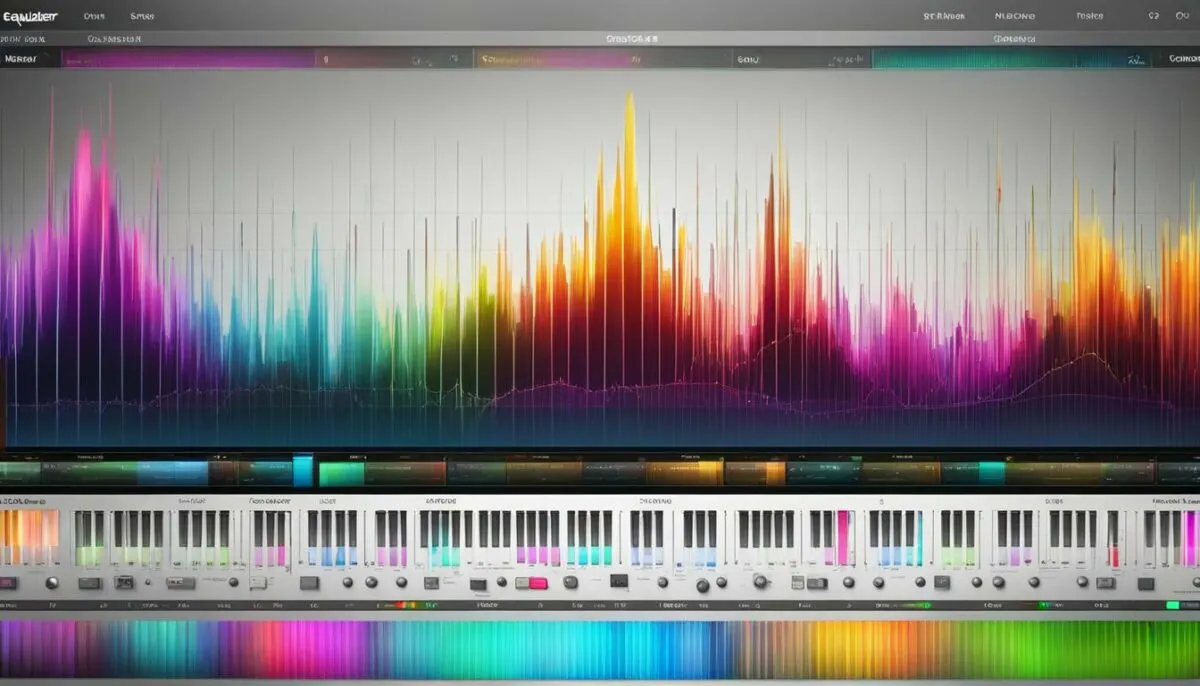
One of the great things about tuning your car audio equalizer is the ability to optimize your sound quality for different music genres. Each genre has unique audio characteristics that require different equalizer settings to achieve the best sound quality. Here are some tips for fine-tuning your equalizer for common music genres:
Rock
Rock music is characterized by its loud, distorted guitars and heavy bass lines. To enhance the overall power of your rock music, increase the bass and midrange frequencies while slightly decreasing the treble. This will bring out the fullness of the guitar chords and the punch of the drum beats.
Hip-Hop
Hip-hop music is all about the bass. To get the most out of your hip-hop tracks, boost the low-end frequencies using the bass and subwoofer controls. You can also increase the midrange frequencies to make the vocals and drums sound more prominent.
Classical
Classical music is known for its detailed instrumentation and wide dynamic range. To optimize your classical listening experience, slightly boost the high-end treble frequencies while reducing the bass and midrange. This will highlight the intricate details of the violin and piano notes while maintaining a balanced sound.
Remember, these are just general guidelines. You should always experiment with different equalizer settings to find the perfect sound quality for your personal preferences and the specific music you’re listening to.
By applying these tips and experimenting with your equalizer settings, you can achieve the best sound quality and truly master the art of tuning your car audio equalizer.
Conclusion
As we wrap up this guide on how to tune your car audio equalizer, we hope that you feel confident in the process and excited to experiment with your settings. Remember to familiarize yourself with the different equalizer bands, starting with a clean slate, and fine-tuning with custom presets.
Finding Your Perfect Sound
It’s important to note that there is no one-size-fits-all approach to tuning your equalizer. Every car audio system is unique, and your personal preferences and music genres will impact your settings. Take some time to experiment with different adjustments and listen carefully to the changes.
Professional Help
If you find the tuning process challenging or prefer a more precise approach, don’t hesitate to seek professional help. Car audio professionals have the experience and equipment to optimize your system to its fullest potential.
Enjoy Your Ultimate Driving Soundtrack
By following the tips outlined in this guide, you’ll be able to achieve the perfect sound quality and create your ultimate driving soundtrack. Whether you’re cruising down the highway or stuck in traffic, your car audio system can make every drive a memorable one. Happy tuning!
FAQ
What is an equalizer?
An equalizer is a device or software used to adjust and control the frequency response of an audio system, allowing you to fine-tune the sound according to your preferences.
Why should I tune my car audio equalizer?
Tuning your car audio equalizer can greatly enhance the sound quality in your vehicle, allowing you to customize the audio experience to your liking and create a more immersive and enjoyable driving soundtrack.
How often should I tune my car audio equalizer?
It is recommended to tune your car audio equalizer whenever you feel the need for adjustment, such as when installing new speakers or after changes in your vehicle’s interior.
Can I use presets on my car audio equalizer?
Yes, many car audio systems provide pre-programmed equalizer presets that are designed to optimize the sound for specific music genres or audio environments. These presets can be a good starting point for tuning your equalizer settings.
What are the most common equalizer settings for car audio?
The most common equalizer settings for car audio include adjusting the bass frequencies for a balanced and impactful bass response, optimizing the midrange settings for clarity and presence, and fine-tuning the treble frequencies for detail and brightness in the sound.
Can I fine-tune my equalizer while driving?
It is not recommended to make adjustments to your equalizer settings while driving, as it can be distracting and potentially dangerous. Find a safe and convenient location to make any necessary adjustments.
Should I seek professional help to tune my car audio equalizer?
If you find the tuning process challenging or prefer a more precise approach, seeking professional help from car audio experts can be a great option. They have the knowledge and experience to optimize your equalizer settings for the best sound quality.
How do I optimize my equalizer settings for different music genres?
To optimize your equalizer settings for different music genres, you can start by adjusting the frequency bands according to the characteristics of the genre. For example, boosting the bass frequencies for hip-hop or enhancing the treble for classical music.
Can sound enhancement technologies be used with an equalizer?
Yes, sound enhancement technologies such as surround sound or soundstage widening can be used in conjunction with an equalizer to further optimize your car audio experience. Experiment with these features to find the settings that suit your preferences.