Are you looking to optimize your audio experience at home? Look no further than the equalizer settings on your LG sound bar. By adjusting these settings, you can enhance the sound quality and enjoy a cinema-like experience in the comfort of your own living room.
But where to start? In this article, we will explore the best equalizer settings for your LG sound bar, taking into consideration different genres of music and movies. Plus, we’ll provide tips on troubleshooting common audio issues, ensuring that you achieve optimal audio performance.
Key Takeaways:
- Optimizing the equalizer settings on your LG sound bar can significantly enhance your audio experience at home.
- Adjusting bass, treble, and mid-range frequencies can greatly impact the overall sound quality.
- LG sound bars often come with pre-set sound modes designed for various types of content.
- After implementing the recommended equalizer settings, it’s crucial to test and adjust them according to your personal taste.
- In case of common audio issues, we will provide troubleshooting tips to overcome them.
Understanding the Equalizer on your LG Sound Bar
To optimize the audio performance of your LG sound bar, you need to have a basic understanding of its equalizer feature. The equalizer allows you to adjust the sound frequencies, such as bass, treble, and mid-range, to customize the sound according to your preferences.
The equalizer on an LG sound bar can be accessed and adjusted in several ways. Here’s how you can adjust the equalizer settings:
- Using the remote control: Most LG sound bars come with a remote control that includes an equalizer button. Pressing this button will display the equalizer settings and allow you to adjust them using the arrow keys.
- Using the LG Wi-Fi Speaker app: If your LG sound bar is connected to Wi-Fi, you can adjust the equalizer settings using the LG Wi-Fi Speaker app on your smartphone or tablet. The app allows you to customize the equalizer to your liking and save your settings for future use.
- Using the sound bar’s buttons: Some LG sound bars have physical buttons on the device that allow you to adjust the equalizer settings. Check the user manual to see if your LG sound bar has this feature and how to access it.
Once you’ve accessed the equalizer settings, you can adjust the frequencies by moving the sliders up or down. Each slider represents a frequency range, and moving it up will boost the volume of that frequency while moving it down will reduce it.
It’s essential to note that improper equalizer settings can lead to distorted or unnatural sound. Therefore, it’s crucial to adjust the equalizer settings in small increments and test the audio after each adjustment to achieve the desired sound quality.
Understanding Sound Modes
LG sound bars often come with pre-set sound modes designed for various types of content, including music, movies, and sports. These sound modes can optimize the audio performance of your LG sound bar for specific types of media.
You can access the sound modes by pressing the sound mode button on the remote control or through the LG Wi-Fi Speaker app. If you’re unsure which sound mode to use, you can try them out and see which one sounds best for the content you’re enjoying.
It’s important to note that adjusting the equalizer settings while using a sound mode can affect the overall audio quality. Therefore, it’s best to adjust the equalizer settings first, then select a sound mode that complements your settings.

In the next section, we will explore how to optimize the bass frequencies on your LG sound bar to achieve a balanced and immersive sound experience.
Optimizing Bass Frequencies
If you’re a fan of music genres that rely heavily on bass, such as hip-hop or EDM, optimizing the bass frequencies on your LG sound bar can greatly enhance your listening experience. A well-balanced bass can add depth and richness to the audio and make you feel like you’re in a live performance.
To optimize the bass frequencies, access the equalizer settings on your LG sound bar and increase the lower frequencies between 60 Hz and 250 Hz. It’s recommended to boost the frequencies gradually and test the sound quality as you make adjustments. Too much bass can result in distortion and overpowering of other frequencies, so finding the perfect balance is crucial.
| FREQUENCY | RECOMMENDED LEVEL |
|---|---|
| 60 Hz | +2 |
| 100 Hz | +1 |
| 250 Hz | +1 |
Adjusting the bass frequencies can also be useful when watching action movies or playing video games, as it can add a sense of realism to explosions and other sound effects.
It’s important to note that the recommended settings may vary depending on your personal preferences and the specific audio content you’re listening to. Experiment with the levels to find the perfect balance that suits your taste.

Aside from adjusting the equalizer, keep in mind that the placement of your sound bar can also affect the bass. Placing the sound bar on a hard surface, such as a table, can enhance the bass frequencies, while placing it on a soft surface, such as a carpet or rug, can result in muffled bass.
By optimizing the bass frequencies on your LG sound bar, you can achieve a balanced and immersive audio experience that will elevate your music, movie, and gaming sessions to the next level.
Enhancing Treble Frequencies
While bass frequencies add depth and richness, treble frequencies are responsible for clarity and sharpness of sound. Proper optimization of treble frequencies can ensure clear dialogues and crisp sound effects for an immersive audio experience. Here are some tips to enhance treble frequencies on your LG sound bar:
- Accessing the EQ Settings: To adjust treble frequencies, access the equalizer settings on your LG sound bar. From the remote control, press the “EQ” button to open up the equalizer settings.
- Increasing the Treble Level: Increase the treble level on your LG sound bar to enhance treble frequencies. The treble level can be adjusted using the up and down arrow keys on your remote control. Experiment with different levels to find the optimal setting for your preferences.
- Choosing the Music Mode: Most LG sound bars come with a music mode preset, specifically designed for music enthusiasts. Choosing the music mode can enhance the treble frequencies and make music sound richer and sharper.
- Customizing the EQ Settings: For a more tailored audio experience, customize the equalizer settings based on the type of content you are enjoying. For example, adjusting the treble frequencies for movies with a lot of dialogues can improve the clarity of the dialogues.
Remember to test and adjust the settings according to your personal taste for optimal performance. By optimizing both bass and treble frequencies, you can enjoy a well-balanced and immersive audio output from your LG sound bar.

Adjusting Mid-Range Frequencies
Mid-range frequencies are crucial in reproducing the human voice and other key sounds in the audio. Adjusting these frequencies can help you achieve a balanced and natural sound. To optimize the mid-range frequencies on your LG sound bar:
- Identify the problem frequency: Play a track or video that you’re familiar with and listen for any harsh or muddy sounds. These are usually caused by an imbalance in the mid-range frequencies.
- Adjust the frequency: In the equalizer settings, find the mid-range frequency bands and adjust them up or down in small increments until the harshness or muddiness is reduced. A common tip is to slightly boost the frequency around 2-4 kHz to enhance the clarity of dialogue.
- Test your settings: Listen to a few different tracks or videos to ensure that the adjusted mid-range frequencies sound natural and balanced. Make further adjustments if necessary.
Remember, adjusting the mid-range frequencies is all about achieving a natural and balanced sound. Don’t overdo it and make sure to test your settings to ensure they work for you.
Mid-Range Frequency Table
| Frequency Band | Frequency Range | Effect |
|---|---|---|
| 1 | 200-500 Hz | Enhances warmth and fullness |
| 2 | 500-1,000 Hz | Impacts the clarity of vocal and instrumental sounds |
| 3 | 1,000-2,000 Hz | Impacts the clarity and brightness of sound |
| 4 | 2,000-4,000 Hz | Impacts the clarity of dialogue and other important sounds |
| 5 | 4,000-6,000 Hz | Helps to distinguish certain instruments and adds clarity to high-pitched sounds |
| 6 | 6,000-20,000 Hz | Enhances brightness and spaciousness |
Utilizing the mid-range frequency table can help you understand which frequency band needs adjustment to achieve a desired sound. Keep this table in mind when you adjust the mid-range frequencies on your LG sound bar.

Customizing Sound Modes
To optimize your LG sound bar audio experience, it’s crucial to utilize the pre-set sound modes. These modes are designed to enhance the audio output based on the type of media you are enjoying, such as movies, music, or sports.
You can access the sound modes by pressing the “Function” button on your remote and selecting “Sound Effects.” From there, you can choose the mode that best suits your media content. For example, if you’re watching an action movie, the “Movie” mode will enhance the bass and treble frequencies to create a more immersive experience.
However, you may want to further customize the sound modes to match your personal preferences. You can adjust the settings within each mode, such as bass and treble levels, to achieve your desired audio output.
To customize a sound mode, select it from the “Sound Effects” menu and press the “User EQ” button. From there, you can adjust the equalizer settings to fine-tune the audio according to your preferences.
Experiment with the different sound modes and customized settings to find the perfect combination for your audio needs. By customizing the sound modes, you can optimize your LG sound bar audio and enjoy a tailored audio experience.

Fine-Tuning the Equalizer Settings
Now that you have a basic understanding of the equalizer and sound modes, it’s time to fine-tune the settings to achieve your desired audio preferences. Here are some specific recommendations for different genres of music and movies:
Music
For an immersive music experience, adjust the equalizer settings based on the genre you’re listening to. Here are a few suggestions:
| Genre | Bass | Mids | Treble |
|---|---|---|---|
| Rock | 5-8 | 5-7 | 7-9 |
| EDM | 8-10 | 5-7 | 6-8 |
| Hip-Hop | 8-10 | 6-8 | 6-7 |
Feel free to experiment with these settings based on your personal taste. Remember that the ultimate goal is to achieve a well-balanced sound output.
Movies
For an optimal movie-watching experience, adjust the equalizer settings based on the content you are watching. Here are a few suggestions:
| Content Type | Bass | Mids | Treble |
|---|---|---|---|
| Action/Adventure | 8-10 | 4-6 | 6-8 |
| Drama | 4-6 | 5-7 | 8-10 |
| Comedy | 3-5 | 6-8 | 6-8 |
Again, these are just suggested settings, and you can adjust them according to your preferences.
Remember that it’s important to test and adjust the settings to ensure they match your personal taste. Listen to different genres of music and watch various types of content to get a feel for the equalizer settings and make necessary adjustments. By fine-tuning the equalizer settings, you can truly optimize your audio experience with your LG sound bar.
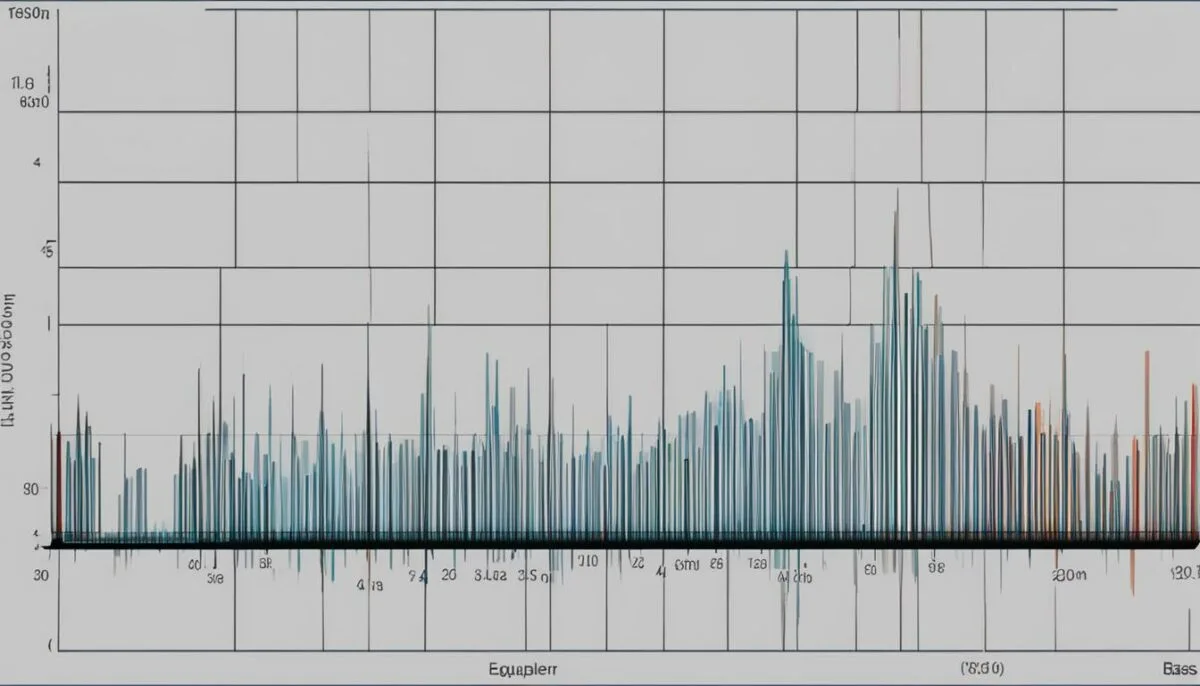
Adjusting and Fine-Tuning Your LG Sound Bar Equalizer Settings
After understanding the basic equalizer feature and optimizing the bass, treble, and mid-range frequencies on your LG sound bar, it’s time to fine-tune your audio settings to achieve the optimal audio experience.
To start, use your favorite movies or music as a test subject. Play the media and listen to the sound quality. If you’re not satisfied, adjust the settings according to our recommendations and test again until you find the perfect balance.
Recommended Equalizer Settings
For those seeking optimal sound output, here are some recommended equalizer settings based on different genres of content:
| Genre | Bass | Mids | Treble |
|---|---|---|---|
| Rock | 5 | 5 | 7 |
| Classical | 3 | 7 | 6 |
| Action Movies | 8 | 6 | 4 |
| Romantic Movies | 3 | 6 | 7 |
Remember, these are general recommendations, and you may need to make further adjustments based on your personal preference and the acoustics of your room.
Testing and Adjusting Your Settings
As mentioned earlier, testing and adjusting your equalizer settings is crucial. It’s essential to use different types of media to evaluate the sound quality and make further adjustments accordingly.
Additionally, consider the volume level, room acoustics, and placement of your LG sound bar when making adjustments. For example, if your sound bar is placed too low, adjusting the treble can help compensate for the loss of clarity.
Final Thoughts
Optimizing your LG sound bar equalizer settings can take some time and effort, but the result is well worth it. With a little tweaking and fine-tuning, you can enjoy the best audio experience possible in your home.
Don’t be afraid to experiment and make changes until you find the perfect balance. By following these recommendations and guidelines, you can optimize your LG sound bar audio settings for optimal performance.

Troubleshooting Common Audio Issues
While adjusting the equalizer settings on your LG sound bar can greatly improve your audio experience, you may encounter common issues that can negatively impact your sound quality. Here are some troubleshooting tips to help you resolve these issues:
Audio Distortion
If you experience audio distortion while watching your favorite movie or listening to music, the first step is to check your connections. Ensure that all cables are plugged in securely and that there aren’t any loose connections.
If your connections are fine, the next step is to adjust the equalizer settings. Reduce the volume and adjust the treble and bass frequencies to avoid distortion. Additionally, you can try disabling any sound modes and see if that resolves the issue.
Volume Inconsistencies
Are you experiencing varying volumes while watching TV shows or movies? This issue can be due to differences in production, where some scenes may be filmed with low volume while others may have higher volumes.
To resolve this issue, you can use the night mode feature on your LG sound bar, which reduces the volume of loud sounds and amplifies the volume of quieter sounds. You can also try adjusting the equalizer settings to achieve a more consistent volume output.
Bluetooth Connection Issues
If you’re experiencing poor sound quality or disconnections while using Bluetooth with your LG sound bar, the first step is to ensure that you’re within the recommended range and that there aren’t any obstacles interfering with the signal.
Additionally, you can try updating your sound bar’s firmware or resetting the Bluetooth connection. You may also need to adjust the equalizer settings when using Bluetooth to achieve optimal sound quality.

Conclusion
Troubleshooting common audio issues on your LG sound bar can be a simple process with these helpful tips. By following these steps, you can resolve any issues and achieve optimal sound quality with your LG sound bar. Remember to test and adjust your equalizer settings to match your personal preferences and enjoy an immersive audio experience at home.
Conclusion
Optimizing the equalizer settings on your LG sound bar is crucial in maximizing your auditory enjoyment at home. By adjusting the bass, treble, and mid-range frequencies, you can achieve a well-balanced audio output that enhances your movie and music experience.
Utilizing the pre-set sound modes on your LG sound bar can also significantly improve the audio performance based on the type of media you are enjoying.
When fine-tuning the equalizer settings, our recommendations can provide a good starting point, but testing and adjusting based on your personal preferences is crucial in achieving optimal sound quality.
If you encounter any audio issues, our troubleshooting tips can help you resolve them. Remember to experiment with different equalizer settings and sound modes until you find the perfect balance.
In conclusion, optimizing the equalizer settings for your LG sound bar should not be overlooked. With the right adjustments and a bit of experimentation, you can unlock the full potential of your sound bar and enjoy the best possible audio experience in your own living room. So what are you waiting for? Start exploring the best equalizer settings for your LG sound bar today!
FAQ
How do I access the equalizer settings on my LG sound bar?
To access the equalizer settings on your LG sound bar, you can use the remote control that came with your sound bar. Look for a button or menu option labeled “EQ” or “Equalizer.” Pressing this button or navigating to the equalizer option in the menu will allow you to adjust the equalizer settings.
What are the best equalizer settings for my LG sound bar?
The best equalizer settings for your LG sound bar can vary depending on your personal preferences and the type of content you are listening to. However, a good starting point is to set the bass frequencies slightly higher, the treble frequencies slightly lower, and the mid-range frequencies at a balanced level. From there, you can fine-tune the settings to match your desired audio output.
How can I optimize the bass frequencies on my LG sound bar?
To optimize the bass frequencies on your LG sound bar, you can increase the bass level in the equalizer settings. This will enhance the low-end frequencies and add depth to your audio. However, be careful not to set the bass too high, as it may result in distorted or boomy sound. It’s best to find a balance that suits your preferences and the type of content you are listening to.
How can I enhance the treble frequencies on my LG sound bar?
To enhance the treble frequencies on your LG sound bar, you can decrease the treble level in the equalizer settings. This will bring out the clarity and sharpness in the audio, especially for dialogues and sound effects. However, avoid setting the treble too low, as it may make the audio sound dull or muffled. Adjust the treble level to your liking while maintaining a balanced sound.
How do I adjust the mid-range frequencies on my LG sound bar?
To adjust the mid-range frequencies on your LG sound bar, you can increase or decrease the mid-range level in the equalizer settings. Finding the right balance for the mid-range is crucial, as it helps bridge the gap between the bass and treble frequencies. Experiment with different levels to achieve a well-balanced audio output that suits your preferences.
What are sound modes on my LG sound bar, and how can I use them?
Sound modes on your LG sound bar are pre-set audio settings designed for specific types of content, such as movies, music, or sports. To use them, you can select the desired sound mode using the remote control or through the sound bar’s menu. Each sound mode is optimized to enhance the audio performance for its respective content type, providing you with a more immersive experience.
How can I fine-tune the equalizer settings on my LG sound bar?
To fine-tune the equalizer settings on your LG sound bar, you can adjust the individual frequency bands in the equalizer settings. Start by listening to different genres of music or watching various movies to evaluate the sound quality. If you feel that certain frequencies need adjustment, you can increase or decrease their respective levels until you achieve the desired audio output.
How do I test and adjust my equalizer settings on my LG sound bar?
After implementing the recommended equalizer settings, it’s important to test and adjust them according to your personal taste. You can do this by listening to different types of music, watching movies with varying audio dynamics, or even using audio test tracks available online. If you feel that certain frequencies are overpowering or lacking, you can make further adjustments using the equalizer settings until you are satisfied with the sound quality.
What can I do if I encounter common audio issues with my LG sound bar?
If you encounter common audio issues with your LG sound bar, such as audio distortion or volume inconsistencies, there are a few troubleshooting tips you can try. First, ensure that all connections are secure and cables are properly connected. You can also try resetting the sound bar to its factory settings and recalibrating the equalizer settings. If the problems persist, consulting the user manual or contacting LG customer support can provide further guidance.
How can I optimize the audio performance of my LG sound bar?
To optimize the audio performance of your LG sound bar, it’s important to implement the recommended equalizer settings, fine-tune them according to your preferences, and test the settings with various types of content. Additionally, ensuring that the sound bar is properly positioned and calibrated in your room can also contribute to better audio quality. Regularly cleaning and maintaining your sound bar can help prolong its lifespan and prevent any potential audio issues.