Did you know that 2020 marked a record-breaking year for music streaming platforms? With people spending more time at home, there was a massive surge in music consumption, with Spotify alone reaching over 320 million active users worldwide. But have you ever wondered what your music journey looks like within this vast sea of songs?
That’s where Receiptify comes in. In this article, we’ll dive into the world of Receiptify, a unique tool designed for Spotify enthusiasts like you who want to visualize and explore their music listening habits. Whether you’re curious about your top tracks or favorite artists, Receiptify generates personalized receipts that provide a fascinating glimpse into your musical preferences over specific time frames.
Let’s take a closer look at what Receiptify has to offer and how you can harness its features to gain valuable insights into your Spotify experience.
Key Takeaways:
- Receiptify is a web application that analyzes Spotify activity and generates personalized receipts.
- Users can choose between “Top Tracks” or “Top Artists” and select a time frame to explore their music journey.
- Receiptify receipts can be downloaded and shared on social media platforms.
- HitPaw Video Converter allows users to download their favorite Spotify songs as DRM-free MP3 files for offline listening.
- Receiptify is a safe and secure tool, following industry-standard encryption and privacy protocols.
What is Receiptify?
Receiptify is a web application that allows Spotify users to gain valuable insights into their music listening habits. With its innovative features, Receiptify transforms Spotify activity into visually appealing receipts that showcase top tracks and favorite artists. Whether you’re curious about your favorite songs from last month or want to reminisce about your music preferences over the past year, Receiptify provides a fun and interactive way to explore your Spotify journey.
Receiptify Features
Receiptify offers several features that make it a must-have tool for Spotify enthusiasts:
- Seamless Integration: Receiptify seamlessly integrates with both Spotify and Last.fm accounts, enabling users to access a comprehensive overview of their music preferences.
- Customizable Time Frames: Users have the flexibility to choose their desired time frame, whether it’s the past week, month, or year. This allows for a deeper understanding of evolving music tastes and trends.
- Visually Appealing Receipts: Receiptify generates visually engaging receipts that highlight top tracks, favorite artists, and related statistics. The receipts are designed to captivate and share with fellow music enthusiasts.
- Download and Social Sharing: Once the receipt is generated, users can easily download and share it on social media platforms, providing a creative way to showcase their music journey.
Spotify Insights
Receiptify provides Spotify users with unique insights into their listening habits, showcasing their top tracks and favorite artists. It allows users to discover their musical preferences and trends, encouraging further exploration of their favorite genres, artists, and songs. The visual representation of this data adds a new dimension to understanding and enjoying music on Spotify.
Whether you’re interested in tracking your personal music discovery or sharing your favorite tracks with friends, Receiptify offers an engaging and personalized experience that brings your Spotify journey to life.
How to Get Receiptify

To access Receiptify and start visualizing your Spotify music journey, follow these simple steps:
- Visit the Receiptify website: Go to receiptify.com on your preferred web browser.
- Log in with your Spotify account: Click on the “Log in with Spotify” button located on the homepage. This will redirect you to the Spotify login page.
- Authorize Receiptify: After logging in, Spotify will prompt you to authorize Receiptify to access your Spotify data. Click “Authorize” to grant permission.
- Customize your preferences: Once you’re logged in, you’ll have the option to customize your preferences. Choose between “Top Tracks” or “Top Artists” to focus on the aspect of your music journey you want to explore. You can also select a specific time frame, such as the past month or year, to narrow down the results.
- Generate your receipt: After customizing your preferences, click the “Generate Receipt” button. Receiptify will analyze your Spotify data and generate a visually appealing receipt-style image based on your selected preferences.
- Download and share: Once your receipt is generated, you can download the image to your device by clicking the “Download” button. Feel free to share your Spotify receipt on social media platforms like Instagram, Twitter, or Facebook to showcase your music taste and engage with fellow music enthusiasts.
Get ready to uncover fascinating insights into your music listening habits with Receiptify! Feel free to explore different preferences and time frames to discover new dimensions of your Spotify journey.
Download Your Favorite Songs on Spotify Receipt
If you want to have your favorite songs from Spotify at your fingertips, look no further than HitPaw Video Converter. This powerful tool allows you to download Spotify songs and save them as DRM-free MP3 files. With HitPaw Video Converter, you can enjoy your Spotify music offline without any restrictions.
HitPaw Video Converter makes it easy to download songs from Spotify tracks, playlists, artists, and albums. You don’t need a premium subscription to access this feature, so you can enjoy your favorite music without any limitations. Plus, it supports high-quality downloads up to 320kbps and offers batch downloads at a lightning-fast speed of 120 times faster than other converters.
By using HitPaw Video Converter, you can build your offline music library and take your Spotify tracks wherever you go. Whether you’re on a long flight, commuting, or simply want to enjoy your favorite tunes without an internet connection, HitPaw Video Converter has got you covered.
| HitPaw Video Converter | |
|---|---|
| Supported Platforms | Windows, Mac |
| Download Source | Download HitPaw Video Converter |
| Features |
|
With HitPaw Video Converter, you can create your personalized music library with DRM-free MP3 files easily. Take control of your Spotify songs and enjoy them offline whenever and wherever you want, without any limitations.
So, why wait? Download HitPaw Video Converter now and start building your offline music collection from your favorite Spotify tracks!
Is Receiptify Safe to Use?
When it comes to using Receiptify, safety and security are of utmost importance. Rest assured, Receiptify is an official feature provided by Spotify, ensuring a trusted and reliable experience for its users. As an authorized tool, Receiptify follows industry-standard encryption and privacy protocols to safeguard your payment information and receipts.
To further enhance your safety, it is recommended to access Receiptify directly through the official Spotify app or website. This ensures that you are using the authentic and secure version of Receiptify, minimizing any potential risks or vulnerabilities.
By adhering to strict privacy protocols, Receiptify ensures the confidentiality and protection of your personal data. Your music listening habits are transformed into visually appealing receipts without compromising your privacy.
If you have any concerns regarding the safety of Receiptify, you can always reach out to the official Spotify support team for assistance.
With Receiptify, you can explore your music journey and gain valuable insights without worrying about the security of your information. Play your favorite tunes on Spotify, generate your receipt, and let Receiptify be your trusted companion for an immersive music experience.
| Security Features | Benefits |
|---|---|
| Industry-standard encryption | Protects your payment information and receipts |
| Privacy protocols | Preserves the confidentiality of your personal data |
| Official Spotify integration | Ensures authenticity and reliability |
Why is Receiptify Not Working?

If you’re experiencing issues with Receiptify, there are several troubleshooting steps you can take to resolve the problem. Here are some solutions for common Receiptify issues:
- Reopen the website and re-login: Sometimes, simply refreshing the website or logging out and logging back in can fix any temporary glitches that may be causing Receiptify to malfunction.
- Allow pop-ups on the browser: Receiptify may require pop-ups to be enabled in your browser settings. Make sure to allow pop-ups for Receiptify to ensure it can function properly.
- Try a different browser or device: In some cases, the issue may be browser-specific. If you’re encountering problems with Receiptify, try accessing it through a different browser or device to see if the issue persists.
- Clear browser cache files: Clearing your browser’s cache can often resolve performance issues and help Receiptify work smoothly. Refer to your browser’s settings to learn how to clear cache files.
By following these troubleshooting steps, you can address common issues with Receiptify and get back to enjoying its features seamlessly.
| Common Receiptify Issues | Solutions |
|---|---|
| Receiptify not loading properly | Try reopening the website and re-login |
| Pop-ups not appearing for Receiptify | Enable pop-ups on your browser settings |
| Incompatibility with current browser | Switch to a different browser or device |
| Slow performance or errors | Clear browser cache files |
Receiptify Spotify: Insights and Popularity
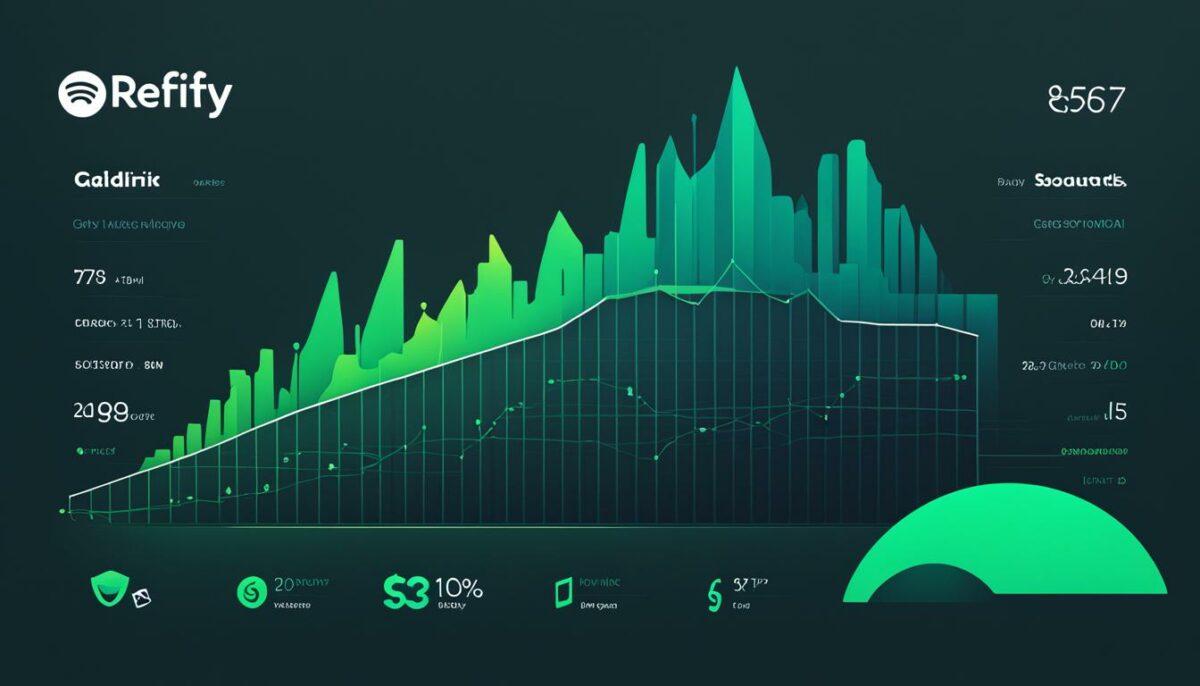
Receiptify Spotify is a widely celebrated tool that has gained immense popularity among Spotify users. Developed by Michelle Liu, Receiptify stands out for its unique approach to music analysis and its ability to transform Spotify data into visually appealing receipts.
Receiptify provides valuable insights into users’ listening habits, offering a deeper understanding of their music preferences. With Receiptify’s visually engaging receipts, users can easily discover their top tracks and favorite artists over specific time frames, all displayed in a creative and shareable format.
One of the key reasons behind Receiptify’s popularity is its ability to go beyond standard Spotify stats. By presenting music data in an innovative and interactive way, Receiptify adds a touch of excitement and personalization to the music listening experience.
Whether users want to reminisce about their favorite tracks from the past year or share their musical journey with friends on social media, Receiptify offers a fun and engaging platform to do so.
Why Choose Receiptify?
- Unique visual representation of Spotify data
- Insights into top tracks and preferred artists
- Customizable time frames for personalized receipts
- Shareability on social media platforms
- Engaging and beyond-standard stats
Receiptify’s popularity stems from its ability to present Spotify data in a captivating and easy-to-understand format. By condensing vast amounts of music-related information into visually appealing receipts, Receiptify allows users to explore and showcase their music preferences in an exciting way.
| Key Features of Receiptify | Benefits |
|---|---|
| Personalized Receipts | Discover top tracks and artists |
| Customization Options | Choose time frames for insights |
| Shareability | Showcase music journey on social media |
| Engaging Visuals | Beyond-standard stats and analysis |
Analyzing Spotify Data: Top 10 Websites

When it comes to analyzing Spotify data and gaining valuable insights into your music listening habits, there are several websites that can help. Whether you’re curious about your favorite genres, top tracks, or personalized festival recommendations, these platforms have got you covered. Here are the top 10 websites for analyzing Spotify data:
- Obscurify: Provides in-depth analysis of your Spotify listening habits, including personalized genre pie charts and mood analysis.
- Icebergify: Offers detailed statistics on your Spotify playlists, allowing you to discover which songs and artists you listen to the most.
- Stats.fm: Delivers comprehensive data on your Spotify listening activity, highlighting top artists, tracks, and genres within specific time periods.
- Spotify Pie: Presents your Spotify data in a visual and interactive way, offering insights into your listening preferences and habits.
- Zodiac Affinity: Combines astrology and music, providing personalized Spotify recommendations based on your zodiac sign.
- Volt.fm: Helps you discover new music by analyzing your Spotify data and generating personalized playlists based on your preferences.
- N-Gen Art: Offers a unique approach to Spotify data analysis, visualizing your music choices as interactive artworks.
- MusicScape: Provides a comprehensive overview of your Spotify listening habits, including top tracks, artists, and genres with customizable visualizations.
- Spotify Stats: Allows you to delve into your Spotify data and explore your favorite tracks, artists, and genres across different time frames.
- Instafest: Generates personalized festival lineups based on your Spotify listening habits, creating a unique and immersive music experience.
Each of these websites offers its own set of features and insights, allowing you to explore your music journey in exciting and interactive ways.
| Website | Features | Insights | Unique Aspect |
|---|---|---|---|
| Obscurify | Personalized genre pie charts, mood analysis | Detailed analysis of listening habits | Mood-based recommendations |
| Icebergify | Playlist statistics, top songs and artists | Discover most-listened songs and artists | Playlist-centric analysis |
| Stats.fm | Comprehensive data on top artists, tracks, genres | Insights into Spotify listening activity | Time-specific data |
| Spotify Pie | Visual and interactive data presentation | Understand listening preferences and habits | Engaging visualizations |
| Zodiac Affinity | Personalized recommendations based on zodiac sign | Discover new music aligned with astrological traits | Astrology-inspired approach |
| Volt.fm | Personalized playlists based on preferences | Discover new music tailored to your taste | Curated playlists |
| N-Gen Art | Visualize music choices as interactive artworks | Experience music through interactive art | Artistic approach |
| MusicScape | Visualize top tracks, artists, and genres | Customizable visualizations for music preferences | Visual customization options |
| Spotify Stats | Explore favorite tracks, artists, and genres | Gain insights into music preferences over time | Detailed analysis of Spotify data |
| Instafest | Generate personalized festival lineups | Create immersive music experiences | Festival-inspired recommendations |
Conclusion
Receiptify is a powerful tool for Spotify enthusiasts looking to explore and understand their music listening habits. With personalized receipts showcasing their top tracks and preferred artists, users can visualize their music journey in a unique and engaging way.
One of the key features of Receiptify is its customization options, allowing users to generate receipts for different time frames. Whether it’s a monthly review or a yearly reflection, Receiptify provides the flexibility to tailor the insights according to their preference.
Additionally, Receiptify offers the option to download Spotify songs using HitPaw Video Converter. This feature enables users to enjoy their favorite music offline, without the need for a premium subscription, and provides DRM-free MP3 files at high quality.
In conclusion, Receiptify serves as a valuable tool to dive deeper into the music preferences of Spotify users. With its visual receipts, customization capabilities, and the added benefit of downloading Spotify songs, Receiptify offers a fun and interactive experience for music lovers to explore, share, and enjoy their favorite tracks.