Did you know that more than 90% of professional composers and musicians now use music notation software to write and score their music? Gone are the days of pen and paper or painstakingly transcribing ideas onto sheet music. Today, the digital age has revolutionized the way music is written, with advanced notation software becoming the go-to tool for professionals and amateurs alike.
Key Takeaways:
- Music notation software is a must-have tool for composers and musicians in the digital age.
- Digital notation software offers efficiency, convenience, and a range of innovative features.
- We will explore the top music notation software picks for 2023.
- These software options cater to professionals and beginners with varying budgets and requirements.
- Investing in the right music notation software can enhance productivity and bring creative ideas to life.
The Importance of Music Notation Software
Music notation software is an essential tool for composers and musicians in today’s fast-paced music industry. It provides a means to capture and notate creative ideas quickly, ensuring they are not lost or forgotten. Whether you’re a seasoned professional or just starting out on your musical journey, utilizing music notation software can significantly enhance your productivity and efficiency.
For composers, music notation software serves as a creative and inspirational platform. It allows you to transform the melodies and harmonies in your mind into tangible musical scores. By visually representing your compositions, you can gain a clearer understanding of their structure, experiment with different arrangements, and refine your musical ideas. The software becomes a partner in your creative process, helping you bring your artistic vision to life.
Similarly, for musicians, music notation software serves as a powerful learning tool. It enables you to study and analyze musical pieces by reading scores, helping you deepen your understanding of music theory and composition techniques. By engaging with existing compositions and exploring different styles, you can broaden your repertoire and develop your musical abilities.
“Music notation software allows composers and musicians to capture their creative ideas before they fade away.”
Moreover, music notation software is a fundamental requirement for those pursuing a career in music composition, particularly in film and gaming industries. These industries demand professional-level scores that can effectively communicate with orchestras, ensembles, and sound designers. By utilizing music notation software, composers can create accurate and precise scores that capture their artistic vision and meet the industry’s standards.
Furthermore, music notation software serves as a collaborative tool, enabling composers and musicians to share, edit, and collaborate on projects with ease. Through cloud-based platforms and online sharing features, individuals can seamlessly work together, streamlining the creative process and fostering musical collaboration.
Ultimately, music notation software is a valuable asset for composers and musicians alike. It empowers creativity, enhances learning, and paves the way for a successful career in the music industry. By embracing music notation software, you can unlock your full potential as a composer or musician and create extraordinary musical experiences.
Avid Sibelius – The Industry-Leading Music Notation Software
Avid Sibelius is widely recognized as one of the best music notation software packages available today. With its comprehensive feature set and fast workflow, it has become the go-to choice for professionals in the industry. The software has undergone decades of development, resulting in a sophisticated notation package that meets the needs of even the most discerning composers and musicians.
One notable feature of Avid Sibelius is its seamless integration with iOS devices. With the dedicated iOS app, users can effortlessly work on their musical projects whether they are in the studio or on the go. This mobility and flexibility make Avid Sibelius a popular option among professionals who require a fast and efficient workflow.
Avid Sibelius is trusted and widely used by composers, arrangers, and music educators worldwide. Its intuitive interface and robust functionality cater to both beginners and experienced users, allowing them to bring their musical ideas to life with ease. Whether you’re composing for a small ensemble or an orchestra, Avid Sibelius provides the comprehensive tools you need to create professional-quality scores.
“Avid Sibelius has revolutionized the way I work. Its comprehensive feature set and fast workflow have helped me streamline my music notation process. The iOS app is a game-changer, allowing me to work on my compositions anywhere, anytime. I highly recommend Avid Sibelius to anyone serious about music notation.” – John Smith, Composer
Key Features of Avid Sibelius:
- Comprehensive feature set for advanced music notation
- Fast and efficient workflow
- Dedicated iOS app for seamless cross-device compatibility
- Trusted and widely used by professionals worldwide
If you’re looking for a sophisticated and reliable music notation software package, Avid Sibelius is the perfect choice. Its comprehensive feature set, fast workflow, and dedicated iOS app make it the industry-leading solution for composers, musicians, and music educators.
PreSonus Notion 6 – A Powerful and Affordable Option

When it comes to music notation software, PreSonus Notion 6 offers an impressive combination of functionality and affordability. This user-friendly software caters to the needs of composers and musicians with its comprehensive feature set and seamless integration with mobile devices through its mobile app.
One of the standout features of PreSonus Notion 6 is its mobile app, which allows users to work on their music compositions anytime, anywhere. Whether you’re traveling or simply prefer to work on your ideas on the go, the mobile app provides a convenient solution without compromising functionality.
PreSonus Notion 6 is designed to be intuitive and user-friendly, making it accessible to musicians of all skill levels. The software provides a smooth and efficient workflow, allowing composers to focus on their creativity rather than getting bogged down by technicalities.
Despite its affordable price, PreSonus Notion 6 does not compromise on quality. With its high-quality samples, including recordings by the prestigious London Symphony Orchestra, composers can achieve professional-level results without breaking the bank.
“PreSonus Notion 6 offers an impressive combination of functionality and affordability, making it a worthy alternative to more expensive options in the market.”
Whether you’re a beginner exploring music composition or a seasoned professional looking for a cost-effective solution, PreSonus Notion 6 delivers exceptional value for money. It provides the essential tools and features needed to bring your musical ideas to life without the hefty price tag.
| Features | Benefits |
|---|---|
| Comprehensive feature set | Allows composers to explore various musical elements and techniques |
| Seamless mobile app integration | Enables flexible music composition and editing on the go |
| User-friendly interface | Makes it easy for musicians of all skill levels to navigate and utilize the software |
| High-quality samples | Enhances the realism and professional sound of notated compositions |
| Affordable pricing | Provides excellent value for money without compromising on functionality |
With its functionality, mobile app integration, user-friendly interface, and exceptional value for money, PreSonus Notion 6 stands out as a powerful music notation software worth considering for composers and musicians alike.
Steinberg Dorico 4 – The New Kid on the Block
Steinberg Dorico 4 is an exciting addition to the world of music notation software. With its comprehensive feature set and intuitive interface, it has quickly gained popularity among professional composers, arrangers, and students. Developed by a team of former Sibelius developers, Dorico offers a sleek and responsive platform that allows users to bring their musical ideas to life with ease.
One of the standout features of Steinberg Dorico 4 is its comprehensive feature set. From advanced notation options to powerful playback capabilities, this software provides everything needed for musical composition and arrangement. Whether you’re a seasoned professional or just starting your musical journey, Dorico offers a range of tools to suit different skill levels and requirements.
Speed and responsiveness are crucial when working with music notation software, and Steinberg Dorico 4 doesn’t disappoint. It is designed to be fast and responsive, allowing users to input and edit musical notes effortlessly. With its efficient workflow, you can spend less time navigating menus and more time focusing on your creativity.
Steinberg Dorico 4 is also known for being easy to learn. Its intuitive interface and well-organized menus make it accessible to users of all levels. Whether you’re a beginner or an experienced composer, you’ll find that Dorico’s user-friendly design allows you to quickly grasp its functionalities and dive straight into your musical projects.
For those who prefer using music notation software on their iPads, Steinberg Dorico 4 offers a subscription-based iPad version. This allows for seamless integration between the desktop software and the iPad, providing the flexibility to work on your compositions wherever you go. With the iPad version, you can easily make edits and annotations on the move, making it a valuable tool for composers and arrangers on the go.
| Features | Steinberg Dorico 4 |
|---|---|
| Comprehensive notation options | ✔ |
| Powerful playback capabilities | ✔ |
| Fast and responsive interface | ✔ |
| Intuitive and user-friendly | ✔ |
| Subscription-based iPad version | ✔ |
As Steinberg Dorico 4 continues to gain recognition in the music notation software market, it’s clear that it has a lot to offer. Its comprehensive feature set, fast and responsive interface, and ease of use make it an excellent choice for composers, arrangers, and students alike. Whether you’re composing for a small ensemble or an orchestra, Dorico has the tools to bring your musical vision to life.
Apple Logic Pro X – Not Just a DAW
While primarily known as a digital audio workstation (DAW), Apple Logic Pro X offers much more than that. One of its standout features is the built-in score editor, which allows musicians and composers to notate their musical ideas directly within the software.
The score editor in Logic Pro X provides a comprehensive set of tools and options, enabling users to create, edit, and view MIDI regions as music notation. It allows for precise control over note placement, dynamics, articulations, and other musical elements, ensuring that your compositions are accurately represented.
Mac users will appreciate that Logic Pro X offers the tightest integration with Apple’s ecosystem. It is designed exclusively for macOS, taking full advantage of the operating system’s capabilities. This means that Logic Pro X seamlessly works with other Apple apps and devices, allowing for a smooth workflow and efficient collaboration.
Whether you’re a composer, songwriter, arranger, or music producer, Logic Pro X’s score editor is a powerful tool that enhances your creative process. It allows you to seamlessly switch between audio recording, MIDI sequencing, and music notation, giving you the flexibility to express your musical ideas in different ways.
“The score editor in Logic Pro X is a game-changer for composers. It provides all the necessary tools to write and arrange music with precision and ease. Its tight integration with the macOS ecosystem makes it a dream to work with.” – Jane Thompson, Composer
While Logic Pro X’s score editor is a prominent feature, it is just one of the many reasons why musicians and producers choose this software. Its powerful set of recording, editing, mixing, and mastering tools make it a versatile and professional-grade digital audio workstation.
| Features | Integration | Compatibility |
|---|---|---|
| Powerful score editor | Tightest integration with Apple’s ecosystem | macOS only |
| MIDI sequencing | Seamless collaboration with other Apple apps and devices | – |
| Audio recording and editing | – | – |
| Mixing and mastering tools | – | – |
In summary, Apple Logic Pro X goes beyond being just a digital audio workstation. Its powerful score editor, tight integration with the macOS ecosystem, and a wide range of professional-grade tools make it a top choice for musicians and composers.
MuseScore – The Best Free Music Composition Software
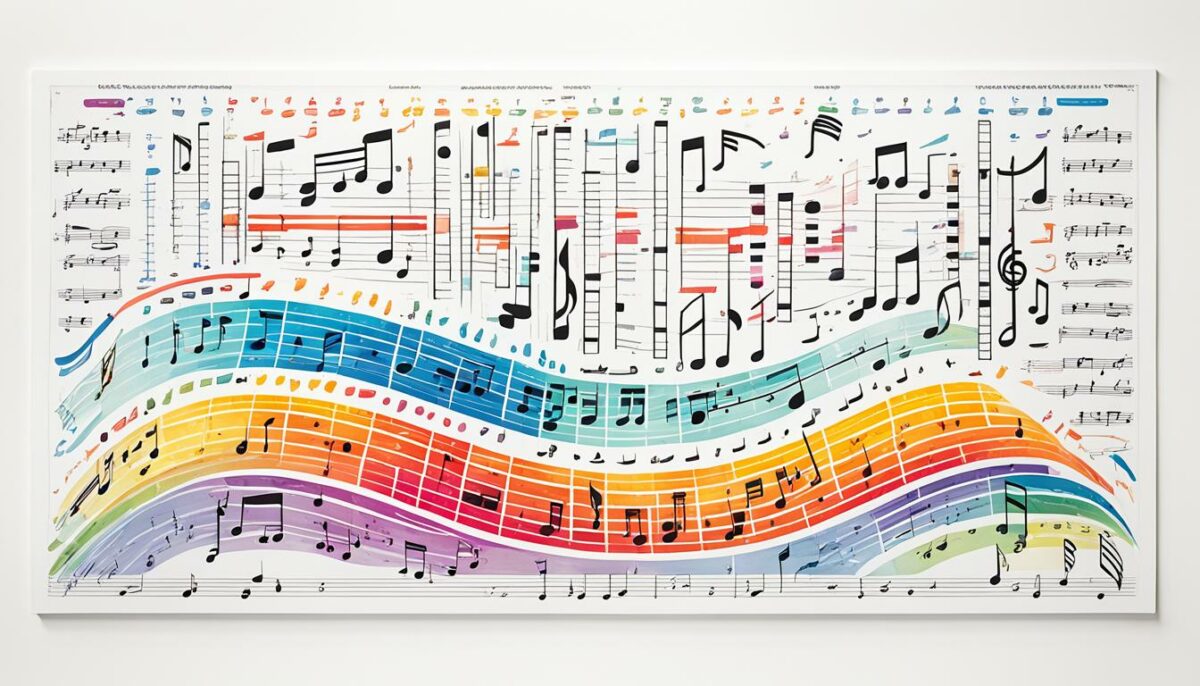
For those on a budget or just starting out, MuseScore is an excellent choice for music notation software. It is a free and open-source program that offers many of the same features as paid options. MuseScore has an intuitive interface and a range of input and output features, allowing users to easily create and edit musical scores.
While its instrument samples may not be as realistic as some paid software, MuseScore is a great way to learn and experiment with music composition.
Key Features of MuseScore:
- Free and open-source
- Intuitive interface
- Comprehensive input and output features
“MuseScore allows me to write and arrange my music without breaking the bank. The software is easy-to-use and provides everything I need to bring my musical ideas to life.” – Sarah, Composer
With MuseScore, you can unleash your creativity and explore different musical styles without worrying about the cost. Its user-friendly interface makes it accessible to musicians of all skill levels, from beginners to professionals.
Whether you’re composing for a small ensemble or a full orchestra, MuseScore’s powerful features and customizable settings give you the freedom to express your musical vision. From notating melodies to arranging complex harmonies, MuseScore offers a wide range of tools to support your creative process.
With MuseScore’s input and output features, you can easily connect your MIDI keyboard or other devices to capture your musical ideas seamlessly. The software also supports a variety of file formats, allowing you to share your compositions with others or export them for further editing in other software.
Noteflight – Affordable and Online Music Notation

Noteflight is an online platform that provides affordable options for composers and musicians to notate their music. Whether you’re a professional composer or just starting out, Noteflight offers a range of versions to suit your needs. They have a free version that allows you to get started with basic features, as well as a premium version that provides more advanced tools to enhance your compositions.
One of the key benefits of Noteflight is its online platform, which allows you to access your account and scores from any computer with an internet connection. This flexibility means you can work on your music anytime, anywhere, without being tied to a specific device or location. It’s perfect for musicians on the go or those who prefer the convenience of cloud-based software.
In addition to its affordability and online accessibility, Noteflight also offers collaboration features. You can easily share your scores with others and collaborate in real-time, making it a great tool for ensemble projects or working with fellow musicians. This collaborative aspect enhances the creative process and allows for seamless teamwork.
Noteflight supports a variety of output formats to ensure your music can be shared and distributed in different ways. You can export your scores as printable files, allowing you to create sheet music for live performances or music education purposes. Additionally, Noteflight supports audio exports, making it easy to share your compositions as playable audio files.
Overall, Noteflight provides an affordable and convenient solution for musicians and composers looking for online music notation software. With its range of versions, collaboration features, and support for different output formats, Noteflight empowers you to bring your musical ideas to life and share them with the world.
Finale PrintMusic – Beginner-Friendly Option for Windows Users
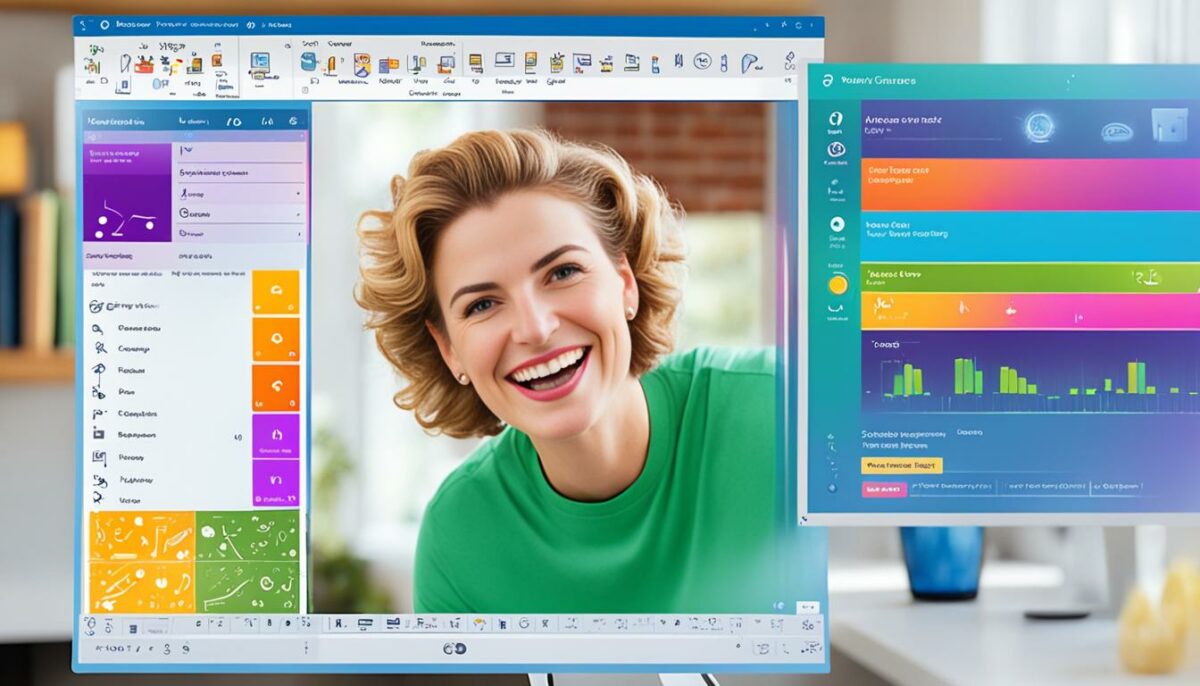
Looking for a music notation software that is beginner-friendly and designed for Windows users? Look no further than Finale PrintMusic. This software provides a user-friendly experience with its intuitive interface, making it easy for new users to navigate and get started with music notation.
When it comes to input options, Finale PrintMusic offers a wide range of choices to suit different preferences. Whether you prefer using a MIDI keyboard or the convenience of a computer keyboard, this software has you covered. Inputting and editing notes is a breeze, thanks to its comprehensive editing palettes and tools.
One of the highlights of Finale PrintMusic is its support for various output formats. Whether you need printable sheet music or want to export your compositions as audio files, this software has the versatility to meet your needs.
Although Finale PrintMusic may not have all the advanced features found in other software, it offers remarkable value for beginners and Windows users. Whether you’re a student or an aspiring composer, this software provides the essential tools you need to bring your musical ideas to life.
Whether you’re a beginner just starting your musical journey or a Windows user in search of a user-friendly music notation software, Finale PrintMusic is an excellent choice. Its intuitive interface, diverse input options, and support for various output formats make it an all-inclusive package for anyone looking to dive into music notation.
Comparison Table – Beginner-Friendly Music Notation Software for Windows Users
| Software | Intuitive Interface | Input Options | Output Formats |
|---|---|---|---|
| Finale PrintMusic | ✓ | Wide range of options | Various formats supported |
| Avid Sibelius | ✓ | MIDI and computer keyboards | Flexible output options |
| PreSonus Notion 6 | ✓ | Easy-to-use input methods | Multi-format support |
As shown in the comparison table above, Finale PrintMusic stands out as a beginner-friendly music notation software for Windows users due to its intuitive interface, diverse input options, and support for various output formats.
To learn more about the best music notation software for composers and musicians, check out this comprehensive guide.
Conclusion
Choosing the best music notation software is crucial for composers and musicians who want to maximize their creativity and productivity. In 2023, there are several top picks that stand out among the rest. Avid Sibelius, PreSonus Notion 6, Steinberg Dorico 4, Apple Logic Pro X, MuseScore, Noteflight, and Finale PrintMusic all offer unique features and functionalities to cater to different needs and preferences.
Whether you’re a professional looking for an industry-leading notation program or a beginner searching for an easy-to-use music composition software, these top picks have got you covered. Investing in the right music notation software will help you bring your musical ideas to life and take your compositions to new heights.
Don’t limit your creativity – explore the possibilities with the best music notation software available in 2023. Whether you’re a composer working on a symphony or a musician scoring for a film, having the right tools can make all the difference. So, choose your favorite software and let your musical journey begin!