Have you ever wondered how old your phone is? Maybe you’re experiencing performance issues, or you’re planning to sell it and want to know its history. Whatever the reason, determining your phone’s age can be a valuable tool.
In this comprehensive guide, we’ll cover several methods for finding out how old your phone is. From using the serial number or IMEI number to decoding the manufacturing date, we’ve got you covered. We’ll also explain why knowing your phone’s age matters and how it can impact performance and support.
By the end of this guide, you’ll have a better understanding of your phone’s age and history, empowering you to make informed decisions about repairs, upgrades, and selling.
Key Takeaways:
- Knowing your phone’s age can provide valuable insight into performance and compatibility.
- There are several methods for determining your phone’s age, including using the serial number or IMEI number, researching release dates, and contacting the manufacturer’s support.
- Understanding your phone’s warranty period is crucial for determining if it’s still covered.
- Third-party phone age calculators can be a quick and automated way to determine your phone’s age, but their accuracy may vary.
- Age is just one factor that contributes to a phone’s lifespan, and other elements such as usage patterns and software updates can impact its longevity.
Why Knowing Your Phone’s Age Matters
Understanding the age of your phone can provide valuable insights into its performance and compatibility with newer technologies.
If you’re unsure about the age of your phone, there are a few key factors to consider. First, the release date of the phone model can give you an idea of how long it has been on the market. Second, the manufacturing date can give you insights into the hardware and software capabilities of your device. Lastly, the warranty period can dictate how much longer you can rely on your device for support.
Here’s a breakdown of why each of these factors matter:
Phone Model Age
Knowing the phone model’s age can help you understand how long it’s been on the market and how it measures up against newer devices. For example, if your phone is several years old, it may not support the latest software updates or hardware features. Additionally, newer models may have better battery life or more storage capacity, which could be important for your usage needs.
Phone Manufacturing Date
The manufacturing date can give you a better understanding of the hardware and software capabilities of your device. For example, if your phone was manufactured several years ago, it may not have the same processing power or camera quality as newer devices. Additionally, some older phones may not be compatible with newer technologies like 5G, which could impact your mobile experience.

Overall, understanding the age of your phone can help you make informed decisions about upgrades, repairs, and selling. By knowing the release date, manufacturing date, and warranty period, you can better gauge the capabilities and limitations of your device.
Check Your Device’s Age Using Serial Number or IMEI

One of the easiest and most accurate ways to determine your phone’s age is by using its serial number or International Mobile Equipment Identity (IMEI) number. You can usually find this information on your phone’s packaging, in the settings menu, or on the back of the device.
To check your phone’s age using the serial number, locate the serial number and enter it into an online phone age checker tool or the manufacturer’s support page. If your phone is an iPhone, you can also enter the serial number in the Apple Check Coverage page to determine its age and warranty status.
Alternatively, you can use the IMEI to check your phone’s age. To find your device’s IMEI, dial *#06# on your phone to display a 15-digit number. Enter this number into a phone age checker tool or the manufacturer’s support page to determine your phone’s age.
Determining Age Using Serial Number Example:
| Serial Number | Age |
|---|---|
| DX3WYJH9G5MP | 3 years |
| DX4VYZH1P2NS | Less than a year |
As you can see from the example above, the serial number holds valuable information about the age of your phone. Whether you’re checking for warranty coverage or simply curious about your device’s history, using the serial number or IMEI is a quick and reliable way to determine your phone’s age.
Find Phone Age with Manufacturer’s Website

If you’re unable to determine your phone’s age using its serial number or IMEI, you can try finding it on the manufacturer’s website. Many manufacturers provide online tools or support pages where you can enter your device’s details to obtain the phone age.
Here’s how to find your phone’s age using the manufacturer’s website:
- Visit the manufacturer’s website and navigate to their support or product page.
- Enter your phone’s model number or name and search for your device.
- Once you’ve found your device, look for a section called “specifications,” “product details,” or “technical specifications.”
- Here, you’ll find information about your phone’s release date, manufacturing date, and other related details.
- Note down your phone’s age and any other relevant information you need.
Some manufacturers may also provide a chat or email support option through which you can directly ask their customer service representative about your phone’s age.
Keep in mind that some manufacturers may not provide these tools or may have limited information available. In such cases, you can opt for other methods such as contacting their customer support or using third-party phone age calculators.
Decoding Phone Serial Numbers
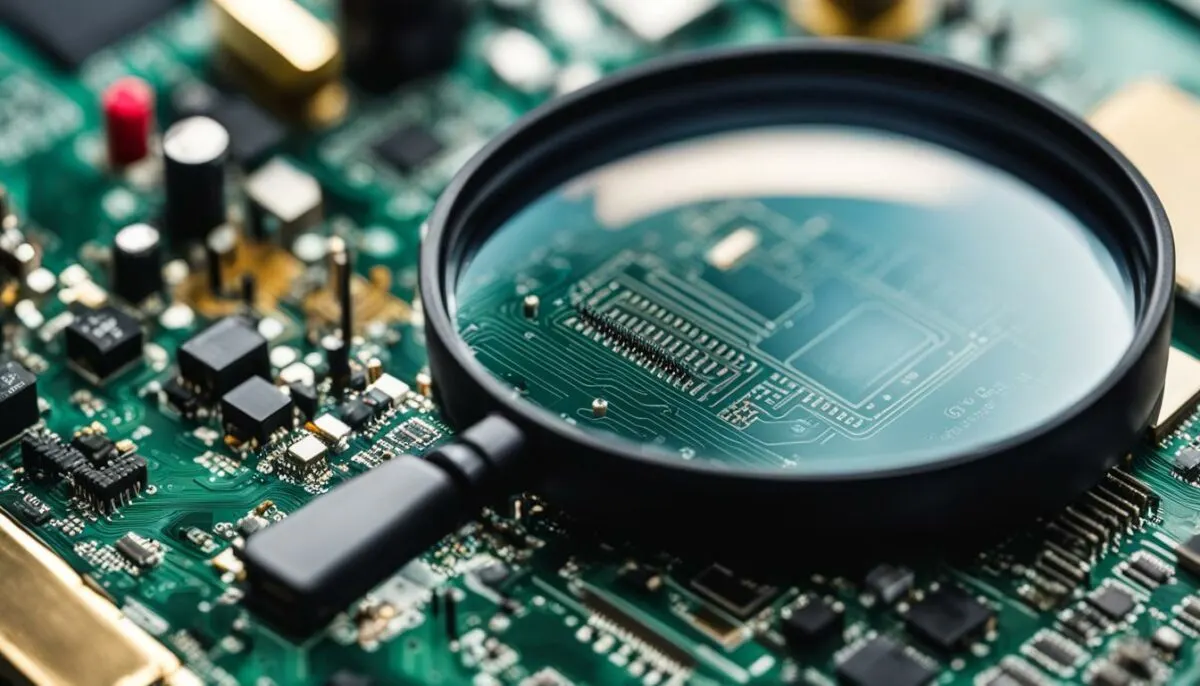
If you’ve ever wondered what the string of numbers and letters on the back of your phone means, it could hold valuable clues about your device’s age and history. Phone serial numbers often contain information about the year and month of production, as well as the factory where it was made. By decoding the serial number, you can determine your phone’s age with precision.
How to Find Your Phone’s Serial Number
The location of the serial number varies depending on the phone model, but it’s usually found on the back cover or under the battery. If you’re using an iPhone, go to Settings > General > About, and scroll down to find the serial number. For Android users, go to Settings > About Phone > Status and look for the serial number.
Decoding the Serial Number
The structure of phone serial numbers varies by manufacturer, but they generally contain a mix of letters and numbers. Here is an example of how to decode an iPhone serial number:
| Digit | Meaning |
|---|---|
| 1-2 | Factory and machine ID |
| 3 | Year of production (last digit) |
| 4-5 | Week of production |
| 6-8 | Unique identifier |
Using this example, if your iPhone’s serial number starts with “F2,” it was manufactured in the second factory, in 2012, during the 15th week of production.
Decoding Serial Numbers for Other Manufacturers
While the structure of serial numbers varies by manufacturer, the general principles remain the same. Manufacturers such as Samsung, LG, and HTC use similar methods to encode information in their serial numbers. By doing a quick online search for your specific phone model and serial number format, you can easily decode your phone’s age and other relevant details.
Researching Phone Release Dates

If you know your phone model, finding its release date can provide insight into its age. Every major phone manufacturer releases several models every year. Knowing when your phone was released helps determine its age and how long it has been on the market.
One way to find out when your phone was released is to visit the manufacturer’s website. Most manufacturers have a support section that includes information on each phone they release. You can find your phone model and its release date on this page.
If you’re having trouble finding your phone model’s information, try searching for it on an online database. These databases often include information on phone models and their release dates, making it easy to determine your device’s age.
Example of Phone Release Date Table
| Phone Model | Release Date |
|---|---|
| iPhone 12 Pro Max | November 13, 2020 |
| Samsung Galaxy S21 Ultra | January 29, 2021 |
| Google Pixel 5 | October 29, 2020 |
As you can see in the table above, different phone models have different release dates. By finding your phone model’s release date, you can see how old it is and how long it has been on the market.
Once you know the release date, you can estimate the age of your phone by subtracting the release year from the current year. For example, if your phone was released in 2018 and the current year is 2021, your phone is approximately 3 years old.
Contacting Manufacturer’s Support for Age Information

If you’re having trouble determining your phone’s age through online phone age checkers or decoding its serial number, contacting the manufacturer’s support team can provide accurate information. Most manufacturers have customer support channels that can help you determine your phone’s age.
To save time, ensure you have your device’s IMEI number or serial number ready when contacting the support team. You can typically find your device’s IMEI or serial number in the phone settings or on the original packaging.
When reaching out to the manufacturer’s support team, provide the IMEI or serial number and ask for the manufacturing date or release date of your phone. The support team may also be able to provide details about the warranty period and any software updates available for your device.
Keep in mind that response times may vary depending on the manufacturer and support volume, so be prepared to wait a few days for a response. However, contacting the manufacturer’s support team can provide the most accurate and up-to-date information about your phone’s age.
Understanding Phone Warranty Periods
Phone warranties are designed to protect your device against manufacturing defects and other issues that may arise during normal use. However, the warranty period can vary depending on the manufacturer, carrier, and region. In this section, we’ll provide you with a breakdown of phone warranty periods for some of the leading manufacturers.
| Manufacturer | Warranty Period |
|---|---|
| Apple | 1 year |
| Samsung | 1 year |
| 1 year | |
| LG | 1 year |
| Motorola | 1 year |
| OnePlus | 1 year |
It’s important to note that the warranty period typically starts from the date of purchase, rather than the manufacturing date. Additionally, most warranties only cover defects in materials and workmanship, and not damage caused by accidents or misuse.
If you’re experiencing issues with your phone and it’s still under warranty, you should contact the manufacturer or carrier for support. They may offer repair or replacement options depending on the specific issue and warranty terms.
It’s also worth noting that some manufacturers offer extended warranties for an additional fee. These warranties can provide added protection and peace of mind beyond the standard warranty period.
Using Third-Party Phone Age Calculators

If you’re looking for a quick and easy way to determine your phone’s age, there are several third-party phone age calculators available online. These tools can provide you with an estimate of your phone’s manufacturing date, release date, and warranty period based on its model number or IMEI. However, it’s important to note that these calculators may not always be accurate, and there’s a risk of downloading malware or other harmful software.
If you decide to use a third-party phone age calculator, make sure to research the tool and its developer thoroughly. Look for reviews from other users and check if the site is secure by looking for the padlock icon in the URL bar. Be wary of any sites that ask you to provide personal information or download software before providing age information.
Some popular third-party phone age calculators include:
| Calculator | Features |
|---|---|
| IMEI.info | Provides manufacturing date, release date, and warranty information for a wide range of phone models. |
| YouVerify | Offers a free IMEI checker tool that provides detailed information about a phone’s history, including its age and warranty status. |
| iPhone IMEI | Designed specifically for Apple devices, this calculator can determine the age, warranty status, and carrier lock status of an iPhone based on its IMEI. |
Remember, while third-party phone age calculators can provide a quick estimate, it’s always best to verify the information through other sources to ensure accuracy.
Factors Affecting Phone Lifespan

While the age of your phone is undoubtedly a crucial factor in determining its life expectancy, other factors can impact its longevity. Here are some of the most significant elements to consider:
Usage Patterns
How you use your phone can significantly impact its lifespan. Regularly overcharging your phone, exposing it to extreme temperatures, and using unapproved charging accessories can all cause damage to your device’s battery and other hardware components.
Software Updates
Keeping your phone’s software up-to-date can help improve its performance and protect it against security vulnerabilities. However, installing updates on older phones with lower RAM and storage capacity can sometimes lead to slower performance or compatibility issues with newer applications.
Hardware Quality
The quality of your phone’s hardware can also play a significant role in its lifespan. Phones with higher build quality and more durable materials may last longer than cheaper models with plastic components.
Environmental Factors
Exposure to moisture, dust, and other environmental factors can cause damage to your phone’s internals. It’s essential to protect your device with a sturdy case and avoid exposing it to extreme conditions.
| Factor | Impact on Phone Lifespan |
|---|---|
| Usage Patterns | Can cause damage to battery and other hardware components. |
| Software Updates | Can improve performance, but may lead to slower performance on older phones. |
| Hardware Quality | Higher build quality and more durable materials may extend lifespan. |
| Environmental Factors | Exposure to moisture, dust, and extreme conditions can cause damage. |
Overall, understanding these factors and taking steps to protect and maintain your phone can help extend its lifespan, even beyond its expected age.
Conclusion
Congratulations! You have successfully determined your phone’s age and unlocked valuable information about its history. By using your device’s serial number or IMEI number, researching release dates, or contacting the manufacturer’s support, you can confidently find your phone’s age. Understanding your phone’s age can help you make informed decisions about upgrades, repairs, and selling, as well as provide insights into its performance and compatibility with newer technologies. Additionally, knowing the warranty period can be critical for determining if your device is still covered. Keep in mind that while age is a crucial factor, other elements such as usage patterns, software updates, and hardware quality can impact a phone’s lifespan. We hope this guide has been helpful in uncovering your device’s age and providing useful information for managing it.
FAQ
How can I determine the age of my phone?
There are several methods you can use to determine your phone’s age, including checking the serial number or IMEI, visiting the manufacturer’s website, researching release dates, and contacting the manufacturer’s support.
Why is it important to know my phone’s age?
Knowing your phone’s age can help you understand its performance, compatibility with newer technologies, and potential limitations. It can also be useful when seeking support or selling your device.
How can I check my phone’s age using the serial number or IMEI?
To check your phone’s age using the serial number or IMEI, you can follow our step-by-step guide to finding and interpreting these numbers to unveil your device’s age.
Can I find my phone’s age on the manufacturer’s website?
Yes, many phone manufacturers provide online tools or support pages where you can enter your device’s serial number or IMEI to determine its age. We’ll walk you through the process of using these resources to find your phone’s age.
How can I decode my phone’s serial number to find its age?
Phone serial numbers often contain information about the device’s manufacturing date. We’ll show you how to decode these numbers to reveal the age and other relevant details about your phone.
How can I find the release date of my phone model?
If you know the model of your phone, you can research its release date to get an idea of how old it is. We’ll provide tips and resources to help you find the release date of your specific phone model.
What should I do if I can’t find my phone’s age using online tools?
If you’re struggling to find your phone’s age using online tools or resources, contacting the manufacturer’s support can provide accurate information. We’ll guide you on the best ways to reach out and obtain the age of your phone directly from the source.
How do phone warranties work?
Phone warranties typically have defined periods, and knowing your device’s age is crucial for determining if it’s still covered. We’ll explain how phone warranties work and provide insights on warranty periods for different manufacturers.
Are there any third-party phone age calculators available?
Yes, if you prefer a quick and automated way to determine your phone’s age, there are various third-party phone age calculators available online. We’ll discuss the pros and cons of using these calculators and recommend trustworthy options.
What factors can affect a phone’s lifespan?
While age is an important factor, other elements can impact a phone’s lifespan. We’ll explore various factors such as usage patterns, software updates, and hardware quality that contribute to how long a phone lasts.