Did you know that music with enhanced bass can provide a more immersive and impactful listening experience? Whether you’re a fan of hip-hop, electronic, or any bass-heavy genre, boosting the bass in your Spotify tracks can take your music to new heights. That’s where a bass booster for Spotify comes in.
The SpotiQ – Sound Equalizer and Bass Booster app is specifically designed to enhance the bass in your Spotify playlists. With its easy-to-use interface and customizable presets, this app allows you to fine-tune the bass levels and improve the overall sound quality of your favorite Spotify tracks.
Key Takeaways:
- Boosting the bass in your Spotify tracks can enhance the overall listening experience.
- A bass booster app like SpotiQ allows you to customize the bass levels and improve sound quality.
- Experiment with different presets and settings to find the perfect bass-boosted sound.
- Optimizing your bass booster experience involves using high-quality headphones or speakers and adjusting levels gradually.
- Explore other features like Spotify’s built-in equalizer and adjust audio quality settings for a tailored music experience.
Features of SpotiQ – Sound Equalizer and Bass Booster
The SpotiQ app offers a range of impressive features that can enhance your Spotify music listening experience. With its intuitive and user-friendly interface, SpotiQ makes it easy for users of all levels of expertise to navigate and customize their sound settings.
Here are some key features of SpotiQ:
1. Wide Range of Sound Presets
SpotiQ provides users with an extensive selection of sound presets to choose from. These presets are specially designed to enhance the bass and overall sound quality of your Spotify tracks. Whether you prefer a punchy bass or a more balanced sound, SpotiQ has a preset to meet your preferences.
2. Automatic Spotify Song Detection
SpotiQ automatically detects the songs you play on Spotify and applies the appropriate preset for optimal audio quality. This means you don’t have to manually adjust the settings for each track you listen to. SpotiQ seamlessly integrates with Spotify, saving you time and effort.
3. Customizable Sound Presets
In addition to the pre-installed sound presets, SpotiQ allows users to create their own custom presets. This feature gives you the freedom to fine-tune the sound according to your personal preferences. You can experiment with different combinations of frequencies and save your favorite presets for quick access.
4. Unlimited Standard and Dynamic Sound Presets
SpotiQ offers unlimited standard and dynamic sound presets. Standard presets allow you to adjust the bass and other frequencies to achieve your desired sound. Dynamic presets, on the other hand, automatically adjust the sound settings based on the genre or mood of the song. With a wide range of presets available, you can enhance your favorite Spotify tracks in various ways.
5. Automatic Google Drive Backups
Your personalized sound presets on SpotiQ are automatically backed up to Google Drive. This ensures that your settings are securely saved and can be easily restored if you switch devices or reinstall the app. With automatic backups, you can enjoy a seamless and worry-free experience.
How to Use SpotiQ – Sound Equalizer and Bass Booster

To enhance your Spotify listening experience and boost the bass in your tracks, you can use SpotiQ – Sound Equalizer and Bass Booster, a dedicated music equalizer designed specifically for Spotify and other music players. With its intuitive interface and powerful features, SpotiQ makes it easy to customize the bass levels and improve the sound quality of your favorite Spotify playlists.
To get started with SpotiQ, follow these simple steps:
Step 1: Download and Launch SpotiQ
First, download the SpotiQ app from your device’s app store and launch it after installation. SpotiQ is compatible with both iOS and Android devices, ensuring that you can enjoy bass-boosted music regardless of your smartphone or tablet preference.
Step 2: Sync SpotiQ with Spotify
After launching SpotiQ, sync it with your Spotify account to gain access to the Music Equalizer specifically designed for Spotify. This synchronization enables SpotiQ to detect and optimize the audio settings for your Spotify tracks, ensuring the best possible sound quality.
Step 3: Choose or Create Presets
Once SpotiQ is synced with Spotify, explore the available sound presets tailored for different music genres. These presets are designed to enhance specific frequencies and provide an immersive audio experience. If you prefer, you can also create your own sound preset using the Graphic Eq sliders, allowing you to fine-tune the bass and other audio levels according to your preferences.
Step 4: Enjoy Enhanced Sound Quality
Once you have selected or created your preferred sound preset, you can now enjoy unlimited access to enhanced sound quality for your Spotify tracks. SpotiQ’s bass booster and equalizer capabilities ensure that every beat and bassline is amplified, taking your Spotify listening experience to new heights.
By following these steps, you can easily use SpotiQ – Sound Equalizer and Bass Booster to enhance your Spotify music’s sound quality and create a personalized listening experience. Whether you’re a bass enthusiast or simply want to optimize the audio settings, SpotiQ provides the tools you need to make the most out of your Spotify tracks.
Boost Your Bass with Spotify’s Built-In Equalizer
In addition to third-party apps like SpotiQ, Spotify offers an in-built equalizer that allows users to enhance the bass directly within the Spotify app. The Bass Booster preset is specifically designed to improve the lower frequencies of your tracks, giving them a rich and powerful sound.
To access the equalizer in the Spotify app, follow the instructions provided for your device:
- iOS: Go to “Settings,” select “Playback,” and tap on “Equalizer.”
- Android: Tap on the “Home” tab, go to “Settings,” and select “Playback.”
- PC or Mac: Click on the downward arrow at the top-right corner, choose “Settings,” and go to the “Playback” section.
With Spotify’s built-in equalizer, you have the flexibility to customize the bass levels in your Spotify music and improve the overall sound quality to suit your preferences.
Take advantage of this feature and make your Spotify listening experience even more enjoyable!
Benefits of Spotify’s Built-In Equalizer
By using Spotify’s built-in equalizer, you can:
- Enhance the bass in your Spotify tracks for a fuller and more immersive sound.
- Improve the overall audio quality of your favorite songs.
- Customize the sound to your liking and create a personalized listening experience.
So why wait? Start exploring the built-in equalizer in the Spotify app and take your music to the next level!
Adjust Your Base Volume and Equalizer Settings
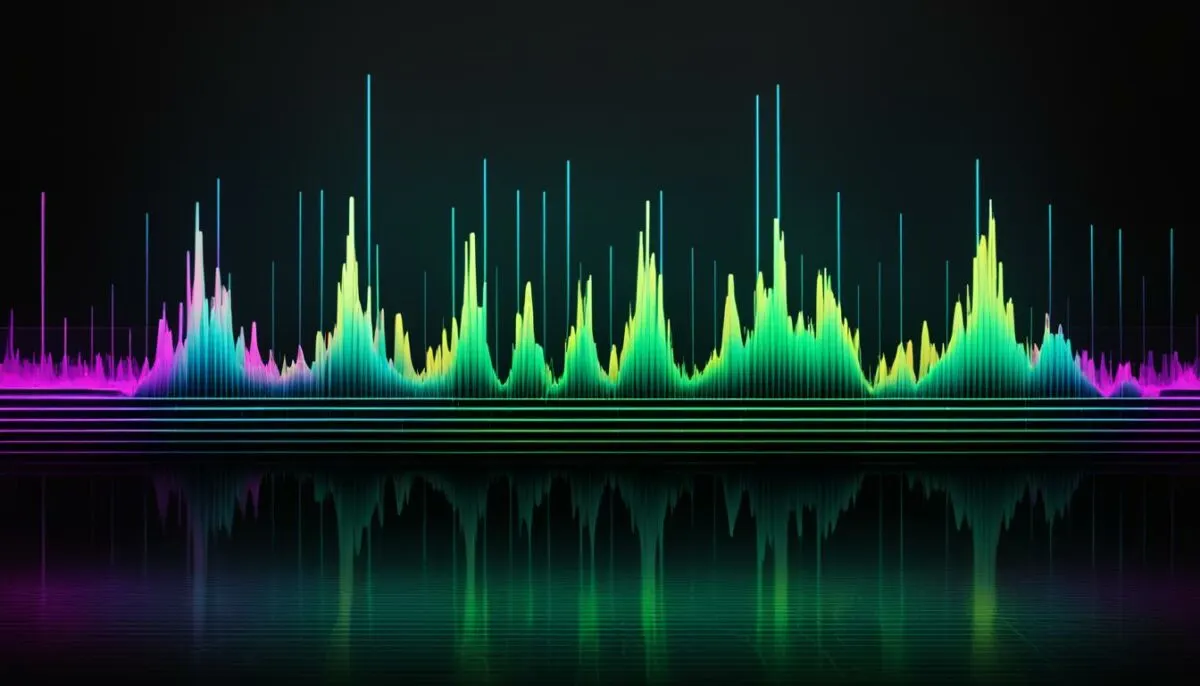
In addition to using a bass booster, Spotify offers users the ability to customize their listening experience by adjusting the base volume and equalizer settings. This allows for a personalized audio output that suits individual preferences and environments.
Premium Spotify users have access to three base volume levels: quiet, normal, and loud. These options cater to different listening scenarios, whether it be enjoying music softly in a peaceful setting or cranking up the volume for a lively party atmosphere.
The Spotify equalizer is another powerful tool that puts the control of audio quality directly in the hands of the user. With the equalizer, users can manually adjust the bass, treble, and midrange frequencies to fine-tune the sound to their liking. This customization allows for a tailored listening experience that truly enhances the enjoyment of music.
To illustrate the various base volume levels and equalizer settings, here’s a comprehensive table:
| Base Volume Levels | Equalizer Settings |
|---|---|
|
|
With these adjustable base volume levels and equalizer settings, Spotify empowers users to customize their music experience according to their preferences and the context in which they are listening.
Other Features to Enhance Your Spotify Listening Experience
Spotify offers additional features that can further enhance your listening experience. These features include the mono function, crossfade, and gapless playback:
Mono Function
The mono function, available in the Spotify app settings, allows users to switch between stereo and mono audio. This feature is useful for individuals with hearing impairment or those who prefer to listen with one earphone. By activating mono audio, you can ensure that both channels of the audio are combined, resulting in a monoaural sound experience.
Spotify Crossfade
Spotify’s crossfade feature seamlessly blends tracks together, creating a smooth transition between songs. With crossfade enabled, you can enjoy a more continuous listening experience. This is particularly beneficial when listening to playlists, DJ mixes, or albums with songs that naturally flow into each other. Say goodbye to awkward pauses between tracks!
Gapless Playback
Gapless playback eliminates pauses or gaps between tracks, providing a seamless and uninterrupted listening experience. This feature is especially significant for albums or songs that are meant to be played without any interruptions, such as live recordings or concept albums. With gapless playback, you can enjoy the music as it was intended to be heard, without any interruptions or breaks.
Take advantage of these features to optimize your Spotify music experience and make the most out of your listening sessions.
| Feature | Description |
|---|---|
| Mono Function | Switch between stereo and mono audio |
| Spotify Crossfade | Blend tracks seamlessly for a smooth transition |
| Gapless Playback | Eliminate pauses or gaps between tracks |
Adjust the Audio Quality for Clearer Sound

When it comes to enjoying your favorite music on Spotify, audio quality plays a crucial role in delivering an immersive listening experience. Thankfully, Spotify allows you to adjust the streaming quality, ensuring that you get the best sound possible. By optimizing the audio quality settings, you can customize your listening experience based on your internet connection and data usage preferences. Whether you’re on a mobile data plan or connected to a high-speed Wi-Fi network, Spotify provides options that cater to your specific needs.
The streaming quality options on Spotify include Low, Normal, High, and Automatic. Choose the setting that best suits your requirements and device capabilities. If you’re a paid subscriber, you also have access to the “Very High” option, which offers an even higher bitrate for superior audio. Adjusting the streaming quality not only helps to balance audio quality and data usage but also ensures that you can enjoy crystal-clear sound while minimizing the impact on your data plan.
Here’s how you can adjust the audio quality settings on Spotify:
For Mobile Devices (iOS and Android)
- Open the Spotify app on your mobile device and tap on the “Home” tab at the bottom of the screen
- Tap on the “Settings” icon (usually represented by a gear or three vertical dots) located at the top-right corner of the screen
- Scroll down and select “Quality” from the list of options
- Under the “Music Quality” section, choose your preferred streaming quality by tapping on the appropriate option
For Desktop (Windows and Mac)
- Launch the Spotify app on your computer and click on the drop-down arrow next to your profile picture at the top-right corner of the screen
- Select “Settings” from the drop-down menu
- In the settings menu, scroll down and locate the “Music Quality” section
- Choose your desired streaming quality by clicking on the appropriate option
Tip: If you’re unsure about which streaming quality option to choose, it’s recommended to start with the “Normal” or “High” option and adjust it based on your listening experience.
Once you’ve adjusted the audio quality settings on Spotify, you’ll be able to enjoy music with enhanced clarity, detail, and depth. Whether you’re listening to your favorite tracks, discovering new artists, or immersing yourself in podcasts, optimizing the audio quality ensures that every beat and melody is delivered with utmost precision. So go ahead, fine-tune your streaming quality on Spotify, and elevate your musical journey to new heights.
Make the Most of Spotify’s Equalizer on Any Device
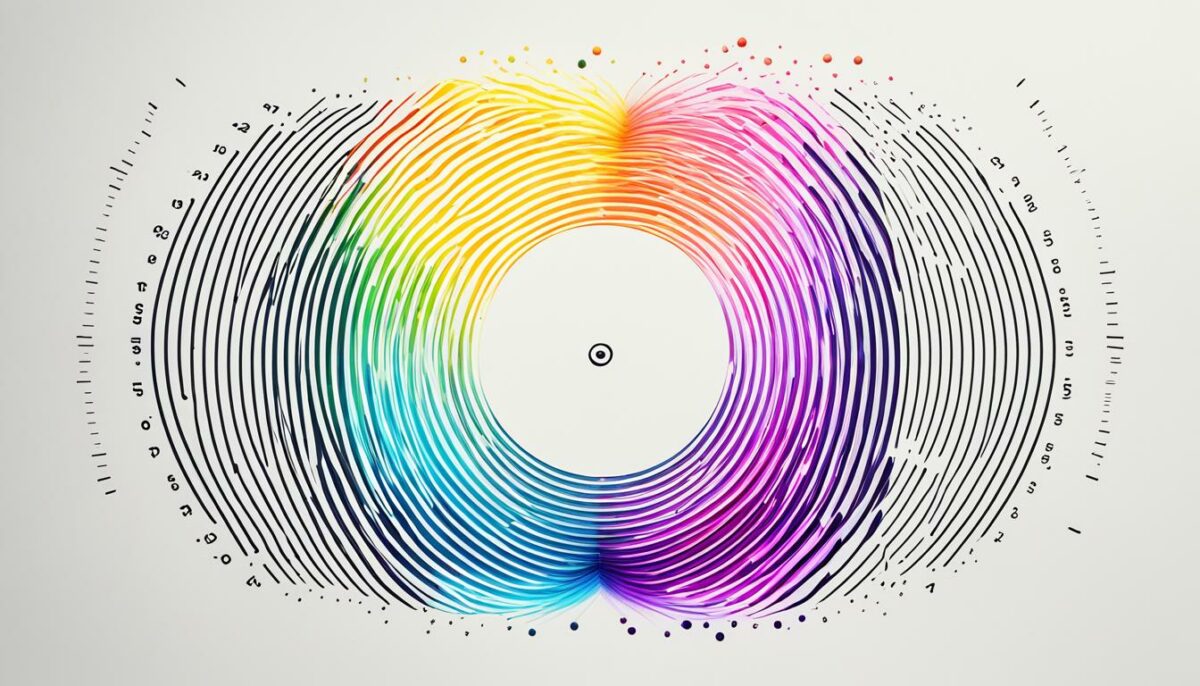
Spotify offers a versatile equalizer feature that allows you to customize and optimize your music listening experience across all your devices. Whether you’re using Spotify on your iPhone, Android device, Mac, or Windows computer, you have the power to fine-tune the audio settings to suit your preferences.
The manual equalizer slider is your key to adjusting the bass, treble, and midrange frequencies, giving you complete control over the sound profile. If you prefer a more automated approach, Spotify also provides genre-based equalizers with optimized presets for specific music genres. These presets are designed to enhance the audio specifically for rock, pop, classical, and more.
So, how can you make the most out of Spotify’s equalizer? Experiment with different settings to find the perfect configuration that suits your favorite music genres. You can boost the bass for a more prominent low-end, emphasize the treble for crisp highs, or find the right balance across all frequencies for a well-rounded sound.
Don’t forget to save your changes after adjusting the equalizer settings. This ensures that you’ll enjoy consistent audio quality with your customized sound profile, whether you’re listening to Spotify on your mobile device, laptop, or desktop computer.
Enhance Your Spotify Music with Third-Party Equalizer Apps
If you’re looking to take your Spotify music experience to the next level, consider using third-party equalizer apps. These apps go beyond Spotify’s built-in equalizer, offering additional features and customization options that allow you to fine-tune the sound quality of your tracks. By utilizing these apps, you can further enhance the bass and overall audio quality of your Spotify playlists.
One popular choice for Mac users is eqMac2. This powerful equalizer app provides advanced controls and a user-friendly interface, allowing you to precisely adjust the frequency bands and customize the sound to your liking. With eqMac2, you can achieve a more immersive and tailored listening experience on your Mac.
If you’re an Android user, there are various equalizer apps available on the Google Play Store. These apps offer a range of features, such as bass boost, 3D surround sound, and audio presets. Some notable options include Equalizer FX, Equalizer & Bass Booster, and Bass Booster & Equalizer. These apps allow you to enhance the bass, adjust the equalizer settings, and optimize the sound output on your Android device.
By utilizing third-party equalizer apps, you can unlock a whole new level of customization and control over your Spotify music. Whether you want to boost the bass, fine-tune the equalizer settings, or enhance the overall sound quality, these apps provide the tools you need to optimize your listening experience. Explore different options and find the equalizer app that best suits your needs and preferences.
The Benefits of Bass Boosting Your Spotify Tracks
Bass boosting your Spotify tracks can have numerous advantages and greatly enhance your music listening experience. By increasing the low-end frequencies, bass boosters add depth and richness to your favorite songs, creating a more immersive and impactful sound. This becomes especially noticeable when listening through headphones or high-quality audio systems, allowing you to feel the music in a whole new way.
The benefits of bass boosting are particularly evident in genres that heavily rely on bass, such as electronic or hip-hop music. By enhancing the bass, you can elevate the overall sound quality and fully appreciate the intricacies and energy of these genres. Whether you’re a casual listener or a music enthusiast, bass boosting can unlock new dimensions in your Spotify music and bring out the true potential of your tracks.
Take a look at the table below to understand the advantages and benefits of bass boosting your Spotify tracks:
| Advantages of Bass Boosting | Benefits of Enhancing Music Sound Quality |
|---|---|
|
|
Embrace the benefits of bass boosting and explore how it can take your Spotify music to a whole new level. Experiment with different bass levels and presets to find the perfect sound profile that suits your preferences. Get ready to immerse yourself in a world of enhanced sound quality and discover the true potential of your favorite Spotify tracks.
Tips for Optimizing Your Spotify Bass Booster Experience
Are you looking to optimize your Spotify bass booster and maximize the sound quality of your favorite tracks? We’ve got you covered! Follow these tips to enhance your listening experience and take full advantage of your bass booster on Spotify.
- Use high-quality headphones or speakers: To ensure optimal sound reproduction, invest in high-quality headphones or speakers. These devices can accurately reproduce the bass frequencies, allowing you to truly immerse yourself in the music.
- Adjust bass levels gradually: When using a bass booster, it’s essential to find the right balance. Gradually adjust the bass levels to avoid overwhelming the other frequencies and maintain a well-rounded sound.
- Experiment with presets and equalizer settings: Spotify offers a range of presets and equalizer settings that can enhance your listening experience. Take the time to explore different options and find the perfect sound profile that suits your preferences.
- Regularly update your Spotify app and third-party equalizer apps: To ensure compatibility and access to the latest features, it’s important to keep your Spotify app and any third-party equalizer apps up to date. Regular updates can improve performance and provide a seamless bass booster experience.
By following these tips, you can optimize your Spotify bass booster and enjoy a heightened audio experience like never before. Get ready to feel the rhythm and experience your favorite tracks in a whole new way!
Conclusion
Enhancing the bass in your Spotify tracks can revolutionize your listening experience. Whether you choose to utilize Spotify’s built-in equalizer or opt for third-party apps like SpotiQ, the ability to customize bass levels and sound quality empowers you to curate your music exactly to your liking. By fine-tuning the base volume, equalizer settings, and audio quality, you can optimize your Spotify journey across all your devices. With endless options to explore, experiment with presets, and dive into a whole new realm of bass-boosted music, Spotify becomes your personal audio sanctuary.
With the assistance of bass-boosting features, your favorite tracks can now transcend boundaries, allowing you to immerse yourself deeply into the rhythm. The added richness and depth brought about by enhanced low-end frequencies elevate your listening experience to new heights, particularly when enjoyed through high-quality headphones or speakers. Genres like electronic or hip-hop, which heavily rely on bass, receive a substantial sound quality upgrade. Let your curiosity guide you through various bass boosting options and uncover uncharted dimensions within your Spotify music library.
As you embark on your bass-boosting journey, consider a few key tips to optimize your Spotify experience. Utilize top-notch headphones or speakers to fully appreciate the audio reproduction. Adjust the bass levels gradually to strike the perfect balance with other frequencies, ensuring an immersive sonic experience. Venture into diverse presets and equalizer settings to discover your ultimate sound profile. Lastly, keep your Spotify app and third-party equalizer apps up to date, guaranteeing compatibility and access to cutting-edge features. By following these suggestions, you can unlock the true potential of your Spotify bass booster.