Welcome to our comprehensive guide on the best equalizer settings for your home theatre system. Your home theatre can provide an immersive audio experience, but without the right equalizer settings, you may not be unlocking its full potential. With the appropriate equalizer adjustments, you can achieve optimal sound quality and create an unparalleled cinematic experience.
Key Takeaways
- Proper equalizer settings can enhance your home theatre experience.
- Equalizers play a vital role in optimizing audio quality.
- Setting up your home theatre equalizer is essential for optimal performance.
- Understanding frequency bands and making adjustments can enhance your surround sound experience.
- Experimenting with and fine-tuning equalizer settings can help achieve the best sound quality.
Understanding Equalizers and Their Role in Home Theatre
Equalizers are essential tools for fine-tuning the audio quality of your home theatre system. They work by adjusting the frequency response of the audio signal to create a more balanced and accurate sound. By manipulating the different frequency bands, you can enhance specific aspects of the audio, such as bass, treble, and midrange.
Equalizers are particularly useful in home theatres, where immersive and high-quality audio is crucial for an enjoyable viewing experience. With the right equalizer settings, you can optimize your home theatre audio to create a truly cinematic feel.
Optimal Equalizer Settings for Home Theater
When it comes to equalizer settings for home theatre, there is no one-size-fits-all approach. The optimal settings will depend on a range of factors, including your audio equipment, room acoustics, and personal preferences.
However, there are some general guidelines that can help you fine-tune your equalizer settings for optimal home theatre audio. These include:
- Boosting the bass frequencies to enhance the impact of explosions and other low-end sounds
- Reducing the midrange frequencies to reduce muddiness and improve overall clarity
- Adjusting the treble frequencies to improve detail and definition in high-end sounds, such as dialogue and musical instruments
Fine-Tuning Equalizer Settings for Home Cinema
Fine-tuning your equalizer settings for home cinema involves experimenting with different frequency bands to find the ideal balance for your specific setup. It’s important to take into account the acoustics of your viewing room and the types of media you’ll be watching.
For example, action movies with lots of explosions and loud sound effects may require different equalizer settings than a romantic comedy with dialogue-heavy scenes. It’s all about finding the right balance between the different frequency ranges to create a truly immersive and enjoyable audio experience.

“Equalizers are essential tools for fine-tuning the audio quality of your home theatre system.”
Setting Up Your Home Theatre Equalizer
Now that you have a better understanding of equalizers and their role in optimizing your home theatre experience, it’s time to set up your equalizer to achieve the perfect sound.
The first step is to determine the correct placement for your speakers. Refer to your speaker manual or consult with a professional for optimal placement. Once your speakers are in place, it’s time to connect them to your receiver and ensure that they are working properly.
Next, you’ll need to access your home theatre’s equalizer settings. Locate your receiver’s equalizer menu in the settings and select “Manual” mode. This will allow you to make frequency adjustments manually for optimum performance.
Begin by playing audio through your system at a moderate volume. Start with flat equalizer settings for all frequencies, then adjust each one incrementally to achieve the desired sound. Use a reference track with a balanced mix of bass, mid-range, and treble to help guide your adjustments.
When adjusting your equalizer settings, it’s essential to keep in mind that the optimal settings will vary depending on the acoustics of your room and the specific speaker setup you have. Take your time and experiment with different settings until you achieve the perfect balance of sound.

Once you have fine-tuned your equalizer settings, it’s a good idea to save them as a custom preset for easy access in the future. This will save you time and effort when switching between different audio sources or adjusting your settings for different genres or speaker setups.
Remember to revisit your equalizer settings periodically to ensure they are still optimal, as changes in your room or speakers may require adjustments. By following these steps and taking the time to fine-tune your equalizer settings, you can achieve the perfect audio experience for your home theatre system.
Frequency Bands and Adjustments
Equalizers function by adjusting audio frequencies in specific frequency bands. The number of bands and the range they cover will depend on the type of equalizer you have. Typical home theatre equalizers have between 5 and 10 bands.
The adjustments you make to these bands will have a significant impact on the overall sound of your home theatre system, particularly when it comes to surround sound. To achieve effective equalizer settings for surround sound, it’s crucial to understand the different frequency bands and their optimal adjustments.
Low Frequency
The low-frequency range, also known as the bass range, typically covers frequencies between 20Hz and 250Hz. This range is responsible for producing the deep, rumbling bass sounds in music and movies, and is critical for a truly immersive home theatre experience.
When fine-tuning your equalizer settings for the low-frequency range, it’s important to avoid over-emphasizing the bass. This can lead to a muddled and overpowering sound, detracting from the overall audio quality. Instead, aim to achieve a balanced and natural bass sound that complements the rest of the audio.
Mid-Range Frequencies
The mid-range frequencies, typically covering 250Hz to 4kHz, are responsible for the vocal range of sound, including dialogue in movies. Effective equalizer settings for surround sound need to prioritize the mid-range frequency adjustments to ensure clarity in vocals, making it easier to follow the story in movies and TV shows.
When adjusting the mid-range frequencies, it’s important to avoid boosting them too much, as this can cause harshness and distortion in the audio. A slight boost in the mid-range frequencies is often sufficient to enhance dialogue clarity.
High-Frequency Range
The high-frequency range, typically covering 4kHz to 20kHz, is responsible for producing the high-end frequencies in audio, including the upper range of musical notes and sound effects. These frequencies are critical for achieving a balanced and detailed audio experience in your home theatre.
When adjusting the high-frequency range, it’s important to find the right balance between clarity and brightness. Boosting the high frequencies too much can lead to a harsh, tinny sound that detracts from the overall audio quality. Instead, aim to achieve a natural and balanced sound by making subtle adjustments to the high-frequency range.
By understanding the various frequency bands and how to adjust them, you can achieve effective equalizer settings for surround sound, ensuring an immersive and high-quality audio experience in your home theatre system.

Enhancing Dialogue Clarity
Expert-recommended equalizer settings can significantly enhance dialogue clarity in your home theatre audio. Adjusting the equalizer settings to emphasize mid-range frequencies can make dialogue more audible and distinct. We recommend lowering the bass and raising the treble to achieve this optimal balance.
“The human voice falls in the mid-range frequencies, so boosting these frequencies enhances dialogue clarity without distorting other sounds.”
Another option is to use the “vocal boost” preset, which boosts mid-range frequencies and de-emphasizes bass and treble. This setting can be found in many home theatre systems and can improve dialogue clarity without requiring much adjustment.
It’s essential to note that the ideal equalizer settings for dialogue clarity can vary based on the specific content you’re watching. For example, an action movie with lots of explosions and sound effects may require different adjustments than a dialogue-heavy drama. Experimenting with different settings and finding what works best for each type of content is key.

Fine-Tuning Bass and Subwoofer Settings
One of the most critical aspects of achieving optimal audio quality in your home theatre is fine-tuning the bass and subwoofer settings of your equalizer. Finding the right balance of bass can make all the difference in creating a truly immersive home entertainment experience.
First, it’s essential to understand what bass and subwoofers are and how they impact audio quality. Bass refers to the low-end frequencies in audio, typically between 20Hz to 250Hz, and is responsible for creating a sense of depth and impact in music and movies. Subwoofers are specialized speakers designed to handle these frequencies and reproduce them with accuracy.
Bass and Subwoofer Settings
When it comes to setting up your equalizer for optimal bass performance, there are a few key adjustments to consider:
| Setting | Description | Expert Recommended Value |
|---|---|---|
| Low-Frequency Cutoff | Filters out frequencies below a certain threshold to prevent distortion and improve clarity. | 80Hz |
| Subwoofer Gain | Controls the volume of the subwoofer. Adjust to balance the subwoofer’s output with the rest of the audio. | 0 dB or +3 dB |
| Subwoofer Phase | Changes the alignment of the subwoofer’s sound waves with the other speakers in the system. Use to improve bass integration and minimize distortion. | 0 degrees or 180 degrees |
These values are recommended by experts, but they may still need to be adjusted depending on your unique home theatre setup and personal audio preferences.
Tips for Fine-Tuning
Once you’ve adjusted the basic settings, it’s time to fine-tune your equalizer for optimal bass performance. Here are a few tips:
- Adjust the subwoofer placement to improve bass integration with other speakers.
- Use test tones to calibrate frequency response and ensure accurate bass reproduction.
- Listen to a variety of audio to ensure a balance between bass and other frequencies.
- Experiment with different equalizer presets to find the best bass settings for your specific home theatre setup.

By following these guidelines and fine-tuning your equalizer settings, you can achieve unparalleled bass and subwoofer performance in your home theatre system, enhancing your overall audio experience.
Optimizing Treble and High-End Frequencies
When it comes to achieving the best audio quality in your home theatre, optimizing treble and high-end frequencies is key. These frequencies contribute to the overall clarity and detail of the audio, making it essential to get them just right. Here are some expert tips on how to optimize treble and high-end frequency settings with your equalizer:
- Start by setting the treble at 0dB, which is the neutral point. This will ensure that you hear the audio as it was intended to sound.
- Adjust the treble up or down depending on your personal preference. If you prefer a brighter sound, increase the treble. If you prefer a more mellow or warmer sound, decrease the treble.
- Pay attention to any distortion or harshness in the audio. If you notice this, decrease the treble until it disappears.
- Experiment with adjusting the high-end frequencies for even more clarity and detail. These frequencies typically range from 10kHz to 20kHz.
Remember, the optimal treble and high-end frequency settings will vary depending on your personal preferences and the acoustics of your room. It may take some trial and error to find the perfect settings, so don’t be afraid to experiment!
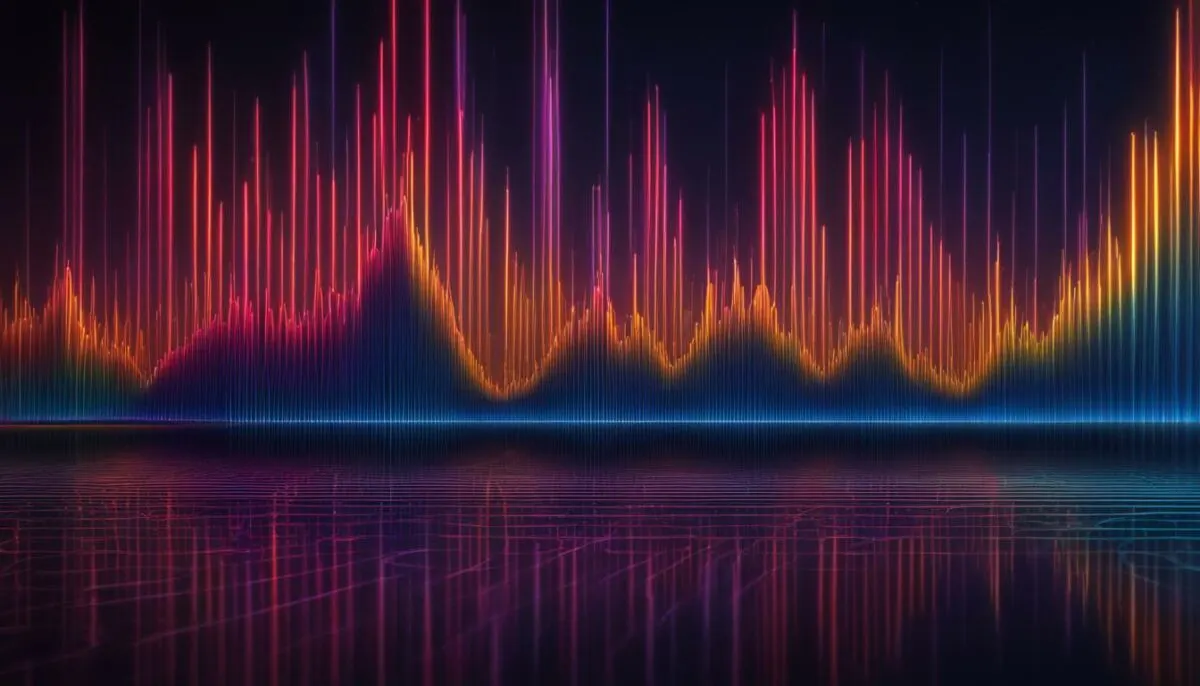
“Getting the treble and high-end frequencies just right is crucial for achieving the best sound quality in your home theatre system. Taking the time to fine-tune these settings can make a world of difference in your audio experience!”
Equalizer Presets and Custom Settings
Many home theatre systems come with pre-set equalizer settings, specifically designed for different types of audio. These presets often include options for rock, pop, jazz, classical music, and cinema. While these presets are a good starting point, they may not suit your individual preferences or the specific layout of your home theatre system.
To achieve the best sound quality, it’s recommended to customize and fine-tune the equalizer settings to suit your specific needs. Customizing the equalizer settings can help to enhance the overall audio experience and make dialogue clearer, providing a more immersive experience.
Customizing Pre-Set Equalizer Settings
If you’re new to equalizer settings, it’s a good idea to experiment with pre-set equalizer settings before making any customizations. This will give you a better understanding of how the different frequencies are affected and how they interact with each other.
Once you have some experience with the pre-set equalizer settings, you can begin customizing them to your specific preferences. Start by making small adjustments to the pre-set equalizer settings, and gradually increase or decrease frequencies as needed.
For example, if you’re watching an action movie and find that the dialogue is difficult to hear, you can increase the frequency range between 2kHz and 5kHz to enhance dialogue clarity. Alternatively, if you’re watching a movie with a lot of bass, you can decrease the frequency range between 60Hz and 250Hz to prevent the low frequencies from overpowering the rest of the audio.
Creating Custom Equalizer Settings
If you have a more advanced understanding of equalizer settings, you can create your own custom equalizer settings. This will allow you to fine-tune the audio to suit your specific preferences and achieve the best possible sound quality.
When creating custom equalizer settings, it’s important to consider the layout of your home theatre system and the speaker configuration. Adjusting the frequencies that correspond to each speaker can help to optimize the audio performance and create a more immersive experience.
Table: An example of custom equalizer settings for surround sound
| Frequency Bands | Front Left/Right | Center | Surround Left/Right | Subwoofer |
|---|---|---|---|---|
| 60Hz-250Hz | -2dB | 0dB | -4dB | +3dB |
| 250Hz-1kHz | +2dB | +1dB | +1dB | -3dB |
| 1kHz-4kHz | -1dB | +2dB | +3dB | +2dB |
| 4kHz-16kHz | +2dB | +5dB | +3dB | -1dB |
Table: An example of custom equalizer settings for surround sound. These settings are designed for a 5.1 surround sound system and are optimized for clarity and detail in dialogue, while also providing a balanced audio experience.
Remember, customizing equalizer settings is a personal process and might require some trial and error. Take the time to experiment and fine-tune the settings until you find the perfect balance that suits your preferences and the unique layout of your home theatre system.

Equalizer Settings for Different Genres
Equalizer settings can play a significant role in enhancing your home theater experience, especially when it comes to different genres of music and movies. Whether you’re a fan of action-packed blockbusters, heartwarming dramas, or thrilling horror flicks, adjusting your equalizer settings can make a world of difference in the overall audio quality and immersion.
Optimizing Equalizer Settings for Action Movies
Action movies typically feature explosive sound effects and intense musical scores. To optimize the audio quality for action movies, it’s recommended to boost the bass frequencies and lower the midrange frequencies. This will help create a more impactful and immersive audio experience, allowing you to feel like you’re right in the middle of the action.
Optimizing Equalizer Settings for Dramas
Dramas typically feature more dialogue and subtle sound effects, so you’ll want to prioritize clarity and detail in your equalizer settings. To achieve this, it’s recommended to increase the midrange frequencies while slightly lowering the bass and treble frequencies. This will help ensure that every word of dialogue is crystal clear, while also providing a more dynamic audio experience for dramatic scenes.
Optimizing Equalizer Settings for Horror Movies
Horror movies rely heavily on sound effects and music to create a suspenseful and terrifying atmosphere. To enhance the audio quality for horror movies, it’s recommended to boost the high and low frequencies while lowering the midrange frequencies. This will help create a more intense and unsettling audio experience, allowing you to fully immerse yourself in the horror on screen.

By adjusting your equalizer settings for different genres, you can tailor your home theater audio to suit your specific preferences and create a more immersive and enjoyable audio experience.
Equalizer Settings for Various Speaker Configurations
Optimizing equalizer settings for your home theatre system depends on the speaker configuration you have set up. Here are some expert recommendations for ideal equalizer settings based on different speaker configurations:
5.1 Speaker Configuration
If you have a 5.1 speaker configuration, the following equalizer settings are recommended:
| Frequency | Adjustment |
|---|---|
| 60Hz | +4dB |
| 250Hz | -2dB |
| 1kHz | +2dB |
| 8kHz | -3dB |
| 16kHz | +4dB |
By adjusting these frequencies, you can achieve a more balanced and immersive audio experience with your 5.1 speaker setup.
7.1 Speaker Configuration
If you have a 7.1 speaker configuration, the following equalizer settings are recommended:
| Frequency | Adjustment |
|---|---|
| 60Hz | +4dB |
| 250Hz | -2dB |
| 1kHz | +1dB |
| 8kHz | -3dB |
| 16kHz | +5dB |
These adjustments allow for a more immersive and balanced audio experience with your 7.1 speaker configuration.
Dolby Atmos Configuration
If you have a Dolby Atmos configuration, it’s recommended to use the auto-equalization feature provided by your receiver to automatically adjust the equalizer settings to your specific setup. However, if you prefer to manually adjust the settings, the following are recommended:
| Frequency | Adjustment |
|---|---|
| 60Hz | +2dB |
| 250Hz | -2dB |
| 1kHz | +1dB |
| 8kHz | -3dB |
| 16kHz | +4dB |
These equalizer settings will help you achieve the best audio quality with your Dolby Atmos speaker configuration.

Optimizing equalizer settings for your specific speaker configuration is crucial for achieving the best possible audio experience with your home theatre.
Tips for Experimenting and Fine-Tuning
When it comes to finding the optimal equalizer settings for your home theatre, it’s important to understand that there’s no one-size-fits-all solution. Different rooms, speaker configurations, and personal preferences can all play a role in determining the perfect settings. Fortunately, there are some tips and techniques you can use to fine-tune your equalizer settings and achieve the best sound possible.
Tip #1: Start with Flat Settings
Before making any adjustments, start by setting your equalizer to flat or neutral settings. This will give you a baseline to work from and allow you to make more informed adjustments. Once you have a flat setting, you can begin experimenting with various frequency ranges and adjustments to find the right balance for your home theatre setup.
Tip #2: Use Test Tones
Test tones can be a helpful tool when fine-tuning your equalizer settings. These tones play specific frequencies at a consistent level, making it easier to identify areas that need adjustment. You can find test tone generators online or within your home theatre system’s settings. Play these tones through your speakers and adjust the equalizer settings accordingly until you achieve the desired sound.
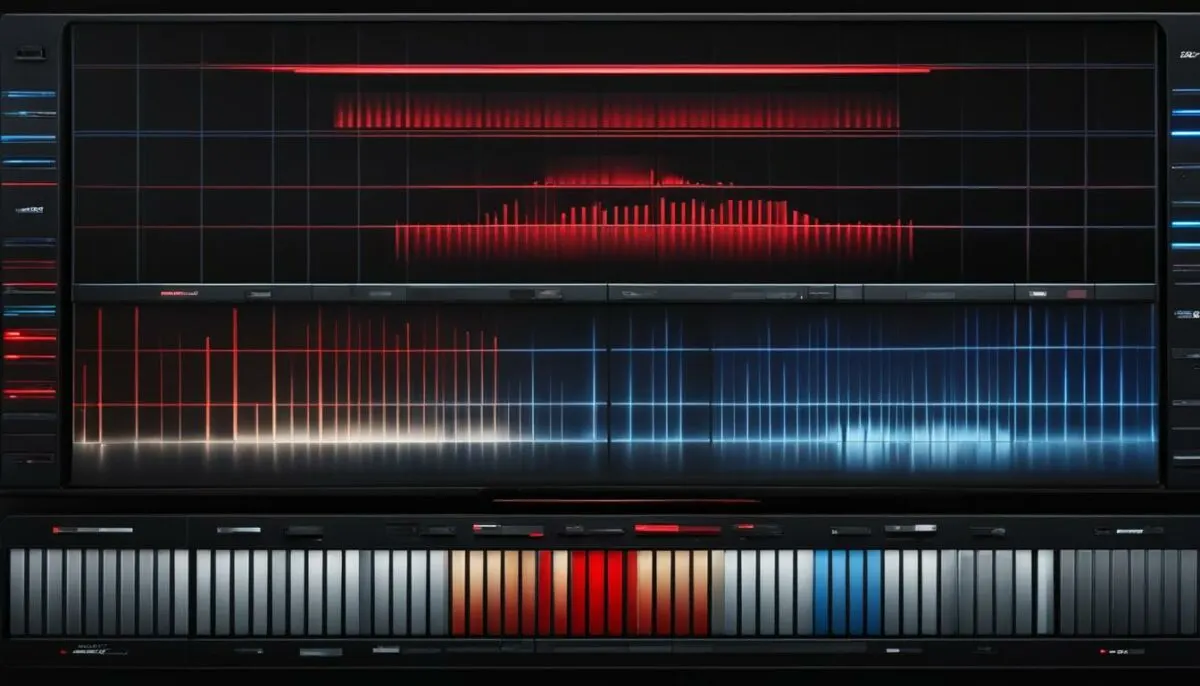
Tip #3: Make Small Adjustments
When making equalizer adjustments, it’s important to make small changes and listen carefully to the results. Large adjustments can drastically alter the sound and make it difficult to achieve a balanced audio experience. Make small adjustments, play a piece of audio, and listen for any changes. Repeat this process until you’ve found the right settings for your home theatre.
Tip #4: Use Reference Tracks
Reference tracks are high-quality audio recordings that are specifically designed to showcase various frequencies and audio effects. Using reference tracks can help you identify areas that need adjustment and provide a benchmark for the overall quality of your sound. Play reference tracks with your equalizer settings and compare them to the original recording to determine if any adjustments are necessary.
With these tips and techniques in mind, you’re well on your way to finding the optimal equalizer settings for your home theatre system. Remember to take your time, make small adjustments, and rely on your ears to guide you towards an exceptional audio experience.
Room Acoustics and Equalizer Settings
When fine-tuning your home theatre system’s equalizer settings, it’s also essential to consider the acoustics of your space. The shape and size of the room, along with the materials used for its construction, can significantly impact the way sound behaves within it.
For example, a room with hardwood floors and bare walls will have different acoustics than one with carpeted floors and drapes. The former will produce more echoes, while the latter will absorb sound more effectively.
These differences can greatly affect the effectiveness of your equalizer settings. A room with too many hard surfaces might require adjustments to the equalizer to reduce echoes and improve clarity. Conversely, a room with too much softness might require adjustments to boost certain frequencies to balance out the sound.
There are various tools and methods available to help you optimize your equalizer settings based on your room’s unique acoustics. Some home theatre systems come with built-in calibration tools that can automatically adjust the equalizer settings based on the room’s size and shape.
Alternatively, you can seek the assistance of a professional to help you calibrate your system for optimal performance. A professional can use specialized equipment to measure the room’s acoustics and make precise adjustments to your equalizer settings for the best possible sound.
By taking the time to consider your room’s acoustics and make adjustments accordingly, you can achieve the optimal equalizer settings for your home theatre system and enjoy the best possible sound quality for your space.

Calibration Tools and Professional Assistance
If you’re looking for a more precise and professional approach to optimizing your equalizer settings, there are various calibration tools and professional services available.
Calibration tools, such as the Room EQ Wizard or REW, can provide a more accurate analysis of your room’s acoustics and help you determine the perfect equalizer settings for your home theatre system. These tools measure the frequency response of your speakers and identify any potential issues that may affect audio quality.
Professional assistance from audio experts can also be an option. An audio professional can conduct a thorough analysis of your room acoustics and recommend the perfect equalizer settings tailored to your specific setup and preferences. This can be especially beneficial if you have a high-end home theatre system and want to ensure that you’re getting the best possible audio performance.
Keep in mind that calibration tools and professional services typically come with a cost but can provide invaluable insights and optimizations to enhance your home theatre experience.

Conclusion
Congratulations! You now have the knowledge and insights to create the best equalizer settings for your home theatre system, enhancing your home theatre experience with exceptional audio quality. Remember, finding the perfect equalizer settings for your space may involve some trial and error, but with patience and experimentation, you can achieve optimal performance.
By understanding the role of equalizers in your home theatre system and following the guidelines provided in this guide, you can fine-tune the audio to unlock the full potential of your home theatre. Don’t forget to experiment with equalizer presets and custom settings, tailor your audio to different genres and speaker configurations, and take into account room acoustics for optimal results.
If you’re looking for a more precise and professional approach, there are calibration tools and professional services available to assist you in achieving the perfect equalizer settings. With the best equalizer settings for your home theatre, you can enjoy immersive, high-quality audio like never before.
FAQ
What are equalizers and how do they affect my home theatre experience?
Equalizers are audio tools that allow you to adjust the balance of frequencies in your audio system. By fine-tuning the equalizer settings, you can enhance the audio quality and create a more immersive home theatre experience.
How do I set up my home theatre equalizer?
To set up your home theatre equalizer, start by connecting it to your audio system. Then, follow the manufacturer’s instructions to adjust the equalizer settings based on your preferences and the characteristics of your room.
What are the frequency bands and how do I make adjustments?
The frequency bands represent different ranges of audio frequencies, such as bass, midrange, and treble. To make adjustments, you can increase or decrease the levels of specific frequency bands on your equalizer to achieve the desired audio balance.
How can I enhance dialogue clarity in my home theatre?
To enhance dialogue clarity, focus on adjusting the midrange frequencies on your equalizer. Increase the levels of the frequency bands that correspond to the human voice, typically around 2 kHz to 4 kHz, while lowering frequencies that may mask the dialogue.
What’s the best way to fine-tune the bass and subwoofer settings?
Fine-tuning the bass and subwoofer settings can be done by adjusting the lower frequency bands on your equalizer. Experiment with increasing or decreasing the levels to find the right balance that adds depth and impact without overpowering the rest of the audio.
How do I optimize treble and high-end frequencies?
To optimize treble and high-end frequencies, focus on adjusting the higher frequency bands on your equalizer. Increasing the levels in these bands can enhance the clarity and detail of the audio, especially for higher-pitched sounds and instruments.
Can I customize the equalizer presets that come with my home theatre system?
Yes, most home theatre systems allow you to customize the equalizer presets. Use the pre-set equalizer settings as a starting point and make adjustments based on your preferences and the characteristics of your audio setup.
Which equalizer settings are best for different genres of movies and music?
Different genres of movies and music may benefit from specific equalizer settings. For example, action movies may require a boost in bass frequencies, while classical music may benefit from a more balanced approach. Experiment with different settings to find what works best for each genre.
What are the optimal equalizer settings for different speaker configurations?
The optimal equalizer settings can vary depending on your speaker configuration, such as 5.1, 7.1, or Dolby Atmos setups. Consult the user manual of your home theatre system or seek expert advice to find the ideal equalizer settings for your specific speaker setup.
How can I experiment and fine-tune my equalizer settings?
Experimentation and fine-tuning are key to finding the perfect equalizer settings for your home theatre. Start by making small adjustments to individual frequency bands and listen for the changes in audio quality. Keep refining until you achieve the desired sound.
How do room acoustics impact equalizer settings?
Room acoustics, such as the size, shape, and materials used, can affect the way sound waves interact in your space. Take room acoustics into consideration when adjusting your equalizer settings to compensate for any audio reflections or resonances that may occur in your specific room.
Are there calibration tools or professional services available for optimizing equalizer settings?
Yes, there are calibration tools and professional services available that can help you optimize your equalizer settings. These tools can provide more precise measurements of your audio system and offer recommendations based on your room acoustics and specific equipment.

