As technology continues to advance, so does the need for enhanced security measures and parental control. A screen time passcode is one such measure that aims to ensure the safety of personal data and restrict device usage under certain circumstances.
But what exactly is a screen time passcode? In this comprehensive guide, we will explore the concept of a screen time passcode and its significance in enhancing device security and providing parental control.
Key Takeaways
- A screen time passcode is a security measure that restricts device usage and enhances parental control
- It aims to protect personal data and bolster the overall security of devices
- Screen time passcodes can contribute to maintaining a healthy balance between device usage and other activities
- It offers various features such as app usage limits, content restrictions, and activity monitoring
- By effectively using a screen time passcode, users can maximize its intended benefits and ensure efficient device management
Defining the Screen Time Passcode

A screen time passcode is a security feature that restricts access to certain functions or content on a device, usually implemented on smartphones, tablets, and computers. It is designed to prevent unauthorized access to personal data and applications, as well as to promote responsible device usage. Screen time passcodes are commonly used by parents to limit their children’s screen time or control their access to particular apps and websites.
When a screen time passcode is enabled, users must enter the passcode to perform certain actions or access specific content. For example, on an iPhone, a screen time passcode can be used to set time limits on certain apps, restrict access to adult content, or prevent changes to certain settings like cellular data usage. On an Android device, screen time passcodes can be used to restrict access to certain apps or content, set up guest user profiles, and limit the use of certain features.
The Purpose of a Screen Time Passcode
The primary purpose of a screen time passcode is to enhance the security of a device and protect personal data from unauthorized access. By enabling a screen time passcode, users can ensure that only those who know the passcode can access certain apps, data, or settings. Additionally, screen time passcodes can be used to promote responsible device usage, particularly in the case of children or teenagers who may benefit from having limits on their screen time or access to certain types of content.
Overall, a screen time passcode is a useful tool for ensuring the security and privacy of personal devices, as well as for promoting responsible device usage among users of all ages.
Setting Up a Screen Time Passcode
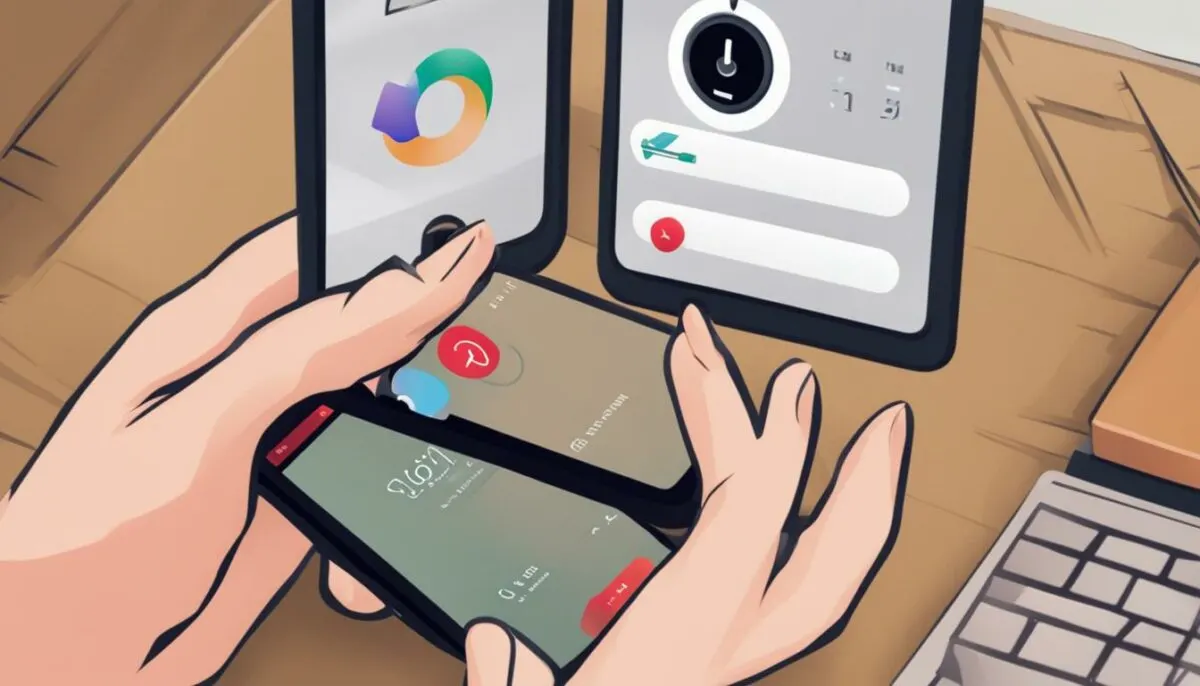
Setting up a screen time passcode is a straightforward process that can be done in a few simple steps. Whether you are using an iPhone, iPad, or Android device, the process is similar and can be easily accomplished.
Setting Up a Screen Time Passcode on an iPhone or iPad
To set up a screen time passcode on an iPhone or iPad:
- Open the ‘Settings’ app on your device.
- Select ‘Screen Time’.
- Tap ‘Use Screen Time Passcode’ and then enter a passcode.
- Re-enter the passcode to confirm it.
Once you have set up a screen time passcode, you can adjust various settings to control app usage, device downtime, and content restrictions.
Setting Up a Screen Time Passcode on an Android Device
The process of setting up a screen time passcode on an Android device is slightly different:
- Open the ‘Settings’ app on your device.
- Select ‘Digital Wellbeing & parental controls’.
- Tap ‘Set up or change PIN’ and then enter a passcode.
- Re-enter the passcode to confirm it.
Once you have set up a screen time passcode on your Android device, you can customize usage limits, turn on bedtime mode, and set content filters to ensure safe and healthy device usage.
“Setting up a screen time passcode is a simple yet effective way to protect your device and promote responsible usage.”
Overall, setting up a screen time passcode is a simple yet effective way to protect your device and promote responsible usage. By taking a few minutes to enable this feature, you can enjoy a more secure, productive, and fulfilling digital experience.
Importance of a Screen Time Passcode

A screen time passcode is an essential security measure that enables users to control and manage device usage. Importance of screen time passcode is significant when it comes to protecting personal data and enhancing overall device security. Without a screen time passcode, unauthorized users can easily gain access to sensitive personal information, leading to potential security breaches and data theft. Furthermore, a screen time passcode can help parents monitor and regulate their children’s device usage, ensuring responsible and safe browsing habits.
The importance of a screen time passcode cannot be overstated in today’s digital era. With increasing dependence on technology, it is crucial to implement effective security measures to protect personal information and promote responsible device usage habits. A screen time passcode is a simple yet effective tool that can help prevent unauthorized access to devices and sensitive data, providing peace of mind knowing that personal information is secure.
Protecting Personal Data
The importance of a screen time passcode lies in its ability to protect sensitive personal data from potential security breaches and unauthorized access. With a screen time passcode, users can ensure that only authorized users have access to their device, preventing any potential data theft or security breaches. This feature is particularly crucial for people who store sensitive personal information on their devices, such as financial data or personal identification information.
Promoting Responsible Device Usage
Another importance of a screen time passcode is that it can help promote responsible device usage, especially among children. By enabling parents to monitor and control their children’s device usage, a screen time passcode can help prevent excessive screen time and promote healthy digital habits. Moreover, it can help protect children from accessing inappropriate content or engaging in risky online behavior.
In conclusion, the importance of a screen time passcode cannot be overstated in today’s digital age. It is a simple yet effective tool that enhances device security, promotes responsible device usage, and protects sensitive personal data. By implementing a screen time passcode, users can ensure that their devices and personal information remain secure and protected from potential security breaches.
Benefits of Using a Screen Time Passcode

Implementing a screen time passcode can bring about numerous benefits, ranging from improved productivity to enhanced parental control. Here are some of the most significant ones:
- Better time management: A screen time passcode enables users to set limits on their app usage, helping them allocate their time more effectively and avoid distractions.
- Increased focus: By limiting access to certain apps or features, a screen time passcode can enhance concentration and promote better work habits.
- Improved digital well-being: Using a screen time passcode can help users reduce their overall screen time, promoting a healthier balance between device usage and other activities.
- Enhanced parental control: Parents can utilize a screen time passcode to monitor and restrict their children’s device usage, ensuring a safer and more responsible online experience.
Overall, implementing a screen time passcode can lead to better device management, increased security, and enhanced digital habits. By utilizing this tool effectively, users can maximize the benefits while minimizing the drawbacks of screen time.
The Importance of Finding Your Own Balance
While a screen time passcode can certainly help regulate device usage, it’s important to remember that everyone’s needs and habits are different. What works for one person may not work for another, and finding your own balance is key.
Experiment with different settings and strategies, and don’t be afraid to adjust and refine them as needed. With a little trial and error, you can find the right approach that works best for you.
Tips for Effective Screen Time Passcode Usage

Setting up a screen time passcode is an effective way to maintain device security and manage digital well-being. However, to ensure optimal usage of this feature, here are some useful tips:
- Create a unique passcode: Avoid using common passcodes like 1234 or 0000. Instead, opt for a unique passcode that is not easily guessable.
- Keep the passcode confidential: Ensure that the passcode is known only to trusted individuals, especially in the case of parental control.
- Set time limits: Use the screen time passcode to set time limits on device usage, especially for children. This promotes healthy device habits and avoids addiction.
- Adjust passcode settings: Explore the passcode settings on your device and customize them to suit your preferences. For example, set app usage limits or content restrictions.
- Monitor passcode usage: Regularly check the passcode usage on your device to ensure that it is not being misused or accessed without authorization.
By following these tips, users can adopt the best practices for effective screen time passcode usage, ensuring a secure and healthy digital experience.
Noteworthy Features of Screen Time Passcodes
Screen time passcodes offer several unique features that can help users manage their device usage more effectively and efficiently. These features include:
| Feature | Description |
|---|---|
| App usage limits | Allows users to set specific time limits on certain apps, helping to promote productive and responsible usage. |
| Content restrictions | Gives users control over the types of content that can be accessed on their devices, preventing exposure to potentially harmful or inappropriate material. |
| Activity monitoring | Enables users to track their device usage patterns and identify areas for improvement, such as excessive time spent on certain apps or websites. |
By utilizing these features, users can make the most of their screen time passcode and ensure that their devices are being used in a safe, responsible, and efficient manner.
Screen Time Passcodes for Digital Well-being

A screen time passcode can play a vital role in promoting digital well-being. As we spend more time on our devices, it becomes increasingly important to maintain a healthy balance between screen time and other activities. A passcode can help keep track of device usage and ensure that it stays within healthy limits.
One of the main benefits of a screen time passcode is that it can help curb addiction to technology. According to a recent study, the average American adult spends nearly 11 hours each day looking at screens. This can lead to a variety of issues, including eye strain, headaches, and poor sleep quality.
By setting limits on screen time, a passcode can help individuals maintain a healthy balance between device usage and other activities. For example, parents can set passcodes on their children’s devices to ensure that they don’t spend too much time playing video games or scrolling through social media.
In addition to promoting digital well-being, a screen time passcode can also enhance productivity. By limiting the time spent on non-essential apps and websites, individuals can focus more on work or other important tasks. This can lead to increased efficiency and better overall performance.
Benefits of using a Screen Time Passcode for Digital Well-being:
| Benefits | Explanation |
|---|---|
| Reduces screen addiction | A passcode can help limit the time spent on devices, reducing the risk of addiction to technology. |
| Improves sleep quality | By reducing screen time, individuals can improve their sleep quality and promote better overall health. |
| Enhances productivity | By limiting the time spent on non-essential apps and websites, individuals can focus more on work or other important tasks, leading to increased efficiency and better overall performance. |
| Provides balance | A passcode can help maintain a healthy balance between screen time and other activities, promoting overall well-being. |
Overall, a screen time passcode is an effective tool for promoting digital well-being and ensuring effective device management. By setting limits on device usage, individuals can maintain a healthy balance between screen time and other activities, leading to better overall health and productivity.
Enhancing Security with a Screen Time Passcode

Ensuring device security is a top priority for users of all ages. Hackers and cybercriminals are constantly finding new ways to exploit vulnerabilities and gain access to sensitive information stored on devices. This is where a screen time passcode can be a valuable asset, offering an additional layer of protection against unauthorized access. By setting up a screen time passcode, users can safeguard confidential data, including personal and financial information, from prying eyes.
Moreover, a screen time passcode can protect against potential data breaches, which can result in significant financial loss and reputational damage. With the proliferation of mobile devices, the risk of data breaches has increased significantly, making it more critical than ever to implement robust security measures such as a screen time passcode.
By setting up a screen time passcode, users can rest assured that their devices are protected from unauthorized access, ensuring optimal privacy and security. In addition, a screen time passcode can also be useful in preventing accidental data loss, such as deleting important files or contacts accidentally.
Screen Time Passcode and Parental Control
For parents, a screen time passcode can provide peace of mind by enabling them to monitor their children’s device usage and ensuring that they are not accessing inappropriate content or spending too much time on electronic devices. By setting up a screen time passcode, parents can also restrict access to certain apps and features, limiting children’s exposure to potential threats and safeguarding their digital well-being.
Best Practices for Screen Time Passcode Security
While a screen time passcode can offer significant protection, it is vital to follow best practices to ensure optimal security. Firstly, users should always select a unique passcode that is not easily guessed or compromised. Secondly, it is advisable to change the passcode periodically to prevent unauthorized access or hacking attempts. Thirdly, avoid sharing the passcode with anyone to maintain the highest level of security. Lastly, it is essential to keep the device software up to date and install security patches regularly to address any vulnerabilities that may arise.
Conclusion
A screen time passcode is a crucial tool in enhancing device security and protecting confidential information from unauthorized access. By implementing best practices and following security protocols, users can ensure optimal security and privacy, while also promoting digital well-being and parental control.
Tips for Effective Screen Time Passcode Usage
A screen time passcode can be an effective tool for managing device usage, promoting responsible behavior, and enhancing overall device security. Here are some useful tips for optimizing your screen time passcode usage:
- Choose a complex passcode. Avoid using simple or easily guessable passcodes like 1234 or your birthdate. Use a combination of numbers, letters, and symbols to create a complex and secure passcode.
- Regularly update your passcode. Change your screen time passcode periodically to ensure maximum security and avoid unauthorized access.
- Enable Face ID or Touch ID. If your device supports it, consider enabling biometric authentication to further enhance the security of your screen time passcode.
- Set app usage limits. Use the screen time passcode to set limits on app usage, particularly for social media and entertainment apps that can be time-consuming.
- Monitor activity. Use the screen time passcode to keep track of device usage and monitor any suspicious or unauthorized activity.
By following these tips and implementing effective screen time passcode usage, you can ensure optimal security, control, and productivity when using your device.
Conclusion
Implementing a screen time passcode can go a long way in enhancing the overall security and well-being of devices. Whether it’s for personal use, or for monitoring and regulating children’s device usage, screen time passcodes have emerged as a vital tool for effective device management.
By understanding the significance of a screen time passcode, setting it up correctly, and utilizing its features to the fullest, users can ensure that their devices remain secure and promote responsible device usage habits.
With various benefits such as improving digital well-being, increasing productivity, and bolstering overall device security, the use of a screen time passcode has become more prevalent in today’s digital age.
Taking the First Step
If you haven’t already implemented a screen time passcode, now is the time to do so. Setting it up takes only a few minutes, and it can safeguard your personal data, promote responsible device usage, and contribute to overall digital well-being.
Remember, it is never too late to begin practicing safe and responsible device usage habits. By taking small, deliberate steps such as implementing a screen time passcode, we can positively impact our digital lives and the lives of those around us.
FAQ
What is a screen time passcode?
A screen time passcode is a security feature that allows users to restrict and control the amount of time spent on their device or specific apps. It serves as a password to limit access and manage screen time.
How do I set up a screen time passcode?
The process of setting up a screen time passcode varies depending on the device you are using. Generally, you can find the option to set up a passcode in the device settings under the “Screen Time” or “Parental Controls” section. Follow the on-screen instructions to create a passcode that suits your preferences.
What are the benefits of using a screen time passcode?
Using a screen time passcode offers several benefits. It helps protect personal data by limiting unauthorized access, promotes responsible device usage by setting time limits, and enables parents to manage and monitor their children’s screen time.
How can I make the most of my screen time passcode?
To make the most of your screen time passcode, consider setting realistic time limits, taking regular breaks from digital devices, and using additional features like app restrictions and content filters. It is also important to communicate openly about screen time boundaries with family members or device users.
Can a screen time passcode enhance device security?
Absolutely. A screen time passcode adds an extra layer of security to your device by preventing unauthorized access. It helps safeguard your personal information and provides peace of mind, especially if your device contains sensitive data.