Are you tired of mediocre audio quality during gaming sessions? Do you want to unlock a whole new level of adventure in your favorite games? Look no further than optimizing your equalizer settings for gaming. In this article, we’ll explore the best equalizer settings for gaming, why they matter, and how to customize them to suit your gaming preferences. Discover how to enhance your auditory experience and get a competitive edge in your gaming sessions.
Key Takeaways:
- Optimizing equalizer settings can greatly enhance gaming audio quality
- Understanding the basics of equalizer settings is crucial for customization
- Experimenting with different settings and presets can help find the perfect balance
- Choosing the right equalizer software and hardware can further enhance audio quality
- Troubleshooting tips can address common issues with equalizer settings
Why Equalizer Settings Matter for Gaming
As a gamer, you know that the audio is just as important as the visuals. To truly immerse yourself in the game, you need to optimize your audio settings. That’s where gaming equalizer settings come in.
Gaming equalizer settings allow you to customize the audio to your preferences. You can adjust the different frequency bands to enhance the sound of footsteps, gunfire, and atmospheric effects. By optimizing your audio settings, you can hear every detail in your favorite games, providing you with a competitive edge.
Furthermore, audio customization affects your overall gaming experience. It can create a more immersive environment, enhancing the adventure and excitement. Without the proper equalizer settings, you may miss out on important audio cues, leading to a less enjoyable experience.
Why Audio Customization is Crucial for Gaming
Audio customization is crucial for gaming. It can impact your gameplay in numerous ways, such as:
- Improving spatial awareness: By adjusting the equalizer settings, you can enhance the sound of footsteps or gunshots, providing you with a better sense of direction and location.
- Creating a more immersive environment: The right equalizer settings can enhance atmospheric sounds, making it feel like you’re really in the game.
- Providing a competitive advantage: The ability to hear every detail in the game can give you a competitive edge over other players who may not have optimized their audio settings.
To optimize audio for gaming, it’s important to understand the basics of equalizer settings.
The Basics of Equalizer Settings
Equalizer settings are essential for creating the best audio experience in gaming. By adjusting different frequency bands, you can enhance specific sounds and create a more immersive environment. Here, we’ll explore the basics of equalizer settings and how to adjust them for the best audio in gaming.
Familiarize yourself with the different frequency bands
Before adjusting your equalizer settings, it’s important to understand the different frequency bands. Each band represents a range of sound frequencies, and adjusting them can impact the audio in different ways. Here are the different frequency bands:
| Band | Frequency Range | Impacts |
|---|---|---|
| 60 Hz | Bass | Adds depth and fullness to lower frequency sounds |
| 230 Hz | Lower midrange | Can impact the clarity of vocals and instruments |
| 910 Hz | Midrange | Can impact the clarity of speech and musical instruments |
| 3.6 kHz | Upper midrange | Can impact the clarity of higher-frequency instruments |
| 14 kHz | Treble | Adds brightness to higher-frequency sounds |
By adjusting these frequency bands, you can customize the audio to your preferences and create the optimal gaming experience.
Adjust the frequency bands for your preferred audio settings
Now that you understand the different frequency bands, it’s time to adjust them to suit your gaming preferences. Here are some tips:
- Boost the 60 Hz band for a stronger bass sound, making explosions and other low-frequency sounds more impactful.
- Boost the 230 Hz band for more powerful vocals and instruments.
- Boost the 910 Hz band for clearer speech and midrange instruments like guitars and keyboards.
- Boost the 3.6 kHz band for clearer high-frequency instruments like cymbals and higher-pitched synths.
- Boost the 14 kHz band for brighter, more vibrant treble sounds like bird calls and sound effects.
- Lower any frequency band that is causing distortion or unwanted noise.
- Adjust each band gradually and in small increments until you achieve the desired sound.
Remember, the best audio settings for gaming are subjective, so experiment with different settings until you find the perfect balance for your preferences. With these basic equalizer settings, you’ll be on your way to creating a more immersive auditory experience in your favorite games.

Setting up Your Equalizer
Adjusting your equalizer settings based on personal preference is the key to unlocking the best audio experience while gaming. Follow these steps to set up your equalizer for a better gaming experience:
- Choose the right software: Selecting the right equalizer software is crucial for optimal audio customization. Some of the popular software options for Windows include EQ APO, Peace EQ, and Voicemeeter Banana. For Mac users, Boom 3D and eqMac2 are solid choices.
- Open your software: Once you have selected your software, open it and navigate to the equalizer settings.
- Adjust the sliders: With your equalizer settings open, adjust the sliders until you achieve the perfect balance of sound. Remember to adjust the frequency bands as well, paying close attention to the low and high frequencies.
- Save your settings: Once you have adjusted your equalizer settings to match your preferences, save them for future use.
With these simple steps, you can optimize your audio for gaming and enjoy a more immersive gaming experience. Having the correct equalizer settings for your gaming setup will help you detect in-game sounds better, allowing you to react faster and gain a competitive edge.
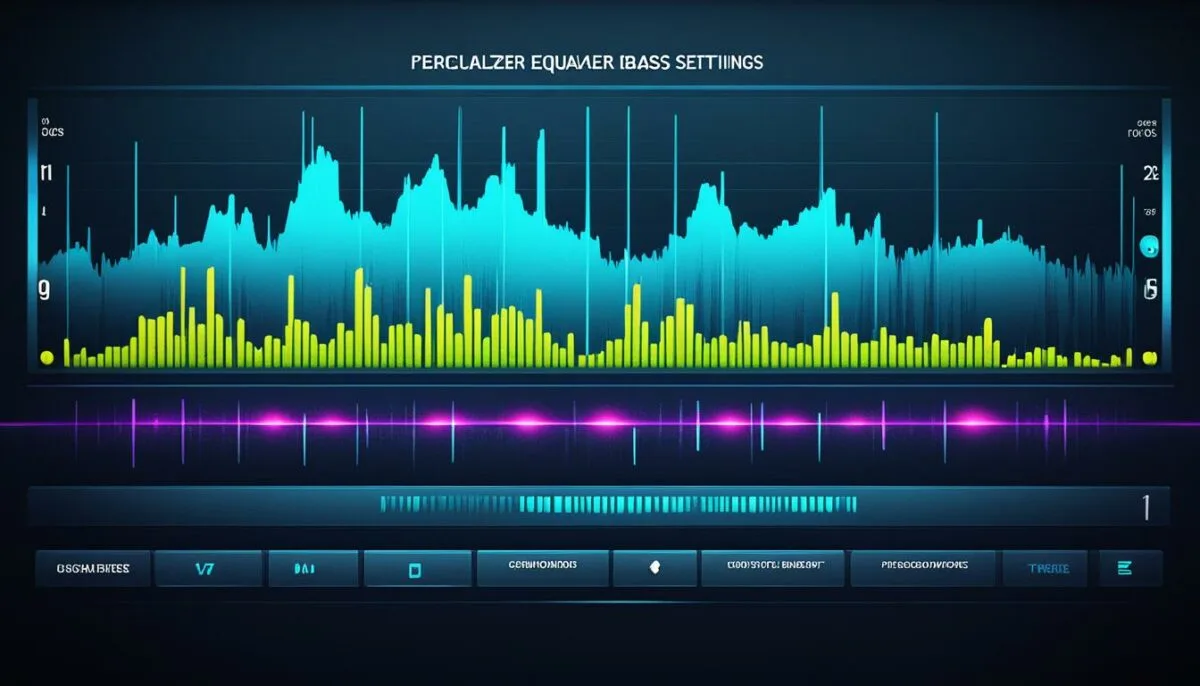
If you encounter any issues with your equalizer settings, try resetting them to default or checking for any software updates. Remember to fine-tune your settings until you find the perfect balance between immersion and clarity.
Optimizing In-Game Audio with Equalizer
One of the most important aspects of gaming audio is in-game sound effects. From the thundering footsteps of an approaching enemy to the whizzing bullets of a firefight, the sounds in your game can make all the difference when it comes to immersion and situational awareness. That’s why optimizing in-game audio with an equalizer is such a critical step in enhancing your gaming experience.
To optimize in-game audio with an equalizer, start by identifying the specific sounds you want to adjust. For example, you may want to boost the volume of footsteps to better hear enemy positions, or increase the clarity of gunshots to distinguish different weapon types.
From there, use your equalizer software to adjust the relevant frequency bands. This may take some experimentation to find the ideal balance, but with practice, you’ll quickly develop a feel for how different adjustments impact the audio in your games.
Another key consideration when optimizing in-game audio is finding the right balance between clarity and immersion. While boosting certain sounds can certainly help you hear more in your games, overemphasis can lead to a loss of atmosphere and immersion.
One popular technique to achieve the perfect balance is to create different equalizer presets for different game genres. For example, you may want more emphasis on ambient sounds for exploration-heavy games, while action-heavy games may require a more balanced approach.
Ultimately, the best way to optimize in-game audio with an equalizer is through trial and error. Experiment with different settings, take note of how they impact your gameplay, and find the perfect balance between clarity and immersion.
Expert Tip:
When optimizing in-game audio, it’s important to consider how different frequency bands impact specific sounds. For example, lower frequency bands tend to impact bass-heavy sounds like explosions and gunfire, while higher frequency bands are better suited for vocals and higher-pitched sounds. Use this knowledge to fine-tune your equalizer settings for maximum effect.

In the next section, we’ll explore how finding the right balance between rhythm and bass is crucial for an immersive gaming experience. We’ll show you how to adjust these settings to enhance music, explosions, and intense moments in your games.
Rhythm and Bass: Finding the Right Balance
Creating the best gaming audio settings requires finding the perfect balance between rhythm and bass. Understanding how these two elements interact is vital in achieving high-quality audio for your games.
Rhythm refers to the beat and tempo of the audio, while bass refers to the low-frequency sound that creates depth and richness. In gaming, both elements play a crucial role in creating an immersive experience.
Adjusting the rhythm adds intensity and excitement to the game, while enhancing the bass provides a more realistic and immersive experience. Here are some tips to help you find the right balance:
Adjusting the Rhythm:
The rhythm in gaming is primarily associated with the sound effects. Adjusting the rhythm can help you to hear every detail in the game, from footsteps to gunshots. Here are some tips for adjusting the rhythm:
| Rhythm Settings | Suggested Values |
|---|---|
| Low-Pitch Sounds | Increase |
| High-Pitch Sounds | Decrease |
| Mid-Pitch Sounds | Adjust to personal preference |
Increasing the low-pitch sounds can make explosions and other intense moments feel more dramatic, while decreasing the high-pitch sounds can make the game less piercing to the ears. Adjusting the mid-pitch sounds to personal preference can help to balance out the audio and create a sound profile that is unique to you.
Enhancing the Bass:
The bass in gaming is responsible for creating depth and richness to the audio. Adjusting the bass can help to create a more realistic experience, making the audio more immersive. Here are some tips for enhancing the bass:
| Bass Settings | Suggested Values |
|---|---|
| Bass Boost | Adjust to personal preference |
| Bass Cut | Adjust to personal preference |
Adjusting the bass boost can provide a deeper, more resonant sound, while cutting the bass can create a more subdued sound. Finding the right balance between the two can help to create an audio profile that is rich and immersive.

Customizing Equalizer Settings for Different Game Genres
Customizing equalizer settings is key to optimizing your audio experience for each game genre. Different genres require different audio settings to achieve the perfect balance of immersion and clarity. Follow these tips to adjust your settings for a more authentic and enjoyable gaming experience.
Action Games
Action games require a balance of clear dialogue and explosive sound effects. To optimize your audio:
- Boost the mid-range frequencies to enhance dialogue clarity.
- Lower the bass to prevent explosions from drowning out other sounds.
- Adjust the high-range frequencies to fine-tune gunshot and explosion effects.
By experimenting with these settings, you’ll find the perfect audio balance for your favorite action-packed games.
Strategy Games
Strategy games rely heavily on ambient sounds and atmospheric music to create immersion. To optimize your audio:
- Boost the low-range frequencies to enhance ambient sounds, such as rain and wind.
- Lower the mid-range frequencies to reduce dialogue clutter and prevent it from drowning out ambient sounds.
- Adjust the high-range frequencies to fine-tune sound effects such as sword clashes or spells.
By adjusting your equalizer settings for strategy games, you can fully immerse yourself in the game’s world and soundscape.
Role-Playing Games
Role-playing games (RPGs) require balance between atmospheric sounds, music, and dialogue. To optimize your audio:
- Boost the low-range frequencies to enhance atmospheric sounds, such as footsteps and NPC chatter.
- Adjust high-range frequencies to enhance spell and magic effects.
- Adjust mid-range frequencies to fine-tune dialogue clarity and prevent it from becoming too loud.
By customizing your equalizer settings for RPGs, you’ll get the most out of your auditory experience.

“Customizing equalizer settings for different game genres can greatly enhance your gaming experience and create a more immersive environment for you to enjoy.”
Using Presets: Ready-Made Equalizer Settings
If you’re not confident in your ability to manually adjust your equalizer settings, presets are an excellent alternative. Presets are ready-made equalizer settings that are specifically tailored to different music genres, sound types, and even games.
Popular gaming headsets such as the SteelSeries Arctis Pro Wireless and HyperX Cloud Flight S come equipped with presets for different game genres, providing an effortless way to optimize your gaming audio. Many gaming software, such as the Razer Synapse and Logitech G Hub, also offer several preset options.
One of the advantages of using presets is that they save time. They are easy to access and can be applied with just a few clicks. Presets also cater to a wide range of preferences and gaming styles.
However, it’s worth noting that presets are not a one-size-fits-all solution. They may not provide the perfect audio balance for your specific preferences. For a more tailored experience, consider experimenting with different preset options to find the one that matches your gaming style.
Furthermore, some presets may be too overpowering, with some sound effects sounding too loud when compared to others. In this instance, it’s worth scaling back a bit by lowering the volume or adjusting the individual frequency bands.

Overall, presets are a great starting point for anyone who wants to improve their gaming audio experience without getting lost in the technical details. They provide a time-saving and user-friendly way to optimize your audio settings and get the most out of your games.
Fine-Tuning Your Equalizer for Personal Preference
Equalizer settings can greatly enhance your gaming experience, but it’s crucial to find the right balance between immersion and clarity. Here are some tips for fine-tuning your equalizer settings to match your personal preference:
- Experiment with different presets and settings to find what works best for you.
- Adjust the frequency bands to emphasize the sounds you want to hear the most. For example, if you’re playing a shooter game, you may want to boost the higher frequency bands to hear gunshots and footsteps more clearly.
- Be aware of the volume levels and avoid setting them too high, as this can cause distortion and affect the overall sound quality.
- Consider the type of headphones or speakers you’re using and adjust your settings accordingly. The same settings may not work for different devices.
Remember, finding the perfect balance may take some trial and error. Take the time to fine-tune your equalizer settings and you’ll be rewarded with a personalized and immersive gaming audio experience.

“A customized equalizer setting can take your gaming experience to the next level, allowing you to hear even the smallest details and immerse yourself in the virtual world.”
The Best Equalizer Software for Gamers
Choosing the right equalizer software is crucial to optimizing your gaming audio. Here are some of the best options available:
| Software | Features | Pros | Cons |
|---|---|---|---|
| Equalizer APO | Compatible with most audio devices and supports multiple profiles | Free and open-source, highly customizable | Can be difficult to set up for beginners |
| Razer Surround | Virtual 7.1 surround sound, preloaded EQ presets | User-friendly interface, easy to switch EQ profiles | Requires a Razer account, paid version offers more customization options |
| Boom 3D | 3D surround sound, custom EQ presets and settings | User-friendly interface, offers a trial version | Paid version is relatively expensive compared to other options |
Each of these equalizer software options has its unique advantages and disadvantages. Choose the one that best suits your needs and provides the features you require to enhance your gaming audio experience.

Don’t forget to fine-tune your settings and experiment with different profiles to achieve the best equalizer settings for gaming.
Hardware Options for Enhanced Audio
In addition to software options, hardware can also play a big role in enhancing your gaming audio. Consider investing in the following:
| Hardware | Benefits |
|---|---|
| Gaming headsets with built-in equalizers | These headsets have EQ settings specifically designed for gaming, allowing for optimal audio customization. |
| Sound cards | High-quality sound cards can drastically improve the overall audio quality of your games, offering better sound reproduction and clarity. |
| External DACs and amps | Digital-to-analog converters (DACs) and amplifiers can improve the signal-to-noise ratio and reduce audio distortion, resulting in a clearer and more detailed sound. |
Investing in high-quality hardware can make a significant difference in your gaming audio. However, it’s important to do your research and choose products that fit your budget and gaming needs.

Tips for Troubleshooting Equalizer Settings
Optimizing audio settings for gaming can be a complex process, and sometimes things don’t go as planned. Here are some tips to troubleshoot common issues with equalizer settings and ensure your gaming audio is top-notch:
1. Check Your Connections
Make sure all your audio connections are secure and plugged in properly. Loose connections can cause audio dropouts and other issues that may affect your equalizer settings.
2. Reset to Default Settings
If you’ve made significant changes to your equalizer settings and are experiencing issues, try resetting them to default. This can often resolve any issues you’re encountering and give you a fresh start for adjusting your settings.
3. Update Your Software
Make sure your equalizer software is up-to-date. Updates can include bug fixes, performance improvements, and new features that can enhance your gaming audio.
4. Test Different Game Audio Settings
If you’re experiencing issues with specific games, try adjusting the audio settings within the game itself. Sometimes game-specific audio settings may override your equalizer settings, so it’s essential to test them and see what works best for each game.
5. Troubleshoot Hardware Issues
If you’re using external hardware for your audio, such as a sound card or speakers, make sure they’re properly installed and configured. Check the manufacturer’s website for any known issues or troubleshooting guides that may help resolve your problems.
Optimizing your equalizer settings for gaming may take some time and effort, but the results are worth it. By troubleshooting common issues, you can ensure you have the best possible audio experience while gaming. Experiment with different settings, test different games, and enjoy a fully immersive gaming experience!
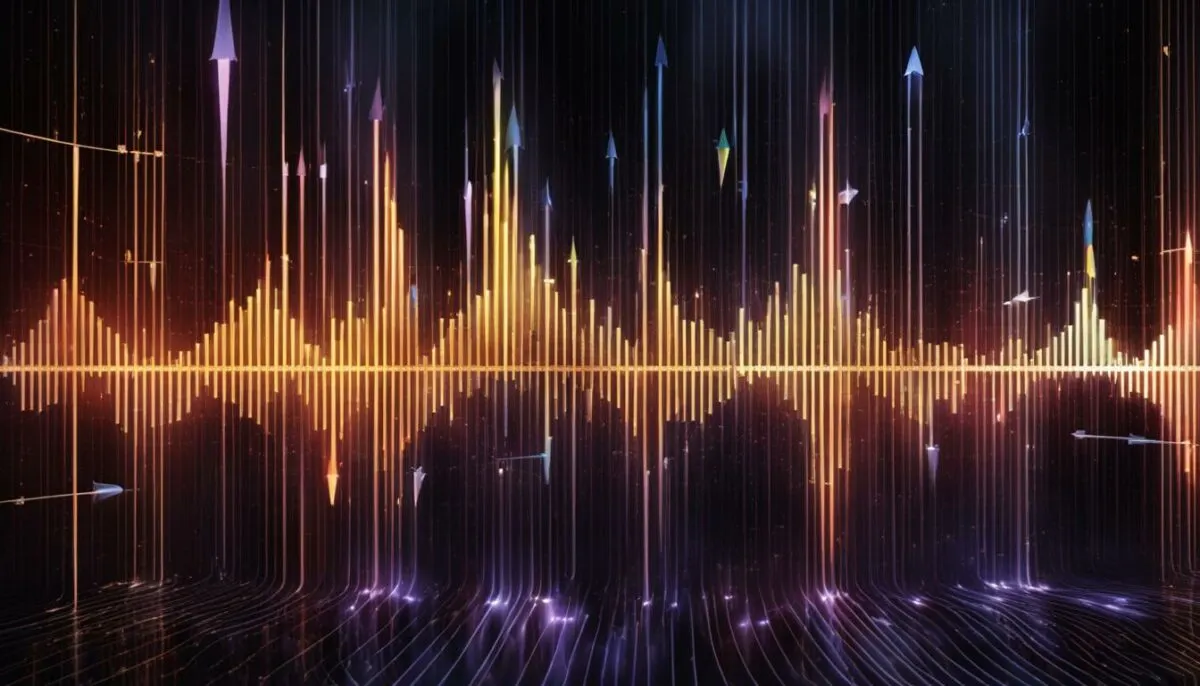
Conclusion
Optimizing your equalizer settings for gaming is a simple yet effective way to enhance your auditory experience. By understanding the basics of equalizer settings and adjusting them to your preference, you can unlock a whole new level of immersion and adventure in your favorite games.
Remember to find the right balance between clarity and immersion, experiment with different settings, and customize your equalizer for different game genres. It’s also good to consider hardware options such as sound cards or gaming headsets with built-in equalizers for further enhancement.
If you encounter any issues with your equalizer settings, don’t fret. Our troubleshooting tips can help you resolve common problems and ensure flawless gaming audio.
So what are you waiting for? Start exploring the best equalizer settings for gaming and take your gaming experience to the next level!
FAQ
What are equalizer settings?
Equalizer settings are adjustable audio controls that allow you to modify the frequency response of sound. By adjusting these settings, you can enhance different elements of the audio, such as bass, treble, and midrange, according to your preference.
Why should I care about equalizer settings for gaming?
Equalizer settings matter for gaming because they can greatly improve your overall gaming experience. Optimizing your audio settings can help you hear important in-game cues, such as footsteps or enemy gunfire, more clearly, giving you a competitive edge and enhancing immersion.
How do I set up my equalizer for gaming?
Setting up your equalizer for gaming is a step-by-step process. First, you’ll need to choose the right software or hardware option that supports equalizer settings. Then, adjust the frequency bands according to your preferences, taking into account the game genre and the type of audio you want to emphasize.
Can equalizer settings improve audio in different game genres?
Yes, equalizer settings can be customized to enhance audio for different game genres. By adjusting the equalizer settings, you can optimize the audio for action-packed shooters, strategy games, role-playing adventures, and more. This customization allows you to have a more immersive experience tailored to each game’s unique audio requirements.
Are there ready-made equalizer settings available?
Yes, there are presets and ready-made equalizer settings available for gaming. These presets are designed to enhance specific aspects of gaming audio, such as bass or clarity, and can be a convenient option for those who prefer not to manually adjust the settings. You can explore popular presets and find the one that suits your gaming style.
Can I fine-tune my equalizer settings for personal preference?
Absolutely! Fine-tuning your equalizer settings is a great way to match the audio experience to your personal preference. By experimenting with different settings, you can find the perfect balance between immersion and clarity, ensuring that the audio suits your individual gaming style.
What are some troubleshooting tips for equalizer settings?
If you encounter issues with your equalizer settings, here are some troubleshooting tips: make sure your software or hardware is up to date, check if any other audio settings are conflicting, adjust individual frequency bands gradually to isolate the problem, and consult the user manual or online forums for specific troubleshooting steps related to your setup.

