Are you tired of mediocre sound quality in your car? Do you want to take your audio experience to the next level? Then you’re in luck! In this article, we’ll delve into the world of equalizer settings for car audio and provide you with tips and recommendations on how to achieve optimal sound quality in your vehicle.
Key Takeaways:
- Adjusting equalizer settings can greatly enhance your car audio experience
- Understand the different frequency bands and their impact on sound reproduction
- Customize your equalizer settings to suit your unique preferences
- Utilize sound enhancement features and EQ presets to take your audio to new heights
- Fine-tune bass and treble to achieve a balanced and immersive audio experience
Understanding Car Audio Equalizer Settings
Car audio equalizer settings can make a significant difference to the sound quality in your vehicle. However, before adjusting your equalizer, it’s essential to have a good understanding of the different options available and their impact on sound reproduction.
The Different Frequency Bands
Car audio equalizers typically have multiple frequency bands, ranging from 3 to 30 bands. Each band represents a particular frequency range, from bass to treble.
The most common frequency bands found in car audio equalizers are:
| Band | Frequency Range | Impact on Sound |
|---|---|---|
| Low | 20Hz – 250Hz | Controls the bass, providing depth to the sound |
| Mid | 250Hz – 4kHz | Control the vocals and instruments, providing clarity to the sound |
| High | 4kHz – 20kHz | Controls the treble, providing brightness to the sound |
Understanding these frequency bands is crucial when fine-tuning your car audio equalizer settings to achieve the perfect sound quality.
The Impact of Frequency Bands on Sound Reproduction
Each frequency band has a specific impact on sound reproduction, affecting the overall tone and balance of the sound. For example, boosting the low-frequency band can provide a deeper and more powerful bass, while boosting the high-frequency band can add more sparkle and brilliance to the sound.
However, it’s essential to strike a balance between the different frequency bands. Over-emphasis of any one frequency band can lead to distortion, clipping, and an unbalanced sound.
It’s recommended to start with a flat equalizer setting (no boost or cut in any frequency band) and gradually adjust the different frequency bands to achieve your desired sound profile.
Additional Equalizer Settings
Aside from frequency band adjustments, car audio equalizers also offer additional settings such as:
- Crossover: Defines the frequency where the low and high frequency signals are separated. It ensures that the right frequency signals are sent to the correct speakers, avoiding unwanted distortion or clipping
- Subwoofer Level: Controls the volume of the subwoofer, allowing you to adjust the bass level separately from the main speakers
- Balance and Fade: Adjusts the balance of the sound between the front and rear speakers and from left to right
By understanding all of these settings, you can fully optimize your car audio equalizer to achieve the perfect sound quality in your vehicle.

Tuning Your Car Audio Equalizer: Step-by-Step Guide
Ready to optimize your car audio settings? Follow these easy steps to tune your equalizer:
Step 1: Start with a flat EQ
Before making any adjustments, reset your equalizer to its flat or default setting. This will provide a neutral starting point for you to fine-tune your sound profile.
Step 2: Adjust the bass
The bass frequencies are responsible for the low-end of the audio spectrum, providing depth and richness to music. Start by adjusting the bass level to your preferences, increasing or decreasing as necessary. Be careful not to overdo it, as excessive bass can cause distortion and muddiness in the sound.
Step 3: Fine-tune the midrange
The midrange frequencies are where most of the vocals and instruments sit in a mix. Adjusting the midrange can help bring out these elements and create a clearer and more defined sound. Experiment with different levels until you find the sweet spot for your audio system.
Step 4: Adjust the treble
The treble frequencies are responsible for the high-end of the audio spectrum, providing clarity and detail to music. Adjust the treble level to your preferences, keeping in mind that excessive treble can cause ear fatigue and harshness in the sound.
Step 5: Save your settings
Once you’ve found your ideal sound profile, save your settings to your car audio system or EQ presets. This will allow you to quickly access your preferred settings in the future, without having to start from scratch.
Remember, tuning your car audio equalizer is all about finding the right balance for your personal taste and your vehicle’s sound system. Don’t be afraid to experiment with different settings and listen carefully to how they affect the sound. With a bit of patience and persistence, you can achieve optimal sound quality on the road.
Tips for Setting Your Car Audio Equalizer:
- Take the time to listen to a variety of music genres and adjust your equalizer settings accordingly.
- Consider the acoustics of your car, as the shape and size of the interior can affect the sound quality.
- Keep in mind that different car audio systems may have varying equalizer options and controls.
- Be aware of volume levels, as excessive volume can lead to hearing damage and decreased sound quality.

Recommended Equalizer Settings for Different Music Genres
Adjusting the equalizer settings for your favorite music genre can greatly enhance your overall listening experience. Here are our recommended equalizer settings for different music genres:
Rock
Bass: +3
Mids: +1
Treble: +3
If you’re a rock fan, boosting the bass and treble can make the guitar riffs and drums sound more pronounced. Increasing the bass gives a fuller sound, and the extra treble adds an edge to the music. However, be careful not to overdo it, as too much treble can cause ear fatigue.
Pop
Bass: +2
Mids: +2
Treble: +1
Pop music benefits from a balanced mix, so our recommended equalizer settings add some extra bass and mids while toning down the treble. These settings provide a fuller sound without sacrificing clarity.
Hip-Hop
Bass: +4
Mids: 0
Treble: -1
For hip-hop fans, the bass is the star of the show. Pump up the bass to make the beat drop harder and shake the car. However, be careful not to overpower the other frequencies. Mids should be set to 0, and treble should be turned down slightly to avoid harshness.
Classical
Bass: 0
Mids: +2
Treble: +3
Classical music has a wide dynamic range and benefits from detailed mid and high frequencies. Our recommended equalizer settings enhance the mids and treble to bring out the nuances of the instruments and improve the overall clarity. Avoid boosting the bass, as it can muddy the sound and detract from the delicacy of the music.

Customizing Your Equalizer Settings
While recommended settings can provide a good starting point, customizing your equalizer settings can take your car audio experience to the next level. Here are some tips on how to experiment with different settings and create a personalized sound profile that suits your unique taste.
1. Start with a blank slate
Before customizing your equalizer, reset it to its default settings. This will give you a blank slate to work with, allowing you to tailor the sound to your preferences without any preconceived biases.

2. Listen to a song you know well
Choose a song that you know well and play it on your car audio system. This will allow you to identify any areas where the sound is lacking and make adjustments accordingly.
3. Make small adjustments
When customizing your equalizer settings, make small adjustments one at a time. This will help you identify the impact of each adjustment and prevent you from overcompensating in one direction.
4. Focus on one frequency band at a time
When making adjustments, focus on one frequency band at a time. This will allow you to fine-tune each band to your liking, ensuring a balanced and immersive sound profile.
5. Consider your music preferences
Customizing your equalizer settings should be based on your music preferences. For example, if you prefer bass-heavy music, you may want to boost the lower frequency bands while reducing the higher ones.
6. Keep track of your changes
As you make adjustments to your equalizer, keep track of your changes. This will help you remember what you’ve done and allow you to backtrack if necessary.
Fine-Tuning Bass and Treble
The bass and treble frequencies are crucial for achieving optimal sound quality in your car audio system. By adjusting these frequencies with your equalizer settings, you can fine-tune the sound to your preferences and create a more immersive listening experience.
When it comes to adjusting bass and treble, it’s important to have a basic understanding of the different frequency ranges. Bass frequencies typically range from 20Hz to 250Hz, while treble frequencies range from 2kHz to 20kHz.
To achieve the optimal equalizer settings for car audio, start by adjusting the bass. Increase the bass frequency gradually until you feel like the bass is at the right level. Be careful not to overdo it, as too much bass can cause distortion and muddiness in the sound.
After setting the bass, move on to the treble. Adjust the treble frequency to enhance the clarity and brightness of the sound. Increase the treble frequency until you feel like the sound is crisp and clear, but again, make sure not to overdo it, as too much treble can cause ear fatigue.
A useful technique for fine-tuning your bass and treble is to use your favorite song as a reference track. Play the song and experiment with different bass and treble settings until the sound matches your reference track.
Example of fine-tuning bass and treble settings
| Bass | Treble |
|---|---|
| +3 | +2 |
| -1 | +4 |
| +2 | +1 |
In this example, the first row sets the bass to +3 and the treble to +2. In the second row, the bass is lowered to -1, while the treble is increased to +4. Finally, in the third row, the bass is increased to +2, while the treble is set to +1. Remember that these settings are just an example and may not work for every car audio system or music genre.

Optimizing Soundstage and Imaging
Soundstage refers to the perceived location and size of sound sources, while imaging refers to the ability to pinpoint the location of individual sounds within the soundstage. Optimizing soundstage and imaging using your car audio equalizer can create a more immersive and engaging listening experience.
One way to optimize soundstage and imaging is by adjusting the stereo balance. The stereo balance determines the distribution of sound between the left and right speakers. If the stereo balance is off, it can cause the soundstage to be skewed. To adjust the stereo balance, use the left-right (L-R) control on your car audio equalizer.
Another way to optimize soundstage and imaging is by adjusting the delay. The delay setting adjusts the timing of the sound output, allowing you to create a more accurate soundstage. To adjust the delay, use the time alignment (TA) control on your car audio equalizer.
Creating a Front Soundstage
An effective way to improve soundstage and imaging is by creating a front soundstage. A front soundstage is a listening environment where the sound sources are perceived to be in front of the listener. To create a front soundstage, adjust the equalizer settings to emphasize the front speakers and reduce the rear speakers.
One way to emphasize the front speakers is by adjusting the equalizer settings to boost the midrange frequencies. The midrange frequencies are responsible for vocals and instruments that are typically located in the front of the soundstage. By boosting the midrange frequencies, you can create a more prominent front soundstage.
Another way to improve front soundstage is by using a crossover. A crossover is a device that separates the audio frequencies and sends them to the appropriate speakers. By using a crossover, you can ensure that the front speakers are handling the frequencies that are responsible for the front soundstage.

Optimizing soundstage and imaging can greatly enhance your car audio experience, providing a more immersive and engaging listening environment. By adjusting the stereo balance, delay, and front-back balance, you can achieve a balanced and accurate soundstage. Experiment with different equalizer settings and crossovers to find the optimal soundstage and imaging for your car audio system.
Dealing with Distortion and Clipping
Distortion and clipping are common audio problems that can result in unpleasant listening experiences. Distortion occurs when the audio signal is too loud, causing the output to be an inaccurate representation of the original sound. Clipping happens when the signal level exceeds the maximum output of the amplifier, resulting in a distorted sound.
To avoid distortion and clipping, it’s essential to set your car audio equalizer to the optimal settings. The right settings can prevent the audio signal from becoming too loud and ensure that the output accurately represents the source sound.
One way to detect distortion is by listening for a buzzing or crackling sound in the audio. If you notice distortion, it’s time to adjust your equalizer settings and reduce the volume. Decreasing the volume can reduce the likelihood of clipping and keep the audio clear and distortion-free.
Another way to deal with clipping is by using a limiter. A limiter is a device that limits the audio signal’s maximum level, preventing it from exceeding the amplifier’s output. By using a limiter, you can keep the audio levels in check and prevent clipping from occurring.
It’s also important to use high-quality audio files and equipment to prevent distortion and clipping. Low-quality equipment can introduce distortion to the audio signal and impact the overall sound quality, so invest in high-quality equipment to achieve the optimal sound profile.
Examples of optimal equalizer settings for car audio to deal with distortion and clipping:
| Equalizer Band | Optimal Setting |
|---|---|
| Low Frequency (Bass) | -3dB |
| Mid Frequency | 0dB |
| High Frequency (Treble) | -3dB |
Remember, it’s essential to monitor the audio levels and adjust your equalizer settings accordingly to prevent distortion and clipping. With the right settings and equipment, you can achieve optimal sound quality in your car audio system.
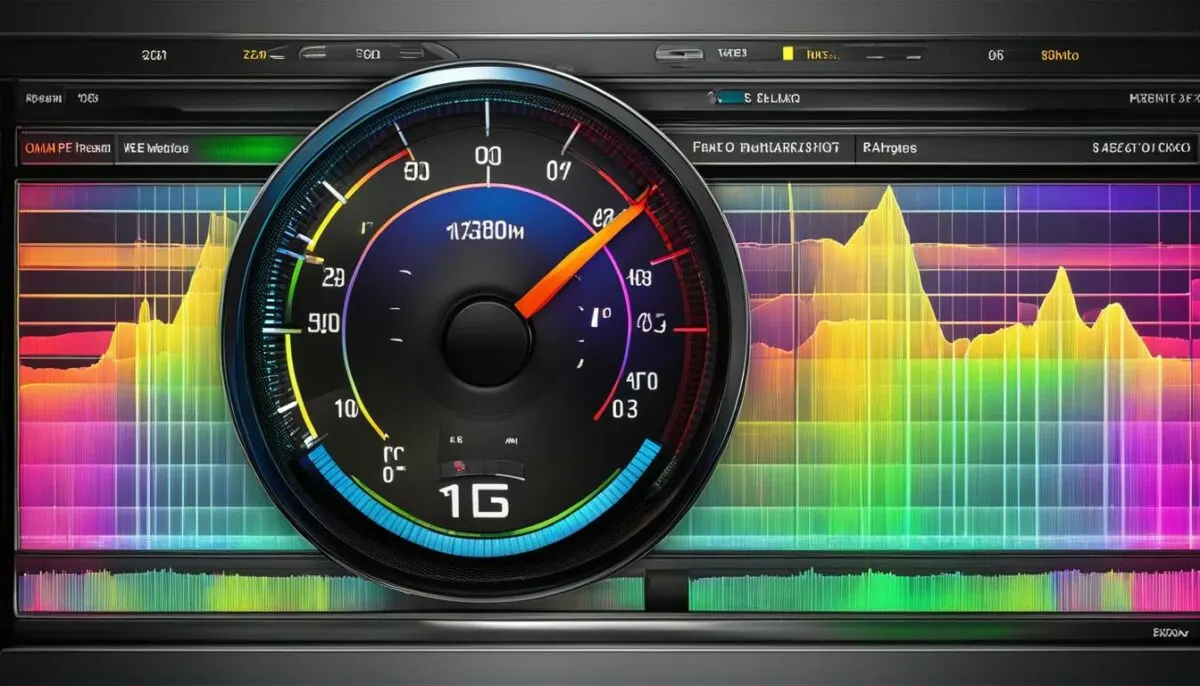
Using Sound Enhancement Features
Car audio systems come with various sound enhancement features, such as surround sound, spatial imaging, and bass boost. These features can help improve the overall sound quality of your car audio system. However, it’s essential to use them in moderation to avoid producing distorted and unnatural sound.
When using sound enhancement features, consider the type of music you’re listening to and adjust the settings accordingly. For example, increasing spatial imaging can enhance the sound quality of classical and instrumental music, while bass boost can be more suitable for hip-hop and electronic dance music (EDM).
It’s also essential to pay attention to the volume levels when using sound enhancement features. High volume levels can cause distortion and clipping, which can damage your car audio system and lead to unpleasant listening experiences.
If you’re unsure about which sound enhancement features to use, consult your car audio manual or talk to a professional audio technician. They can provide you with recommendations based on your car audio system and personal preferences.
Using Sound Enhancement Apps
Another way to enhance your car audio system is by using sound enhancement apps. These apps provide additional features and settings to customize and optimize your audio experience.
For example, some apps offer equalizer settings specific to different music genres, allowing you to fine-tune the sound quality even more. Other apps provide features such as soundstage expansion and 3D audio, creating a more immersive and realistic audio experience.
When using sound enhancement apps, make sure to download them from reputable sources and check the reviews before installing. Also, follow the instructions carefully to avoid damaging your car audio system.

Remember, the key to using sound enhancement features effectively is to use them in moderation and adapt them to your personal preferences and the type of music you’re listening to. By incorporating sound enhancement features into your car audio settings, you can take your audio experience to the next level and enjoy optimal sound quality in your vehicle.
Amplifying Your Car Audio with EQ Presets and Apps
While adjusting your car audio equalizer settings can enhance your audio experience, using EQ presets and apps can take it to the next level. These tools allow you to fine-tune your audio settings in a more precise and customized way, providing you with optimal equalizer settings for car audio. Here are some popular EQ presets and apps for you to try:
1. Spotify
The popular music streaming service comes with a built-in equalizer feature that allows you to adjust the sound based on your preferred music genres. From bass-heavy hip-hop beats to treble-centric rock guitar solos, you can optimize the sound for any song with ease.
2. SoundCloud
Similar to Spotify, SoundCloud also offers an equalizer feature that lets you fine-tune the sound to your liking. The app has a built-in customizable equalizer with multiple presets, so you can select the one that suits your music style.
3. Equalizer FX
This app comes with a 5-band equalizer, bass boost control, and virtualizer, enabling you to tweak various frequencies and enhance the soundstage. It’s available for both Android and iOS smartphones and can be used with any music player app.
4. Equalizer Pro
This popular equalizer app has a 10-band equalizer and various presets, providing more detailed customization options. It offers a bass boost function, a virtualizer, and a loudness enhancer for an immersive listening experience.

With these EQ presets and apps, you can fully customize your car audio equalizer settings and achieve the optimal sound quality based on your preferences. Whether you prefer deep bass or crystal-clear treble, there’s a preset or app for you. Explore and experiment to find the best equalizer settings for your car audio system.
Conclusion
Optimizing your equalizer settings is the key to achieving perfect sound quality in your car audio system. By understanding the various frequency bands and their impact on sound reproduction, you can make informed decisions when adjusting your equalizer. Additionally, customizing your equalizer settings based on your music genre and personal preferences can take your audio experience to the next level.
Remember to fine-tune the bass and treble frequencies, as well as optimize soundstage and imaging for a balanced and immersive audio experience. Keep an eye out for distortion and clipping, and address them promptly to ensure clear, distortion-free sound. Don’t forget to utilize sound enhancement features, such as surround sound or soundstage expansion, to further enhance your listening experience.
Implement Recommended Equalizer Settings for Different Music Genres
Utilizing recommended equalizer settings for different music genres can help you achieve the optimal sound quality for each genre. For example, rock music typically benefits from boosted bass and treble frequencies, while classical music may require a flatter frequency response. Experiment with different settings and find what works best for you and your music preferences.
With EQ presets and mobile apps, you can also amplify your car audio experience even further. Explore these additional tools to fine-tune your equalizer settings and customize your sound profile on the go.
Unlock perfect sound quality in your vehicle with the best equalizer settings for car audio. With a little experimentation and understanding of the various options available, you can achieve a truly immersive and enjoyable on-road audio experience. So turn up the volume, sit back, and enjoy the ride!
FAQ
What is an equalizer?
An equalizer is a device or software that allows you to adjust the balance of different frequencies in your car audio system. It helps you fine-tune the sound according to your preferences and the type of music you’re listening to.
How do I access the equalizer settings in my car audio system?
The method to access the equalizer settings may vary depending on your car audio system. Generally, you can find the equalizer settings in the audio or sound section of the settings menu. Refer to your car’s user manual for specific instructions.
What are the different frequency bands on an equalizer?
Most car audio equalizers have multiple frequency bands, typically ranging from low to high frequencies. Common frequency bands include the bass (low), midrange (mid), and treble (high). Each band allows you to adjust the volume or intensity of specific frequency ranges.
How do I adjust the equalizer settings for different music genres?
To adjust the equalizer settings for different music genres, you can start by boosting or reducing the frequencies that are typically associated with each genre. For example, for rock music, you may want to emphasize the bass and treble frequencies. Experiment with different settings and listen carefully to find the right balance for each genre.
Can I use preset equalizer settings for my car audio system?
Many car audio systems offer preset equalizer settings for various music genres or audio profiles. These presets can provide a good starting point and save you time in adjusting the equalizer manually. However, it’s recommended to fine-tune the settings based on your personal preference for the best sound quality.
Are there any recommended equalizer settings for classical music?
For classical music, it’s generally recommended to have a balanced equalizer setting without overly emphasizing any specific frequency range. Aim for a clean and natural sound without excessive bass or treble enhancements. Experiment with slight adjustments to find the perfect balance for your personal taste.
How can I prevent distortion and clipping when using the equalizer?
To prevent distortion and clipping, make sure not to boost any frequency band excessively. When adjusting the equalizer, keep an eye on the audio levels and the indicators on your car audio system. If you notice the sound becoming distorted or clipping, reduce the volume or decrease the intensity of the boosted frequencies.
Can I use mobile apps to control the equalizer settings for my car audio?
Yes, there are various mobile apps available that allow you to control the equalizer settings for your car audio system. These apps often offer additional features and more precise control over the sound. Check the compatibility of the app with your car audio system and follow the instructions provided by the app developer.
How often should I adjust the equalizer settings in my car audio system?
The frequency of adjusting the equalizer settings depends on your personal preference and the type of music you listen to. If you frequently switch between different music genres, you may need to adjust the settings more often. Experiment and find a balance that suits your overall listening experience.
Do I need any special knowledge or tools to tune my car audio equalizer?
Tuning your car audio equalizer doesn’t require any special knowledge or tools. However, it helps to have a good understanding of the frequency ranges and how they affect the sound. Trust your ears and make small adjustments until you achieve the desired sound profile.