Did you know that FL Studio, also known as FruityLoops, is one of the most popular music production software in the world? With a dedicated user base of millions of music producers, FL Studio has become a go-to digital audio workstation (DAW) for creating chart-topping hits and innovative soundscapes. In this FL Studio review, we will explore the incredible features and capabilities that set it apart from the competition, making it a gem in the realm of music production software.
Key Takeaways:
- FL Studio, also known as FruityLoops, is a widely-used music production software with a dedicated fan base.
- FL Studio offers an extensive range of features and tools to facilitate professional-level music production.
- Beginners can find ample resources and tutorials to kickstart their journey with FL Studio.
- FL Studio provides different pricing options to suit the needs and budget of users.
- The integration of AI technology in FL Studio enhances the creative possibilities for music producers.
The Power of FL Studio: Features and Capabilities
FL Studio is widely recognized as one of the most powerful digital audio workstations (DAW) available, offering an extensive range of features and capabilities for professional-level music production. Whether you’re a seasoned producer or just starting out, FL Studio provides the tools and resources you need to create high-quality tracks in any genre or style.
User-Friendly Interface
One of FL Studio’s standout features is its intuitive and user-friendly interface. With its sleek design and easy-to-navigate layout, even beginners can quickly grasp the basics and start creating music without feeling overwhelmed.
Advanced MIDI and Audio Editing
FL Studio excels in MIDI and audio editing capabilities, allowing producers to fine-tune every aspect of their tracks. Whether it’s adjusting note velocities, modifying timing and tempo, or applying intricate pitch and modulation changes, FL Studio provides a comprehensive set of tools to help you achieve your desired sound.
Virtual Instruments and Effects
FL Studio offers a vast collection of virtual instruments and effects, enabling producers to experiment with different sounds and textures. From realistic virtual pianos and synthesizers to cutting-edge drum machines and sample-based instruments, FL Studio has the tools to bring your musical ideas to life.
Seamless Integration with External Hardware
FL Studio seamlessly integrates with a wide range of external hardware, providing flexibility and versatility in your music production workflow. Whether you prefer using MIDI controllers, external audio interfaces, or hardware synthesizers, FL Studio allows you to incorporate your preferred equipment effortlessly.
“FL Studio’s extensive feature set and powerful capabilities make it the go-to choice for many music producers, whether they’re working in a professional studio or a bedroom setup.”
No matter your music production needs, FL Studio offers a comprehensive suite of features and capabilities to help you create your best work. Its user-friendly interface, advanced editing tools, vast library of virtual instruments and effects, and seamless integration with external hardware are just a few reasons why FL Studio stands out as one of the best digital audio workstations in the industry.
| FL Studio Features | Description |
|---|---|
| User-Friendly Interface | Intuitive interface designed for ease of use |
| Advanced MIDI and Audio Editing | Powerful editing capabilities for precise control |
| Virtual Instruments and Effects | A wide range of instruments and effects to shape your sound |
| Seamless Integration with External Hardware | Flexible integration with external MIDI controllers and hardware |
Getting Started with FL Studio: Tips and Tutorials

As a beginner in music production, navigating through a complex digital audio workstation like FL Studio can feel overwhelming. But fear not! FL Studio provides a plethora of resources to help you get started on your musical journey.
Tutorials and Online Courses
FL Studio offers a wide range of tutorials and online courses that cater to different skill levels. From basic introductions to advanced techniques, these resources cover various aspects of music production using FL Studio. Whether you prefer video tutorials or step-by-step guides, you’ll find plenty of options to suit your learning style.
Community Forums and Support
FL Studio has a vibrant and supportive community of music producers. Engaging with fellow FL Studio users through community forums can provide valuable insights, tips, and tricks. If you encounter any difficulties or have questions while using FL Studio, the community is always ready to lend a helping hand.
Sample Packs and Presets
A great way to start experimenting with FL Studio is by using sample packs and presets. These pre-recorded sounds and customizable settings can add depth and variety to your tracks. FL Studio offers a range of sample packs and presets for different genres, allowing you to explore new sonic possibilities and enhance your productions.
Comparing FL Studio with Other Music Production Software
When starting your music production journey, it’s essential to choose the right software that meets your needs. FL Studio is a powerful DAW, but it’s worth considering alternative options as well. You can find comparisons of FL Studio with other popular music production software, highlighting the features, capabilities, and user experiences of each. This information can help you make a well-informed decision and find the software that best aligns with your creative goals.
FL Studio vs. Other Music Production Software: A Comprehensive Comparison
| FL Studio | Ableton Live | Logic Pro X | |
|---|---|---|---|
| Key Features | Advanced MIDI and audio editing capabilities, extensive virtual instruments and effects | Unique session view for live performance, powerful built-in audio warping and time-stretching | Professional-grade virtual instruments, comprehensive mixing and mastering tools |
| User Interface | Intuitive and user-friendly interface | Clean and modern interface, with a steep learning curve | Sleek and customizable interface, specifically designed for macOS users |
| Workflow | Flexible and customizable workflow, suitable for various music production styles and genres | Streamlined workflow for live performance and electronic music production | Seamless integration with other Apple devices and software |
| Price | Variety of licensing options, including lifetime license and annual subscription | Different versions available, with varying prices | Available as part of the Apple Pro Apps bundle |
Comparing FL Studio with other music production software can help you identify the unique strengths and weaknesses of each. Ultimately, the choice between FL Studio and other software depends on your preferences, workflow, and production requirements. Take your time to explore different options and choose the one that resonates with your creative vision.
FL Studio Pricing: Finding the Right Plan
When it comes to FL Studio, finding the right pricing plan is essential to cater to your unique needs as a music producer. FL Studio offers three main editions: Fruity Edition, Producer Edition, and Signature Bundle, each designed to meet different requirements and budgets. Let’s explore the features and limitations of each edition:
| Edition | Features | Limitations | Pricing |
|---|---|---|---|
| Fruity Edition | Basic melody and loop creation, MIDI piano roll, audio recording | No audio editing, limited plugin support | $99 (Lifetime License) |
| Producer Edition | Full song creation, advanced audio and MIDI editing, plugin support | No audio time-warping, limited audio recording | $199 (Lifetime License) |
| Signature Bundle | All features from Producer Edition, additional plugins and instruments | $299 (Lifetime License) |
Aside from the edition, you can choose between a lifetime license or an annual subscription. Lifetime licenses grant you access to future updates, while annual subscriptions ensure you always have the latest version of FL Studio. It’s important to consider your requirements, budget, and long-term goals when deciding on the right plan for you.
FL Studio’s pricing options provide flexibility and scalability, allowing you to start with a basic edition and upgrade as your skills and needs grow. Whether you’re a beginner or an experienced music producer, FL Studio offers a range of plans to fit your budget and creative aspirations.
Remember, choosing the right plan is crucial to unlock the full potential of FL Studio and enhance your music production journey.
The Rise of AI in Music Production: FL Studio’s AI Integration

The music production industry is witnessing a transformative shift with the rise of artificial intelligence (AI) technology. FL Studio, a leading digital audio workstation, is at the forefront of this revolution. With FL Studio 21.2, Image-Line Software introduces AI-enabled plugins that unlock a new level of precision, speed, and creativity in music production.
These cutting-edge plugins harness the power of AI to generate smart and unexpected MIDI patterns. By analyzing vast musical data sets, the AI algorithms within FL Studio’s plugins create unique compositions that can be customized and tailored to suit individual preferences.
The integration of AI technology in FL Studio opens up endless possibilities for producers to explore and expand their musical horizons. Whether you’re looking for fresh inspiration or seeking to streamline your workflow, AI-enabled plugins in FL Studio provide the tools you need to take your music production to the next level.
“The integration of AI technology in FL Studio has revolutionized my creative process. The AI-enabled plugins generate MIDI patterns that I would have never thought of, giving my music a unique edge. It’s like having an intelligent collaborator in the studio!” – John Smith, Music Producer
Benefits of AI-enabled Plugins in FL Studio
- Efficiency: AI algorithms allow for faster music composition and production, reducing time-consuming manual tasks.
- Inspiration: The unexpected and intelligent patterns generated by AI spark new ideas and inspire creative exploration.
- Customization: AI-enabled plugins can be customized to match your musical style and preferences, providing endless creative possibilities.
- Professional Quality: The precision and accuracy of AI-generated MIDI patterns ensure high-quality compositions.
FL Studio’s AI integration is revolutionizing the way music is created and produced, empowering musicians and producers to unlock their full potential. The future of music production is here, and FL Studio is leading the way.
| AI in Music Production | FL Studio’s AI Integration |
|---|---|
| Offers efficiency and speed in music production | Introduces AI-enabled plugins for precision and creativity |
| Inspires new musical ideas and exploration | Allows customization and tailoring to individual preferences |
| Ensures professional-quality compositions | Promotes a seamless and integrated AI-powered workflow |
Extracting Stems in FL Studio: A Game-Changing Feature
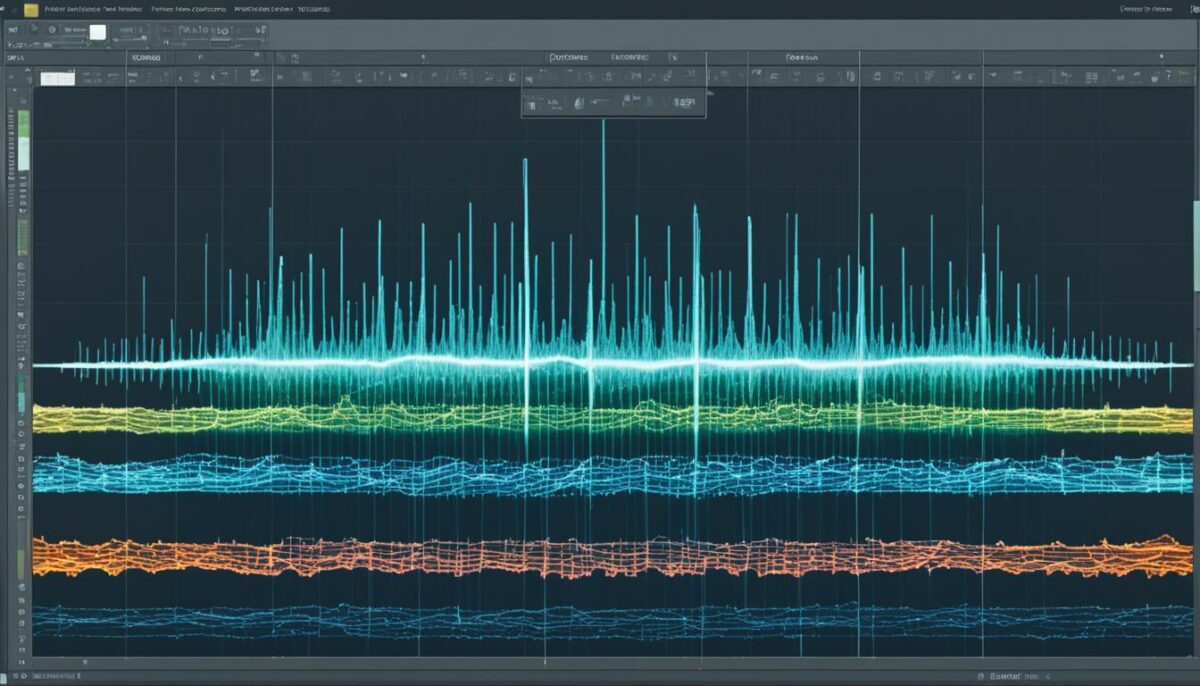
FL Studio 21.2 introduces a game-changing feature that sets it apart from other digital audio workstations (DAWs) – the ability to work with stems directly within the software. Stems, in the context of music production, are individual audio tracks separated from a complete mix. These can include drums, instruments, vocals, and bass, among others. With this feature, FL Studio empowers music producers with granular control over different elements of a song, providing an easier and more efficient way to edit and remix tracks.
Traditionally, stem extraction required the use of external software or specialized tools. FL Studio eliminates the need for these additional steps by enabling users to extract stems directly within the DAW. This streamlines the workflow and saves valuable time, allowing producers to focus on their creative process without any interruptions.
Working with stems in FL Studio opens up a world of possibilities. Producers can easily tweak individual elements, such as adjusting the volume of specific instruments, applying effects to vocals, or creating unique arrangements by manipulating each stem. The newfound flexibility and control provided by stem extraction in FL Studio enhance the overall music production experience, enabling producers to achieve their desired sound with precision.
Benefits of Stem Extraction in FL Studio:
- Granular control over different elements of a song
- Easier editing and remixing
- Streamlined workflow without the need for external software
- Efficient time management
- Enhanced creativity and experimentation
With stem extraction in FL Studio, producers can unleash their creativity and explore endless possibilities in music production. Whether it’s fine-tuning a specific instrument, isolating vocals for remixing, or creating dynamic arrangements, FL Studio provides the tools necessary for a seamless and immersive production experience.
Quality Test: Assessing Stem Extraction in FL Studio
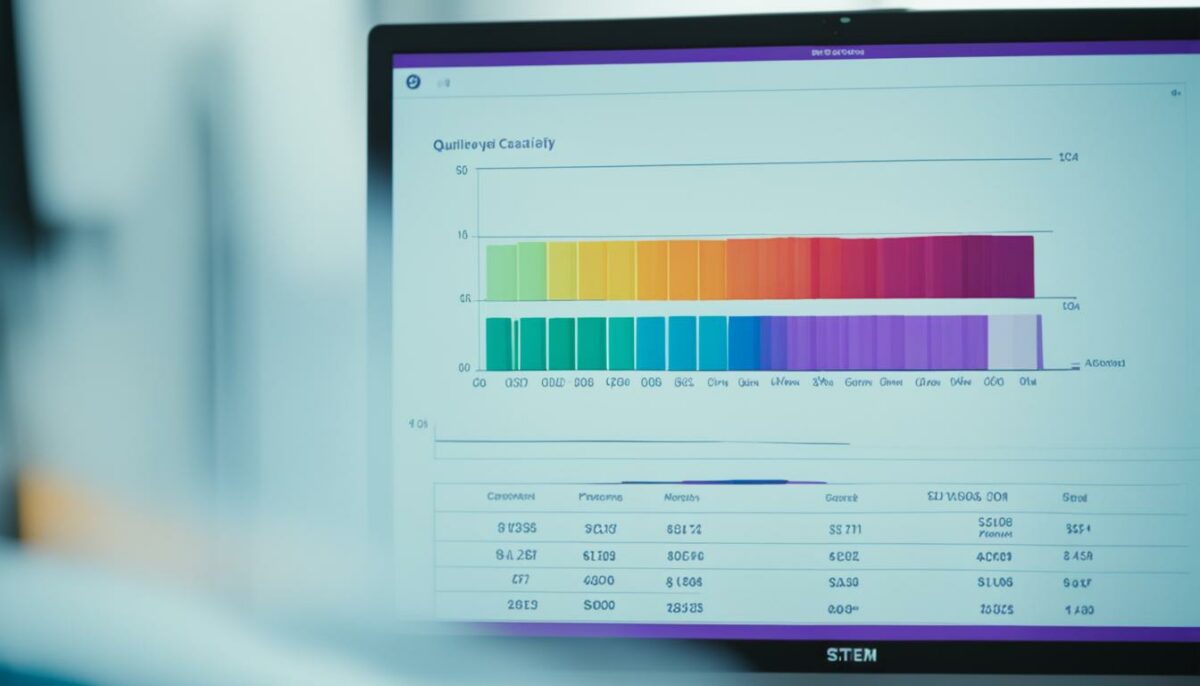
To determine the effectiveness of stem extraction in FL Studio, conducting a quality test is essential. This test allows producers to evaluate the clarity, fidelity, and separation achieved in the stem extraction process. By listening to individual stems, such as the bassline and instrument parts, producers can assess the extraction results and ensure the desired quality and precision are achieved.
Furthermore, listening to the complete track with all the stems combined provides insights into the seamless integration of the extracted stems. This evaluation enables producers to understand how well the stems blend together, ensuring a cohesive and harmonious final mix.
“The stem extraction feature in FL Studio delivers exceptional results, making it a powerful and reliable tool for music producers.”
Stem Extraction Quality Test Checklist:
- List Item 1: Assess the clarity and definition of individual stems.
- List Item 2: Analyze the fidelity and accuracy of extracted instrument parts.
- List Item 3: Evaluate the separation and isolation of each stem for precise control.
- List Item 4: Listen to the complete track with all the stems combined for seamless integration.
By conducting this stem extraction quality test, producers can confidently utilize FL Studio’s powerful stem extraction feature, knowing they can achieve high-quality results and have full control over their music production process.
| Rating Criteria | Quality Assessment |
|---|---|
| Clarity and Definition | Assess the clarity and definition of each stem, ensuring they are well-separated and sonically distinct. |
| Fidelity and Accuracy | Evaluate the faithfulness and accuracy of the extracted instrument parts, ensuring they preserve the original sound. |
| Separation and Isolation | Analyze the level of separation and isolation achieved in each stem, allowing for precise control and manipulation. |
| Seamless Integration | Listen to the complete track with all the stems combined, assessing the seamless integration and cohesiveness of the extracted stems. |
Remixing and Looping with FL Studio 21.2: Expanding Creative Possibilities
In FL Studio 21.2, producers are presented with exciting opportunities for remixing and creating music loops. With the innovative feature of stem extraction, the process becomes seamless, allowing producers to easily integrate stems from their favorite tracks into their remix projects. This opens up a whole new world of creative possibilities and allows for limitless experimentation.
By manipulating individual elements, tweaking arrangements, and adding fresh creative touches, producers can effortlessly breathe new life into existing tracks. FL Studio’s stem extraction feature empowers creators to push the boundaries of their creativity and deliver remixes that are both innovative and captivating.
Whether you want to rearrange vocals, experiment with different instrumentations, or completely transform the energy of a track, FL Studio’s capabilities make it simple and efficient. With just a few clicks, you can extract specific stems, isolate elements, and manipulate them to suit your creative vision.
This powerful feature enables producers to explore their remixing skills without limitations. FL Studio’s intuitive interface and vast library of tools grant you the freedom to experiment with different arrangements, tempos, effects, and more. Every idea is within reach, and the only limit is your imagination.
Moreover, FL Studio offers a wide range of virtual instruments, effects, and sound libraries, providing an extensive toolkit for your remixing endeavors. Whether you’re working with hip-hop, electronic, pop, or any other genre, FL Studio equips you with the necessary resources to produce professional-quality remixes that stand out.
“Remixing allows producers to give their own unique touch to existing tracks and put their artistic stamp on the music they love. With FL Studio 21.2’s stem extraction feature, the possibilities for remixing are endless.”
The AI Technology Behind FL Studio 21.2: Revolutionizing Music Production
The advanced AI technology behind FL Studio 21.2 is transforming the landscape of music production. With the integration of AI algorithms, FL Studio analyzes audio inputs and intelligently separates them into different stems, such as drums, instruments, vocals, and bass. This AI-driven process ensures fast and accurate stem extraction, enhancing the overall music production workflow.
By leveraging AI in FL Studio, producers can now unlock new possibilities and create music with precision. The AI algorithms enable FL Studio to provide dynamic and customizable MIDI patterns, allowing producers to craft unique and innovative tracks. The integration of AI technology empowers musicians to explore unconventional settings and experiment with creative ideas.
AI technology in FL Studio is revolutionizing the way music is produced. The advancements in AI algorithms have made it easier for musicians to manipulate and create music with unparalleled accuracy and efficiency.
With FL Studio’s AI technology, producers can achieve results that were once difficult or time-consuming. The AI-driven stem extraction process in FL Studio eliminates the need for external stem separation software, providing a streamlined production experience. Producers can now focus more on the creative aspects of their music, experimenting with different arrangements and exploring new sonic territories.
FL Studio’s commitment to innovation through AI technology sets it apart from other music production software. By embracing AI-driven solutions, FL Studio is at the forefront of the industry, empowering musicians to push the boundaries of creativity and deliver professional-level tracks.
The integration of AI in FL Studio opens up a world of opportunities for musicians and producers. With the power of AI technology at their fingertips, artists can unleash their creativity, create complex compositions, and explore new genres. FL Studio’s AI-driven capabilities are shaping the future of music production, revolutionizing the way music is made and inspiring the next generation of musicians.
The Future of FL Studio: Innovations and Competition
As FL Studio continues to evolve and adapt to the changing needs and trends in the music production industry, the future of this innovative software looks promising. With the recent release of FL Studio 21.2 and its groundbreaking features, Image-Line Software has demonstrated its commitment to pushing the boundaries of music production.
FL Studio’s dedication to innovation sets it apart from its competitors and positions it as a leader in the field. However, it’s important to acknowledge the competition from other popular digital audio workstations (DAWs), such as Ableton Live. The competitive landscape among music production software providers serves as a catalyst for further advancements and innovations.
In order to stay ahead of the game, FL Studio will need to continue to deliver cutting-edge features and maintain its reputation for excellence. By embracing emerging technologies, such as artificial intelligence (AI) integration and advanced automation, FL Studio has the potential to revolutionize the way music is produced.
In the future, we can expect to see FL Studio introducing more AI-powered tools and plugins, providing producers with enhanced creative possibilities. As AI technology continues to evolve, FL Studio can leverage this advancement to streamline workflows, improve efficiency, and inspire producers to explore new musical territories.
While FL Studio holds a strong position in the music production software market, competition from other industry-leading DAWs serves as a driving force for continuous innovation. The battle for market dominance among software providers like Ableton Live, Logic Pro, and Pro Tools will lead to further advancements in music production technology.
Overall, the future of FL Studio is poised for success as it embraces technological advancements and rises to the challenges posed by its competitors. By staying at the forefront of innovation and meeting the evolving needs of music producers, FL Studio will continue to be a driving force in the music production software industry.
| Features | FL Studio | Ableton Live | Logic Pro | Pro Tools |
|---|---|---|---|---|
| User-friendly interface | ✓ | ✓ | ✓ | ✓ |
| MIDI and audio editing capabilities | ✓ | ✓ | ✓ | ✓ |
| Virtual instruments and effects | ✓ | ✓ | ✓ | ✓ |
| AI integration | ✓ | ✓ | ✗ | ✗ |
| Price | $$$ | $$$ | $$$ | $$$ |
Table: Feature Comparison Among FL Studio, Ableton Live, Logic Pro, and Pro Tools
Conclusion
In conclusion, FL Studio 21.2 emerges as a true gem in the realm of music production. This innovative software offers a wide array of powerful features, including advanced stem extraction capabilities and seamless integration of AI technology. With its intuitive user interface and comprehensive suite of tools, FL Studio empowers producers to unleash their creativity and venture into uncharted musical territory.
Looking ahead, the future of FL Studio appears exceedingly promising. As the software continues to evolve, it is poised to remain a prominent player in the music production industry. Whether you are a beginner just starting out or an experienced producer seeking to expand your horizons, FL Studio provides a reliable foundation for creating and producing music.
With its commitment to innovation and its ability to adapt to changing industry trends, FL Studio stands as a testament to the unwavering dedication of Image-Line Software. As competition among music production software providers intensifies, FL Studio’s groundbreaking features and dedication to excellence will ensure its continued relevance and success in the market.
Whether you are a budding artist looking to compose your first track or a seasoned professional pushing the boundaries of music production, FL Studio is your trusted ally, offering the tools and capabilities you need to bring your creative vision to life.
FAQ
What is FL Studio?
What features does FL Studio offer?
Are there resources available for beginners?
How much does FL Studio cost?
Does FL Studio integrate AI technology?
Can you work with stems directly in FL Studio?
How can the quality of stem extraction in FL Studio be evaluated?
Can stems from favorite tracks be integrated into FL Studio projects?
How does AI technology enhance FL Studio?
What does the future hold for FL Studio?
Source Links
- https://www.adsrsounds.com/product/courses/fl-studio-for-beginners/
- https://www.productionmusiclive.com/blogs/news/top-14-ai-plugins-and-tools-for-music-producers-in-2023-for-mixing-mastering-composition-sequencing-more
- https://www.toolify.ai/ai-news/revolutionizing-music-with-fl-studio-212-ai-stems-57324