As the world becomes increasingly digitized, productivity tools are becoming more critical than ever. With so many options to choose from, it can be challenging to find the best tool to suit your needs. In this article, we will explore two popular productivity tools – Notion and Obsidian – and compare their features, note-taking capabilities, organization and task management functions, knowledge management abilities, collaboration options, and integrations. By the end, you’ll have a clear understanding of which tool best suits your productivity requirements.
Key Takeaways
- Notion and Obsidian are two popular productivity tools with unique approaches.
- Notion is a versatile platform with note-taking, task management, and organization functions.
- Obsidian focuses on knowledge management and interlinking notes.
- Consider your specific requirements and preferences to make an informed decision about which tool is the best fit for you.
- Both tools offer options for collaboration and integrations.
Overview of Notion
In today’s fast-paced world, staying organized and productive is critical. That’s where productivity tools like Notion come in handy. Notion is a powerful platform designed to help users take notes, manage tasks, and organize their work all in one place. Let’s take a closer look at its features and capabilities.
| Notion Features | Description |
|---|---|
| Flexible Workspace | Notion provides users with a customizable workspace where they can create a variety of content, including notes, documents, databases, and wikis. |
| Drag-and-Drop Interface | The intuitive interface makes it easy to move and organize content within the workspace. |
| Real-time Collaboration | Users can collaborate with others in real-time, making it easier to work on projects together. |
| Database Functionality | Notion has robust database features that allow users to create templates, tables, and forms to collect and organize data. |
| Customizable Templates | Notion offers a wide variety of templates that users can customize to suit their needs, making it easy to get started with different types of projects. |
As you can see, Notion has a lot to offer when it comes to note-taking and organization. Its flexible workspace, powerful editing tools, and customizable templates make it a versatile and user-friendly platform. In the next section, we’ll take a closer look at Notion’s key features.
Key Features of Notion
Notion stands out as a powerful productivity tool due to its impressive range of features. Its main selling points include:
| Feature | Functionality |
|---|---|
| Drag-and-drop interface | Effortlessly move and organize content within the platform |
| Powerful editing tools | Edit text as if it’s a document, with features like tables, lists, and media embedding |
| Real-time collaboration | Multiple users can work on the same document simultaneously |
| Database functionality | Create databases and customize views to manage information |
| Customizable templates | Choose from a range of templates or create your own to suit your needs |
The drag-and-drop interface is especially user-friendly, allowing users to organize their content with ease. Meanwhile, the real-time collaboration feature ensures that teams can work together efficiently, making Notion a solid choice for remote workers and distributed teams.
Tip: Consider using Notion’s customizable templates to optimize your workflow and ensure consistency in your note-taking and organization.
In the next section, we’ll delve into Notion’s note-taking capabilities, exploring how the platform can help you take better notes and stay organized.
Note-Taking in Notion

Notion’s note-taking capabilities are one of its most impressive features. It allows users to take notes in various formats, including text, images, files, and multimedia. Users can also create links between notes, which makes it easy to connect and navigate between related ideas and topics.
What sets Notion apart from other note-taking apps is its flexible structure. Users can create nested pages and sections, which makes it easy to organize and categorize their notes. Notion’s drag-and-drop interface makes it easy to move notes around and reorganize them as needed.
| Pros | Cons |
|---|---|
| Flexible note-taking options | May take some time to learn how to navigate Notion’s interface |
| Ability to create nested pages and sections | |
| Drag-and-drop interface |
Overall, Notion’s note-taking capabilities are extensive, making it an excellent tool for anyone who takes a lot of notes and needs to keep them organized.
Organization and Task Management in Notion
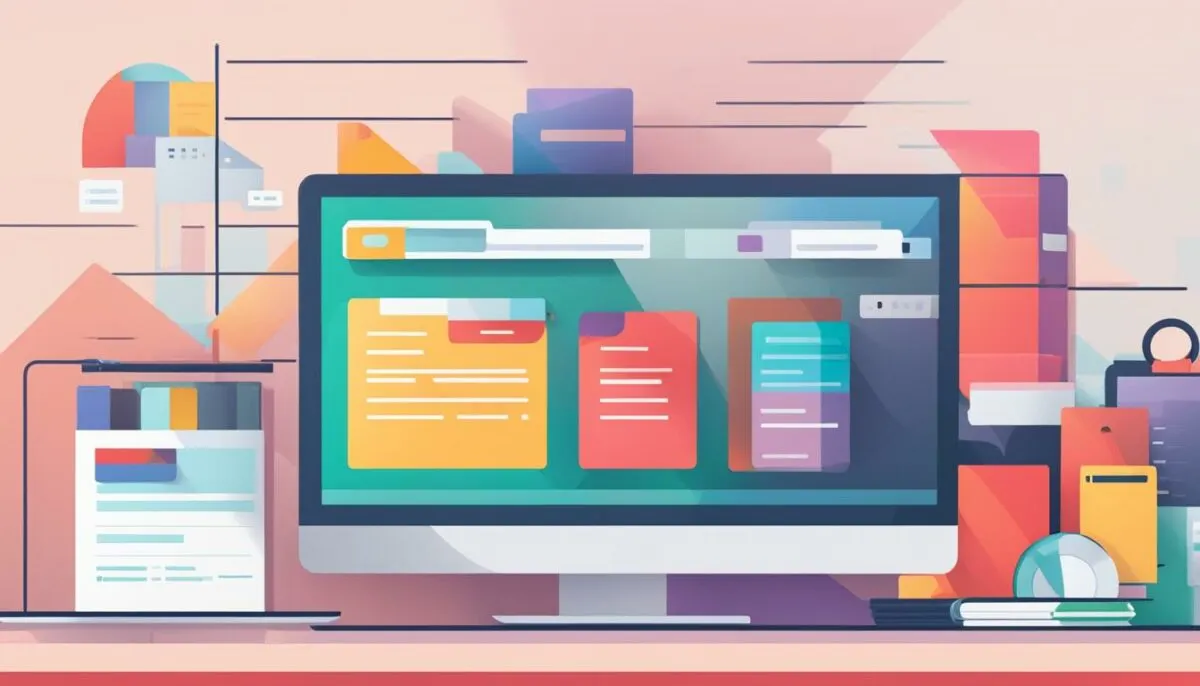
In terms of organization and task management, Notion is a one-stop-shop for all your productivity needs. Its flexible hierarchical structure allows users to create nested pages and sections, which makes it easy to organize and categorize information. You can create folders, subfolders, and tags to keep track of your notes and tasks effectively. Notion also offers a variety of templates for different use cases, such as calendars, project trackers, and goal setting.
When it comes to task management, Notion goes above and beyond with its features. You can create to-do lists, assign tasks, set reminders, and track progress, all within the Notion platform. You can also add comments and tags to tasks, making collaboration and communication seamless.
Notion’s database functionality is a game-changer for organizing and managing information. You can create databases for anything from contacts to inventory to recipes. Not only can you input information, but you can also filter and sort data, making it easy to find what you’re looking for.
Pro tip: Use Notion’s drag-and-drop interface to move pages and tasks around, prioritizing your to-do list and keeping everything organized with ease.
Overall, Notion’s organization and task management features are robust, customizable, and intuitive to use. It’s a great option for anyone who needs to manage multiple projects, tasks, and information in one place.
Overview of Obsidian

Obsidian is a note-taking app that provides users with a unique approach to knowledge management. The platform primarily focuses on interlinking notes and ideas to build a personal knowledge base.
At first glance, Obsidian’s interface might seem overwhelming, but it offers robust features that provide users with complete control over their notes and the connections between them.
Let’s take a closer look at some of the core features of Obsidian:
| Obsidian Features | Description |
|---|---|
| Bidirectional Linking | Allows users to connect notes with each other and see relationships between them in both directions. |
| Backlinking | Creates a link back to a note that has linked to the current note. |
| Graph Visualization | Displays connected notes in a visual graph, allowing users to see how their ideas are connected. |
| Custom Templates | Users can create custom templates to streamline note-taking and save time. |
In addition to these features, Obsidian offers a markdown-based note-taking system. This means that users can write notes in plain text and use simple formatting to add emphasis, create lists, and more.
Overall, Obsidian is an excellent tool for users who value the interconnectedness of their ideas and the ability to see relationships between them.
Key Features of Obsidian

Obsidian is a powerful note-taking app that comes packed with features designed for knowledge management. Let’s dive into some of its standout features:
| Feature | Description |
|---|---|
| Bidirectional linking | Connect notes in both directions, creating a web of interconnected ideas |
| Backlinking | See which notes link back to the current note, creating a network of connections |
| Graph visualization | View the relationships between notes with a visual graph display |
| Search functionality | Quickly find notes using the powerful search feature |
| Custom templates | Create custom note templates for specific use cases |
With these features, Obsidian provides a unique approach to note-taking and knowledge management. Its bidirectional linking and backlinking capabilities allow users to effortlessly connect ideas and concepts, creating a personal knowledge base. The graph visualization feature provides a visual representation of the relationships between notes, while the search functionality helps users find information quickly.
While Obsidian may not offer as many features as Notion in terms of task management and organization, its features cater specifically to knowledge management and note-taking. In the next section, we’ll explore how note-taking works in Obsidian.
Note-Taking in Obsidian
Obsidian offers a markdown-based note-taking system that is simple and effective. Users can input plain text and format it with ease using the markdown syntax. The strength of Obsidian’s note-taking function lies in its interlinking features, allowing users to turn their notes into an interconnected web of ideas and concepts.
“Obsidian’s bidirectional linking and graph visualization features make it easy to create complex systems of interconnected notes. This makes it an ideal tool for knowledge management and research projects.”
In Obsidian, users can create notes using hashtags, bullet points, and checkboxes. They can also add images, files, and even code snippets to their notes. Users can also link their notes using the double bracket syntax, creating bidirectional links between them. Backlinking features allow users to easily navigate between related notes.
For example, if you are researching a particular topic and note down some key ideas, you can link them together using Obsidian’s bidirectional linking feature. This will create a network of interconnected ideas that you can explore further and visualize using Obsidian’s graph visualization tool.
Overall, Obsidian’s note-taking function is highly versatile and flexible, enabling users to create and organize notes in a way that suits their needs.
Organization and Task Management in Obsidian
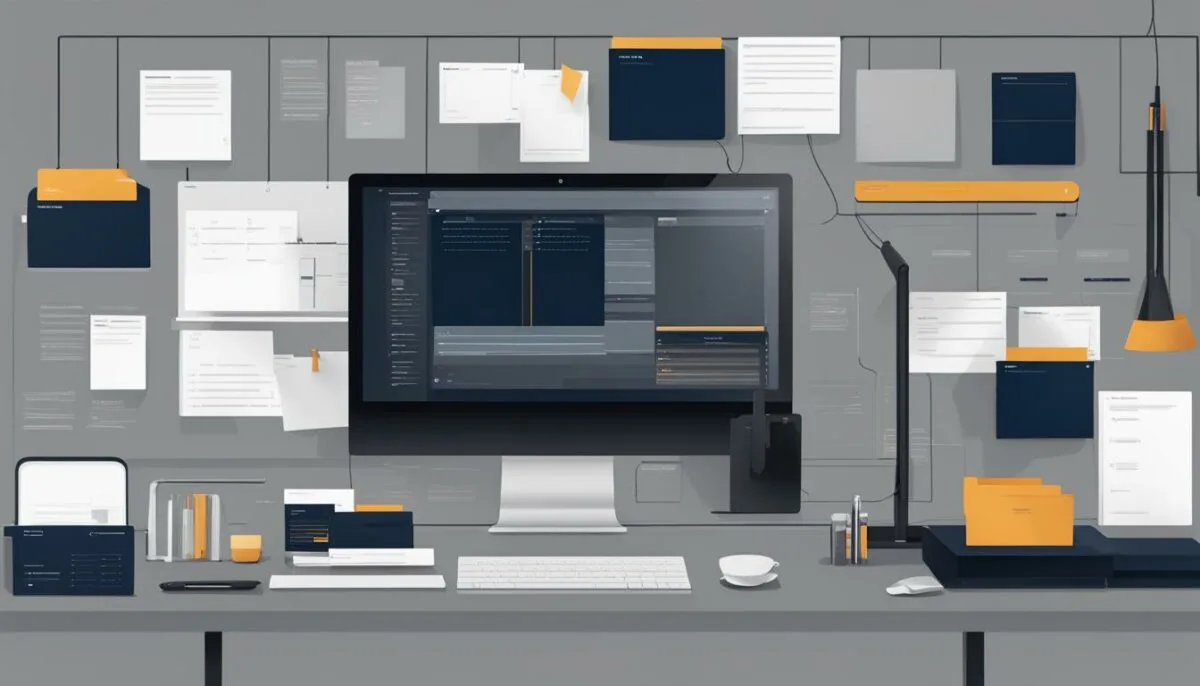
While Obsidian primarily focuses on note-taking and knowledge management, it does offer basic organizational features. Users can create folders and subfolders to categorize their notes, making it easier to find and manage information. However, in terms of task management, Obsidian falls short compared to Notion.
Unlike Notion, Obsidian does not provide users with the ability to set reminders, assign tasks, or create to-do lists within the app. Users looking for a comprehensive task management solution may need to integrate Obsidian with another productivity tool.
Organization and Task Management Comparison
| Tool | Organization Features | Task Management Features |
|---|---|---|
| Notion | Flexible hierarchical structure, customizable templates | Set reminders, assign tasks, create to-do lists, track progress |
| Obsidian | Create folders and subfolders | No built-in task management features |
As seen in the above comparison, Notion offers more robust organizational and task management features in comparison to Obsidian. However, Obsidian’s focus on note-taking and knowledge management make it a viable option for users who prioritize those functions over task management.
Collaboration and Integrations

Collaboration and integrations are essential for improving productivity in today’s fast-paced work environment. Let’s compare how Notion and Obsidian approach these aspects.
Collaboration in Notion and Obsidian
Notion offers real-time collaboration, allowing multiple users to work on the same document simultaneously. This feature is great for teams that require constant updates and feedback.
Obsidian, on the other hand, does not offer real-time collaboration. It is better suited for individual users who want to develop their personal knowledge base without the need for collaboration.
Integrations with Notion and Obsidian
Notion provides seamless integrations with popular tools like Google Drive, Trello, and Slack. This means you can easily transfer data and collaborate with users outside of Notion’s ecosystem.
Obsidian does not have native integrations with external tools. However, it supports third-party plugins and extensions that can extend its functionality.
Comparison Table: Collaboration and Integrations
| Notion | Obsidian | |
|---|---|---|
| Collaboration | Real-time collaboration | No real-time collaboration |
| Integrations | Seamless integrations with external tools | Supports third-party plugins and extensions |
Overall, Notion is the winner when it comes to collaboration and integrations. Its real-time collaboration feature and seamless integrations with external tools make it an excellent tool for teams. On the other hand, Obsidian’s focus on personal knowledge management makes it an attractive option for individual users who do not require collaboration.
Notion vs Obsidian: A Detailed Comparison
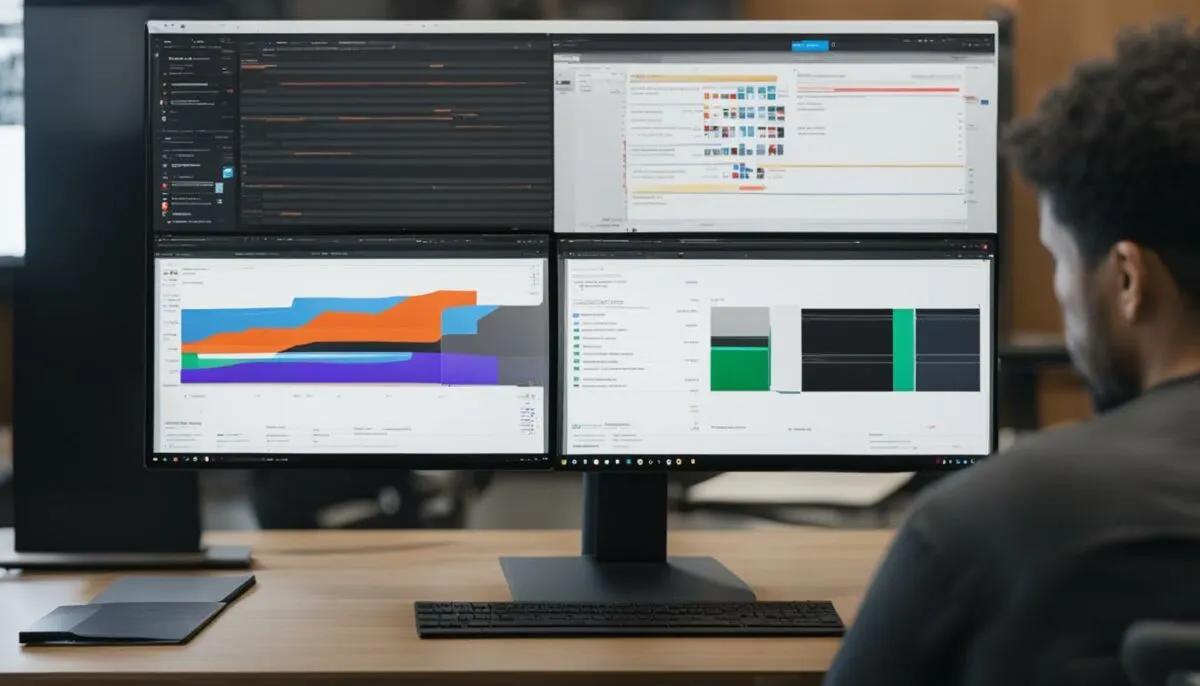
When it comes to productivity tools, Notion and Obsidian are two prominent players in the market. Both offer unique features and capabilities designed to enhance productivity and organization. Here’s a thorough comparison of the two, highlighting their strengths and weaknesses in various areas:
Note-Taking
Notion offers a flexible and versatile note-taking system that allows users to create and organize notes using various formats like text, images, files, and embedded media. Users can also create links and cross-reference between notes, making it easy to navigate and connect ideas. On the other hand, Obsidian’s markdown-based note-taking system is focused on interlinking notes and ideas in a web of interconnected concepts.
Organization and Task Management
Notion is known for its strong organizational and task management features. Its flexible hierarchical structure allows users to create nested pages and sections, set reminders, assign tasks, create to-do lists, and track progress. Meanwhile, Obsidian offers basic organizational features such as creating folders and subfolders, making it easier to find and manage information but doesn’t provide the same level of task management support as Notion.
Knowledge Management
Obsidian specifically focuses on knowledge management, offering features such as bidirectional and backlinking, graph visualization, and search functionality, which allow users to build a personal knowledge base by interlinking their notes and ideas. Notion provides some knowledge management functionalities, but it is not as robust as Obsidian.
Collaboration and Integrations
Notion offers real-time collaboration, allowing multiple users to work on the same document simultaneously. It also integrates with popular tools like Google Drive, Trello, and Slack. In contrast, Obsidian supports third-party plugins and extensions to enhance its functionality. While it doesn’t have the same level of collaboration as Notion, it allows users to customize their experience with a range of plugins and extensions.
Comparison Sum Up
| Tool | Note-Taking | Organization and Task Management | Knowledge Management | Collaboration and Integrations |
|---|---|---|---|---|
| Notion | Flexible and versatile with the ability to create and organize notes in different formats. | Flexible hierarchical structure with advanced task management functionalities. | Provides some knowledge management features but not as robust as Obsidian. | Offers real-time collaboration and integrates with popular tools. |
| Obsidian | Markdown-based, interlinking notes in a web of interconnected concepts. | Basic organizational features with limited task management functionalities. | Focused on knowledge management with advanced features such as bidirectional and backlinking, graph visualization, and search functionality. | Supports third-party plugins and extensions to enhance its functionality. |
Ultimately, the choice between Notion and Obsidian comes down to your specific requirements and preferences. If you prioritize task management and real-time collaboration, Notion may be the better fit. If you’re looking for a tool focused on knowledge management with a customizable experience, Obsidian may be the one for you.
Choosing the Best Productivity Tool for You
After examining the features, note-taking capabilities, organization and task management functions, knowledge management abilities, collaboration options, and integrations of both Notion and Obsidian, it’s time to decide which tool best fits your productivity needs. To help you decide, consider the following:
Scalability
- Notion: Notion is highly scalable, providing a robust platform that can be customized to fit the needs of individuals, teams, and organizations of all sizes.
- Obsidian: Obsidian is suitable for personal use and small teams, but may not be ideal for larger organizations.
When it comes to scalability, Notion has the edge over Obsidian.
Flexibility
- Notion: Notion is a versatile tool that can be used for note-taking, task management, knowledge management, and more.
- Obsidian: Obsidian is primarily focused on note-taking and knowledge management.
If flexibility is a top priority, Notion may be the best choice.
Pricing
| Tool | Pricing |
|---|---|
| Notion | Free or $4/month/user |
| Obsidian | Free or $25/year |
Notion has both a free and paid version, with the latter starting at $4/month/user. Obsidian also has a free version, with the paid plan priced at $25/year. Depending on your budget, one tool may be more appealing than the other.
User Interface
- Notion: Notion has a sleek, modern interface that is easy to navigate, even for new users.
- Obsidian: Obsidian has a simple interface that may be less intuitive for new users.
If you prioritize user interface, Notion is the clear choice.
Goal-Oriented Use Case
Here’s a quick summary of which tool may be the best for certain use cases:
- Note-taking: Both Notion and Obsidian are strong contenders for note-taking, but Obsidian’s emphasis on interconnecting notes and ideas may make it the better choice.
- Task Management: Notion excels in task management, providing users with a range of options for managing projects and to-do lists.
- Knowledge Management: Obsidian is focused on knowledge management, allowing users to build a personal knowledge base.
- Collaboration: Notion offers real-time collaboration, while Obsidian mostly supports third-party plugins and extensions.
Ultimately, the best productivity tool for you will depend on your specific requirements and preferences. Consider the factors above, and take advantage of the free versions of both tools to test them out before making a decision.
Conclusion
After analyzing Notion and Obsidian, it’s clear that both tools have distinct advantages and disadvantages. Notion offers a broad range of features, including note-taking, task management, and organization. In contrast, Obsidian is focused on knowledge management and interlinking notes.
When it comes to note-taking, Notion’s drag-and-drop interface and real-time collaboration make it an excellent choice for teams. On the other hand, Obsidian’s markdown-based approach provides a simple, distraction-free interface that many users find appealing.
Organizing tasks and information is a strength of both tools, but Notion’s customization options and hierarchical structure make it easier to create complex projects. Obsidian’s folder system is simpler, but its bidirectional linking and backlinking features make it ideal for building a personal knowledge base.
Notion’s collaboration options make it a great choice for remote teams, with seamless integrations with popular tools like Google Drive and Trello. Obsidian’s third-party plugin support allows you to extend the app’s functionality, making it an excellent choice for more advanced users.
Which Productivity Tool Should You Choose?
The answer largely depends on your specific needs and preferences. If you’re looking for a versatile tool for note-taking, task management, and organization, Notion is the way to go. On the other hand, if you’re focused on building a personal knowledge base, Obsidian’s bidirectional linking and backlinking features are worth exploring.
Ultimately, both tools offer powerful functionality and can significantly improve your productivity. It’s worth taking the time to explore each app’s strengths and weaknesses to determine which best aligns with your needs.
FAQ
What is the main difference between Notion and Obsidian?
Notion is a versatile productivity tool that combines note-taking, task management, and organization, while Obsidian focuses specifically on knowledge management and interlinking notes.
Can I collaborate with others using Notion?
Yes, Notion offers real-time collaboration, allowing multiple users to work on the same document simultaneously.
Do Notion and Obsidian have integration options?
Yes, Notion integrates with popular tools like Google Drive, Trello, and Slack, while Obsidian focuses on supporting third-party plugins and extensions for extended functionality.
Can I create and organize different types of content in Notion?
Yes, Notion allows you to create various types of content such as notes, documents, databases, and wikis, and provides a flexible workspace for organization.
How does note-taking work in Obsidian?
Obsidian offers a markdown-based note-taking system, allowing users to write in plain text with simple formatting and easily create interconnected notes.
Can I track progress and assign tasks in Notion?
Yes, Notion offers task management features that allow you to set reminders, assign tasks, create to-do lists, and track progress within the platform.