Did you know that there are multiple types and sizes of headphone jacks, each with its own unique purpose and compatibility? These small but vital connectors play a crucial role in delivering audio to our headphones, ensuring we can enjoy our favorite music, podcasts, and videos in high quality.
From understanding the wiring of a headphone plug to troubleshooting common issues, this comprehensive guide will walk you through everything you need to know about headphone jacks and plugs. Whether you’re a music enthusiast, audiophile, or simply looking to connect your headphones to different devices, this guide will equip you with the knowledge to optimize your listening experience efficiently.
Key Takeaways:
- There are multiple types of headphone jacks, including 2-conductor, 3-conductor, 4-conductor, and 5-conductor plugs.
- Headphone jack sizes range from 2.5mm to 6.35mm, with 3.5mm being the most common.
- Understanding the wiring of headphone plugs is essential for troubleshooting and repair.
- Headphone jack adapters and extension cables provide versatility in connecting headphones to various devices.
- Matching the right plug with the corresponding jack ensures compatibility and optimal audio performance.
Understanding 2-Conductor Plugs (TS)
When it comes to guitars, instruments, and mono audio applications, 2-conductor plugs are the go-to choice. Also known as TS plugs or tip and sleeve plugs, they offer a simple yet effective way to connect your devices. These plugs consist of two important components – a tip for the audio signal and a sleeve for the ground.
2-conductor plugs come in various sizes to fit different audio equipment. The most common sizes include 2.5mm, 3.5mm, and 6.35mm. Some devices even cater specifically to these plug sizes, making it easy for you to find the perfect fit.
To give you a better idea of the commonly used plug sizes, here’s a comparison:
| Plug Size | Common Applications |
|---|---|
| 2.5mm plug | Some smaller audio devices |
| 3.5mm plug | Standard headphone jacks, portable audio devices |
| 6.35mm plug | Professional audio equipment, amplifiers |
As you can see, 2-conductor plugs are widely used across a range of audio applications, making them a versatile and practical choice for many music enthusiasts and professionals.
Next, let’s explore the more complex world of 3-conductor plugs (TRS) and the unique features they bring to the table.
Exploring 3-Conductor Plugs (TRS)

3-conductor plugs, also known as TRS plugs or tip ring sleeve plugs, are the most common type of headphone jack connectors. These plugs have three conductors – a tip for the left audio channel, a ring for the right audio channel, and a sleeve for the ground. They support various audio configurations, including unbalanced mono, balanced mono, and unbalanced stereo. Common sizes of 3-conductor plugs include 2.5mm, 3.5mm, 6.35mm, and 3-pin XLR (for balanced mono).
To understand the functionality of 3-conductor plugs, let’s explore the different audio configurations they support:
- Unbalanced Mono: In unbalanced mono configuration, the tip serves as the audio signal, while the ring and sleeve are both grounded.
- Balanced Mono: With balanced mono, the tip represents the positive phase, the ring represents the negative phase, and the sleeve is the ground. This configuration minimizes interference and provides superior audio quality, especially in professional audio equipment.
- Unbalanced Stereo: For unbalanced stereo, the tip carries the left audio channel, the ring carries the right audio channel, and the sleeve functions as the common ground.
3-conductor plugs are widely used in headphones, earphones, and audio equipment due to their versatility and compatibility. It’s important to note that the size of these plugs may vary, with 2.5mm, 3.5mm, and 6.35mm being the most common sizes in consumer electronics.
| Plug Size | Applications |
|---|---|
| 2.5mm | Some portable audio devices and older mobile phones |
| 3.5mm | Standard size for headphones, earphones, and most consumer audio devices |
| 6.35mm | Commonly used in professional audio equipment, instruments, and amplifiers |
As you can see, 3-conductor plugs play a crucial role in connecting audio devices and enabling the transfer of high-quality audio signals. Whether you’re listening to music, recording, or using your headphones for professional purposes, understanding the functionality and compatibility of TRS plugs is essential.
Unveiling 4-Conductor Plugs (TRRS)
When it comes to headphone jack connectors, 4-conductor plugs, also known as TRRS plugs or tip ring ring sleeve plugs, offer increased functionality and versatility. These plugs have four conductors that serve different purposes, allowing for audio and microphone capabilities within a single connection.
The four conductors on a TRRS plug include:
- Tip: This conductor carries the left audio channel signal.
- First Ring: The first ring conductor is responsible for the right audio channel signal.
- Second Ring: The second ring conductor serves as the common ground for both the left and right audio channels.
- Sleeve: The sleeve conductor is designed for the microphone channel, allowing you to record audio or engage in voice calls while using your headphones.
The position of the microphone conductor differs depending on the standards followed by the device and the plug. The CTIA (Cellular Telecommunications and Internet Association) and OMTP (Open Mobile Terminal Platform) are the two main standards for TRRS connections. In CTIA format, the microphone conductor is typically found at the sleeve end of the plug. On the other hand, in OMTP format, the microphone conductor is located at the second ring end of the plug.
It’s worth noting that CTIA TRRS standard became the norm for semi-recent smartphones, while OMTP TRRS standard is commonly found in older phone models and products marketed in China.
Understanding 5-Conductor Plugs (TRRRS)
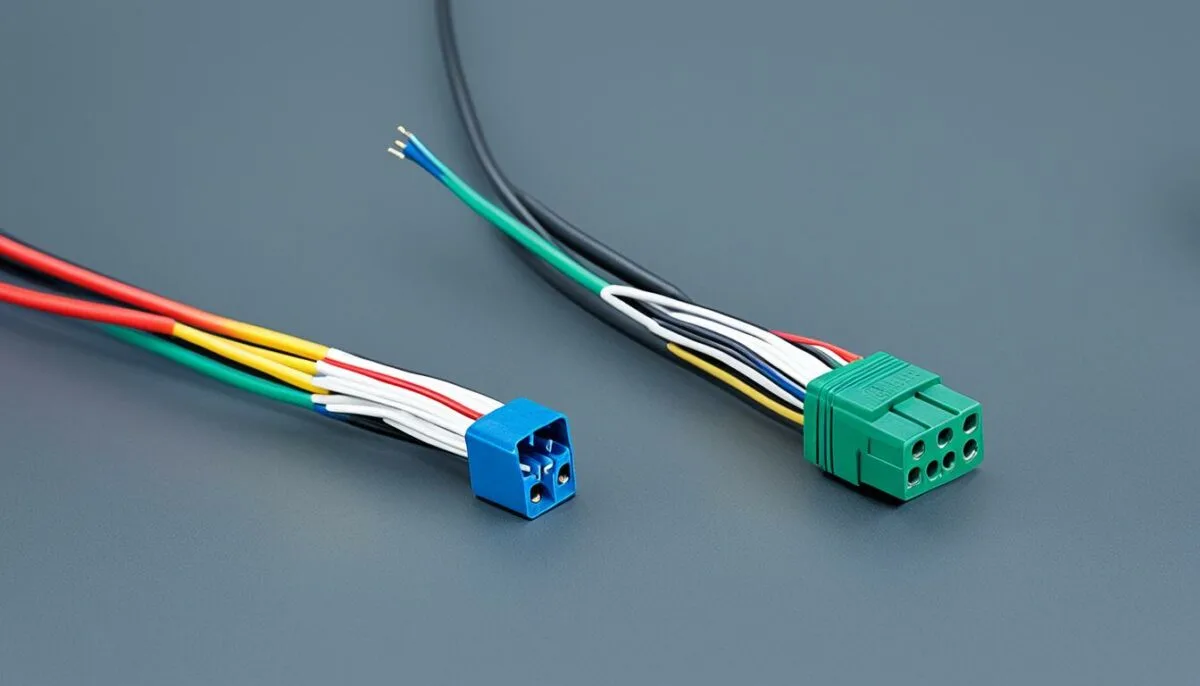
5-conductor plugs, also known as TRRRS plugs or tip ring ring ring sleeve plugs, are a type of headphone connector with five conductors. These plugs are designed to carry balanced stereo audio signals, making them ideal for audiophile headphones and high-quality audio systems.
TRRRS plugs are most commonly found on cables that are included with higher-end headphones and in-ear monitors (IEMs). These cables are specifically engineered to deliver maximum fidelity and balanced audio, providing an immersive listening experience for discerning audiophiles.
“TRRRS plugs are the go-to choice for audiophiles who demand exceptional sound quality and performance. Thanks to their balanced stereo audio capability, these plugs eliminate potential noise interference and deliver pristine sound reproduction.”
When it comes to headphone jacks, TRRRS connections are rarely seen on consumer devices. They are typically found on dedicated external digital-to-analog converters (DACs) used by audio enthusiasts and professionals. This ensures the best possible signal transfer and low noise specs for the most demanding audio setups.
To fully appreciate the benefits of TRRRS plugs, it’s important to pair them with compatible devices that support balanced stereo audio. This enables the headphones to deliver rich, detailed sound with superior channel separation, resulting in a more immersive and lifelike listening experience.
Exploring Digital Connections: USB and Lightning Adapters

In addition to analog jacks and plugs, modern devices also utilize digital connections for audio purposes. The rise of USB and Lightning adapters has opened up new possibilities for connecting headphones to various devices. These adapters enable the conversion of digital audio signals from USB ports or Lightning connectors into analog audio signals compatible with headphones.
USB Adapters
USB adapters are widely used in the digital audio realm. They provide a convenient solution for connecting headphones to devices without a dedicated audio jack. One popular example is the USB-C to 3.5mm adapter, designed for Android devices that lack a 3.5mm headphone output. With this adapter, users can still enjoy their favorite headphones by simply plugging them into the USB-C port of their device.
Lightning Adapters
For iPhone users, Lightning adapters are the go-to choice. Considering Apple’s decision to remove the traditional 3.5mm headphone jack from their devices, Lightning adapters have become essential for connecting headphones. The Lightning to 3.5mm cable or adapter allows iPhone owners to enjoy audio through their preferred wired headphones, utilizing the Lightning connector as the audio output.
Whether it’s a USB adapter for Android devices or a Lightning adapter for iPhones, these digital connections provide a seamless transition from digital to analog audio signals. By harnessing the power of USB and Lightning technology, users can continue to enjoy high-quality audio through their headphones, regardless of the absence of a dedicated 3.5mm audio jack.
| Type of Adapter | Compatibility | Features |
|---|---|---|
| USB-C to 3.5mm Adapter | Android devices without a 3.5mm output | – Converts USB-C port to 3.5mm audio output |
| Lightning to 3.5mm Cable/Adapter | iPhones with a Lightning connector | – Converts Lightning connector to 3.5mm audio output |
With the help of these digital adapters, users can bridge the gap between new-generation devices and traditional headphones, ensuring a seamless audio experience.
Troubleshooting Common Headphone Jack Issues
Headphone jacks can encounter various issues that affect sound quality. It’s important to identify and resolve these problems to ensure a seamless listening experience. Here are some common troubleshooting tips for headphone jack issues:
1. Broken Clamping Mechanism
A common issue with headphone jacks is a broken clamping mechanism. Over time, the mechanism that holds the plug securely in the jack can become loose, resulting in static interference and poor audio quality. If you experience this problem, you can try repairing or replacing the clamping mechanism to restore a secure connection.
2. Dirt in the Jack
Dirt or debris can accumulate in the headphone jack, leading to muffled sound quality or connectivity issues. To resolve this problem, gently clean the jack using a soft cloth or a cotton swab. Be careful not to insert any objects into the jack that could damage the internal components.
3. Physical Damage
Physical damage to the headphone jack, such as a bent plug or a damaged socket, can cause audio issues. If you notice any visible damage, you may need to repair or replace the jack or plug. It is recommended to consult a professional technician for such repairs to ensure proper handling.
4. Loose Connections
Loose connections between the headphone plug and the jack can result in intermittent sound or complete audio loss. Check that the plug is inserted securely into the jack and make sure it fits properly. If necessary, gently wiggle the plug while inserted to establish a better connection.
By troubleshooting these common headphone jack issues, you can address sound quality problems and enjoy a better listening experience. If the issues persist or you are unsure about making any repairs, it is always recommended to seek assistance from a professional technician.
Using Headphone Jack Adapters and Extension Cables
In some cases, you may need to use headphone jack adapters or extension cables to connect your headphones to different devices or create multiple connections.
Adapters like 3.5mm to 1/4″ and USB-C to 3.5mm can help you connect headphones with different plug sizes. Whether you want to plug your headphones into a guitar amplifier, professional audio equipment, or a stereo system, these adapters come in handy.
Headphone splitters are another useful accessory. They allow multiple people to listen to the same audio source simultaneously. Whether you want to share your favorite music with a friend or watch a movie together, a headphone splitter is a great solution.
Furthermore, if you find that the cable of your headphones is not long enough, you can opt for a headphone extension cable. This will provide you with the flexibility and freedom of movement you need without compromising the audio quality.
With headphone jack adapters and extension cables at your disposal, you can easily adapt your headphones to different devices and situations, ensuring a seamless audio experience.
Connecting Headphones to Home and Car Stereo Systems
When it comes to connecting your headphones to home or car stereo systems, there are a few options you can consider. Whether you want a wired connection for clearer and louder sound or need to connect your device with a 3.5mm output to a system with RCA inputs, we’ve got you covered.
Using 3.5mm Aux Cables
One of the most common ways to connect your headphones to a home or car stereo system is through 3.5mm aux cables. These cables have a 3.5mm plug on both ends, allowing you to directly connect your headphones to the 3.5mm input on the stereo system. This wired connection often provides better sound quality compared to wireless Bluetooth connections, ensuring a satisfying listening experience.
Using 3.5mm to RCA Cables
If your home stereo system has RCA inputs instead of a 3.5mm input, you can use a 3.5mm to RCA cable to make the connection. These cables have a 3.5mm plug on one end and two RCA plugs (usually red and white) on the other end. Simply plug the 3.5mm end into your device and connect the RCA plugs to the corresponding inputs on the stereo system. This allows you to enjoy your favorite music or movies with high-quality audio through your existing home stereo setup.
Here’s a quick comparison of the two connection options:
| Connection Type | Features |
|---|---|
| 3.5mm Aux Cables |
|
| 3.5mm to RCA Cables |
|
Whichever method you choose, connecting your headphones to your home or car stereo system opens up a world of immersive audio experiences. Enjoy your favorite music, movies, and podcasts with the convenience and quality that a wired connection provides.
Headphone Jacks for Pro Audio Gear and Custom Installations

Headphone jacks aren’t just limited to personal use – they also have applications in pro audio gear and custom installations. Whether you’re working in a professional studio or setting up a customized audio system at home, understanding the various headphone connections available can greatly enhance your audio experience.
Pro Audio Gear
In the world of professional audio, specialized connections are often required to ensure optimal performance. This is where breakout adapters and cables come into play. These versatile solutions allow you to connect devices with 3.5mm headphone outputs to different inputs, expanding your connectivity options.
For example, if you have a mixer or audio interface with balanced inputs, you can use a breakout adapter to connect your headphones with a 3.5mm plug to the XLR or TRS inputs on the device. This enables you to take advantage of professional audio equipment without sacrificing the convenience of using your headphones.
Custom Installations
Custom audio installations require innovative solutions to address specific requirements. In scenarios where long-distance audio transmission is necessary, such as commercial audio systems or whole-house audio setups, 3.5mm to RJ45 adapters and CAT-5 or CAT-6 Ethernet cables can be utilized.
By using these adapters and cables, you can extend the reach of your headphone connections, allowing for flexibility in installing audio systems across large areas. The CAT-5 or CAT-6 Ethernet cables provide reliable transmission of audio signals, while the 3.5mm to RJ45 adapters ensure compatibility between your headphones and the Ethernet infrastructure.
| Adapter/Cable | Application |
|---|---|
| Breakout Adapters | Connecting 3.5mm headphone outputs to XLR or TRS inputs on pro audio gear |
| CAT-5 or CAT-6 Ethernet Cables | Long-distance audio transmission in custom installations |
| 3.5mm to RJ45 Adapters | Ensuring compatibility between headphones and Ethernet infrastructure |
These headphone connections for pro audio gear and custom installations open up a world of possibilities when it comes to achieving the perfect audio setup. By utilizing breakout adapters, CAT-5 or CAT-6 Ethernet cables, and 3.5mm to RJ45 adapters, you can seamlessly integrate your headphones into professional audio environments and customized audio systems.
Conclusion
Understanding headphone jacks and plugs is essential for a seamless listening experience. By familiarizing yourself with the various types of jacks, such as 2-conductor, 3-conductor, 4-conductor, and 5-conductor plugs, you can ensure compatibility between your headphones and audio devices. This comprehensive guide has provided you with a thorough understanding of headphone jack compatibility and the different types of plugs available.
In addition, troubleshooting common headphone jack issues can greatly improve your sound quality. Whether it’s a broken clamping mechanism or dirt accumulation, these issues can be resolved by cleaning the jack, repairing or replacing the clamping mechanism, and addressing any physical damage. With the troubleshooting tips provided in this guide, you’ll be able to optimize your headphone jack performance.
Furthermore, headphone jack adapters and extension cables offer versatility in connecting your headphones to different devices or creating multiple connections. Whether you need a 3.5mm to 1/4″ adapter, a USB-C to 3.5mm adapter, or a headphone splitter, these accessories enhance the functionality of your headphone jack setup.
By following this comprehensive guide, you now have the knowledge and tools to make the most of your headphone jack setup. Whether you’re a music enthusiast, a professional audio engineer, or simply enjoy listening to your favorite songs, understanding headphone jacks and troubleshooting common issues will ensure an optimal audio experience.