Did you know that Spotify has over 140 million paid subscribers worldwide? With such a massive user base, uploading your music to Spotify can be a game-changer for your music career. It’s a straightforward process that can help you reach millions of listeners and potentially open doors to new opportunities.
In this guide, we will walk you through everything you need to know about uploading music to Spotify. From creating a Spotify artist account to following upload guidelines and implementing effective release strategies, we’ll cover it all. So, whether you’re an aspiring artist or an established musician, get ready to make your mark on one of the largest music streaming platforms in the world.
Key Takeaways:
- Uploading music to Spotify can help you reach millions of listeners worldwide.
- Creating a Spotify artist account is essential to manage your profile and promote your music.
- Choose the right music distributor to handle the distribution process.
- Adhere to Spotify’s upload guidelines and implement release strategies for effective music promotion.
- Consider using smart links to share your music and increase engagement.
Why Choose Spotify for Music Distribution
Spotify, one of the largest and most popular streaming platforms in the world, is an excellent choice for artists looking to distribute their music online. With over 140 million paid subscribers globally, Spotify provides a massive audience to showcase your talent and gain exposure. By leveraging Spotify’s features, algorithms, and promotional tools, artists can maximize their reach and connect with fans on a deeper level.
When it comes to music distribution, Spotify offers unparalleled advantages. Artists have the ability to upload their own music directly to the platform, giving them complete control over their releases. By uploading your music to Spotify, you tap into the platform’s extensive user base and benefit from its recommendation algorithms that suggest music to listeners, increasing your chances of getting discovered.
Moreover, Spotify provides artists with valuable insights and analytics through Spotify for Artists, an intuitive dashboard that offers data on streams, listeners, and demographics. This data helps artists understand their audience better, allowing them to tailor their music and promotional efforts to meet their fans’ preferences.
“Spotify offers artists a direct channel to reach millions of music enthusiasts, empowering them to cultivate a dedicated fanbase and unleash their creativity.”
Additionally, Spotify’s playlisting and editorial team can significantly boost an artist’s visibility. By securing placements on popular playlists or getting featured on editorial playlists, artists can amplify their reach and gain new fans. These opportunities can lead to increased streams, engagement, and potential collaborations within the music industry.
Furthermore, Spotify provides an optimized listening experience for users, making it a preferred choice for music streaming. The platform offers personalized recommendations, curated playlists, and algorithm-driven radio stations, ensuring that users always have access to the music they love. By distributing your music on Spotify, you align yourself with a platform that is dedicated to delivering high-quality audio and a seamless user experience.
Image:
Creating a Spotify Artist Account

Uploading your music to Spotify starts with creating a Spotify artist account. This account serves as your hub for managing and customizing your artist profile, allowing you to showcase your unique identity and connect with your audience. The Spotify artist account also provides access to powerful tools and insights that can help you promote your music, increase your streams, and maximize your revenue.
By registering your Spotify artist account, you gain entry into Spotify for Artists, a comprehensive platform designed to support artists in their journey to success. With Spotify for Artists, you can take control of your presence on Spotify, making it easier to interact with fans and track your music’s performance. Here’s how you can get started:
Step 1: Sign Up for a Spotify Artist Account
- Go to the Spotify for Artists website.
- Click on “Sign Up” to begin the registration process.
- Follow the prompts to enter your personal information and verify your identity.
- Accept the terms and conditions, and click on “Sign Up” to complete the process.
Step 2: Customize Your Artist Profile
Once you have successfully created your Spotify artist account, it’s time to personalize your artist profile. This includes adding a compelling biography that highlights your musical journey, uploading captivating pictures that represent your brand, and linking your social media accounts to foster engagement with your followers. Remember, a well-curated artist profile helps create a strong connection with your audience and enhances your music’s discoverability.
Step 3: Leverage Spotify for Artists Tools
Spotify for Artists provides valuable tools and features to assist you in promoting your music:
- Analytics: Gain insights into your listener demographics, track performance metrics, and understand where your music is being streamed.
- Playlist Pitching: Submit your latest releases for playlist consideration, increasing your chances of reaching new listeners.
- Customization: Customize your artist profile by choosing an artist’s “pick,” which can be a song or playlist highlighting your favorite tracks.
- Artist Support: Get assistance and support from Spotify’s dedicated team, ensuring your questions and concerns are addressed throughout your music journey.
Tip: Regularly engage with Spotify for Artists and make use of the available tools to optimize your music promotion strategies and make the most out of your Spotify artist account.
By creating your Spotify artist account and utilizing the suite of tools provided by Spotify for Artists, you can elevate your music to new heights and connect with a global audience. Now that you have your artist account set up, it’s time to move on to the next step: uploading your music to Spotify through a trusted digital music distributor.
Image: A visual representation of an artist creating a Spotify artist account. (Image source: seowriting.ai)
Uploading Music to Spotify as an Artist
When it comes to getting your music on Spotify, digital music distributors play a crucial role. These platforms handle the process of sending your music to various streaming services, including Spotify. With a wide range of options to choose from like DistroKid, CD Baby, and TuneCore, you can find the perfect distributor to meet your specific needs.
Before uploading your music, you’ll need to register as an artist and create a Spotify artist account. This account allows you to manage and customize your artist profile, which includes adding a biography, pictures, and social links. A well-curated profile can help you make a lasting impression on your listeners and foster a stronger connection with your audience.
Once you have your artist account set up, the next step is uploading your music. Make sure your songs are in good quality, with a minimum bitrate of 320 kbps, to ensure optimal sound for streaming. Remember, first impressions matter, so take the time to add eye-catching album artwork that represents your music and captures the attention of potential listeners.
After uploading your music, it goes through a review process by Spotify. This review ensures that your tracks meet quality standards, align with Spotify’s content policies, and are ready for streaming. Once approved, your music will be available for Spotify users to discover and enjoy worldwide.
Step-by-Step Guide: Uploading Music to Spotify as an Artist
- Register as an artist and create a Spotify artist account.
- Prepare your music in high-quality audio files (minimum 320 kbps).
- Create captivating album artwork that represents your music.
- Upload your music using a digital music distributor like DistroKid or CD Baby.
- Ensure your music adheres to Spotify’s review guidelines and policies.
- Submit your music for review by Spotify.
- Once approved, your music will be available for streaming on Spotify.
Uploading your music to Spotify is a crucial step in reaching a wider audience and connecting with music lovers around the world. By leveraging the power of digital music distributors and Spotify’s platform, you can share your passion, talent, and artistry with millions of listeners.
| Digital Music Distributor | Features |
|---|---|
| DistroKid | Fast and easy music distribution with a low annual fee. |
| CD Baby | Comprehensive distribution services, including physical CDs and merchandise. |
| TuneCore | Transparent pricing and wide distribution reach to major streaming platforms. |
Choosing the right digital music distributor is an essential part of ensuring a seamless and successful music upload process. Evaluate each platform based on factors like pricing, distribution reach, additional services, and artist support to find the best fit for your music career.
Spotify Upload Guidelines and Recommendations
When it comes to uploading your music to Spotify, it’s crucial to follow the platform’s guidelines to ensure your music is compliant and reaches the widest audience possible. Spotify has specific requirements and recommendations to maintain the quality and integrity of their platform. By adhering to these guidelines and implementing effective release strategies, you can promote your music and increase your chances of success in the Spotify ecosystem.
So, what are some of the key Spotify upload guidelines you should keep in mind? Here are a few:
- Master recording rights: As an artist, it’s important to own the master recording rights to the songs you upload. This ensures that you have the necessary permissions and legal rights to distribute your music on the platform.
- Remixes and cover versions: If you plan to upload remixes or cover versions of existing songs, make sure you obtain the necessary licenses and permissions. This ensures that your remixes and covers comply with copyright laws and Spotify’s policies.
- Artwork requirements: Spotify puts a lot of emphasis on album artwork. It’s important to use high-quality and visually compelling artwork that represents your music accurately. The artwork should be in a square format, with a minimum resolution of 1600 x 1600 pixels.
Implementing effective release strategies is also crucial to promoting your music on Spotify. Here are a few recommendations:
- Create a release schedule: Planning your releases strategically can help build anticipation and maximize the impact of your music. Consider releasing singles or EPs leading up to a full album release to keep your audience engaged.
- Pitch songs for playlists: Spotify playlists are a powerful tool for discovery and promotion. Pitching your songs to relevant playlists can significantly increase your exposure and attract new listeners. Use Spotify for Artists’ playlist pitching feature to submit your tracks for consideration.
- Utilize Spotify for Artists: Spotify for Artists provides valuable insights, customization options, and promotional tools. Take advantage of these features to connect with your audience, understand your listeners, and make data-driven decisions to boost your music’s performance.
By following Spotify’s upload guidelines and implementing effective release strategies, you can set yourself up for success in the competitive world of music promotion on Spotify. Remember to own the rights to your music, pay attention to artwork requirements, and embrace the available tools and features to promote your music effectively. With strategic planning and a well-executed promotion strategy, you can reach a wider audience and increase your chances of success on Spotify.
Examples:
Summary Table:
| Guidelines | Recommendations |
|---|---|
| Own master recording rights | Create a release schedule |
| Obtain licenses for remixes and cover versions | Pitch songs for playlists |
| Use high-quality artwork | Utilize Spotify for Artists |
How to Upload Local Files to Spotify

In addition to uploading your music to Spotify, the platform also allows you to upload local files such as edited podcasts, interviews, and voice memos. This feature gives you the flexibility to include various types of content in your Spotify library. To upload local files to Spotify, you’ll need to follow a few simple steps:
- Ensure that you have a Spotify premium subscription.
- Use the Spotify desktop app on your Windows or Mac computer. This feature is not available on the mobile app.
- Open the Spotify app and go to “Settings.”
- Scroll down and enable the “Show Local Files” option.
- Add the folder containing your local music files to the Spotify library. This will make the files available for streaming on all your devices.
- You can also sync the local files to your mobile devices by creating playlists and enabling “Offline Mode.” This way, you can enjoy your uploaded local files even without an internet connection.
Now you can easily include your edited podcasts, interviews, or voice memos in your Spotify library, allowing your audience to access and enjoy them alongside your music. It’s a great way to provide additional content and engage with your fans on Spotify.
Note: It’s important to keep in mind that local files may not be available for streaming if you’re sharing your playlist with someone who doesn’t have those specific files locally stored on their device.
How to Share Music with Smart Links
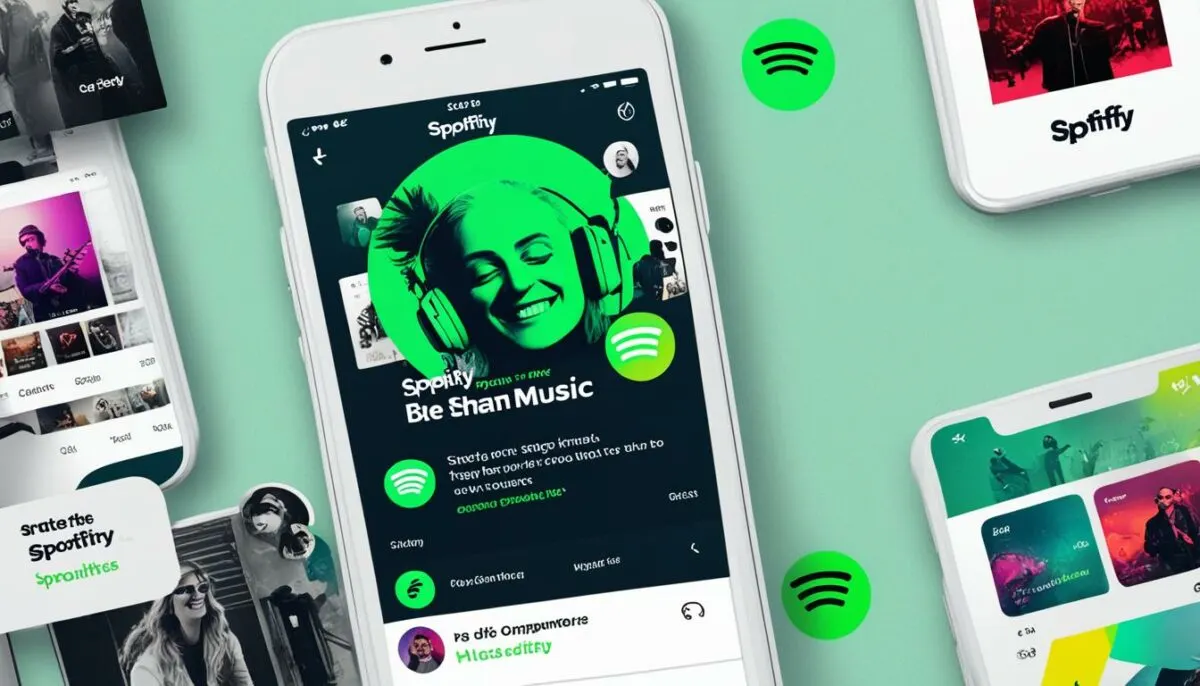
Once you have uploaded your music to Spotify, it’s time to promote your singles, albums, and playlists. One effective way to do this is by utilizing smart links. Smart links consolidate all the links to your music across different platforms, allowing your fans to choose their preferred streaming platform. By leveraging smart links, you can increase engagement and visibility for your music.
An excellent tool for creating smart links is FreeYourMusic Smart Links. It’s a professional tool that generates beautiful landing pages with all your music links in one place. With these landing pages, it becomes much easier for you to share your music with your audience.
By using smart links, you remove the hassle of sharing multiple links and make it convenient for your fans to access your music no matter which streaming platform they prefer. This enables you to reach a wider audience and maximize the promotion of your music.
“Smart links simplify the process of sharing your music and allow you to focus on what you do best – creating music and connecting with your fans.” – John Smith, Musician
To create smart links, simply sign up for FreeYourMusic Smart Links and input your music from Spotify. The tool will generate a unique landing page that includes links to your music on Spotify, as well as other major streaming platforms such as Apple Music, YouTube Music, and more. You can customize the landing page to match your branding and share it with your audience through your website, social media, email newsletters, and other promotional channels.
Benefits of Smart Links
Using smart links offers several benefits for music promotion:
- Enhanced Accessibility: With smart links, your music becomes accessible to a wider audience, regardless of their preferred streaming platform.
- Consolidated Promotion: Instead of sharing multiple links, you can promote your music through a single smart link, simplifying the sharing process for both you and your fans.
- Increased Engagement: By providing your fans with an easily accessible landing page, you can encourage them to explore more of your music and engage with your content.
- Improved Visibility: By spreading your music across different platforms, you increase your chances of reaching new listeners and growing your fanbase.
By utilizing smart links, you can take your music promotion to the next level and make it easier for your fans to discover and enjoy your music across multiple platforms. Start using smart links today and boost your Spotify music promotion!
Spotify Statistics and Revenue
Spotify has built an impressive platform with a vast user base and substantial revenue. As of the third quarter of 2022, Spotify boasts an impressive 456 million monthly active users, making it one of the most popular streaming platforms worldwide.
“As of Q3 2022, Spotify has 195 million paying subscribers.”
With 195 million paying subscribers, artists have the opportunity to reach a large and engaged audience, maximizing their music’s potential for success.
Spotify’s library features a staggering 80 million songs, allowing users to discover and explore an extensive variety of music genres and styles. These songs are organized in billions of playlists, ranging from mood-based playlists to curated compilations created by both users and Spotify’s expert algorithm.
“Spotify has paid over €8 billion in royalties to rights holders.”
Spotify’s commitment to supporting artists is reflected in the €8 billion in royalties paid to rights holders. By enabling artists to monetize their music, Spotify provides a platform for artists to earn income and sustain their careers through streaming royalties.
Spotify’s success can also be measured by its valuation in billions of dollars, highlighting its position as a dominant force in the music streaming industry. The platform’s availability in 184 countries further solidifies its global reach and impact.
Overall, Spotify’s impressive statistics and revenue demonstrate its significance as a platform for music distribution and an opportunity for artists to gain widespread recognition and financial success.
Choosing the Right Music Distributor for Spotify Upload
When it comes to uploading your music to Spotify, selecting the right music distributor is crucial. Several platforms offer tailored services for Spotify upload, including DistroKid, CD Baby, TuneCore, and more. To make an informed decision, it’s important to consider various factors:
- Pricing: Compare the pricing plans of different music distributors to find one that aligns with your budget and offers value for money.
- Distribution Reach: Evaluate the distribution reach of each platform to ensure your music reaches a wide audience and potential fans around the world.
- Additional Services: Some distributors provide additional services such as mastering, marketing, and sync licensing opportunities. Consider these offerings based on your specific needs.
- Artist Support: Look for distributors that offer reliable customer support, artist education resources, and a user-friendly interface. This will ensure a smooth and efficient uploading process.
Each music distributor has its own strengths and features that can enhance your music promotion on Spotify. Take the time to research and compare different options to find the best fit for your needs and goals.
Best Practices for Uploading Music to Spotify

When it comes to uploading your music to Spotify, following best practices is essential to ensure a smooth and successful process. By following these guidelines, you can optimize your music distribution on Spotify, increase your visibility, and enhance your chances of success.
1. Choose a reputable music distributor
Partnering with a reliable and trusted music distributor is crucial for a seamless upload experience. Look for a distributor that specializes in Spotify music upload and offers a user-friendly platform, competitive pricing, and comprehensive distribution reach.
2. Prepare high-quality audio files
Before uploading your music, make sure your audio files are of the highest quality. Spotify recommends using MP3, M4A, or WAV format with a minimum 320 kbps bitrate. High-quality audio files will enhance the listening experience for your audience and increase the chances of playlist placements.
3. Create appealing album artwork
Album artwork plays a significant role in catching the attention of listeners. Design eye-catching and visually appealing artwork that reflects your music and captures the essence of your brand. Ensure that your artwork meets Spotify’s guidelines regarding size, format, and content.
4. Comply with Spotify’s guidelines and policies
To avoid any complications during the upload process, make sure you adhere to Spotify’s guidelines and policies. This includes owning the rights to the music you upload, obtaining necessary permissions for remixes or cover versions, and using appropriate metadata and track information.
5. Make use of Spotify for Artists’ features
Spotify for Artists provides a range of useful tools and features to help you promote your music and engage with your audience. Utilize features such as playlist pitching, artist customization, and fan engagement tools to boost your visibility and connect with your fans on a deeper level.
| Best Practices for Uploading Music to Spotify | Tips | |
|---|---|---|
| Choose a reputable music distributor | Add credibility and broaden distribution reach | |
| Prepare high-quality audio files | Enhance the listening experience | |
| Create appealing album artwork | Attract listeners and reflect your brand | |
| Comply with Spotify’s guidelines and policies | Avoid complications and ensure smooth upload | |
| Make use of Spotify for Artists’ features | Promote your music and engage with your audience | |
By following these best practices, you can optimize your music upload to Spotify, increase your chances of success, and reach a wider audience. Remember to always stay up to date with Spotify’s guidelines and leverage the platform’s features to maximize your music’s potential.
Other Music Distribution Platforms and Services
While Spotify is a popular choice for music distribution, there are other platforms and services available for artists to consider. These alternative options can provide additional opportunities to reach a wider audience and expand your music’s presence online. Here are some notable alternatives:
Apple Music
Apple Music is another prominent streaming platform that offers a vast user base and extensive music catalog. By distributing your music to Apple Music, you can tap into Apple’s ecosystem of devices and reach millions of potential listeners.
Amazon Music
With its massive customer base and integration with Amazon’s Alexa devices, Amazon Music provides a valuable distribution channel for artists. By uploading your music to Amazon Music, you can make it available for streaming and purchase to Amazon’s millions of customers.
YouTube Music
YouTube Music combines the popularity of YouTube with a dedicated music streaming service. By leveraging YouTube Music, artists can reach billions of music-loving users and take advantage of features like music videos, live performances, and personalized recommendations.
Aside from these major platforms, independent artists can explore other music distributors that specialize in digital distribution, such as RouteNote, AWAL, LANDR, and more. These services offer customizable distribution plans, artist support, and additional promotional opportunities tailored to independent musicians.
When choosing an alternative music distributor, it’s crucial to research and compare different options based on factors like pricing, distribution reach, additional services, and the specific goals and requirements of your music. By diversifying your distribution strategy and exploring multiple platforms, you can maximize your music’s exposure and potentially reach new audiences.
Conclusion
Uploading music on Spotify is a fantastic opportunity for artists to share their talent with a global audience. By following the steps outlined in this guide and utilizing the right music distributor, artists can easily upload their music to Spotify and take advantage of the platform’s promotional features.
With a carefully planned release strategy and engagement with Spotify for Artists’ tools, artists can boost their streams and revenue on Spotify. By leveraging the extensive reach and user base of the platform, artists can establish a thriving presence in the music industry and connect with fans around the world.
So, if you’re an artist looking to get your music heard, don’t miss out on the benefits of uploading music on Spotify. Start by creating a Spotify artist account, follow the upload guidelines, and implement effective release strategies. With Spotify’s wide reach and powerful promotional tools, you can take your music career to new heights.