Did you know that as of January 2021, Spotify had over 345 million active users worldwide? That’s millions of individuals enjoying their favorite music, podcasts, and playlists on this popular streaming platform. But what if you’ve decided that it’s time to part ways with Spotify? Whether you want to cancel your subscription, close your account, or remove your presence from the platform, we’re here to guide you through the process of deleting your Spotify account efficiently and securely.
Key Takeaways:
- Deleting your Spotify account can enhance privacy and reduce security risks.
- Deleting unnecessary online accounts can simplify digital management.
- Deleting your Spotify account can have a positive environmental impact.
- The process of deleting your Spotify account involves backing up your data, logging into your account, locating the account deletion option, following the deletion process, verifying your decision, and confirming the deletion.
- Before deleting your Spotify account, it’s important to back up any data you want to keep.
Why Delete Your Spotify Account?
There are several compelling reasons to delete your Spotify account, each with its own set of benefits. By taking the step to delete your account, you can:
- Enhance your privacy by reducing the amount of personal information scattered online.
- Minimize security risks associated with maintaining multiple online accounts.
- Simplify your digital management by consolidating your streaming services.
- Contribute to a positive environmental impact by reducing resource consumption at data centers.
Deleting your Spotify account provides an opportunity to take control of your online presence and enjoy the benefits of a more streamlined and secure digital life.
How to Delete Your Spotify Account
To permanently delete your Spotify account, follow these steps:
- Back up your data: Before deleting your Spotify account, it’s important to save any data you want to keep, such as playlists or your music library. You can save playlists as local files or use third-party export tools to preserve your Spotify library.
- Log into your account: Visit the Spotify website and enter your username and password to log in to your account.
- Locate the account deletion option: Once logged in, navigate to your account settings. Look for the option to delete your account, which may be found under privacy or account settings.
- Follow the deletion process: Click on the account deletion option and follow the on-screen instructions. Spotify may ask you to confirm your decision and provide a reason for deletion.
- Verify your decision: Some platforms, including Spotify, may require you to verify your intention to delete your account. This can be done by re-entering your password or following a verification process through email or SMS.
- Confirm the deletion: After completing the necessary steps, you should receive confirmation that your Spotify account has been deleted. Keep this confirmation for your records.
Keep in mind that specific instructions may vary slightly based on the device you’re using or the version of Spotify you have installed. It’s always recommended to double-check the official Spotify support documentation for the most up-to-date instructions.
Example Table: How to Delete Your Spotify Account
| Step | Description |
|---|---|
| Step 1 | Back up your data |
| Step 2 | Log into your account |
| Step 3 | Locate the account deletion option |
| Step 4 | Follow the deletion process |
| Step 5 | Verify your decision |
| Step 6 | Confirm the deletion |
Backing Up Your Data
Before deleting your Spotify account, it’s crucial to ensure that you don’t lose any valuable data, such as your carefully curated playlists or extensive music library. By backing up this information, you can continue to enjoy your favorite tracks even after closing your account. Here are two methods you can use to safeguard your Spotify data:
Saving Playlists as Local Files
If you want to keep your playlists accessible offline, saving them as local files is a convenient option. This allows you to transfer your playlists to other devices or platforms, ensuring you never miss a beat. To save a playlist as a local file, follow these simple steps:
- Open the Spotify desktop app and go to the playlist you want to save.
- Click on the three dots (…) next to the playlist’s name.
- Select the “Share” option from the dropdown menu.
- Choose the “Copy Playlist Link” option.
- Paste the playlist link into your web browser’s address bar and press Enter.
- Click on the three dots (…) next to the playlist’s name again.
- Select the “Download” option to save the playlist as a local file on your device.
Using Third-Party Export Tools
If you prefer a more comprehensive backup of your Spotify library, third-party export tools can streamline the process. These tools allow you to export your entire music library, including playlists, saved albums, and liked songs, to various formats such as CSV, JSON, or even directly to another streaming service. Here are some popular third-party export tools to consider:
- Soundiiz: Soundiiz enables you to export your Spotify library and transfer it to other music streaming platforms.
- SpotMyBackup: SpotMyBackup allows you to create a backup of your Spotify library and easily restore it when needed.
- Playlist Buddy: Playlist Buddy lets you export your Spotify playlists to various formats or transfer them to other music streaming services.
By taking the time to back up your Spotify data, you can ensure that your favorite playlists and music are safely stored, even after deleting your Spotify account. Now that you have safeguarded your data, it’s time to proceed further with the account deletion process.
Logging in and Locating the Account Deletion Option

To delete your Spotify account, the first step is to log in using your username and password. Once you have successfully logged in, follow these simple steps to locate the account deletion option:
- Click on your profile icon or username at the top right corner of the Spotify homepage.
- From the dropdown menu, select “Account” to access your account settings.
- In the account settings page, scroll down until you find the “Privacy & Security” section.
- Within the “Privacy & Security” section, you will find the option to “Close Account.” Click on it to proceed.
Once you have located the delete account option, you may be prompted to provide additional information or confirm your decision. Make sure to carefully follow any on-screen instructions and provide the necessary details.
| Step | Description |
|---|---|
| 1 | Click on your profile icon or username. |
| 2 | Select “Account” from the dropdown menu. |
| 3 | Scroll down to the “Privacy & Security” section. |
| 4 | Click on “Close Account.” |
Once you have successfully located the delete account option and completed the necessary steps, you will be one step closer to permanently deleting your Spotify account.
Following the Deletion Process
After locating the delete account option, you’ll need to follow the on-screen instructions to delete your Spotify account. This typically involves the following steps:
- Confirming your decision: You’ll be prompted to confirm your intent to delete your Spotify account. This step ensures that you are intentionally deleting your account and not performing any accidental actions. Confirming your decision helps prevent any unauthorized account deletion.
- Selecting a reason for deletion: Spotify may ask you to select a reason for deleting your account. This feedback helps them improve their services and understand user preferences better. Take a moment to choose the most relevant reason from the provided options.
- Acknowledging potential consequences: Deleting your Spotify account may have consequences, such as losing access to your saved playlists, followers, and personal settings. Make sure to carefully read any notifications or warnings regarding the account deletion. Understanding the consequences can help you make an informed decision.
- Verifying your decision: To finalize the account deletion process, you may need to enter your password or follow a verification procedure. This verification step ensures the account deletion is authorized and requested by the account owner.
Following these steps will guide you through the deletion process and help you permanently remove your Spotify account. It’s important to take your time and carefully follow the instructions provided on the screen.
Comparing the Account Deletion Process on Spotify
| Steps | Spotify | Other Platforms |
|---|---|---|
| Confirm Decision | ✓ | ✓ |
| Select Reason for Deletion | ✓ | ✓ |
| Acknowledge Consequences | ✓ | ✓ |
| Verify Decision | ✓ | ✓ |
Confirming your Spotify account deletion is an essential step in ensuring that your account is closed successfully. Take a moment to complete the verification process, as it provides an extra layer of security and prevents any accidental deletion. Keep in mind that once your Spotify account is deleted, it cannot be recovered.
Verifying Your Decision

Before finalizing the deletion of your Spotify account, it’s important to verify your intention. Spotify, like some other platforms, may require an extra step to ensure that you really want to delete your account. This verification process adds an additional layer of security and prevents accidentally deleting your account.
The verification process typically involves re-entering your password to confirm your identity and intention to delete your account. This step helps protect your account from unauthorized deletion and ensures that you have full control over your account’s deletion.
In some cases, Spotify may also provide alternative methods of verification, such as sending a confirmation email or a verification code via SMS. These options allow you to confirm your decision in a way that is convenient for you, ensuring a smooth account deletion process.
Remember, verifying your decision is crucial before finalizing the deletion of your Spotify account. It ensures that you are in control of your account and that the deletion process is intentional.
Taking Control of Your Digital Presence
Deleting your Spotify account is an important step in taking control of your digital life. Verifying your decision helps ensure a secure and intentional account deletion. Once you have successfully completed the verification process, you can confidently finalize the deletion of your Spotify account.
Pros and Cons of Verifying Your Decision
| Pros | Cons |
|---|---|
| Enhanced account security | Additional step in the deletion process |
| Protection against accidental deletion | May require extra time and effort |
| Confirms your intention to delete the account | Additional verification method may be inconvenient for some users |
Confirmation of Deletion
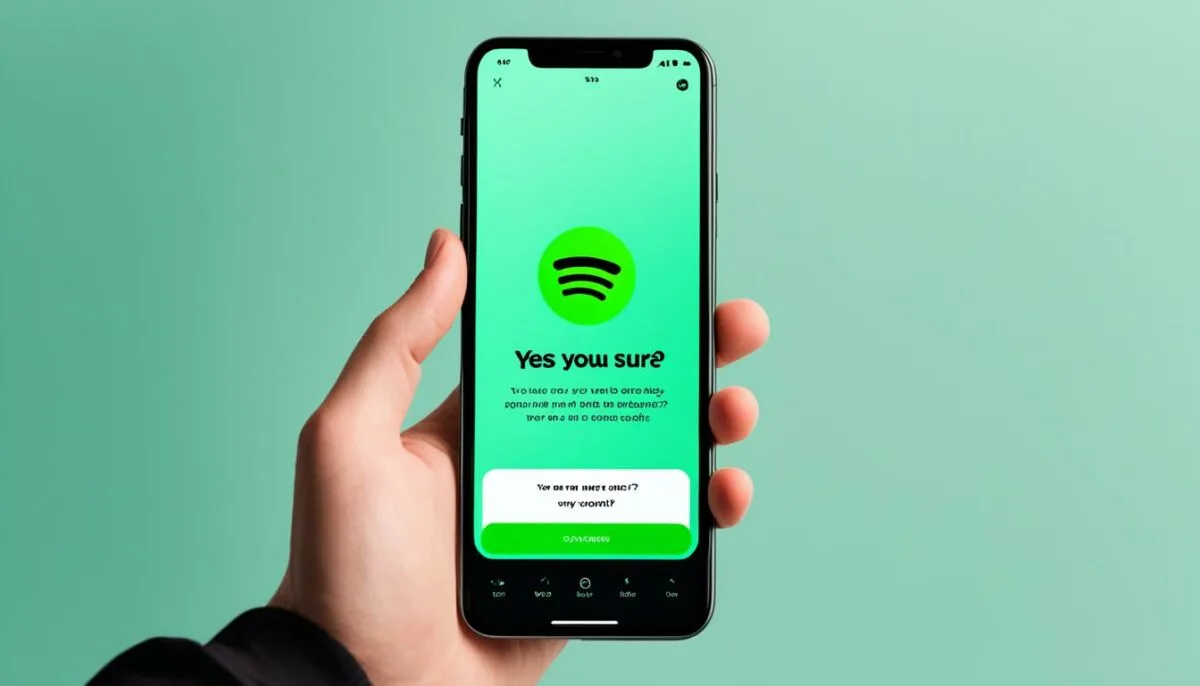
Once you have followed the necessary steps to delete your Spotify account, it is important to receive confirmation that the deletion process has been successful. This confirmation serves as proof that your account has been permanently deleted, giving you peace of mind and ensuring that your personal information is no longer accessible on the platform.
Keeping this confirmation for your records is advisable as it serves as a reference for any future inquiries or concerns regarding your Spotify account. Make sure to save a digital copy or print it out for safekeeping.
If you have not received a confirmation email or notification after deleting your Spotify account, be sure to check your spam or junk folder. In case you still cannot find the confirmation, you may want to contact Spotify’s customer support for further assistance and clarification.
| Confirmation Details | Actions |
|---|---|
| Confirmation Email | Check your email inbox, including spam or junk folders, for a confirmation message from Spotify. |
| Confirmation Notification | Verify if you have received any notifications on your Spotify app or web interface confirming the account deletion. |
| Contact Customer Support | If you have not received any confirmation or are uncertain about the account deletion, reach out to Spotify’s customer support for assistance. |
Check for Residual Data
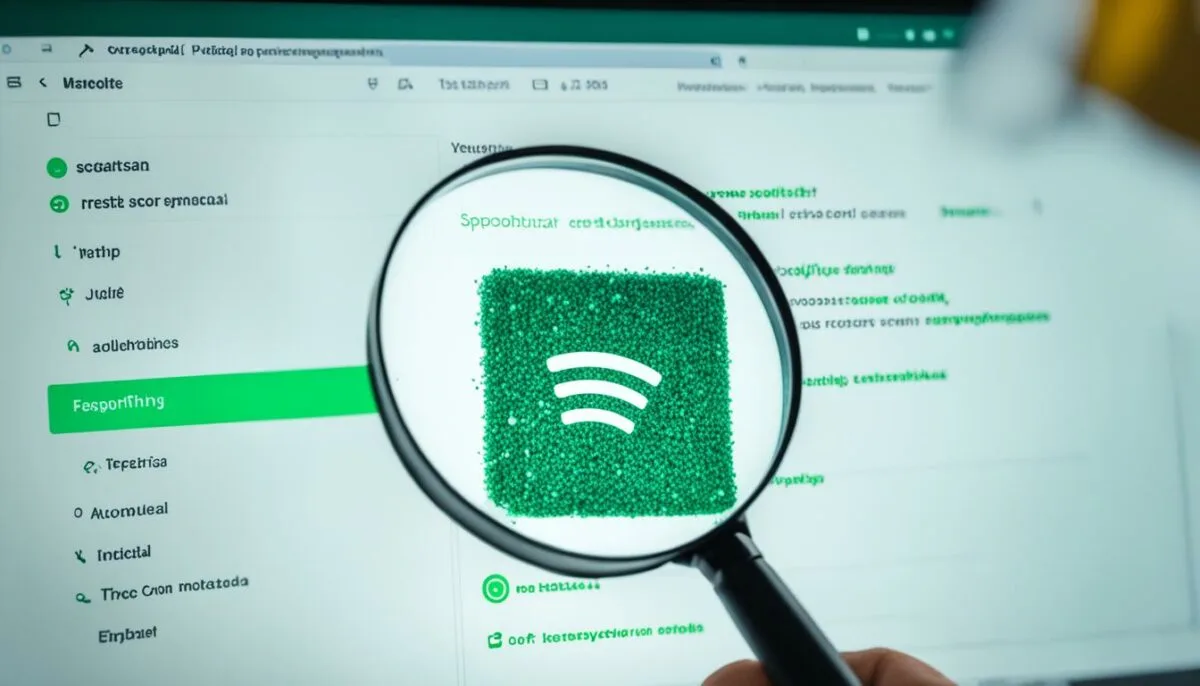
After deleting your Spotify account, it’s important to ensure that any residual data on the platform is thoroughly removed. Although you have taken the necessary steps to delete your account, there may still be traces of your information that require attention. To safeguard your privacy and maintain control over your personal data, it is recommended to review Spotify’s privacy policies and understand their data retention practices.
Spotify’s privacy policies provide insights into how long your residual data may be kept on their servers and for what purposes. By familiarizing yourself with these policies, you can better understand the extent of residual information that may still exist. Depending on how Spotify manages residual data, you may need to take additional steps to ensure its complete removal.
It’s important to note that each platform may have different guidelines and requirements for removing residual data. Reviewing Spotify’s policies will help you determine whether further action is necessary to protect your privacy.
Review Spotify’s Privacy Policies
Spotify’s privacy policies outline their commitment to protecting user data and maintaining transparency in their practices. By carefully reading these policies, you can gain valuable insights into the kinds of residual data Spotify may retain, how long it is kept, and the purposes for which it is used.
“User privacy is of utmost importance to us at Spotify. We strive to handle your personal information with care and transparency. Our privacy policies outline the steps we take to safeguard your data and provide you with control over your information.”
Understanding Spotify’s privacy policies will empower you to make informed decisions about your privacy and take the necessary actions to remove any residual data that remains after deleting your account.
Removing Residual Information from Spotify Account
Once you have reviewed Spotify’s privacy policies and have a better understanding of their data retention practices, you can take the appropriate steps to remove any residual information. The specific actions required may vary depending on Spotify’s policies, so it’s important to follow their guidelines carefully.
In some cases, Spotify may provide options or tools within your account settings to delete residual data. These options may allow you to delete additional personal information, such as browsing history or saved preferences. Following Spotify’s instructions will help ensure that your residual data is effectively removed from the platform.
| Actions to Remove Residual Data: |
|---|
| 1. Log in to your Spotify account. |
| 2. Navigate to your account settings. |
| 3. Follow Spotify’s instructions to delete residual data, if provided. |
| 4. Pay attention to any prompts or notifications that may require action on your part to complete the removal of residual data. |
| 5. If no specific options are available, consider reaching out to Spotify’s customer support for further guidance on removing your residual data. |
By being proactive and checking for any residual data after deleting your Spotify account, you can ensure the protection of your privacy and successfully minimize your digital footprint on the platform.
Conclusion
Deleting your Spotify account is a sensible decision that offers a range of benefits for streamlining your digital life. By following the general steps outlined in this article and adhering to Spotify’s specific instructions, you can efficiently delete your Spotify account and enjoy enhanced privacy, reduced security risks, and a simpler online presence.
By deleting your Spotify account, you can significantly reduce the amount of personal information scattered online, which helps protect your privacy. Additionally, removing your account minimizes the potential risk of data breaches or unauthorized access to your Spotify account.
Furthermore, deleting your Spotify account contributes to a more sustainable future by reducing the environmental impact of data center resource consumption. With a streamlined online presence, you can focus on the platforms and services that matter most to you, simplifying your digital management.
Take charge of your digital life and delete your Spotify account today. Follow the steps outlined in this article and bid farewell to your account while enjoying the benefits of enhanced privacy and security, as well as an environmentally conscious digital footprint.